¶ Condition
When powering on the printer, the touchscreen cannot turn on
¶ Solutions
¶ Cause 1
The fuse fails to work.
¶ How to fix
- Power off the printer and unplug the power cord.
- Take out the power switch fuse and replace it with a new one.
Note:
- Rated current: 10A
- Rated voltage: 250V
- Size: 5*20 mm



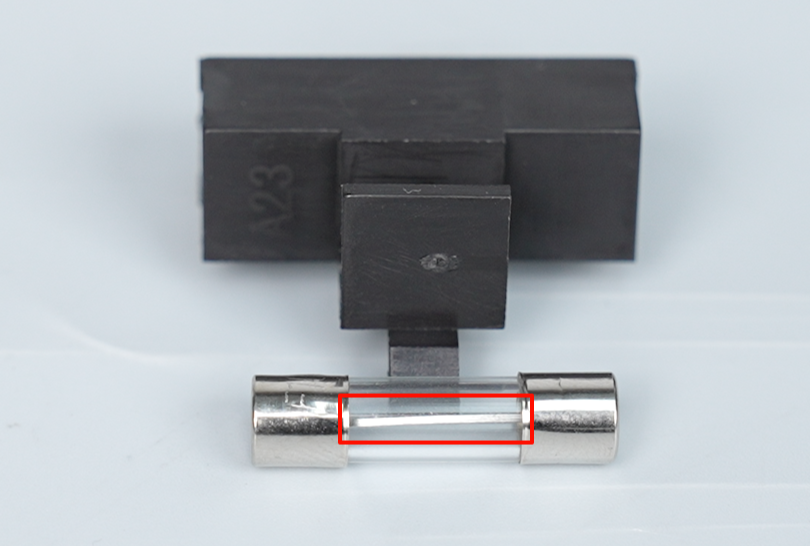
¶ Cause 2
The connection cable of the touchscreen is damaged.
Follow the instructions to confirm if the cable is damaged.
- Power off the printer and unplug the power cord.
- Remove the touchscreen. Press the clip securing the connection cable of the touchscreen and remove the cables.




- Check the pins of the connection cable.
¶ How to fix
- Loosen the 10 screws securing the bottom cover of the printer using a 2.0 mm Allen key.

- Tear off the tape, lift the clip and then remove the connection cable.
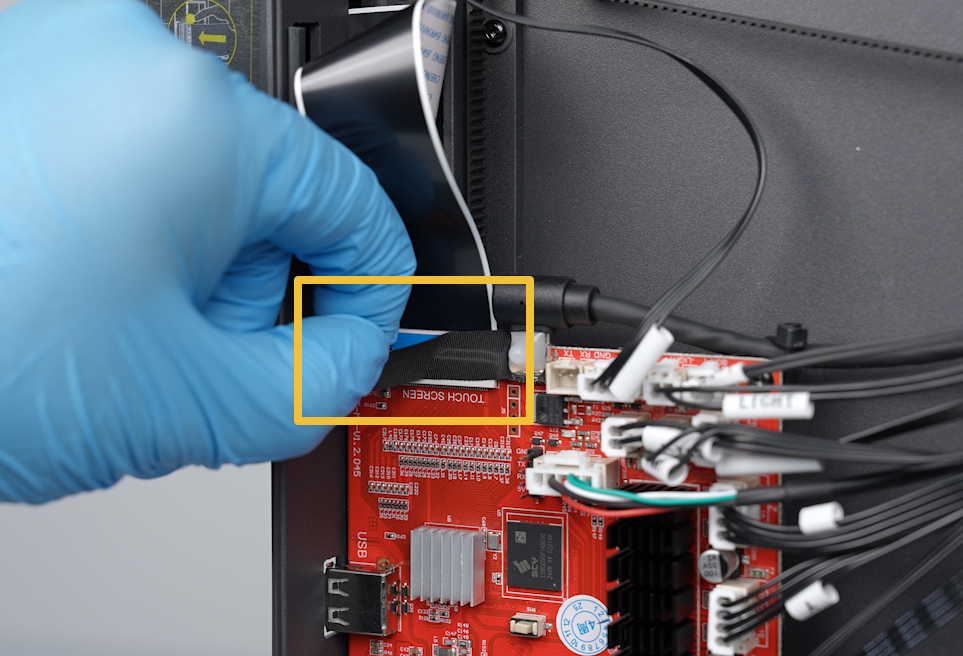
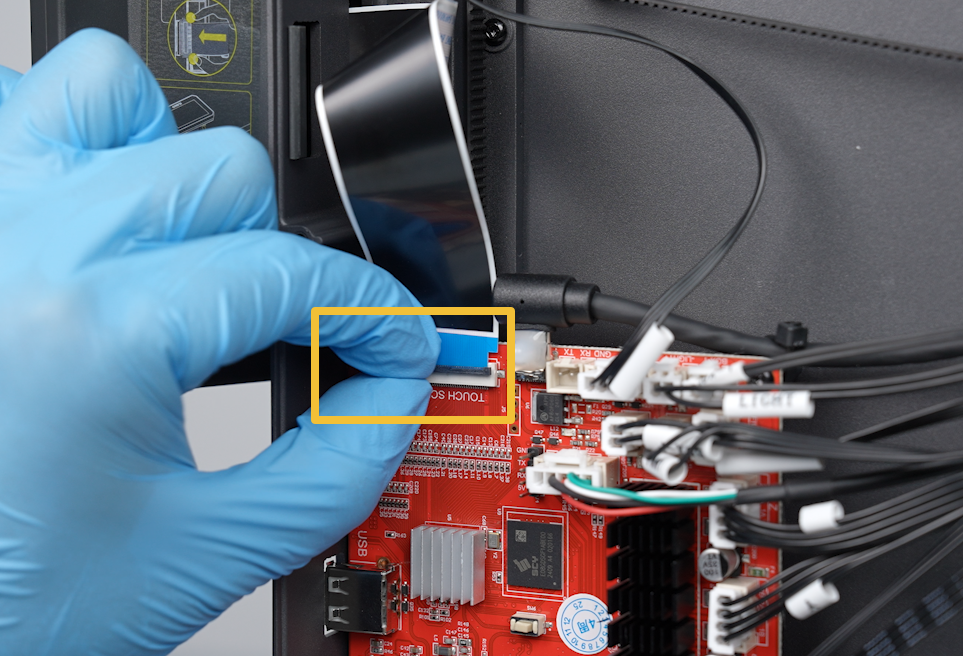
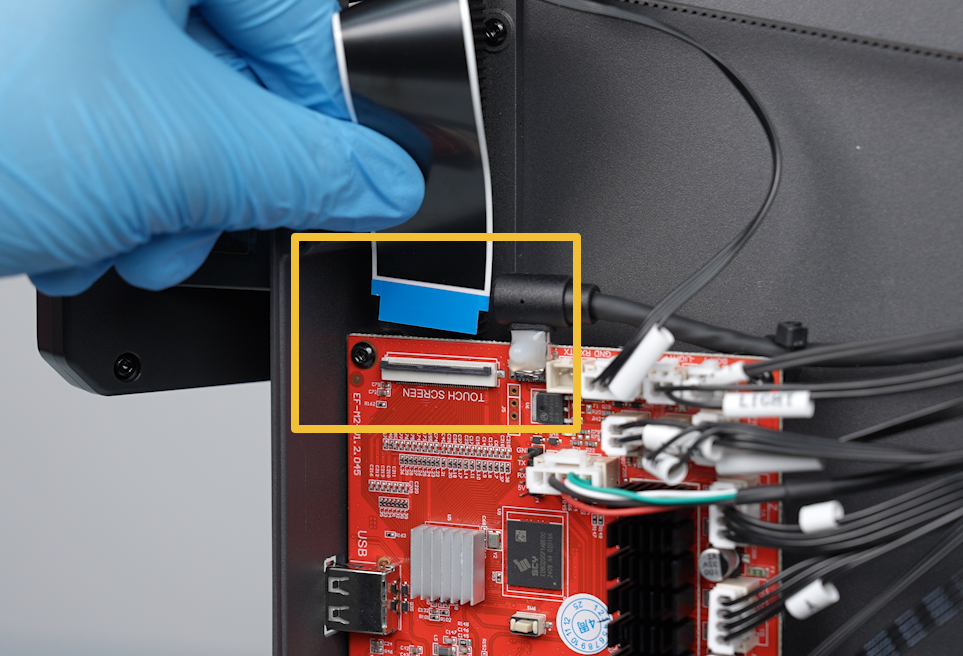

- Replace it with a new one.
How to Replace the Connection Cable of the Touchscreen
¶ Cause 3
The touchscreen and its connection cable are damaged.
Follow the instructions to confirm if the touchscreen and its connection cable are damaged.
- Loosen the 10 screws securing the bottom cover of the printer using a 2.0 mm Allen key.
- Remove bottom cover and observe if the indicator of the motherboard is on.
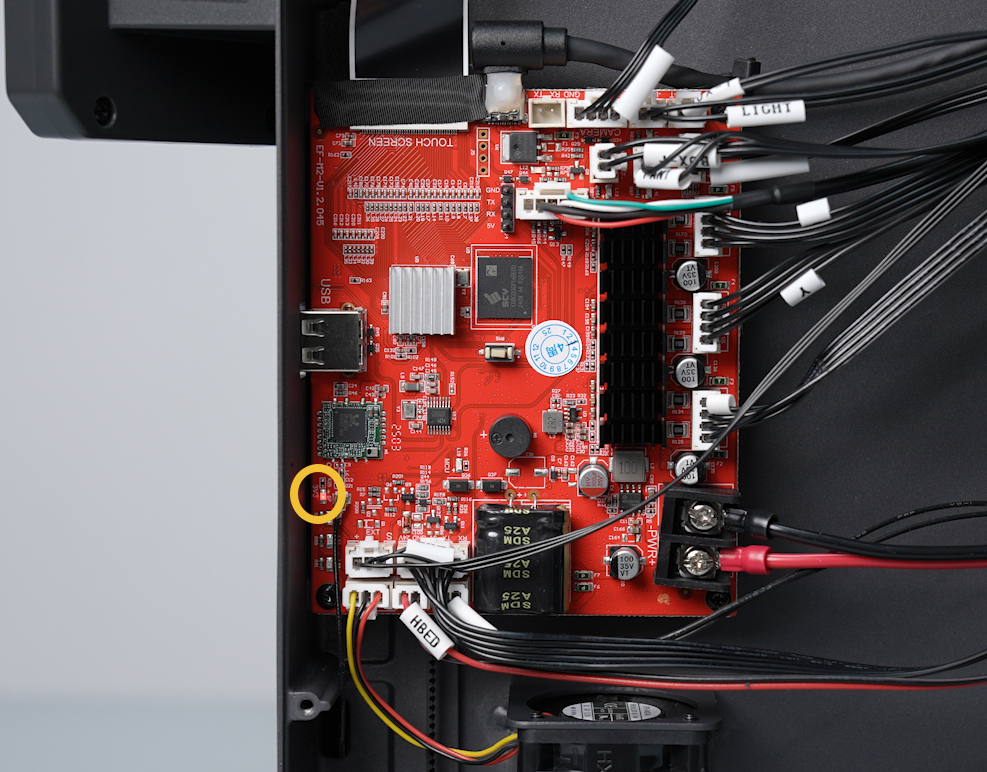
¶ How to fix
If the indicator of the motherboard is on, replace the old touchscreen and its connection cable with new ones.
How to Replace the Connection Cable of the Touchscreen
If the indicator of the motherboard is off, go to Cause 4 to troubleshoot the issue.
¶ Cause 4
The power or the motherboard is damaged.
¶ How to fix
Observe if the indicator of the power is on.
WARNING: The bottom cover has been opened, do not touch the component area after turning on the power. Otherwise, you may receive an electric shock.
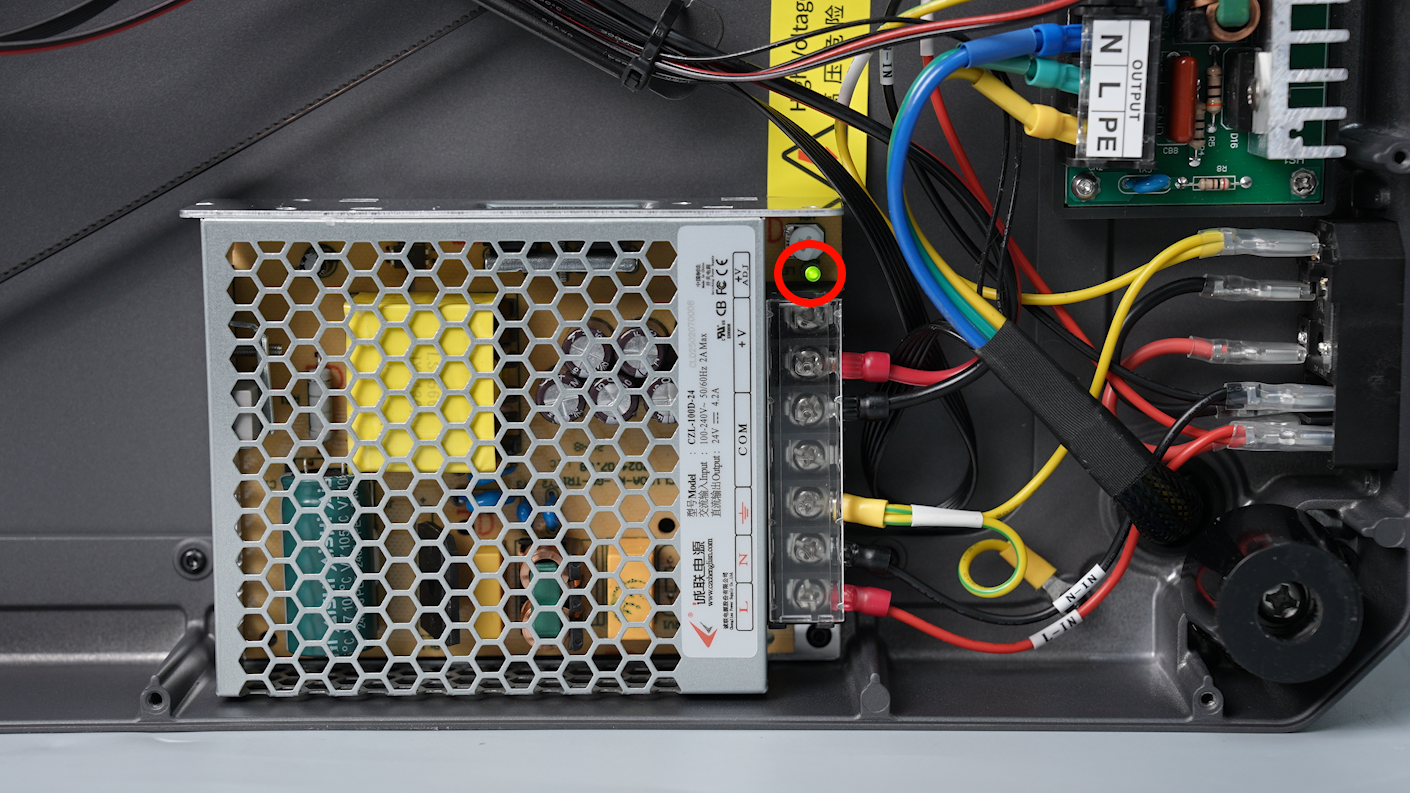
If the indicator of the power is on, replace the old motherboard with a new one.
How to Replace the Motherboard
If the indicator of the power is off, replace the old power with a new one.
How to Replace the Power