¶ What does it look like
Printhead anomaly error message can be caused by the fact that the connection cable of the print heat, the PCB of the print head or the motherboard is damaged.
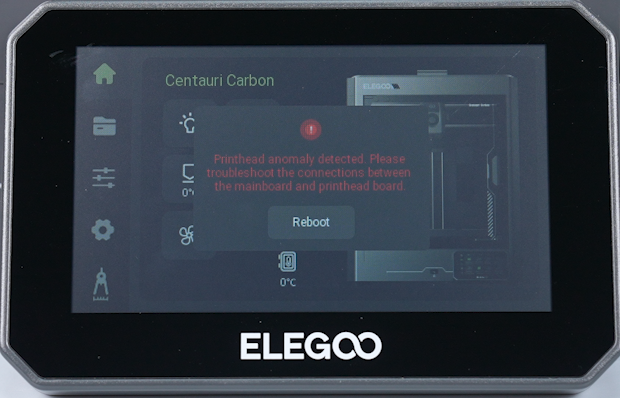
¶ Troubleshooting steps
¶ Tools necessary for toubleshooting
- A 1.5 mm Allen key
- A 2.0 mm Allen key
- A multimeter
¶ Troubleshooting steps
¶ 1. Reconnect the connection cable at the top of the print head
Step 1. Power off the printer and unplug the power cord. Loosen the 2 screws securing the connection cable of the print head using a 1.5 mm Allen key.
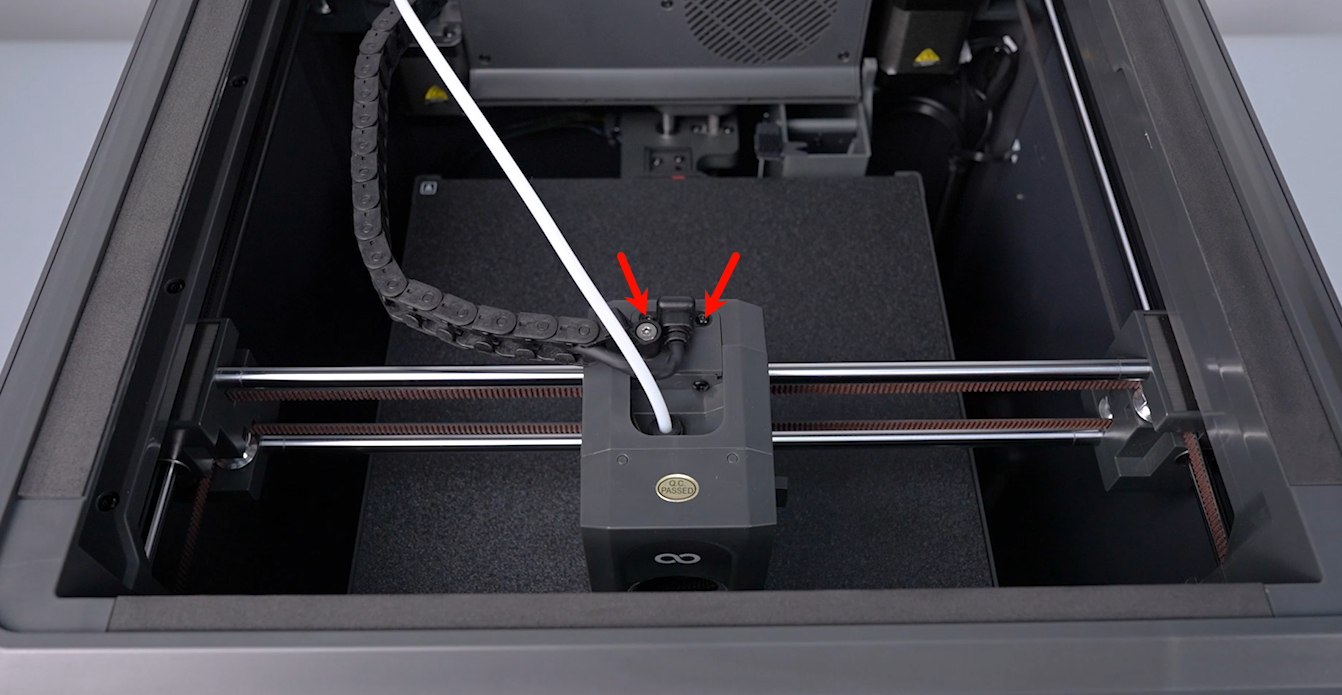
Step 2. Re-plug the connection cable. Visually inspect the surface and check whether there is any damage on the cable surface.
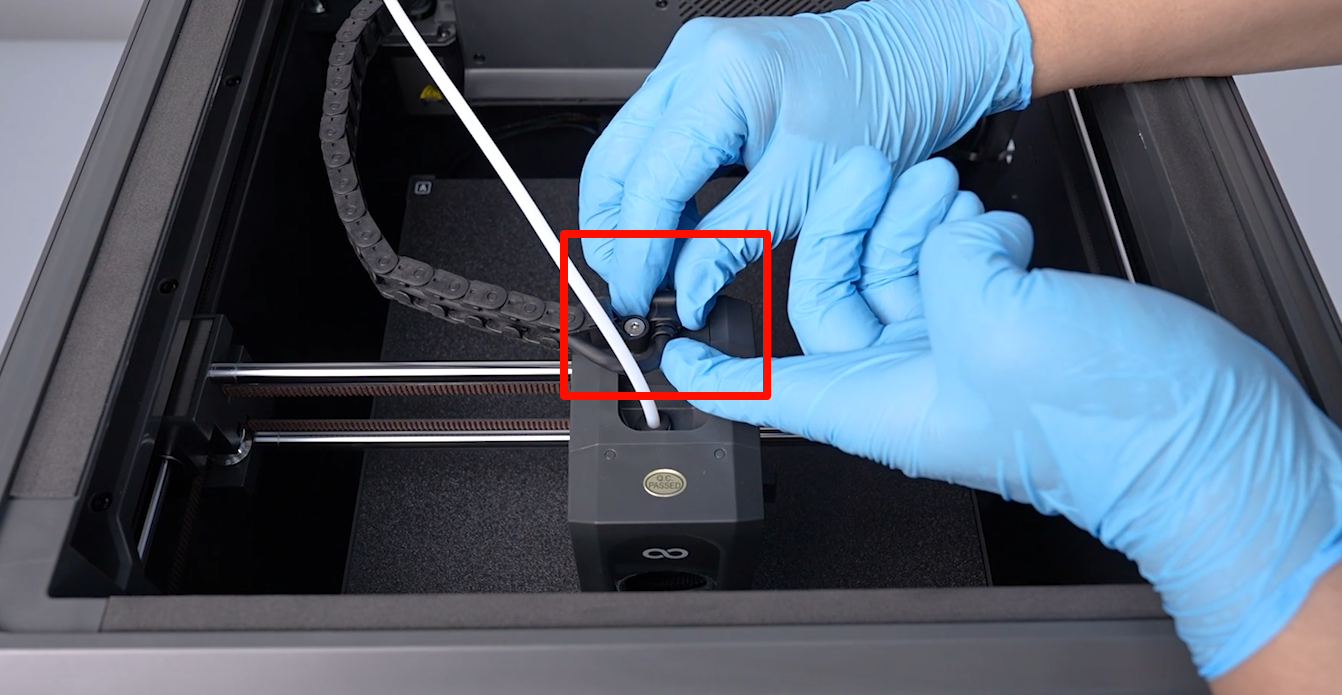
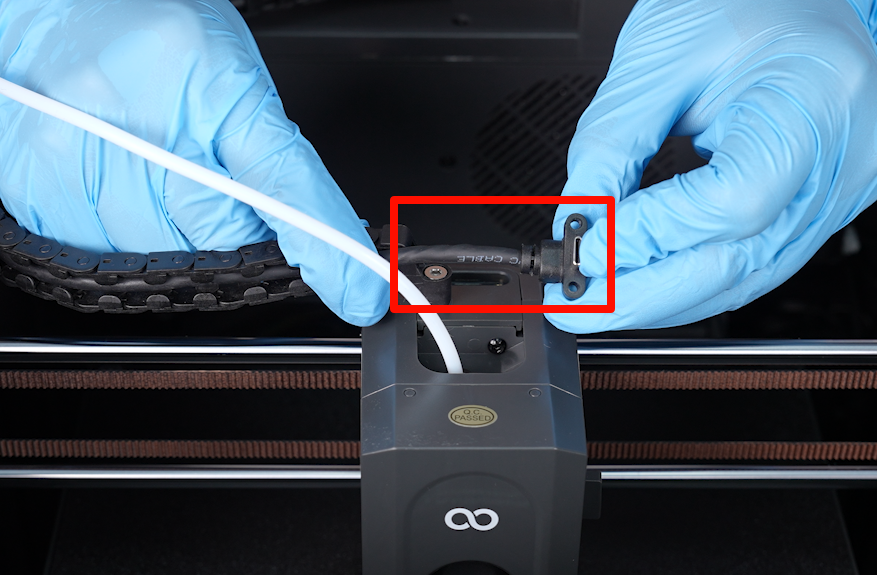
If the connection cable is damaged, replace the old cable with a new one.
How to Replace the Connection Cable of the Print Head
Step 3. If the connection cable is normal, reinsert it. Power on the printer and observe if the error persists.
¶ 2. Reconnect the connection cable at the motherboard port
Step 1. If the error shows up even after the connection cable is replaced or replugged, see if the connection cable at the motherboard port is damaged, Loosen the 10 screws securing the bottom cover of the printer using a 2.0 mm Allen key.

Step 2. Re-plug the connection cable at the motherboard port. Visually inspect the surface and check whether there is any damage on the cable surface.
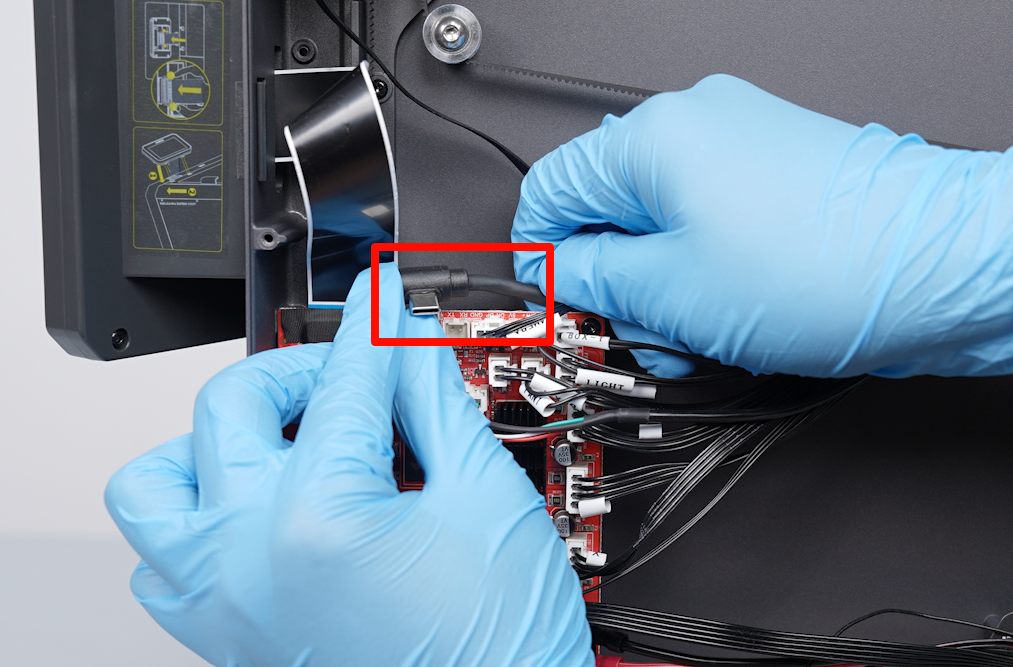
If the connection cable is damaged, replace the old cable with a new one.
How to Replace the Connection Cable of the Print Head
Step 3. If the connection cable is normal, reinsert it. Power on the printer and observe if the error persists.
WARNING: Do not touch any electronic components after powering on the printer to avoid electric shock.
¶ 3. Measure the resistance value of the PCB using a multimeter
Step 1. If the error still occurs, check if the resistance value between the PCB and the electronic components is normal. Loosen the 2 screws securing the cable port of the print head using a 1.5 mm Allen key.
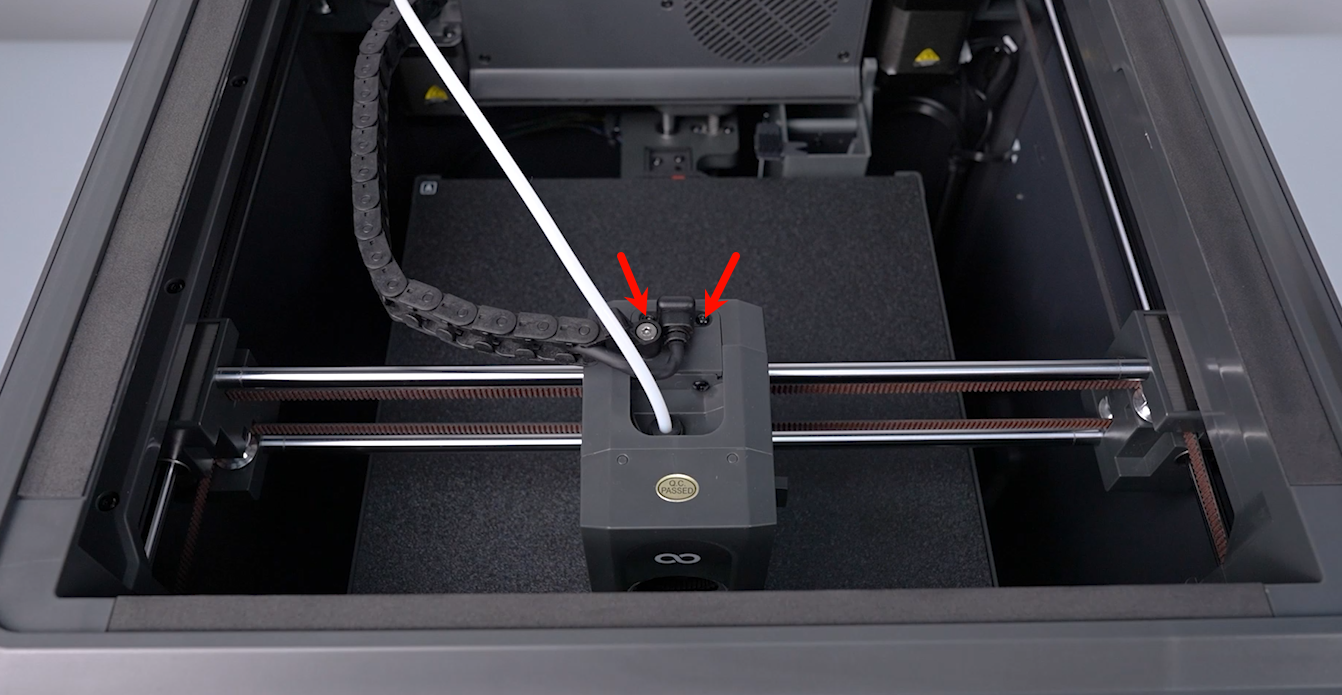
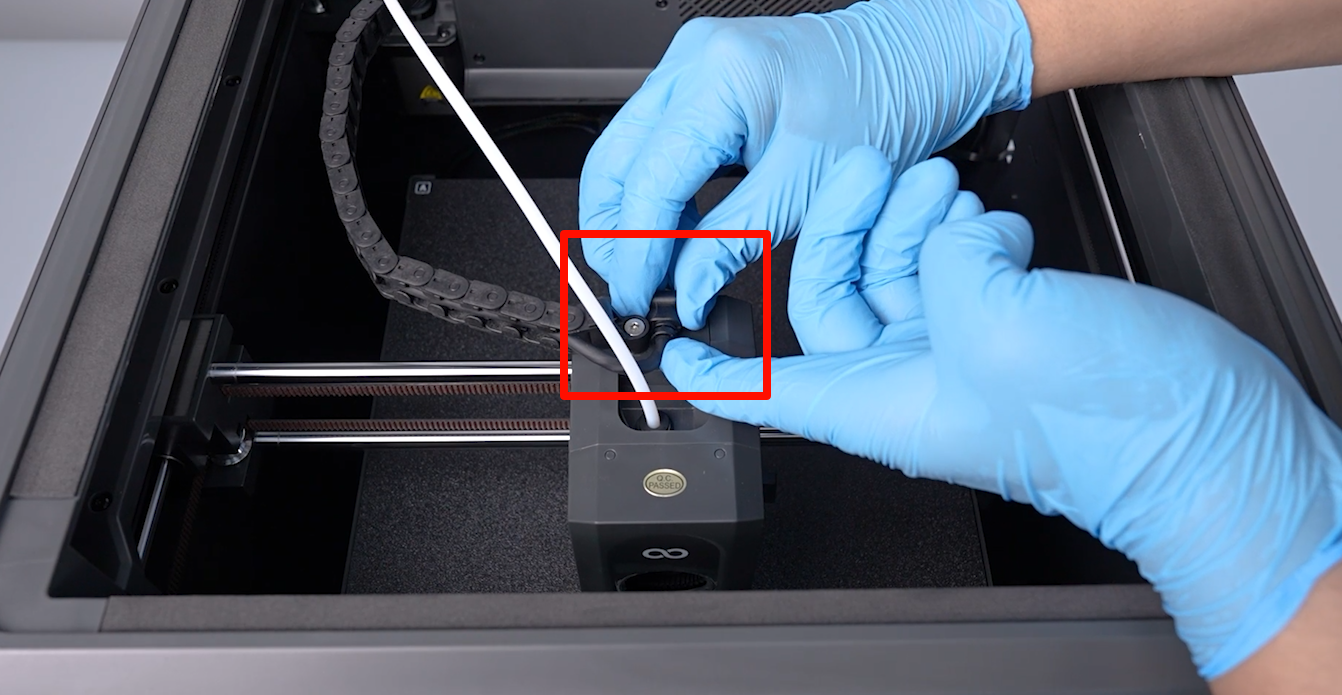
Step 2. Loosen the 3 screws securing the back cover of the printer, then remove the back cover using a 2.0 mm Allen key.
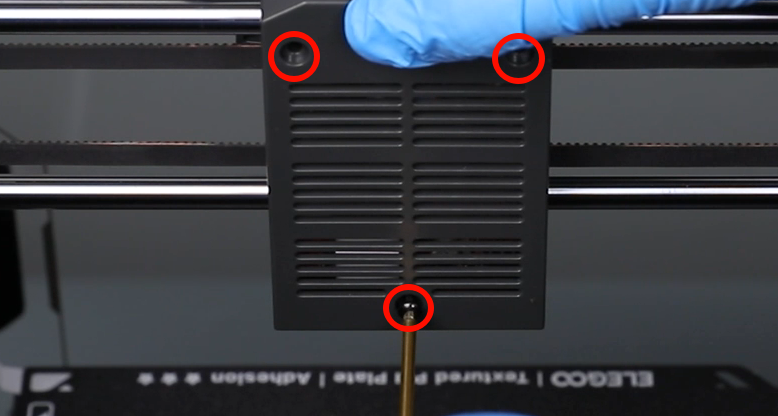
Step 3. Measure whether the turn-on voltage between the PCB and the electronic components is around 0.700Ω.
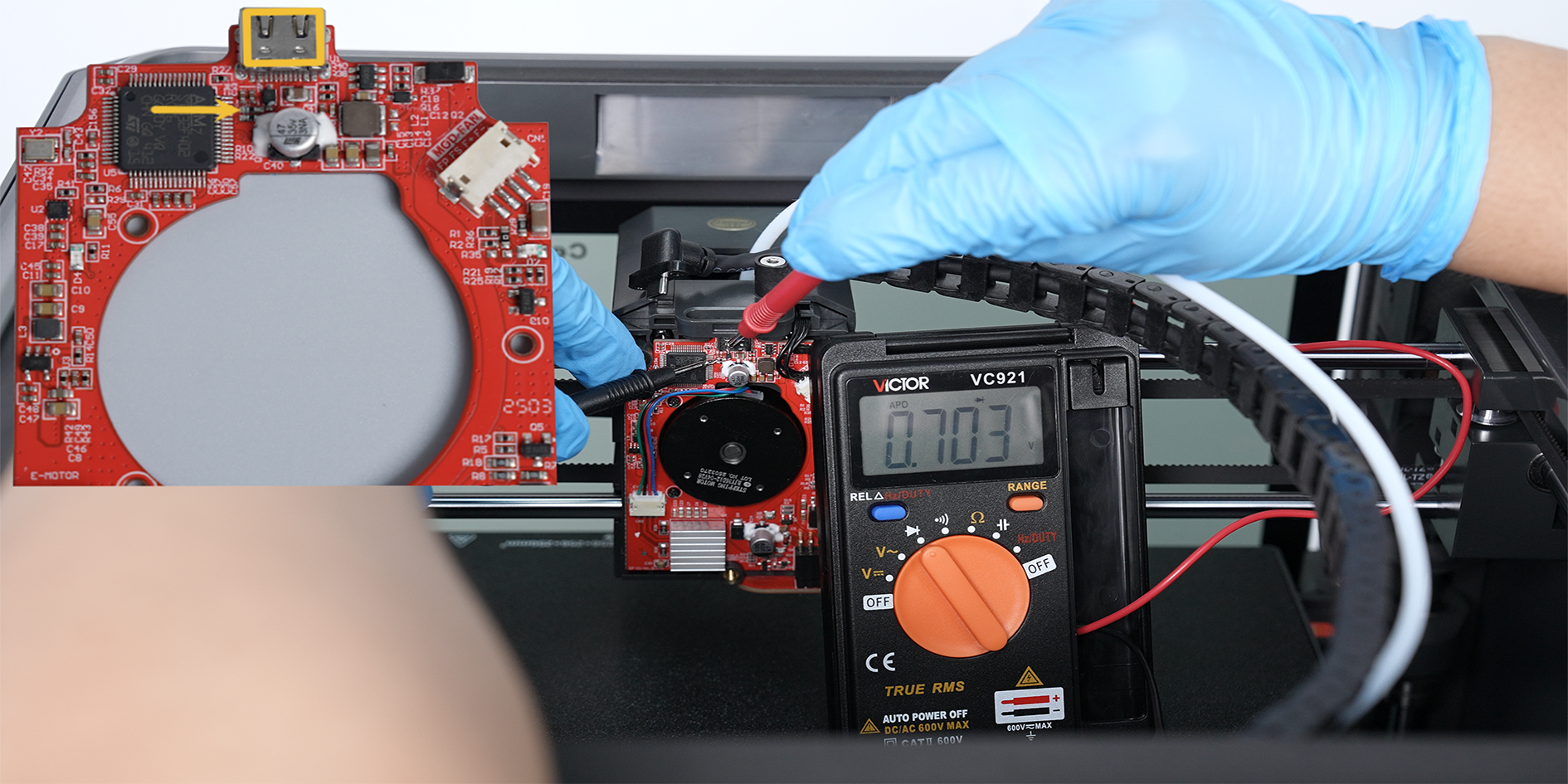
Note:
- Unplug the print head connection cable before measuring.
- The red probe should be place in the connect cable port and the black probe should be place at the pins of the electronic components.
If the resistance value differs greatly, it indicates the fault of the PCB and replace the old PCB with a new one.
How to Replace the Print Head PCB
¶ 4. Measure the resistance value of the connection cable on the motherboard port
Step 1. If the resistance value of the PCB is normal, check whether the resistance value of the connection cable on the motherboard port is normal. Loosen the 10 screws securing the bottom cover of the printer using a 2.0 mm Allen key.

Step 2. Unplug the connection cable of the print head. Measure whether the turn-on voltage between the connection cable on the motherboard port and the electronic components is around 0.700Ω.
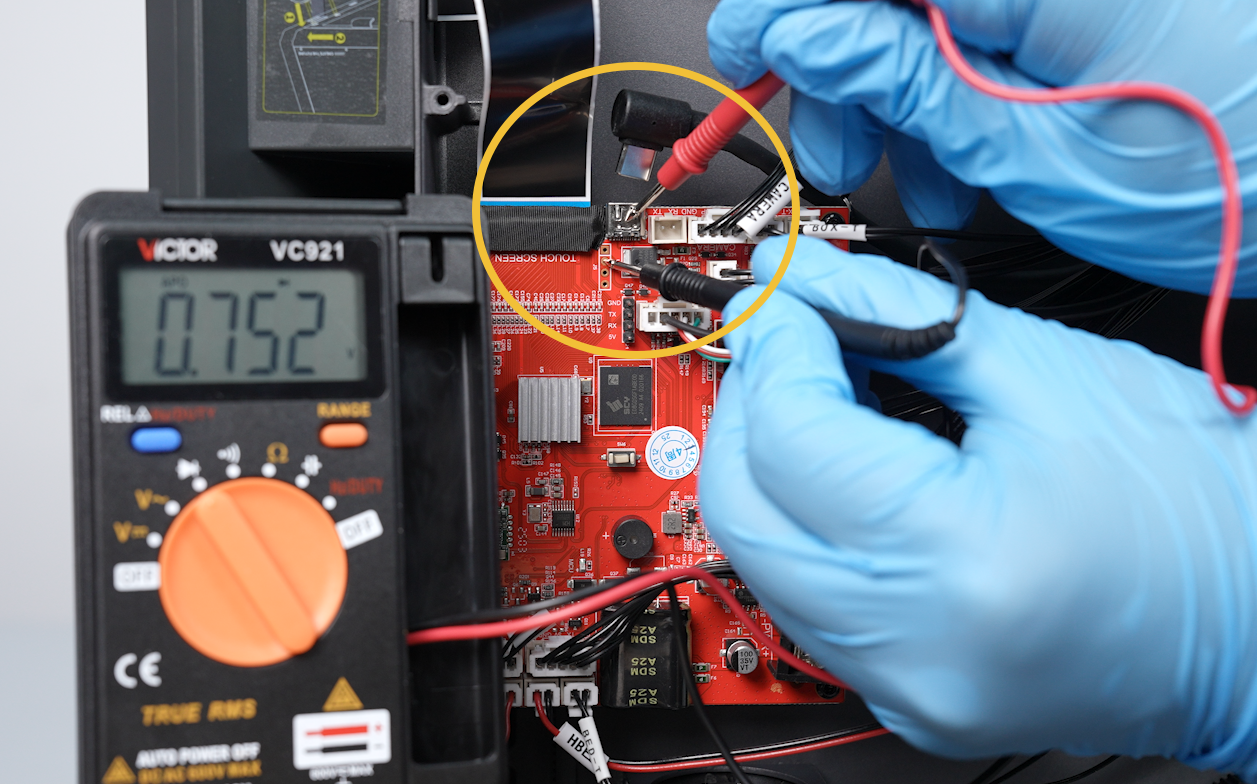
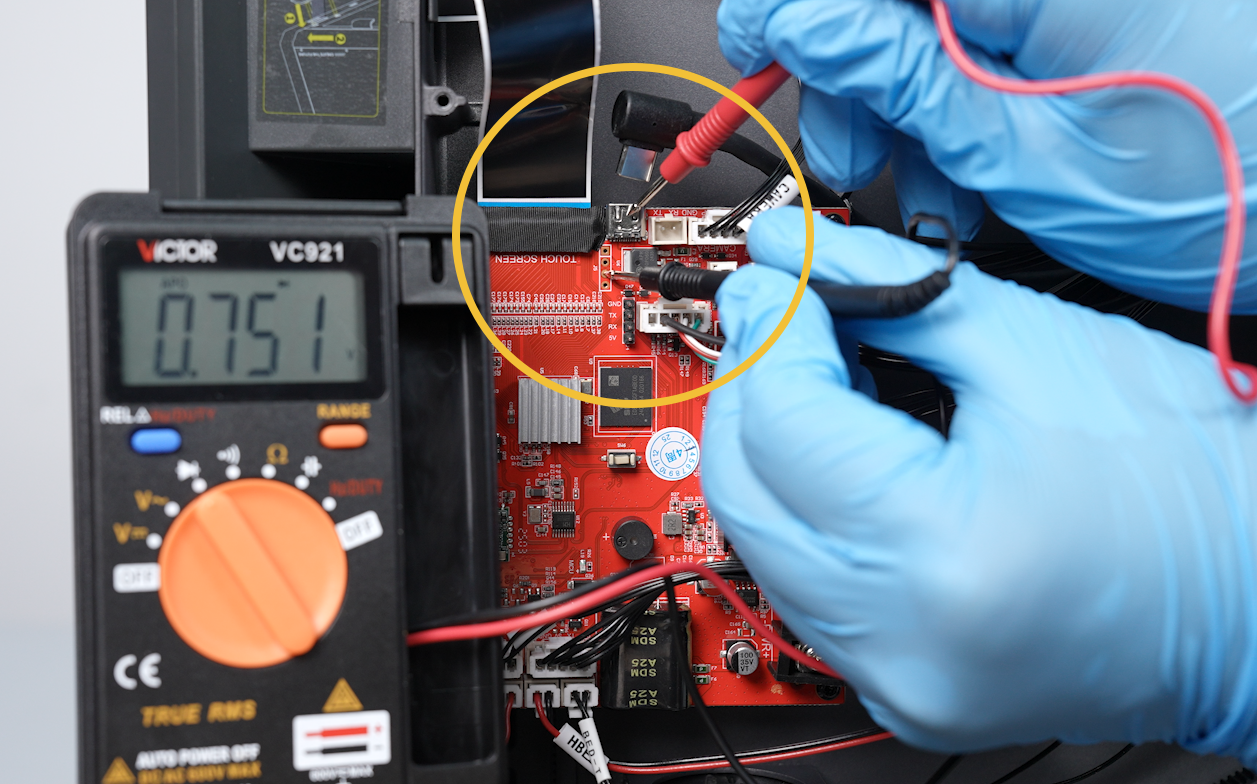
Note:
- Unplug the print head connection cable before measuring.
- The red probe should be place in the connect cable port and the black probe should be place at the pins of the electronic components.
If the resistance value differs greatly, it indicates the fault of the motherboard and replace the old motherboard with a new one.
How to Replace the Motherboard