¶ What does it look like
The error code generally occurs when the heated bed is being heated or a model being printed.

¶ How to fix
The error may be caused by:
- The cable of the heated bed thermistor is loose
- The heated bed or the motherboard is damaged
¶ Tools necessary for toubleshooting
A 2.0 mm Allen key
¶ Troubleshooting steps
¶ Re-plug the cable of the heated bed thermistor
- Power off the printer and unplug the power cord. Loosen the 10 screws securing the bottom cover of the printer using a 2.0 mm Allen key.

- Re-plug the cable of the “BED" port on the motherboard and check the pin of the fuse. (The figure below shows normal pin.)
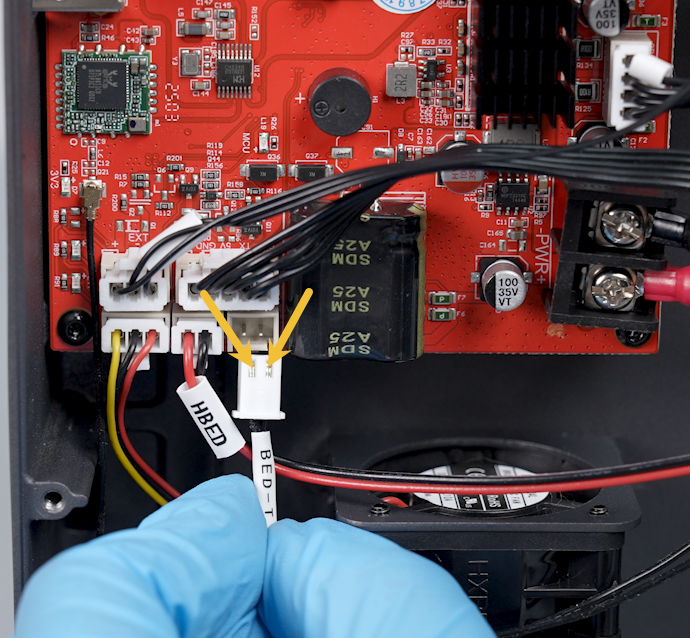
- Power on the printer and observe the temperature of the heated bed.
Warning: Do not touch any electronic components after powering on the printer to avoid electric shock.
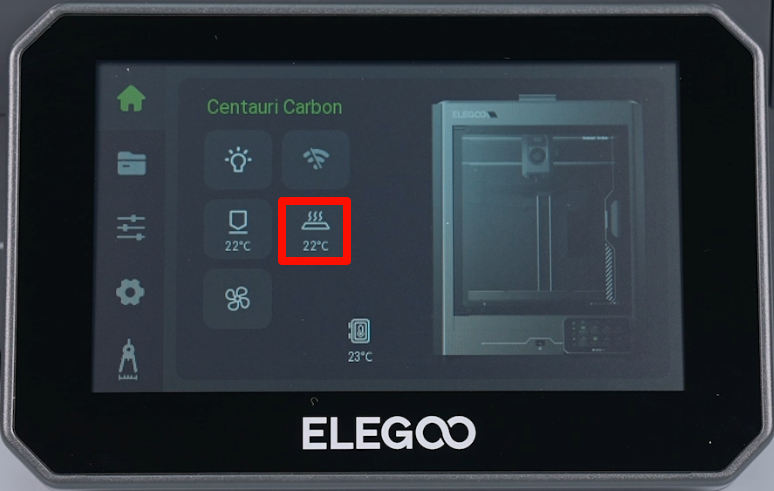
¶ Re-connect the BED-T cable to the BOX-T port on the motherboard.
- Power on the printer and check the heated bed temperature and the chamber temperature.
Warning: Do not touch any electronic components after powering on the printer to avoid electric shock.

- Power off the printer. Re-connect the BED-T cable to the BOX-T port on the motherboard.
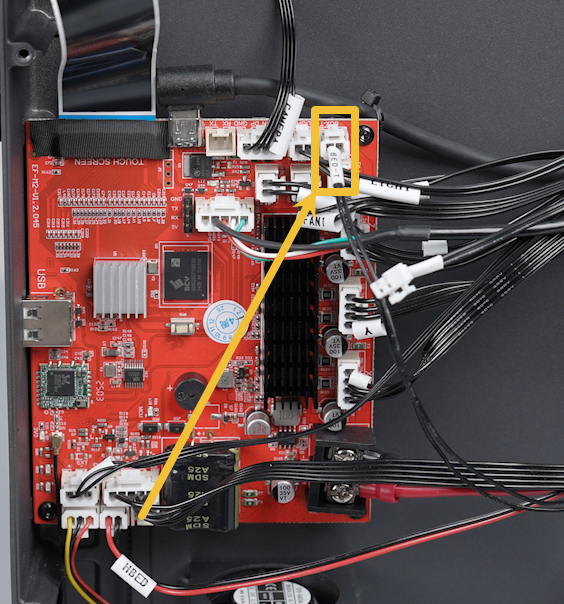
- Power on the printer and observe the temperature of the chamber.
Warning: Do not touch any electronic components after powering on the printer to avoid electric shock.
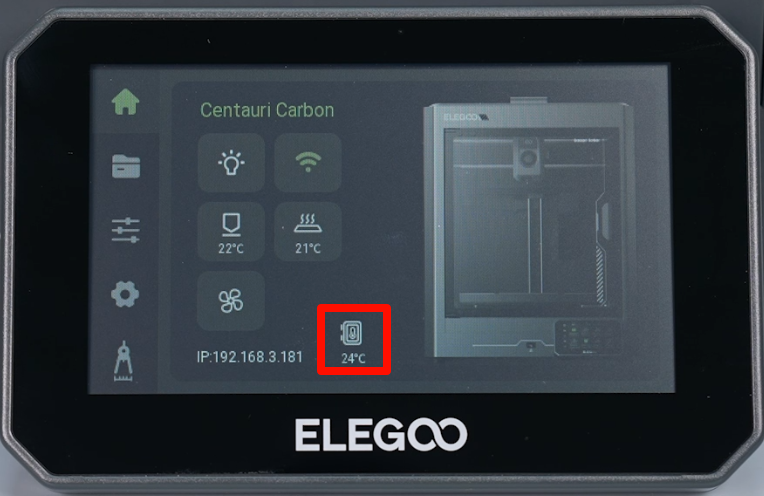
If the chamber temperature is abnormal, replace a new heated bed.
If the chamber temperature is normal, replace a new motherboard.