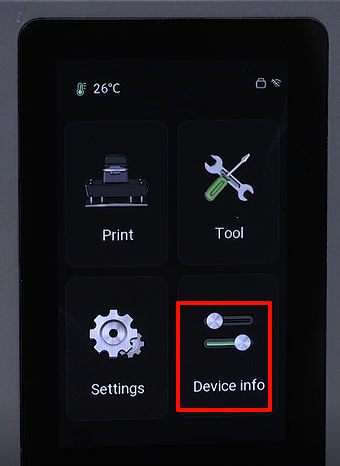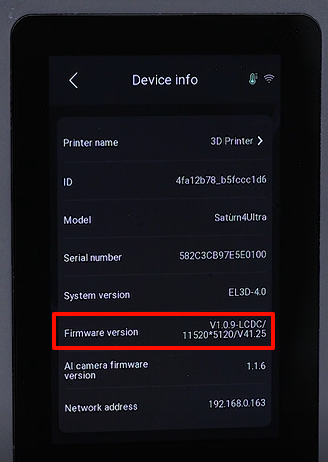¶ Tools and Materials
USB flash disk
¶ Tutorial Video
Coming soon.
¶ Instruction
- Power on the printer. Plug in the USB flash drive. On the touchscreen, click "Print - USB flash drive".

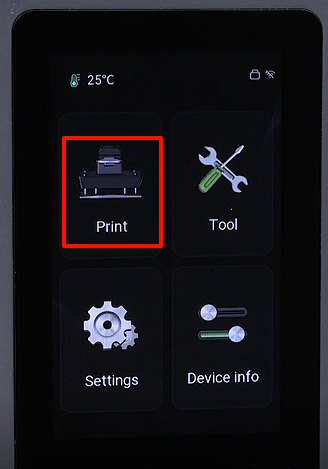
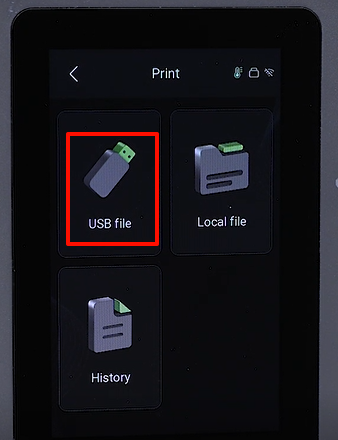
- Select the "bin format" file in the USB flash drive and click "Print".
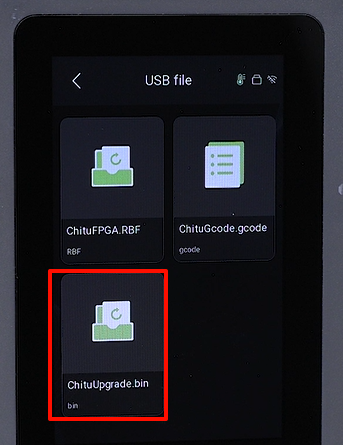
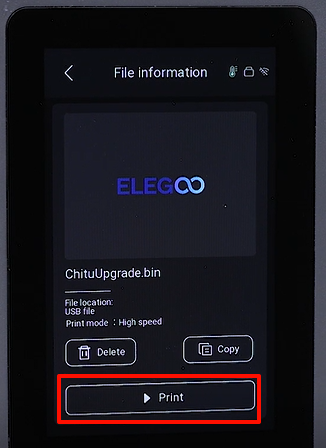
- The printer starts to update.
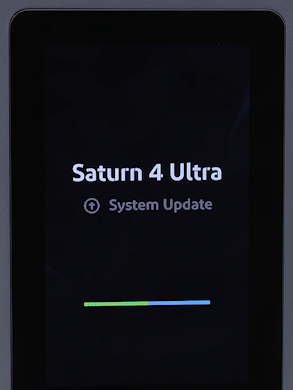
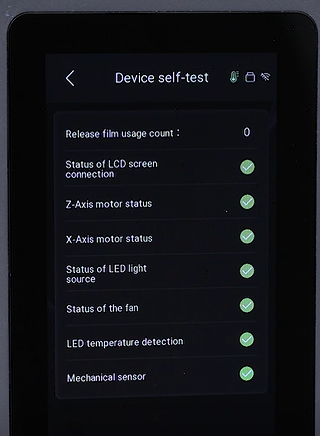
- After the update completes, click "Print - USB flash disk". Select the "RBF format" file in the USB flash drive and click "Print".
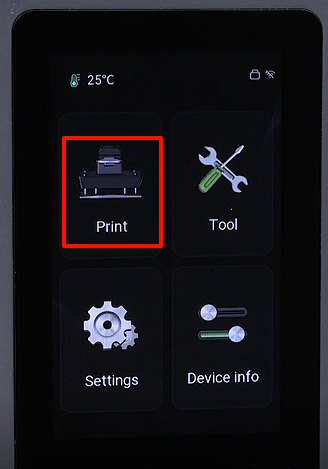
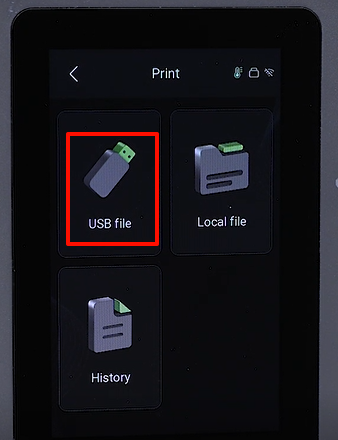
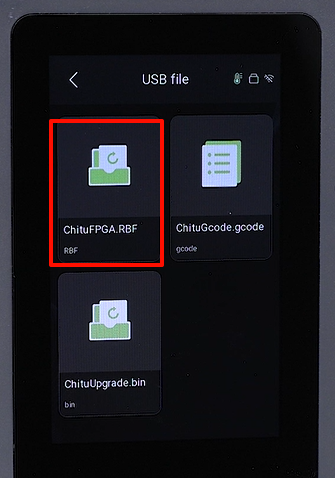
- The printer starts to update. When this file update completes, the printer will prompt "Please restart your device". Power off the printer. Wait for 10s and power on the printer.
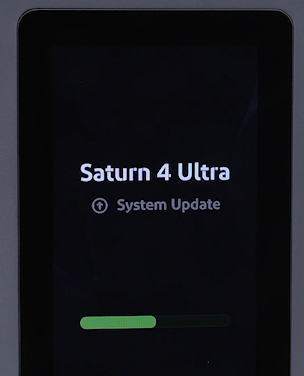
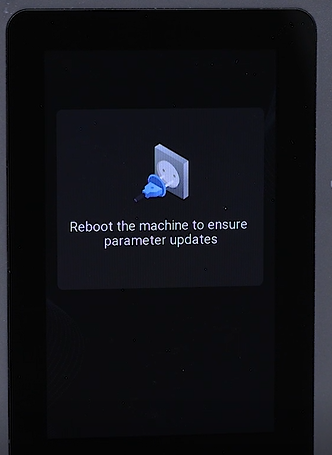
- Select the "Print - File" on the touchscreen. Select the "Gcode format" file in the USB flash drive and click "Print".
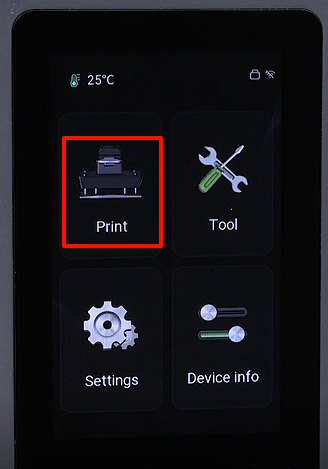
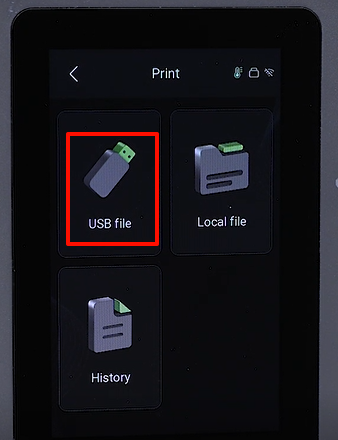
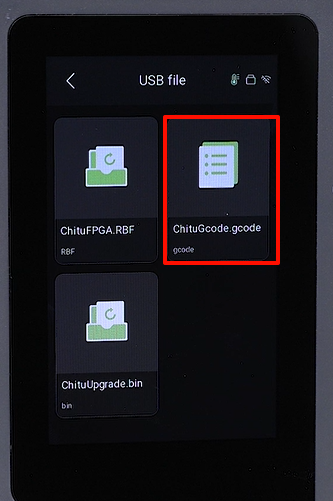
- The printer starts to update. When this file update completes, the printer will prompt "Please restart your device". Power off the printer. Unplug the USB flash disk. Wait for 10s and power on the printer.
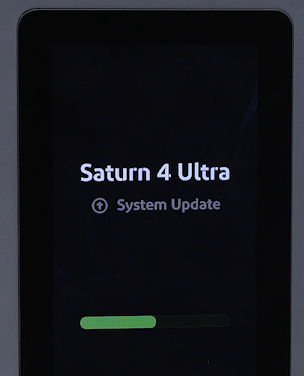
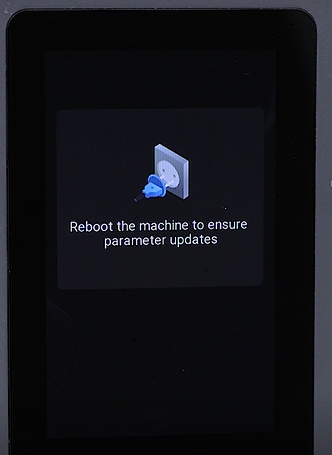
- Navigate to "Printer Information" on the touchscreen. Check the frimware version.