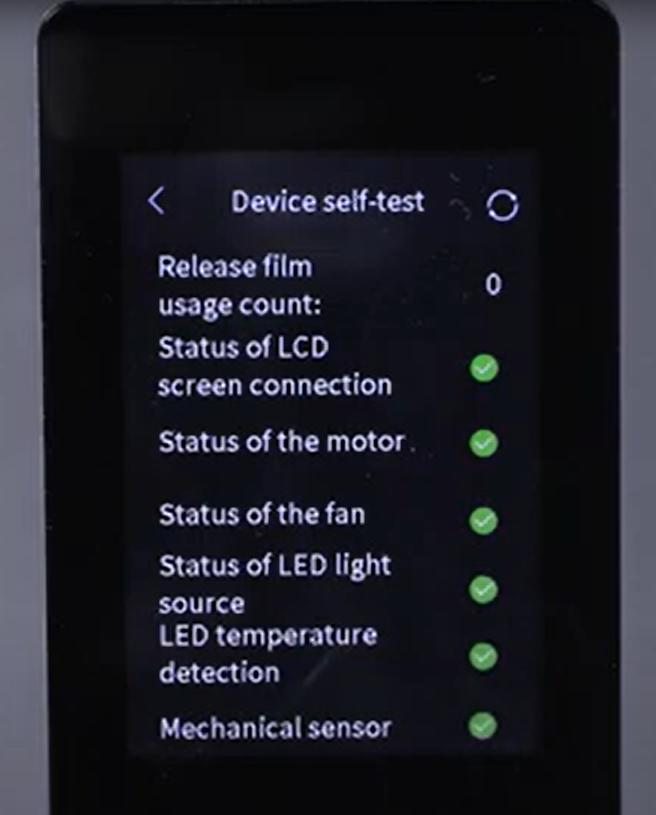¶ Tools and Materials
- A 2.5 mm Allen key
- A 2.5 mm Allen key
- Dust-free cloth
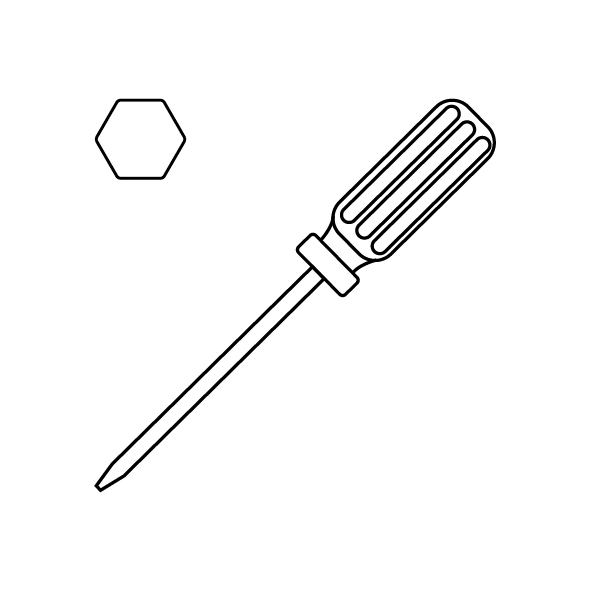
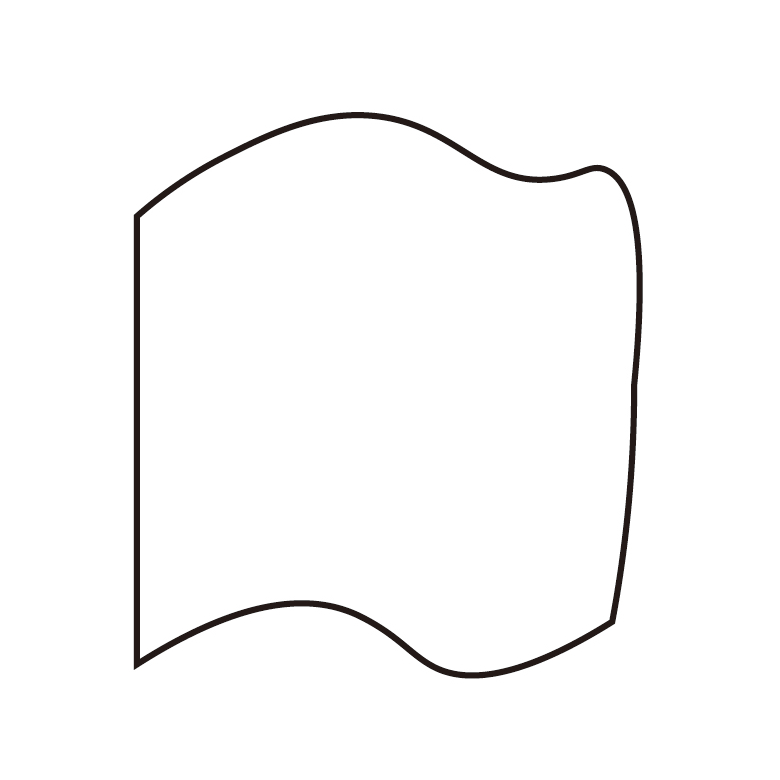
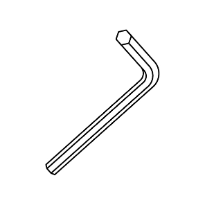
¶ Tutorial Video
Coming soon.
¶ Instruction
- Power off the printer and unplug the power cord.
- Loosen the 4 screws fixed at the upper part of the front cover using a 2.5 mm Allen key.
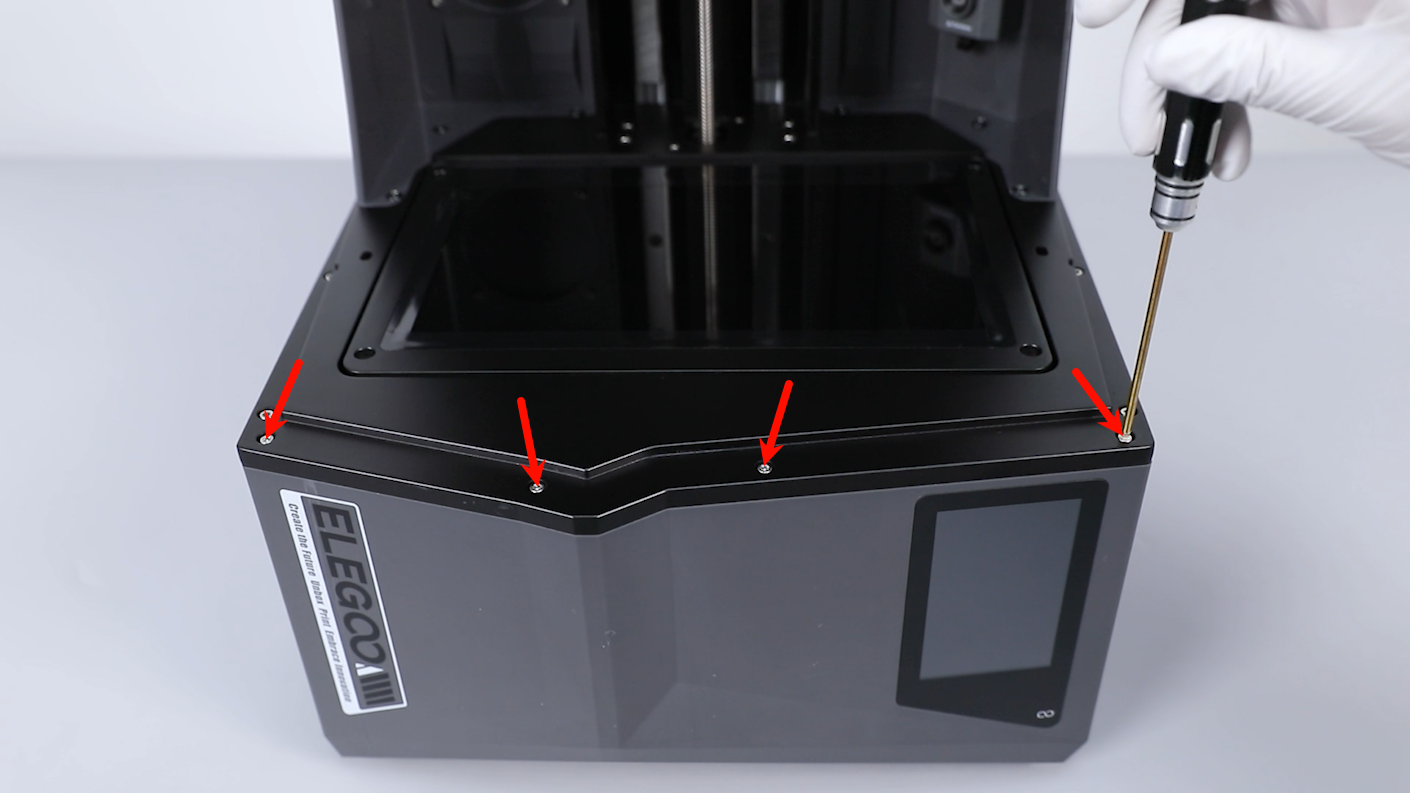
- Put the printer at the edge of the table. Loosen the 4 screws underneath the front cover using a 2.5 mm Allen key.
CAUTION: The printer may fall down. Be careful when operating the printer.
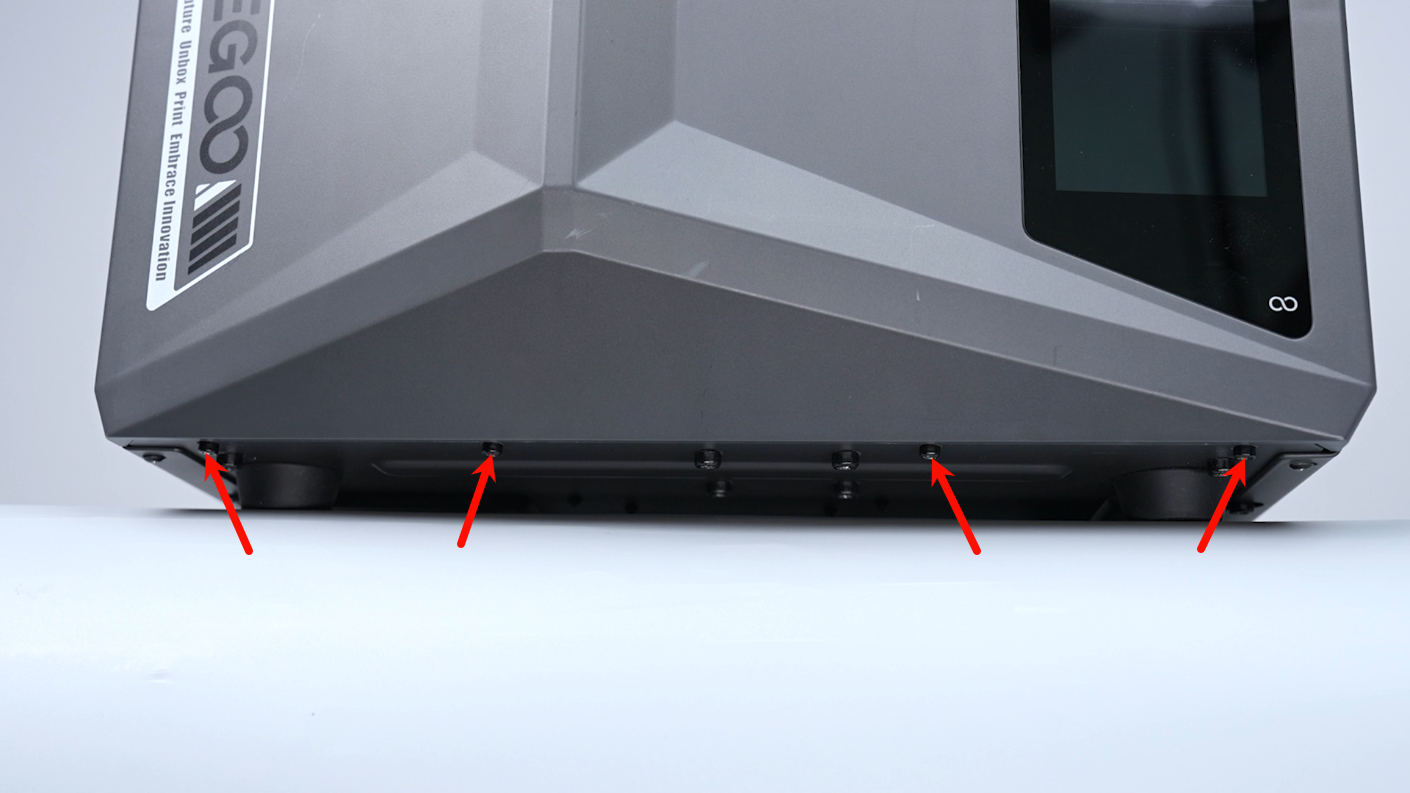
- Open the front cover a little slit and peel off the black tape adhered to the touchscreen port.
Note: There are ribbon cables inside. Take care to remove the cover.
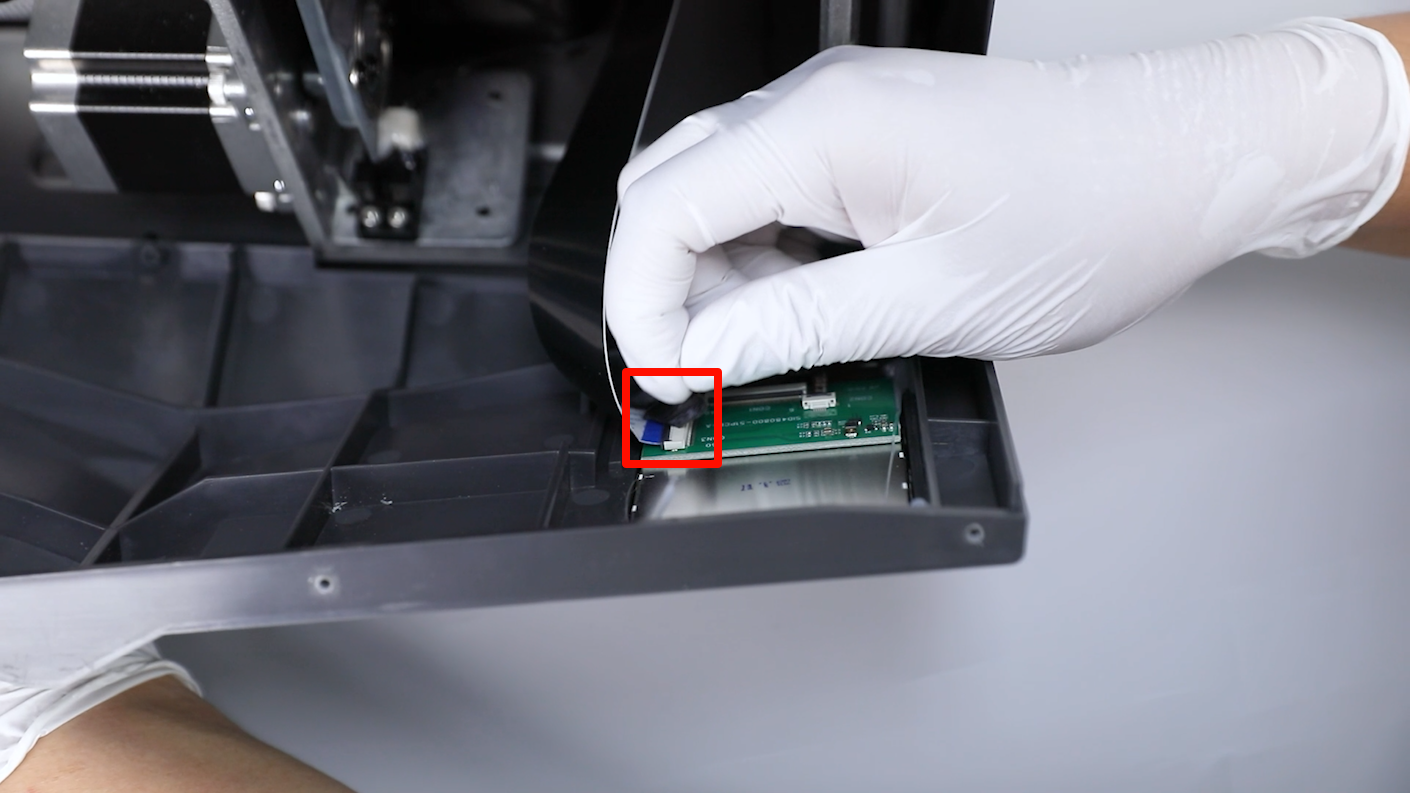
- Lift the clip of the touchscreen cable port and remove the cable and the front cover.
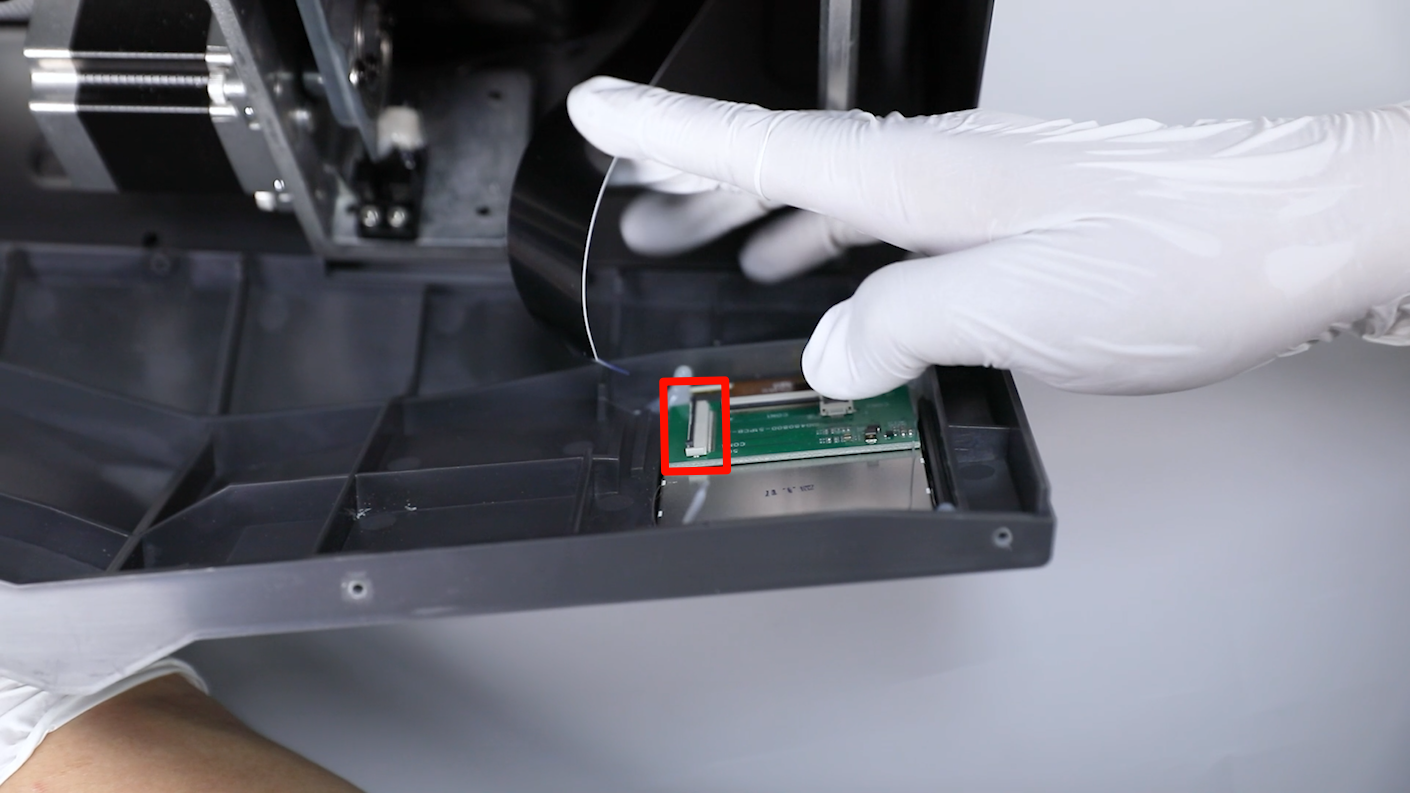
- Loosen the 2 screws securing the X-axis of rotation using a 2.5 mm Allen key.

- Rotate the X-axis of rotation and remove it.

- Soak a dust-free cloth in alcohol and wrap it around the L-shaped key.
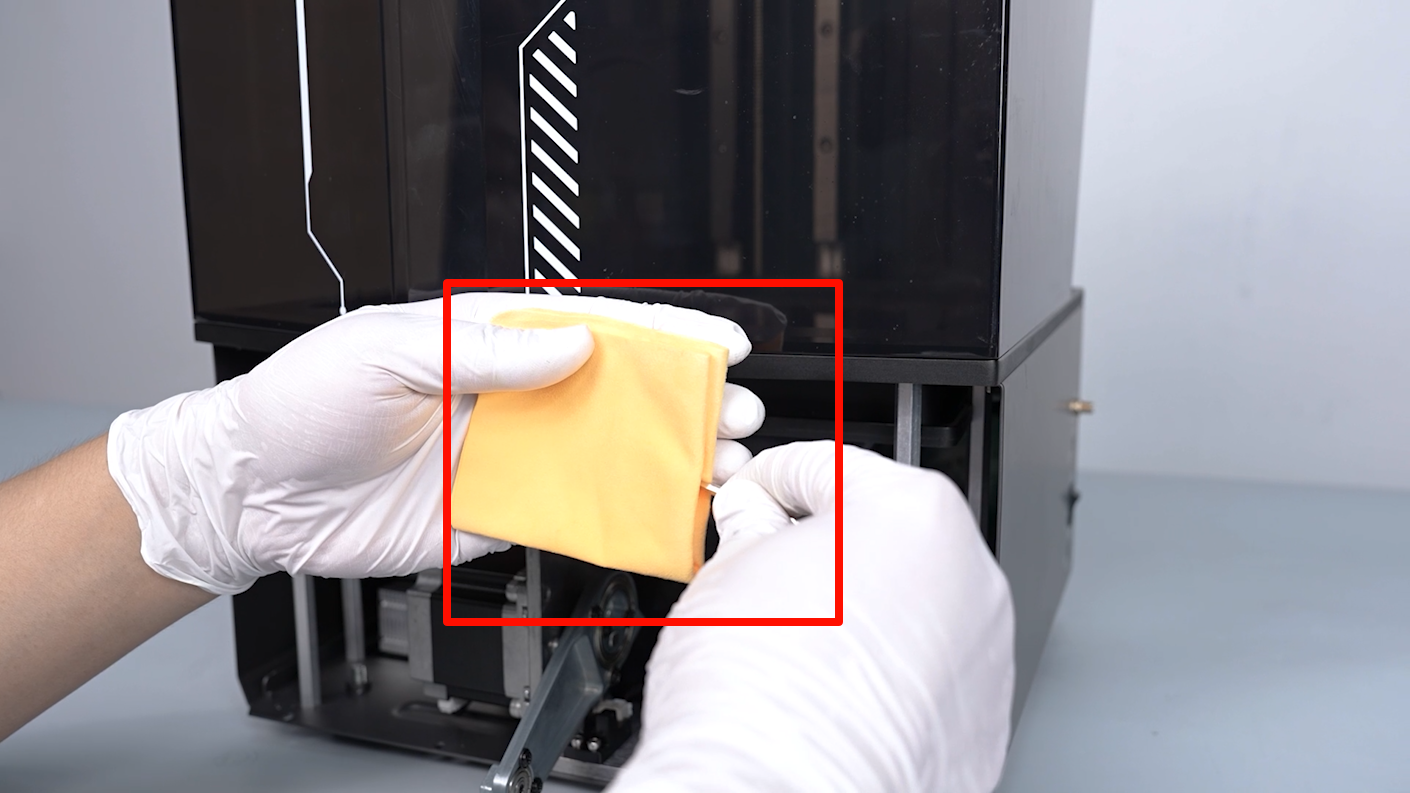
- Press down on the tilt platform and wipe the groove using a dust-free cloth.

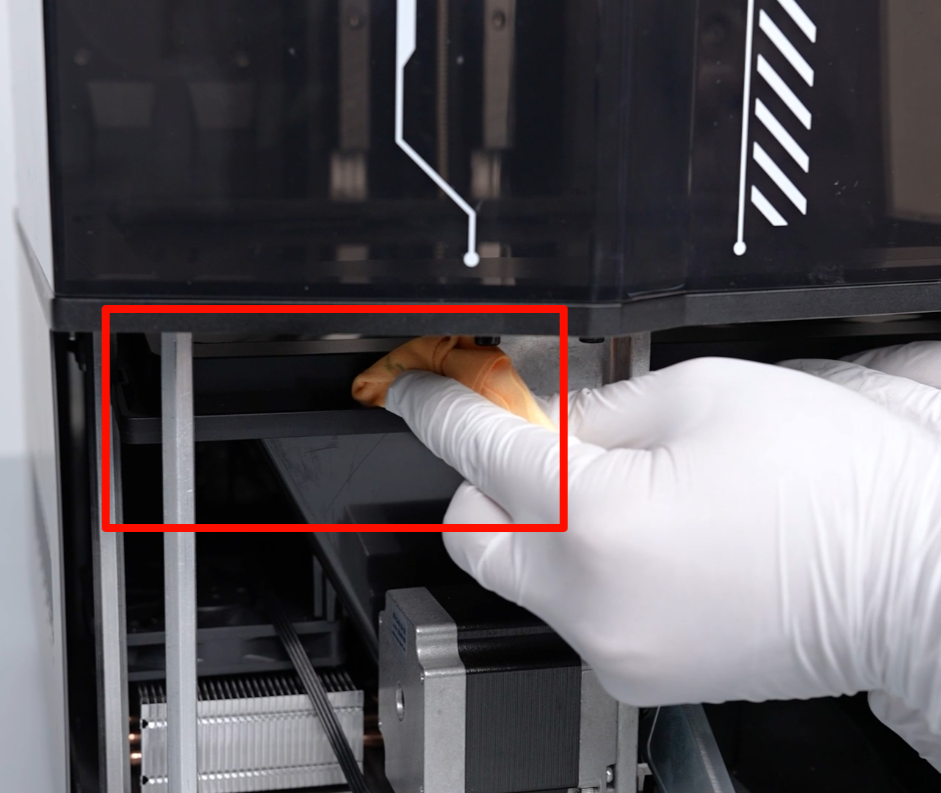
- Put the X-axis of rotation in the installation position by aligning it with the screw holes.
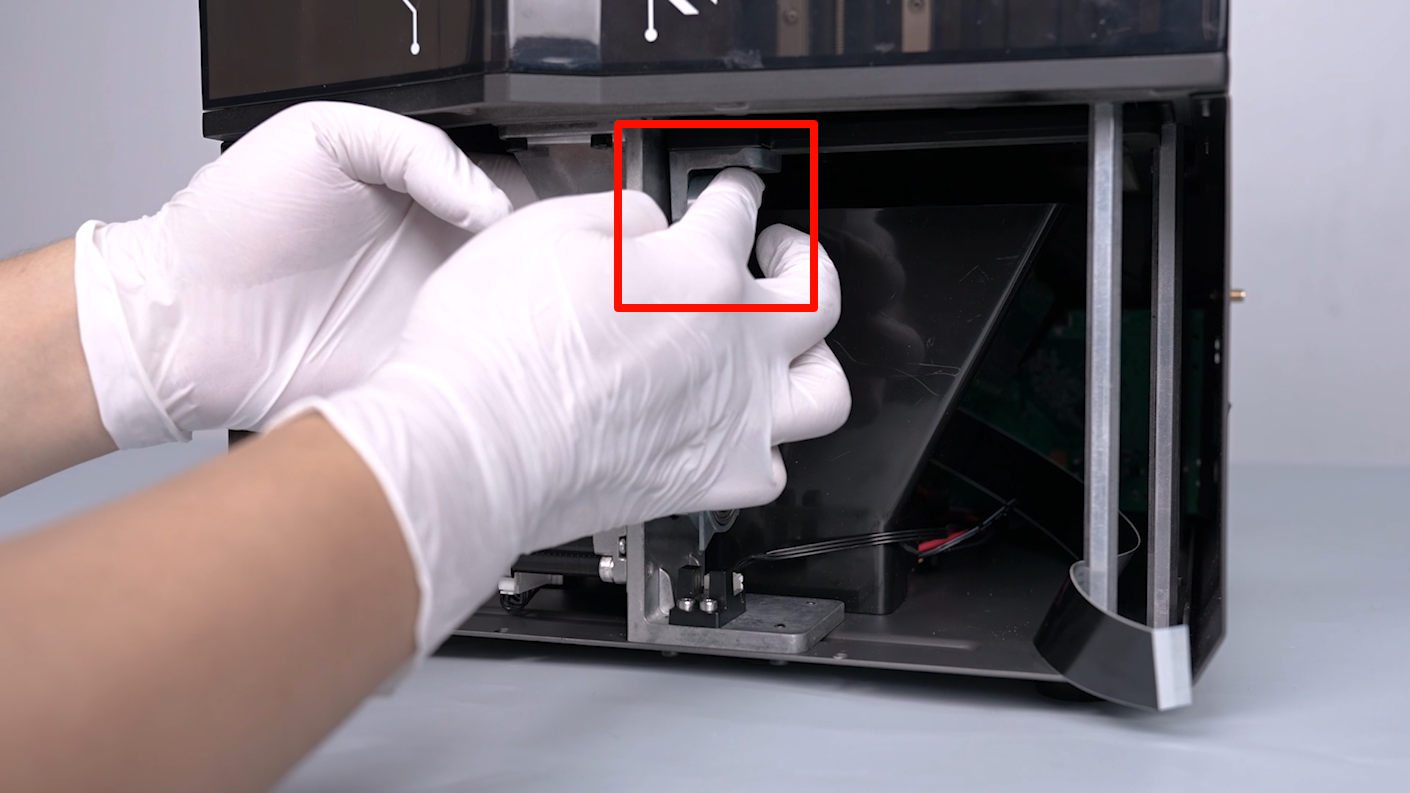
- Tighten the 2 screws securing the X-axis of rotation using a 2.5 mm Allen key.

- Press the tilt platform up and down, and observe that the X-axis rotates smoothly without lag.
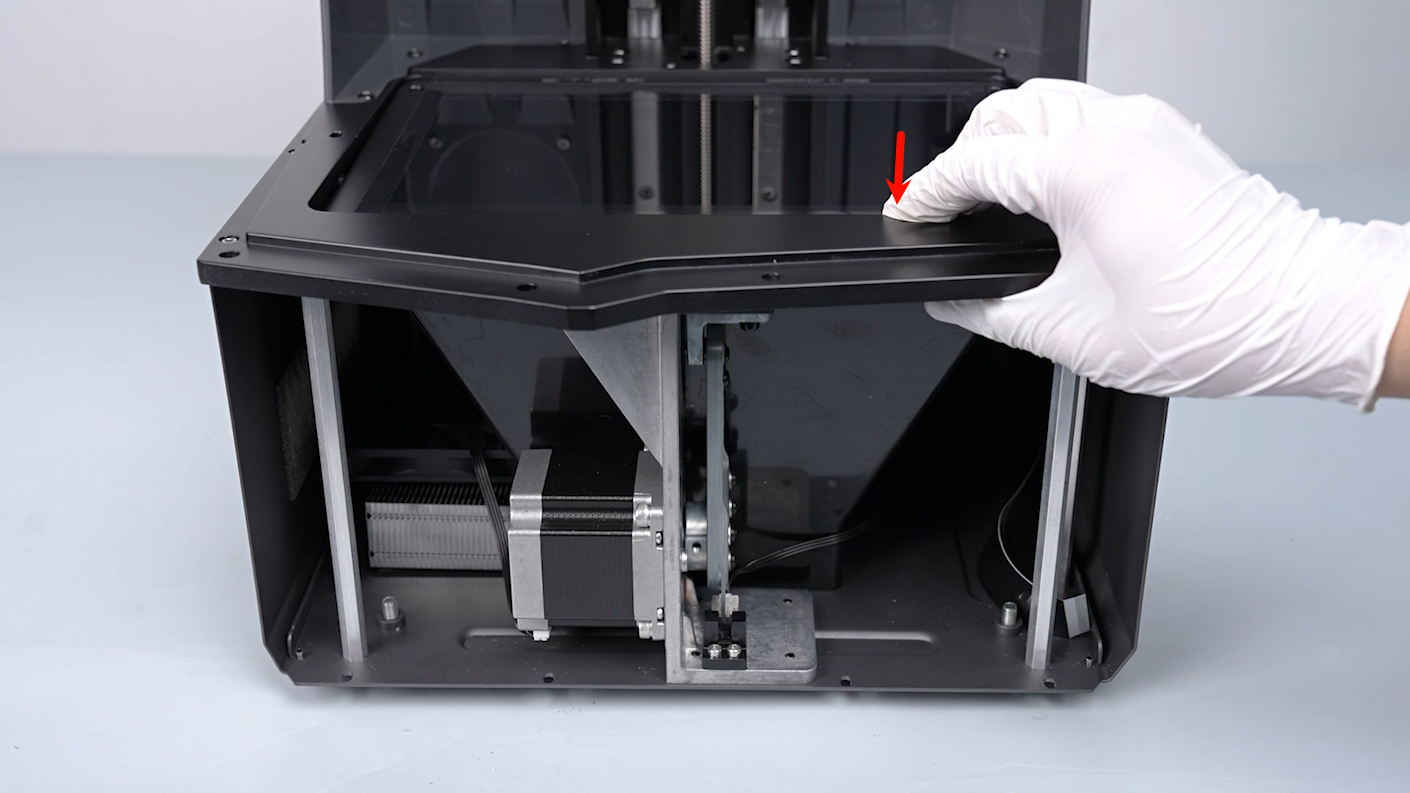
- Place the front cover in the installation area in the front of the printer. Insert the touchscreen cable into the touchscreen port.
Note: The touchscreen ribbon cables have a fixed installation position.

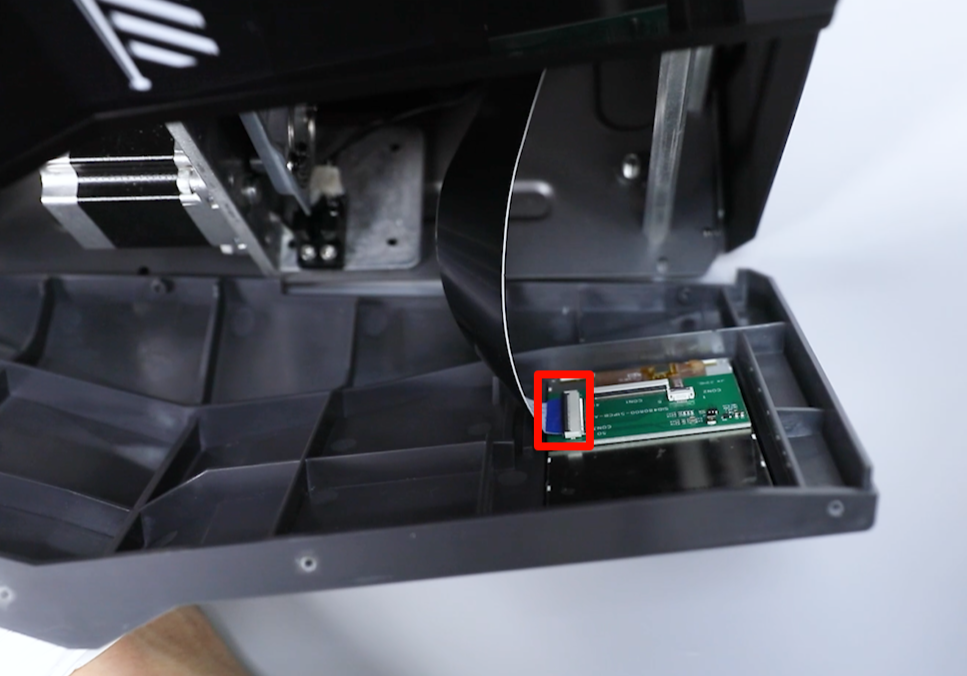
- Stick the black tape to the port of the touchscreen ribbon cables.
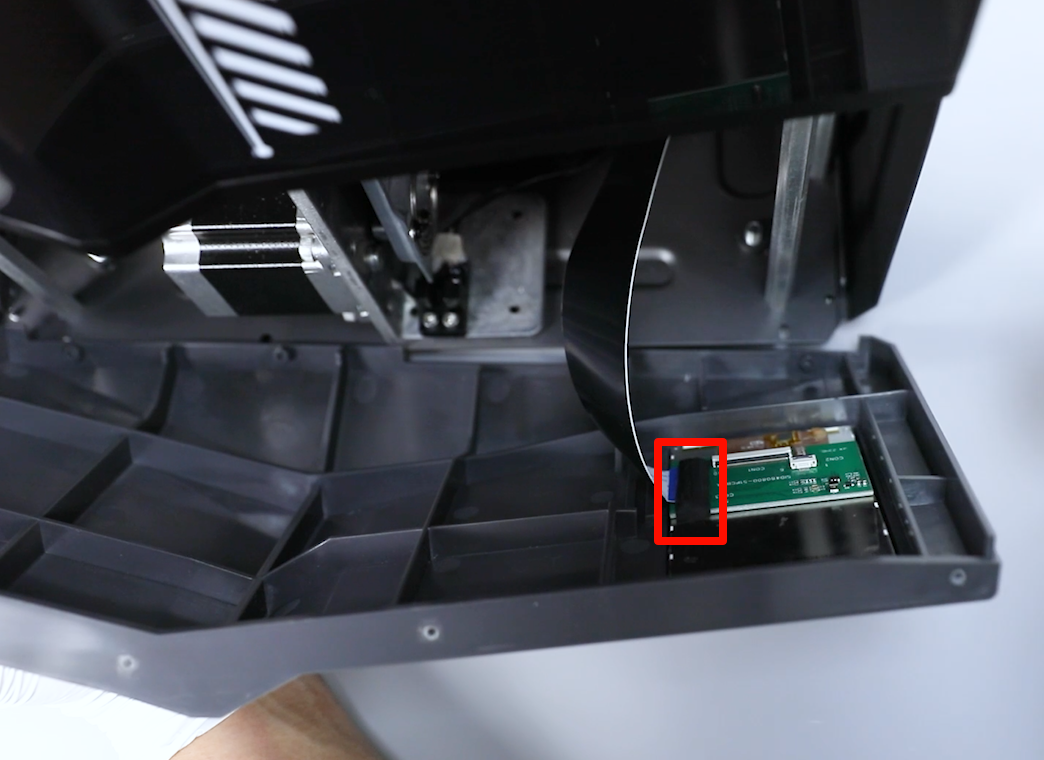
- Put the front cover in the installation position by aligning it with the screw holes. Tighten the 4 screws securing the upper and the lower sides of the front cover using a 2.5 mm Allen key.
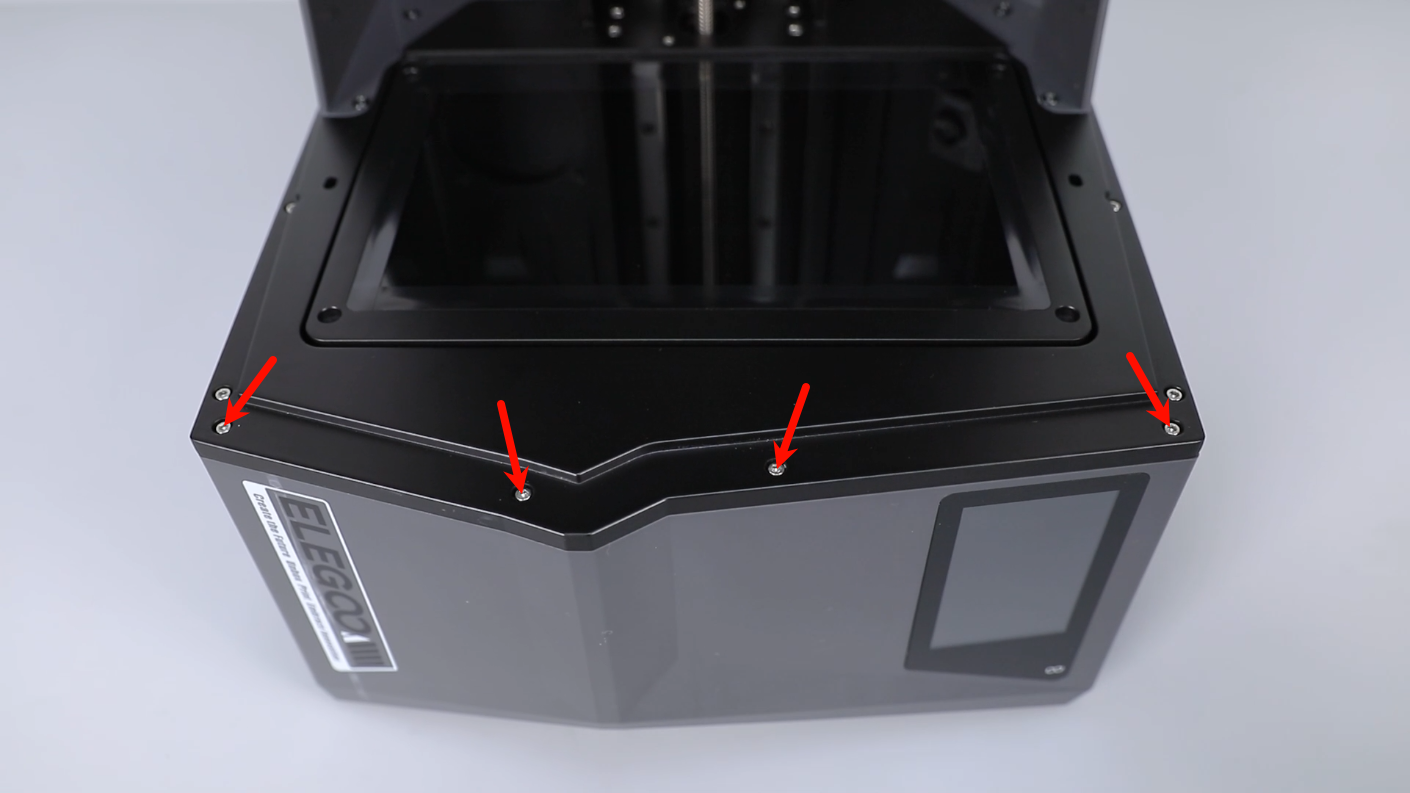
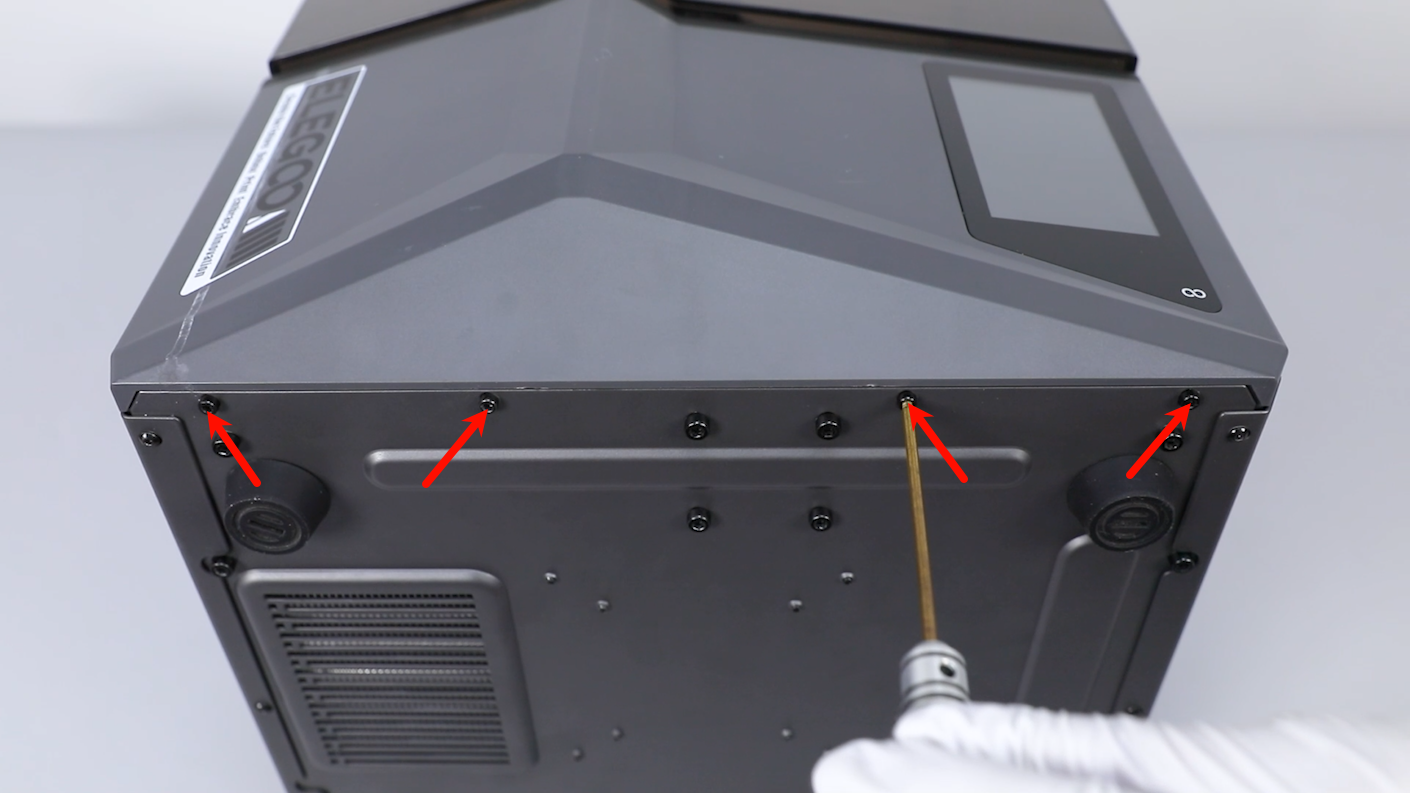
- Power on the printer. The printer is ready for use after its self-inspection.