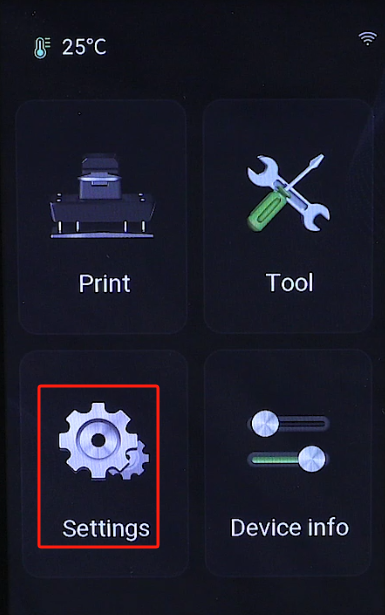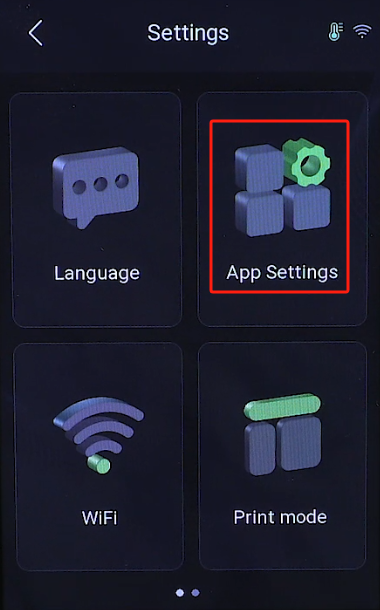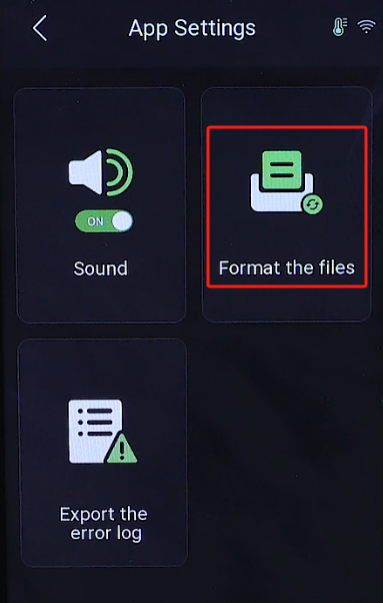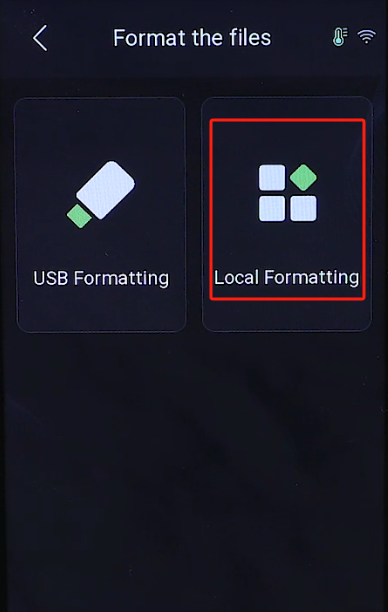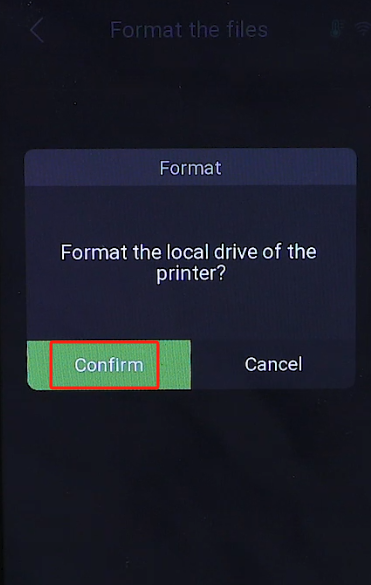¶ Reference video
¶ Operation steps
- Install the Wi-Fi antenna and power on the printer.
- The printer will perform a self-test upon startup.

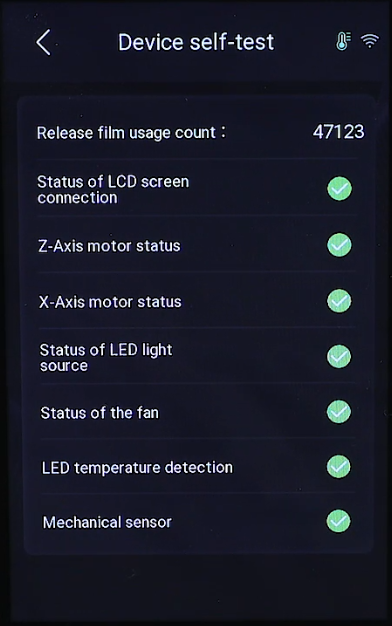
- Method 1: On the touch screen, go to "Print" - "Local File." Long-press the file name to select it, then click "Select All" and "Delete" icons to clean the onboard memory.
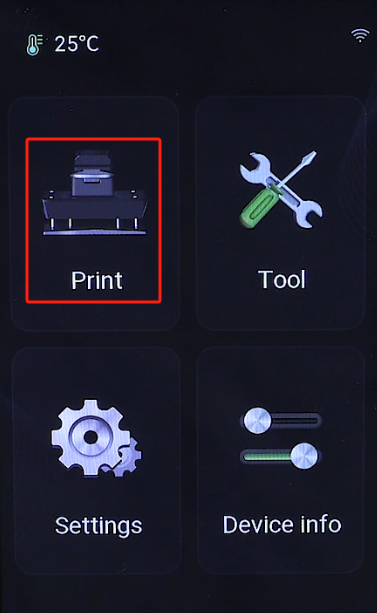
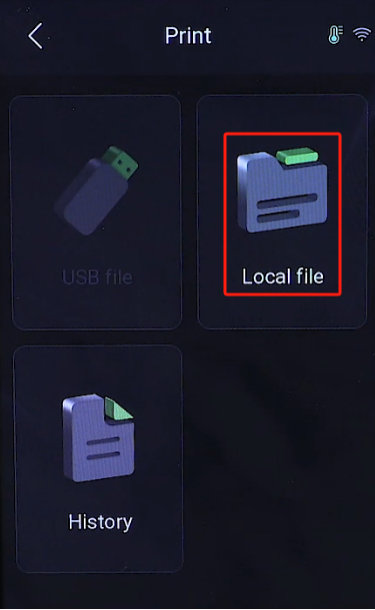
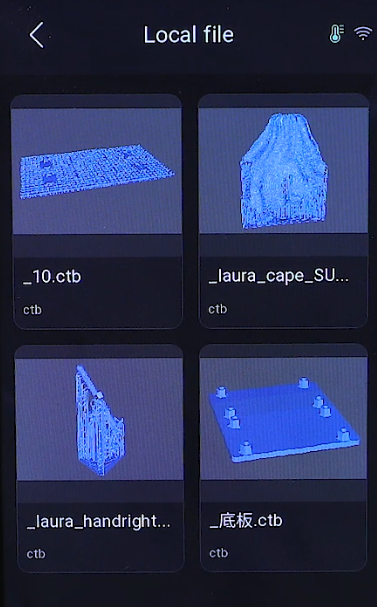
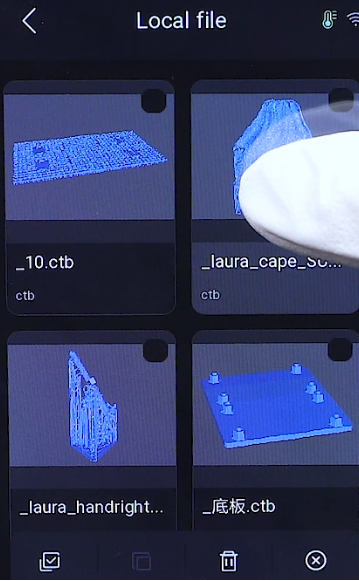
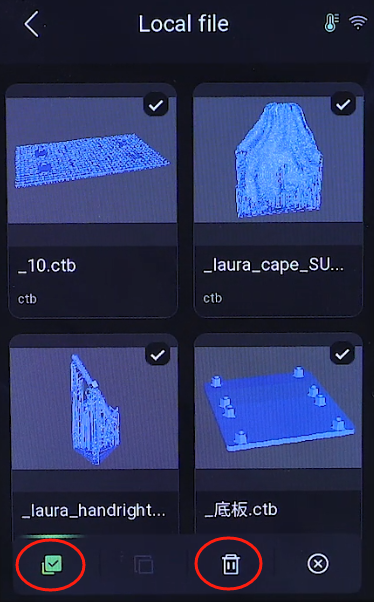
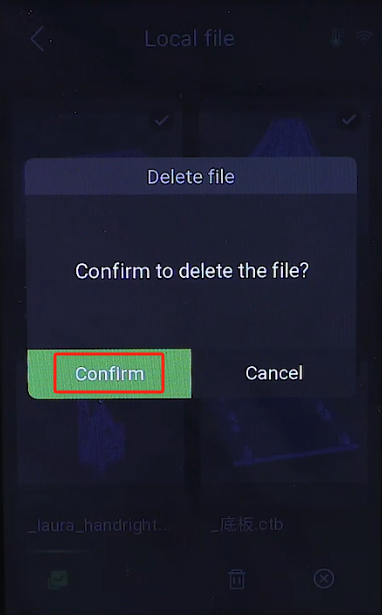
- Method 2: On the touch screen, go to "Settings" - "App Settings" - "Format the files" - "Local Formatting." Confirm the action, and the printer will restart and clean the onboard memory files.