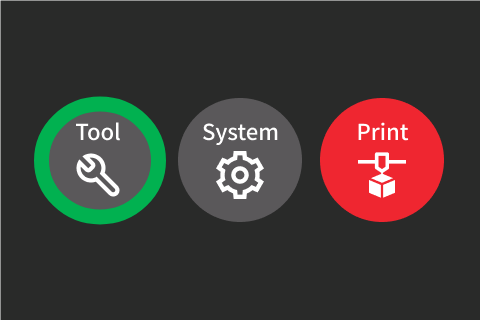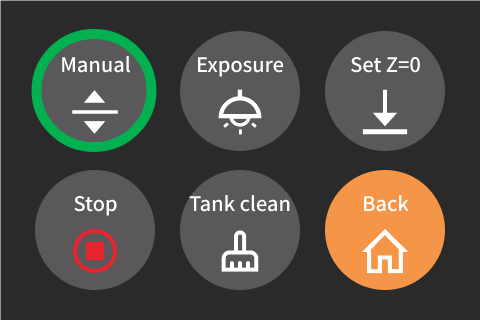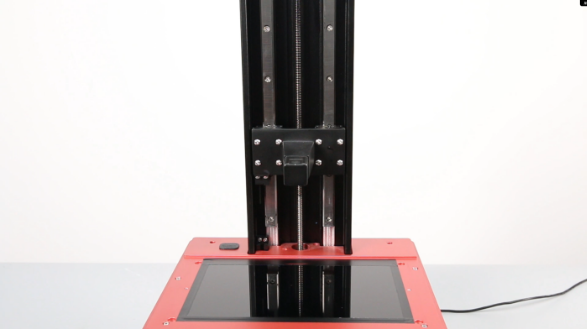Limit Switch Replacement
Tools and materials needed
● 2.5mm Allen wrench
● 2.0mm Allen wrench
● New limit switch
Reference video
Operation steps
1. Use a 2.5mm Allen wrench to remove the 2 fixing screws of the limit switch.
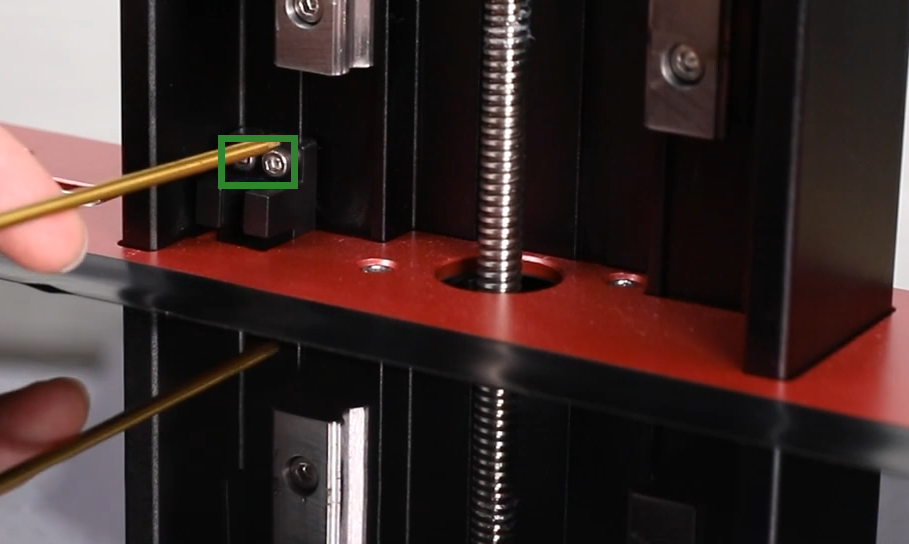
2. Use a 2.0mm Allen wrench to loosen and remove the 4 fixing screws on the back cover of the machine, and remove the back plate.
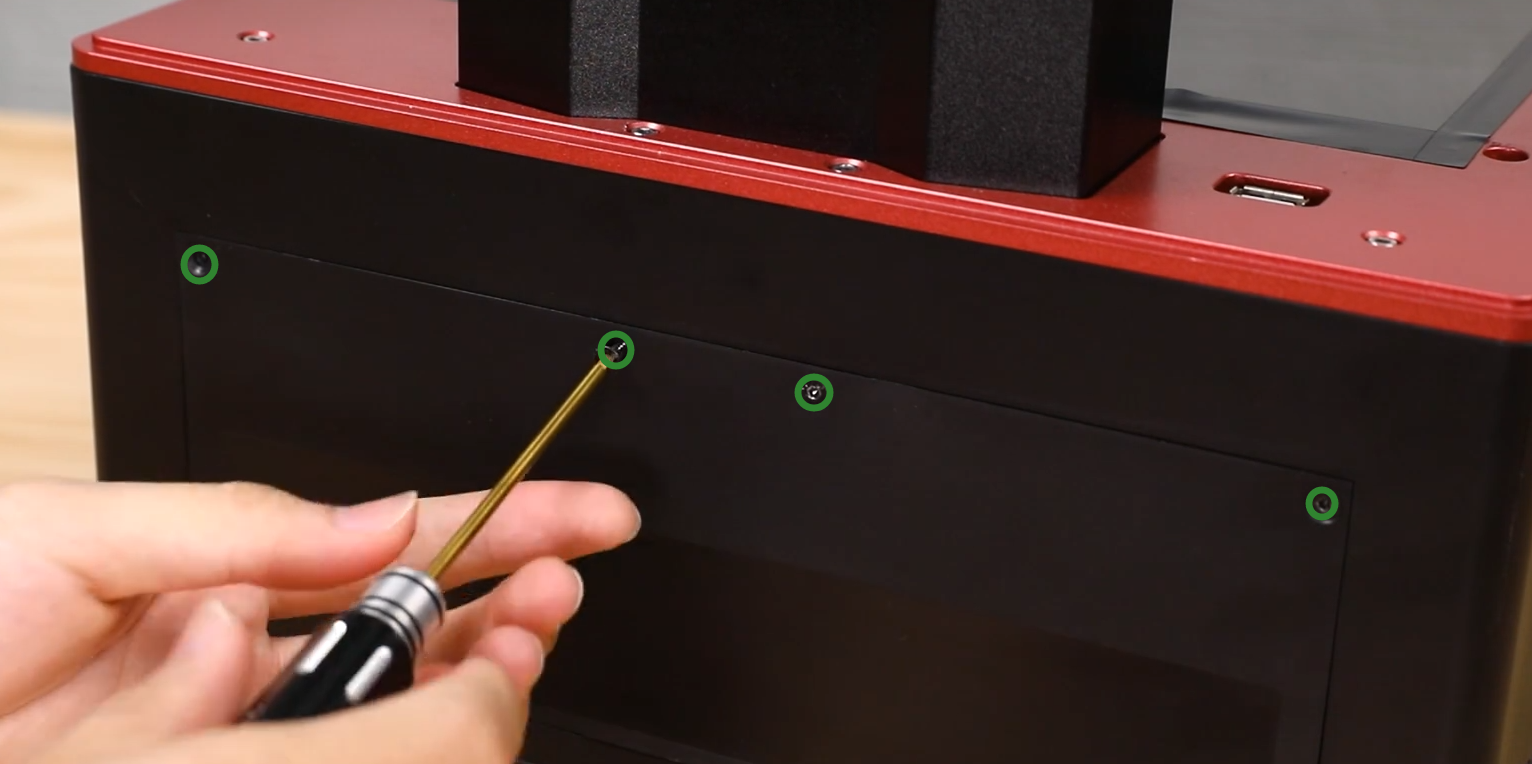
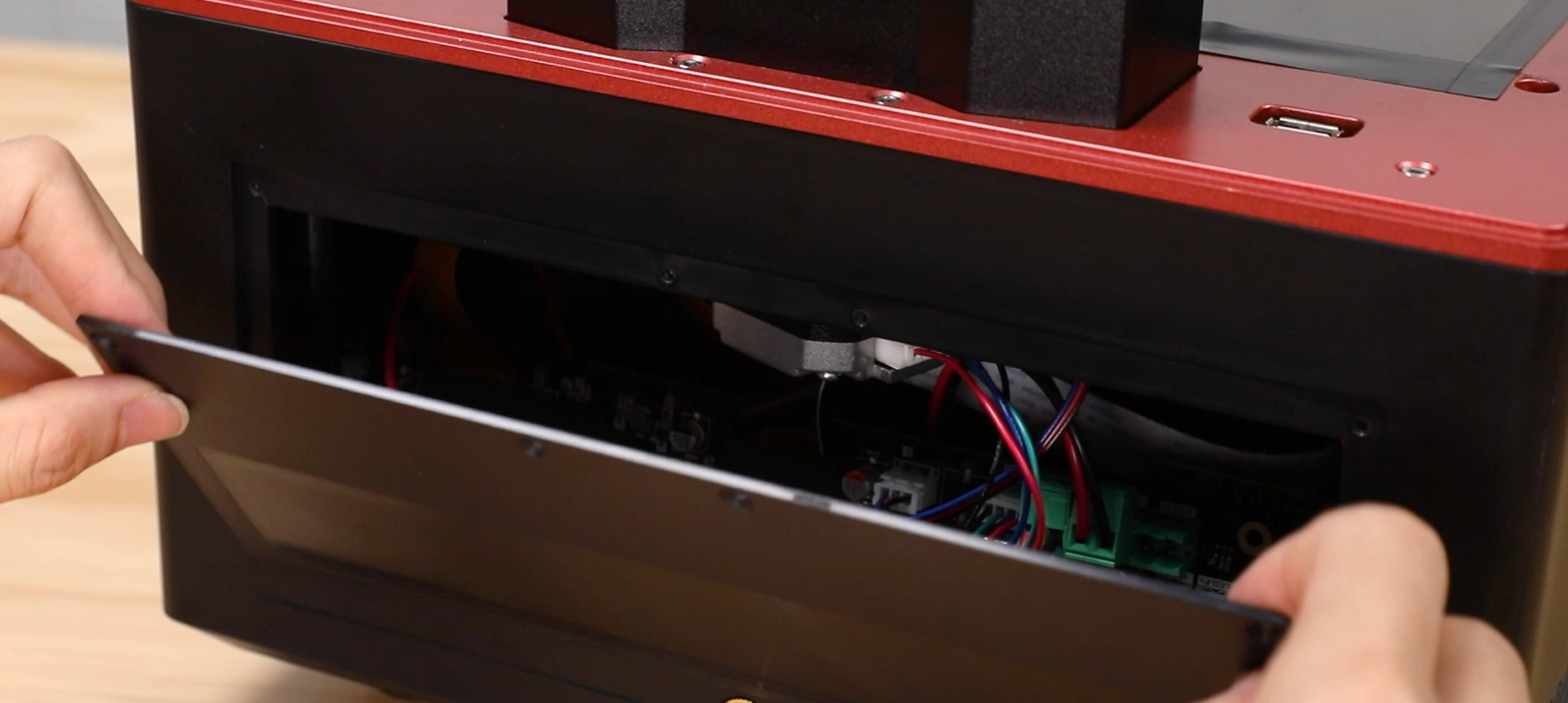
3. Remove the limit switch cable on the motherboard.
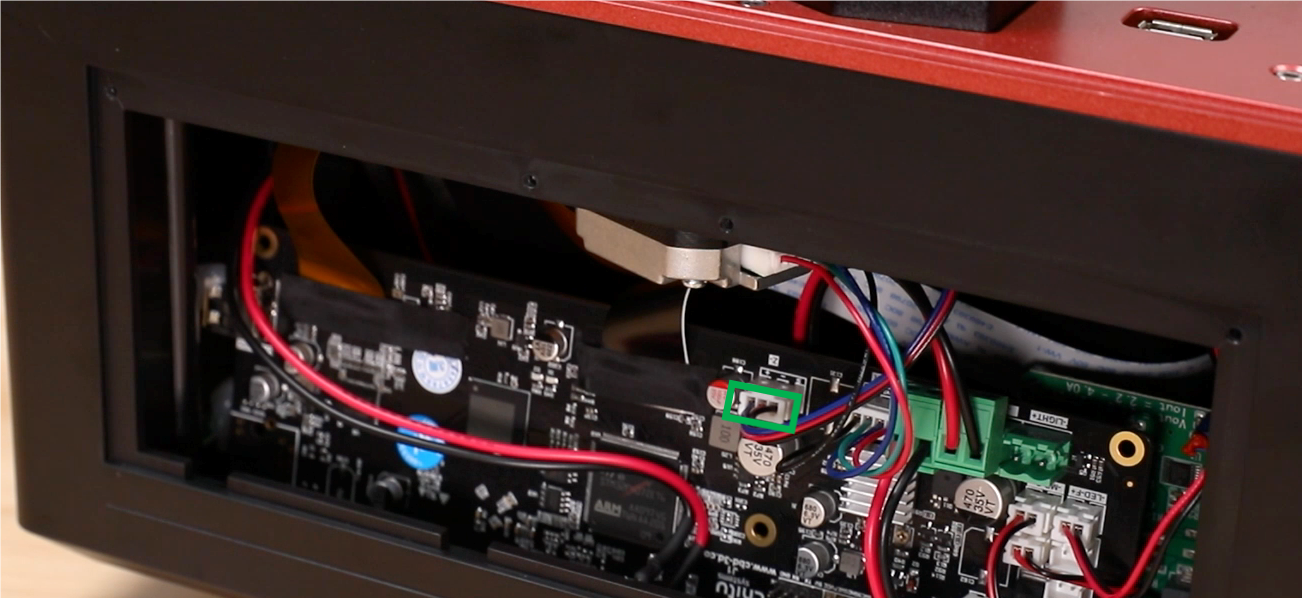
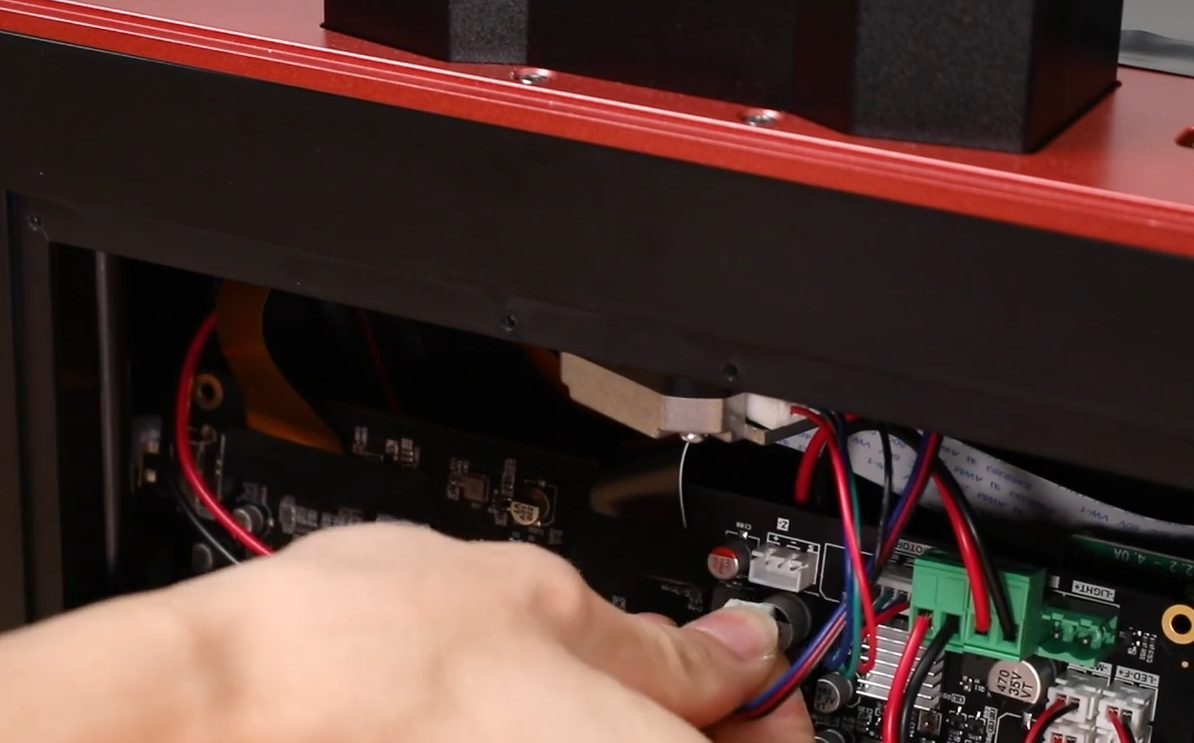
4. Remove the entire limit switch.
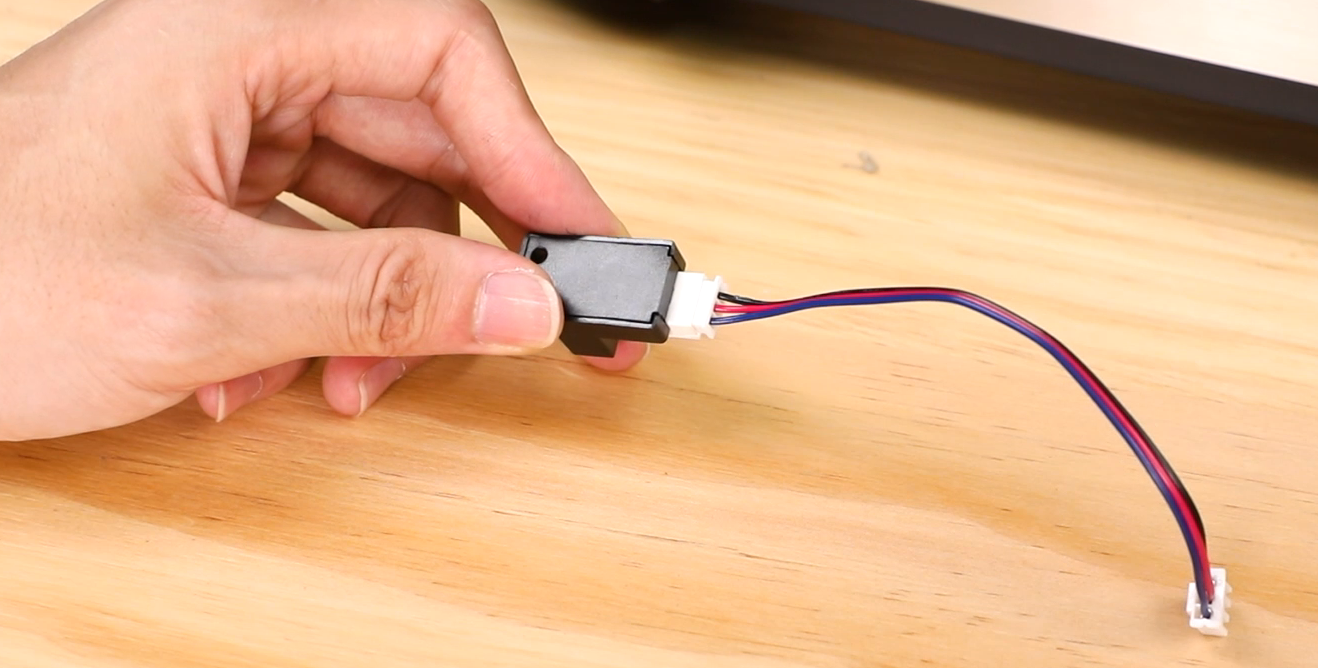
5. Remove the limit switch connecting the wire from the old limit switch and take out the new limit switch.
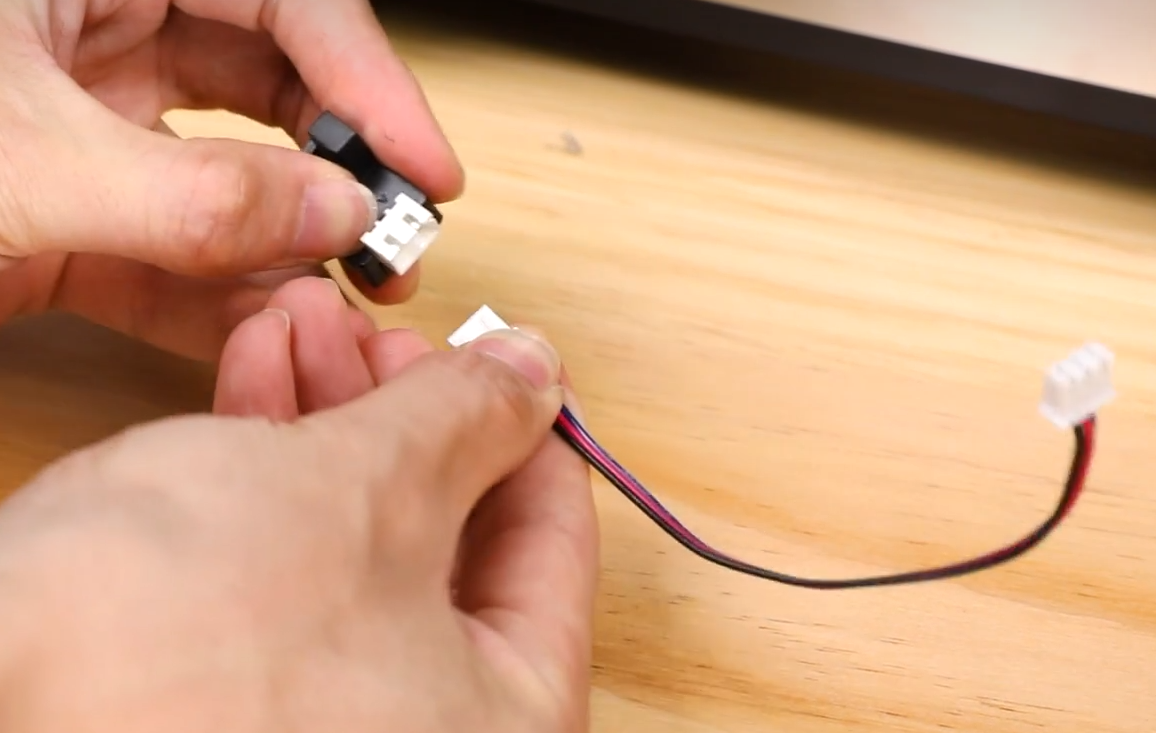
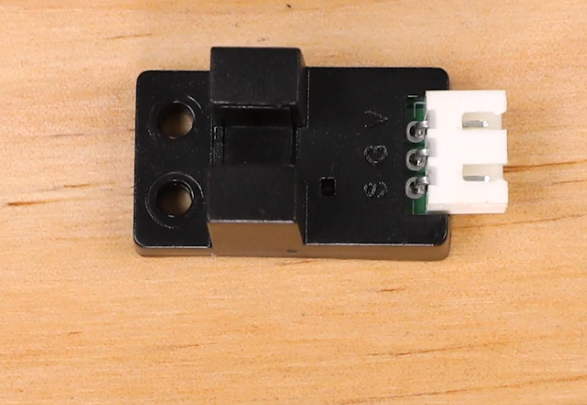
6. Reinstall the limit switch cable to the new limit switch.
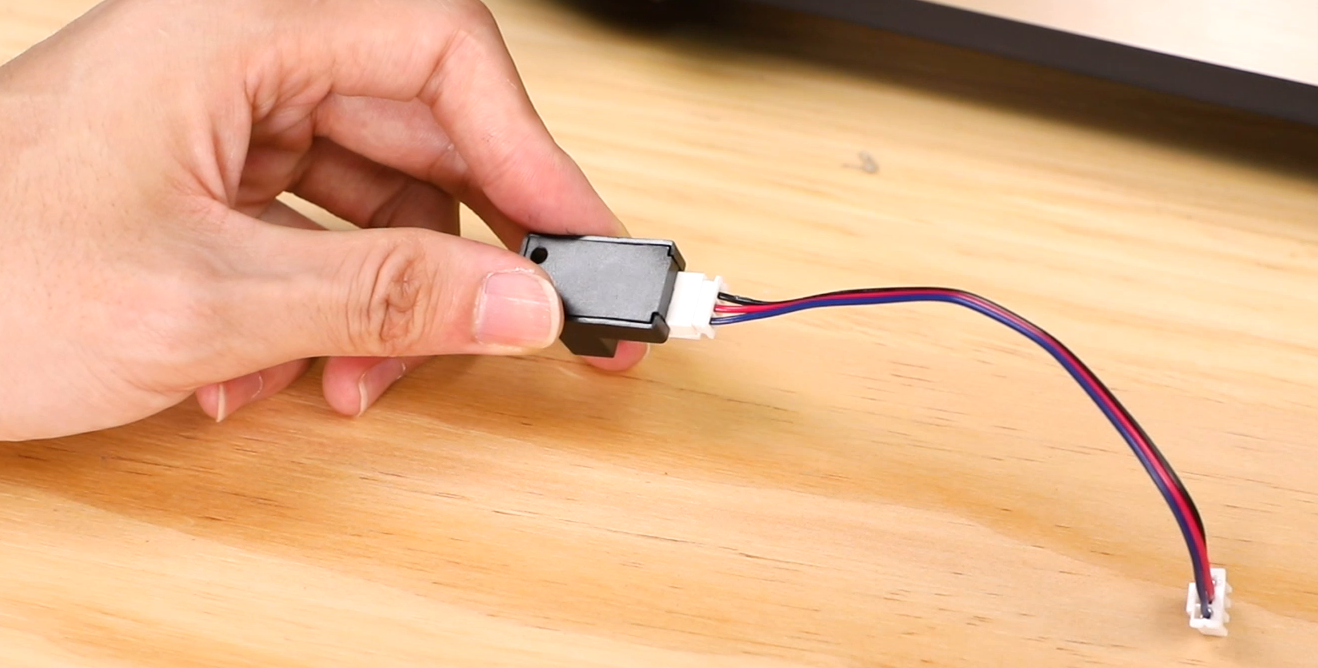
7. Place the limit switch into the mounting hole, and use a 2.5mm Allen wrench to tighten the two fixing screws of the limit switch.
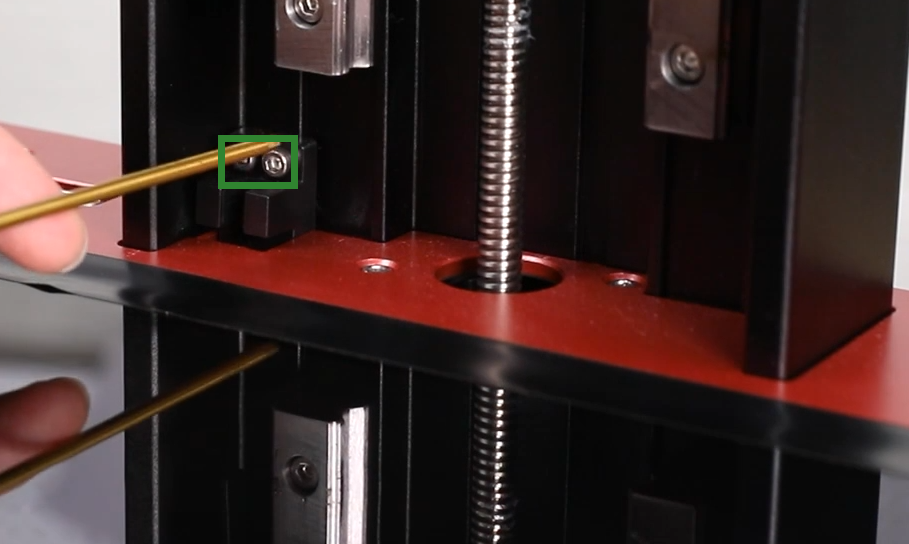
8. Reinstall the limit switch cable on the motherboard.
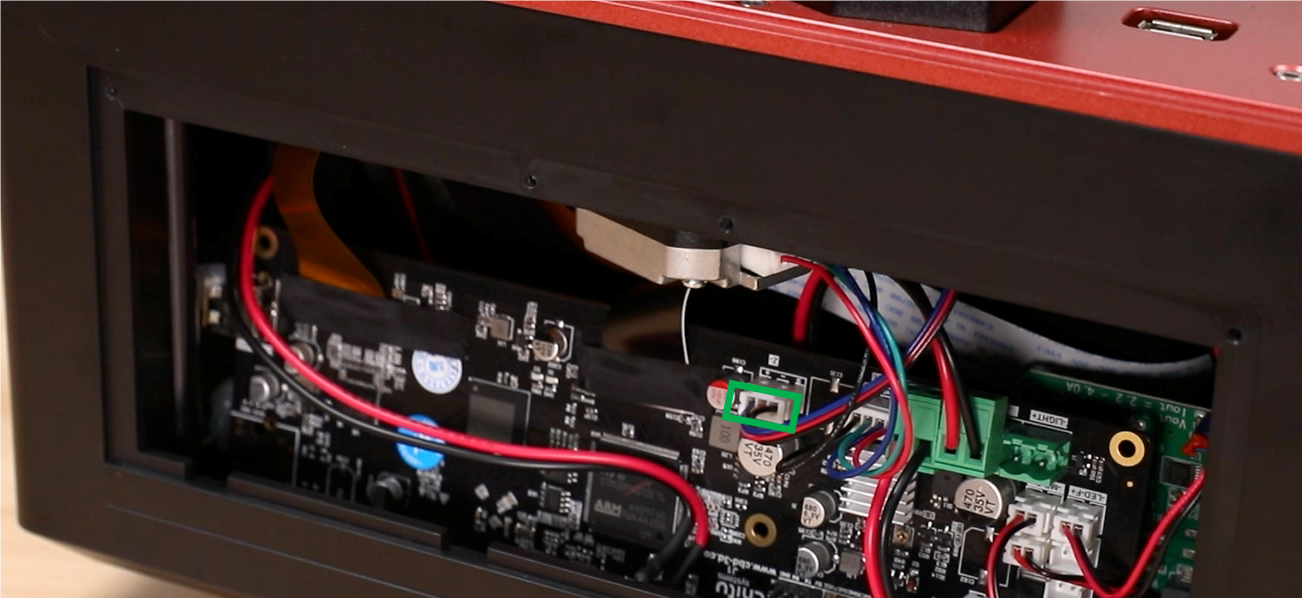
9. Align the back cover of the machine with the holes and tighten the 4 fixing screws with a 2.0mm Allen wrench.

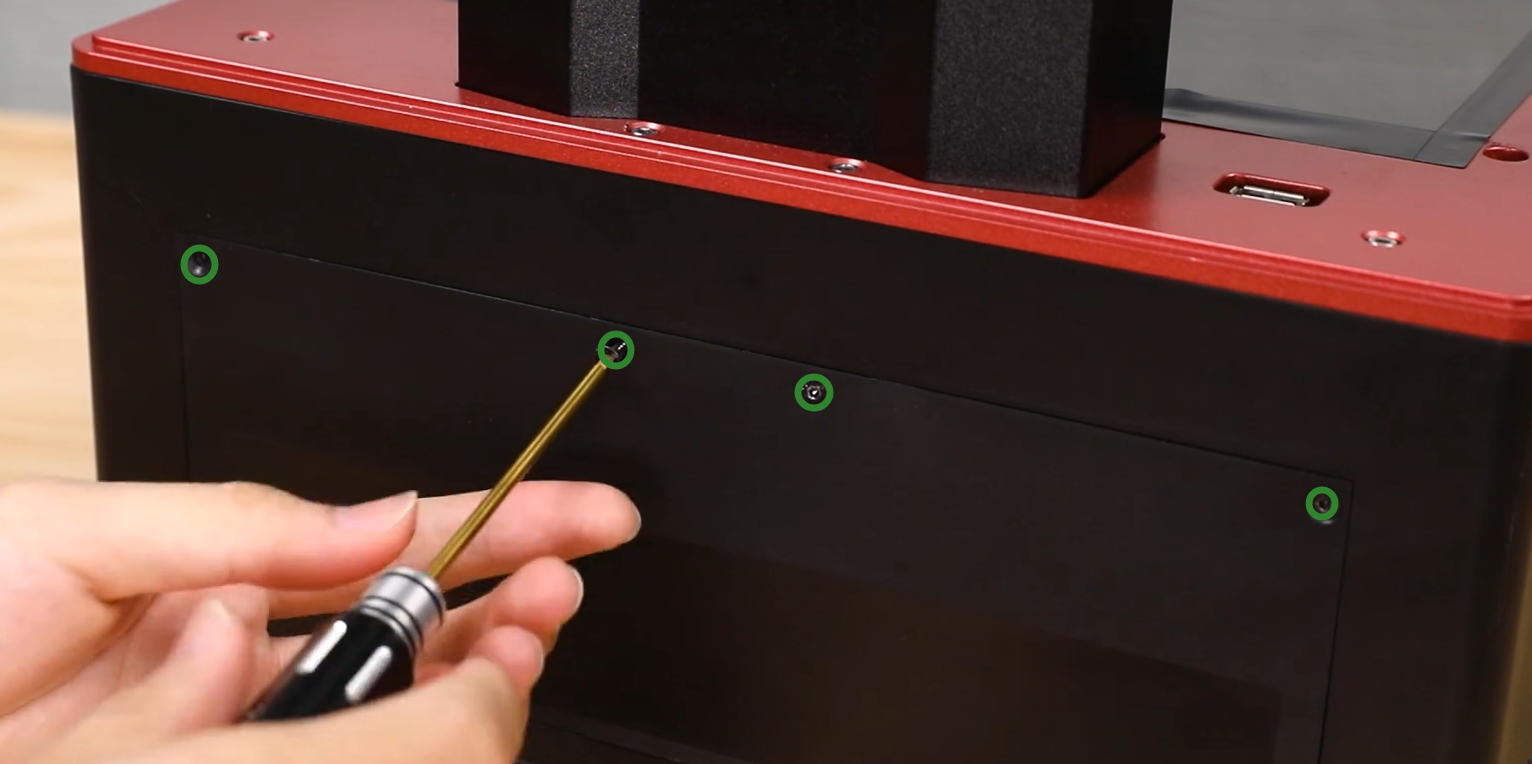
10. Turn on the machine and click the "[Tools]-[Manual]-[Return to home]" button on the touch screen. The printer will perform a homing movement and observe whether the limit switch can work normally.