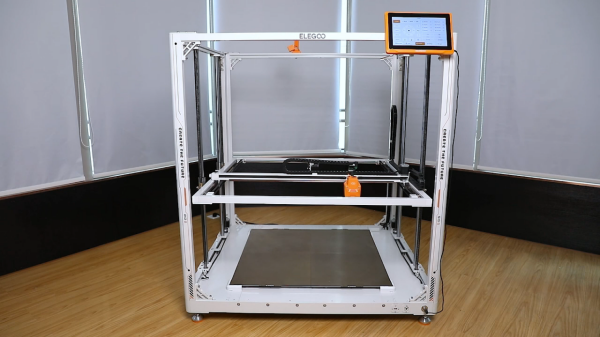¶ Tools and Materials
- A 2.0 mm Allen wrench
- A paor of diagonal pliers
- Apair of tweezers
- 4 cabble ties
- A new X-axis timing belt
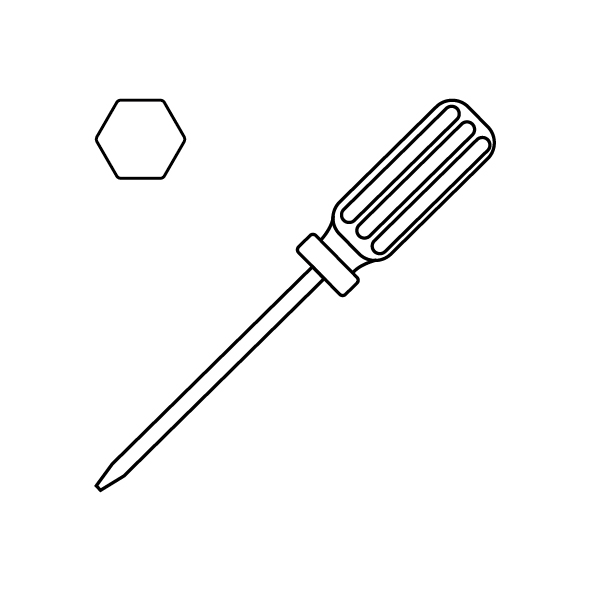
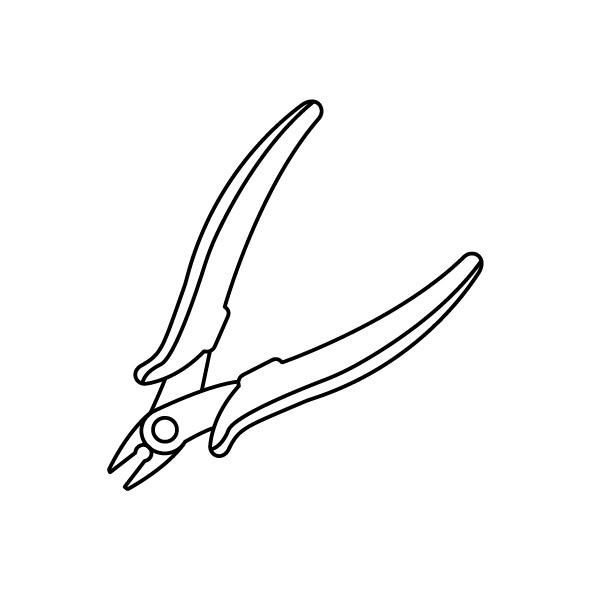
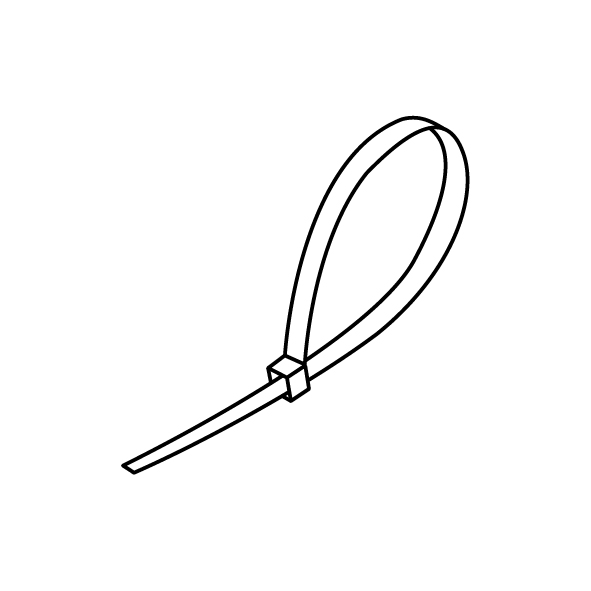
¶ Tutorial Video
¶ Operation Steps
- On the left side of the X-axis, loosen the 2 screws securing the slider of the passive pulley using a 2.0 mm Allen wrench.
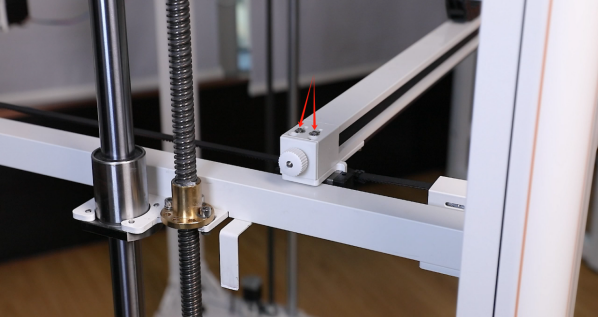
- Loosen the nut on the belt of the tension adjustment device, and remove the nut and cover.

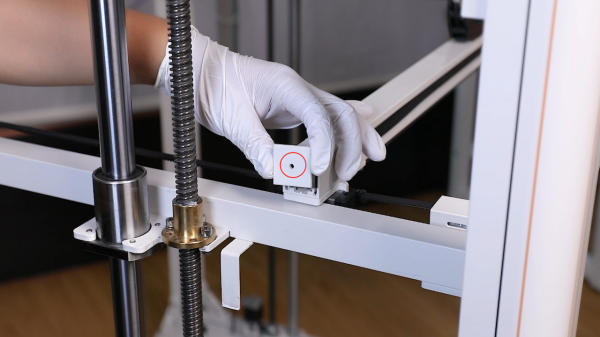
- Loosen the 2 screws securing the cover of the passive pulley slider using a 2.0 mm Allen wrench and remove the cover.
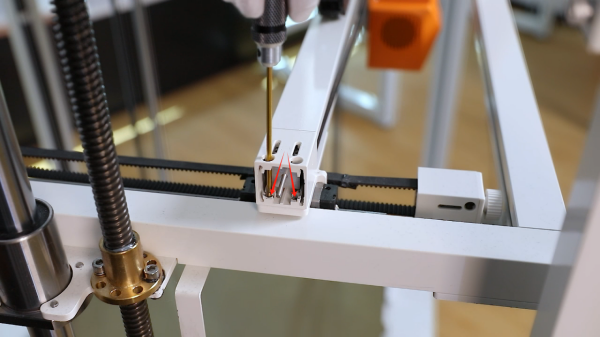
- Cut the cable ties securing the timing belt on both sides of the mounting bracket of the printing head using a pair of diagonal pliers.
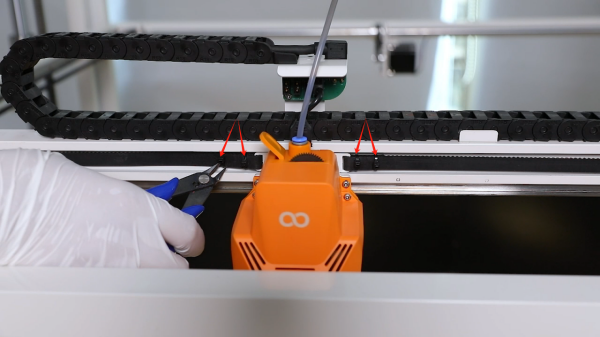
- Pull the X-axis timing belt out from the mounting holes of the belt.
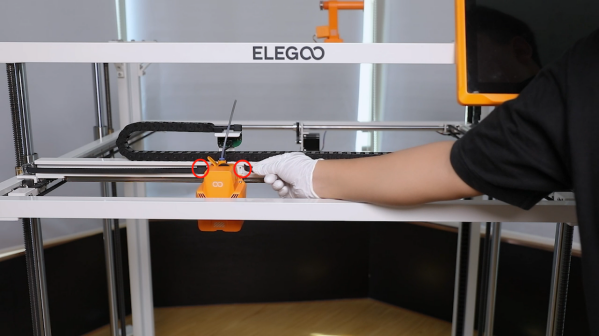
- Remove the passive pulley slider and X-axis timing belt from the left side of the X-axis.

- Prepare the new X-axis timing belt and thread one end of the belt through the hole on the X-axis aluminum frame.
Note: Pay attention to the installation direction of the belt.
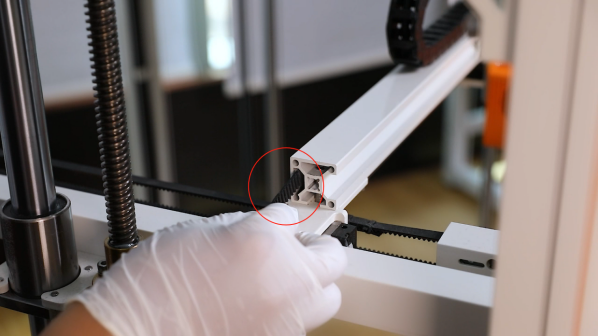
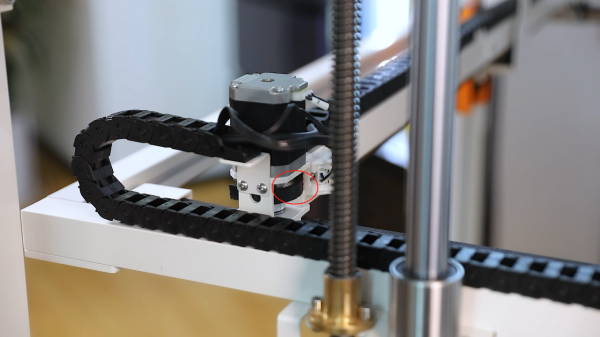
- Remove the passive pulley slider and thread the other end of the timing belt through the pulley.
Note: The pulley has its fixed installation direction.
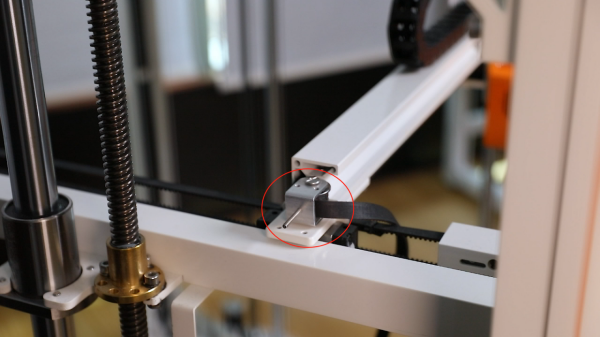
- Tidy up the timing belt extending from the right side of the X-axis and loop it over the timing pulley of the the X-axis motor.

- Thread both ends of the timing belt through the mounting holes of the belt on both sides of the mounting bracket of the printing head.
Note: Insert approximately 23 mm of the front end of the belt.


- Remove two cable ties and loop them around the timing belt. Use a pair of tweezers to thread the front end of the belt through the cable ties and secure them tightly.
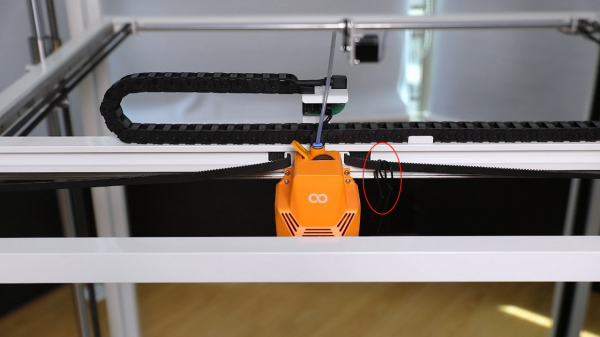
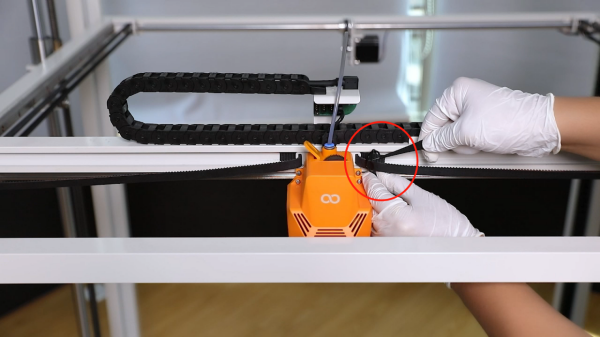
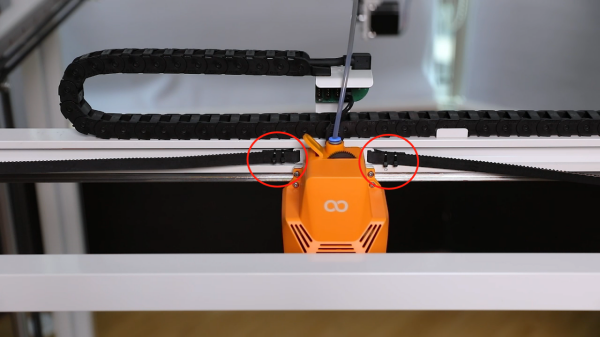
- Remove the cover of the slider of the passive pulley. Install the slider into the cover, and tighten the 2 securing screws using a 2.0 mm Allen wrench.
Note: The slider of the cover of the passive pulley slider has its fixed installation direction.
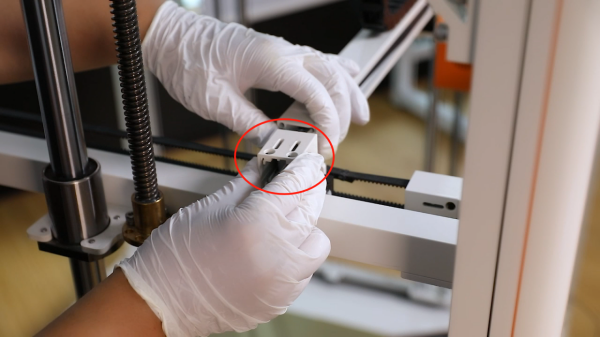
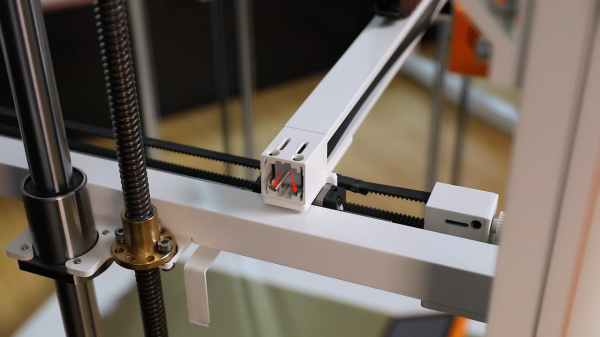
- Remove the cover and nut. Put them in the installation position.


- Rotate the knob of the X-axis tension adjustment belt to adjust the belt tension until it is neither too loose nor too tight.
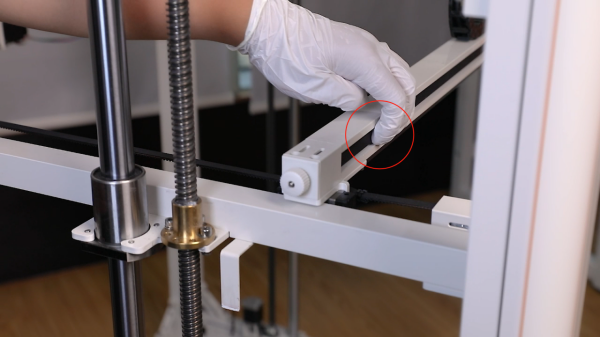
- Tighten the 2 screws securing the slider of the passive pulley using a 2.0 mm Allen wrench.
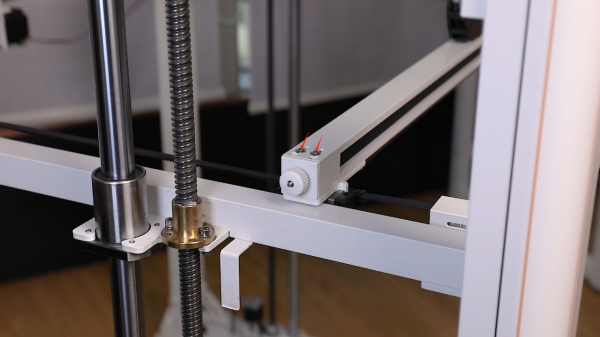
- Plug in the power cord and power on the printer. Touch "Prepare-all (Home button)" on the touchscreen.
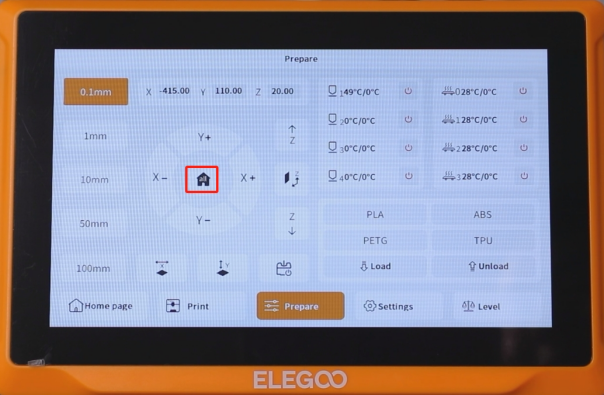
- The printer returns to zero. The printer can be used as usual after it works normally.