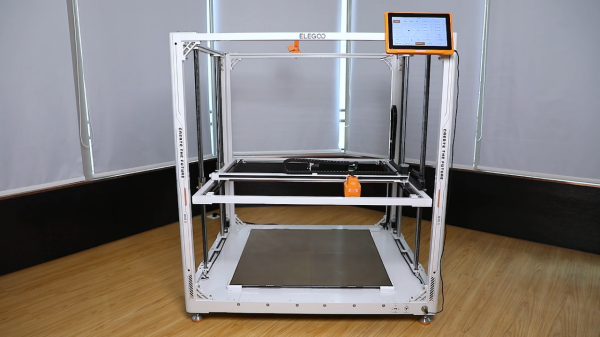¶ Tools and Materials
- A 2.0 mm Allen wrench
- A 2.5 mm Allen wrench
- A new X-axis motor
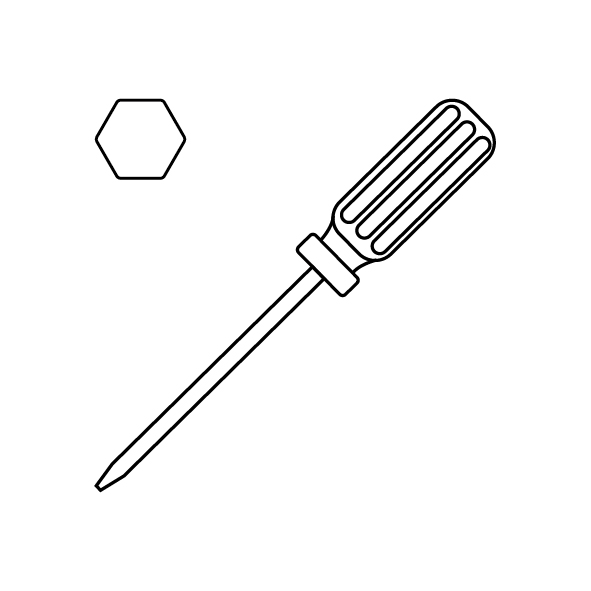
¶ Tutorial Video
¶ Instruction
- Power off the printer and unplug the power cord.
- Loosen the 2 screws securing the slider of the passive wheel on the left side of the X-axis using a 2.0 mm Allen wrench.
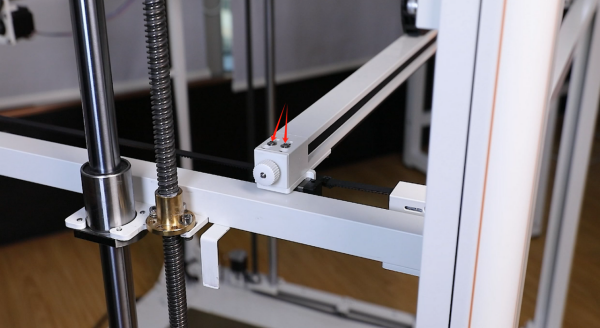
- Loosen the nut of the tension adjustment device of the belt.
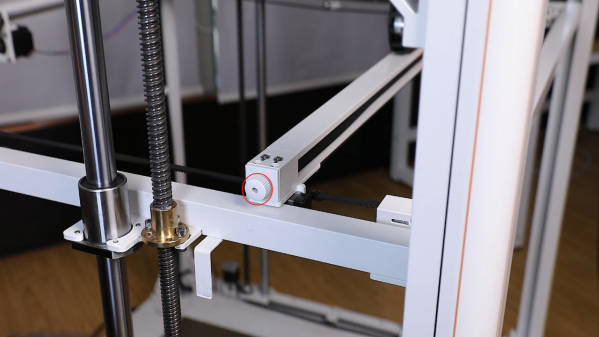
- Unplug the ribbon cable of the X-axis motor.
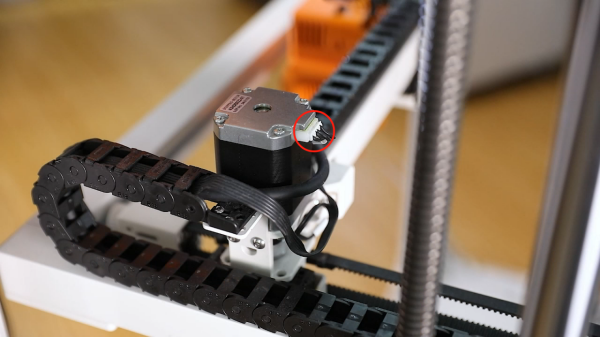
- Loosen the 4 screws securing the X-axis motor using a 2.5 mm Allen wrench.
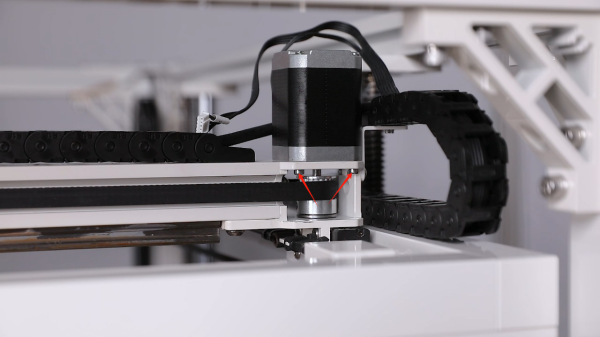
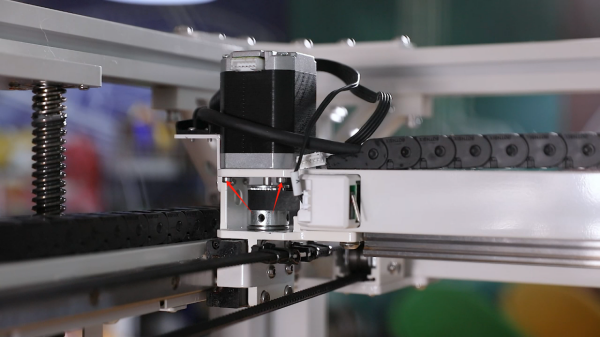
- Remove the timing belt and remove the X-axis motor assembly.


- Remove the bearing from the motor shaft.

- Loosen the 2 set screws securing the timing pulley using a 2.0 mm Allen wrench and remove the pulley.

- Remove the new X-axis motor and timing pulley. Put the timing pulley in the installation position by aligning it with the motor shaft.
Note: One of the set screws on the timing pulley must be fixed to the cross-section of the motor shaft.

- Put the bearing over the timing pulley.
Note: Align the top of the bearing with the top of the motor shaft.

- Tighten the 2 set screws securing the timing pulley using a 2.0 mm Allen wrench.

- Prepare the X-axis motor assembly. Put the X-axis motor in the installation position by aligning it with the screw holes. At the same time, tidy up the X-axis timing belt and loop it around the X-axis timing pulley.
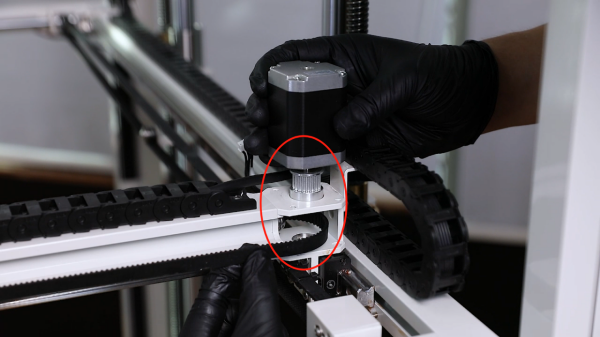

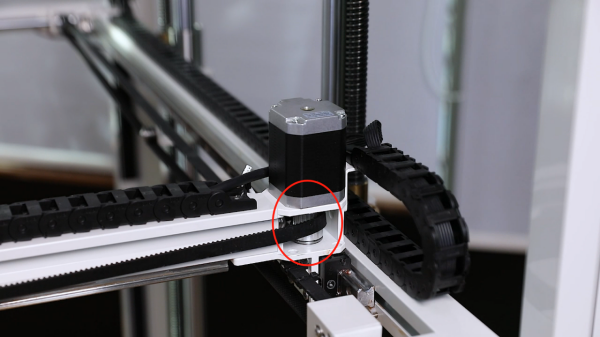
- Tighten the 4 screws securing the X-axis motor to three-quarters of the required torque using a 2.5 mm Allen wrench. After securing all screws, tighten the 4 screws completely.
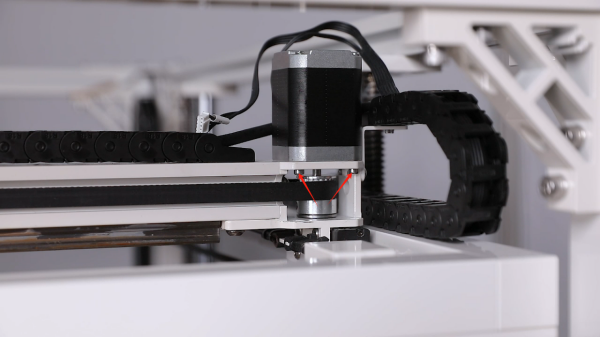
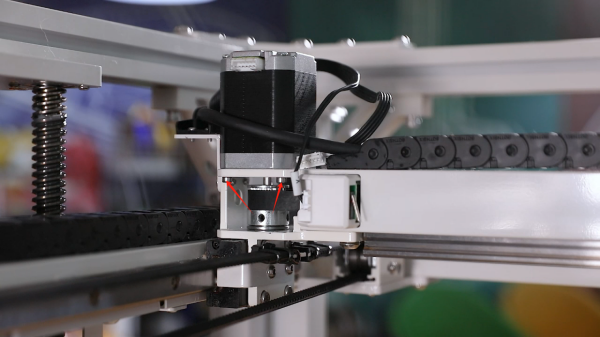
- Plug in the ribbon cable of the X-axis motor.
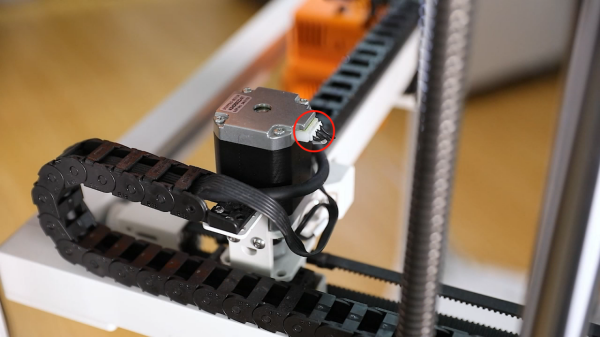
- Rotate the knob of the X-axis belt tension adjustment device to adjust the belt tension to an appropriate level, ensuring it is neither too loose nor too tight.

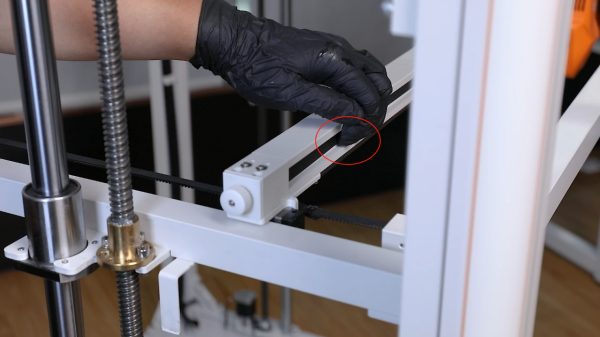
- Tighten the 2 screws securing the slider of the passive wheel using a 2.5 mm Allen wrench.
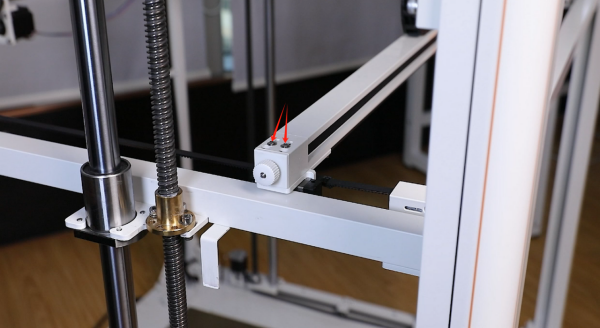
- Plug in the power cord and power on the printer. Touch the "Prepare - all(Home icon)" on the touchscreen.
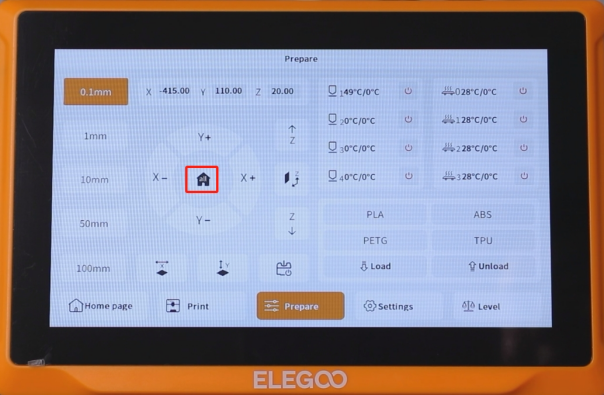
- The printer returns to zero position and it can be used as usual after it can operate normally.