¶ Tools and Materials
- A pair of needle-nose pliers
- A 6 mm socket wrench
- A new nozzle
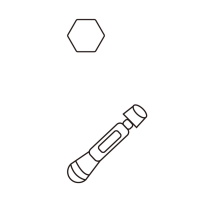
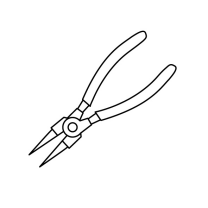
¶ Tutorial Video
¶ Instruction
- Plug in the power cord and power on the printer.
- Touch "Prepare" on the touchscreen and set the nozzle temperature to to 220 °C.
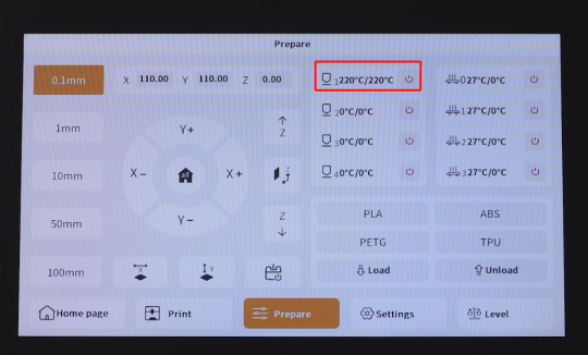
- Remove the black silicon sleeve wrapped around the heating block using a pair of needle-nose pliers.

- Hold the square metal heating block with a pair of pliers and loosen the nozzle using a 6 mm socket spanner or open-end wrench to remove the old nozzle.
Note: Perform this step while the nozzle is being heated.
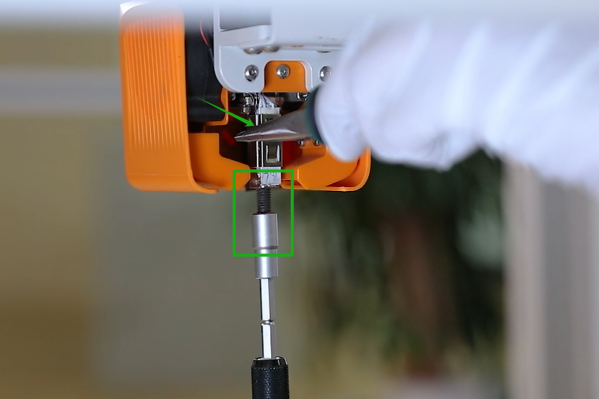
- Prepare the new nozzle and hold the square metal heating block using pliers and tighten the nozzle using a 6 mm socket spanner or open-end wrench.
Note: Perform this step while the nozzle is being heated.
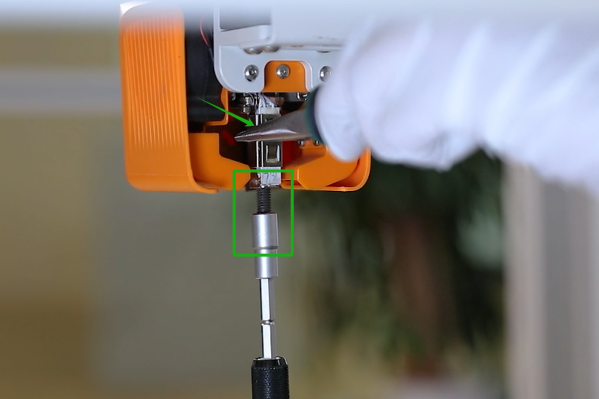

- Power off the printer and wait for about five minutes until the nozzle cools completely.
- Attach the black silicon sleeve onto the heating block.
Note: Be careful not to be burned.

- Power on the power.
- Touch "Prepare" on the touchscreen and set the nozzle temperature to to 220 °C. Touch "Load" after the set temperature reaches to 220°C.
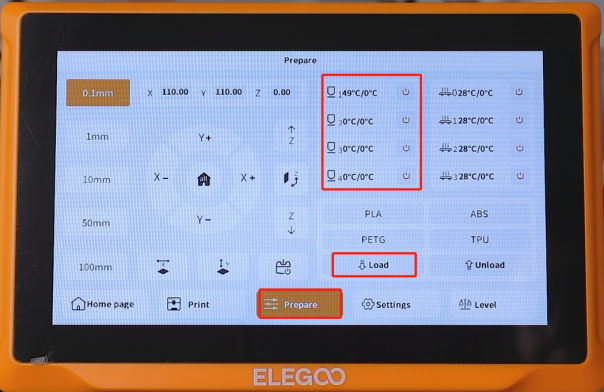
- The printer can be used as usual after the filament can be extruded normally and the printer is re-leveled.