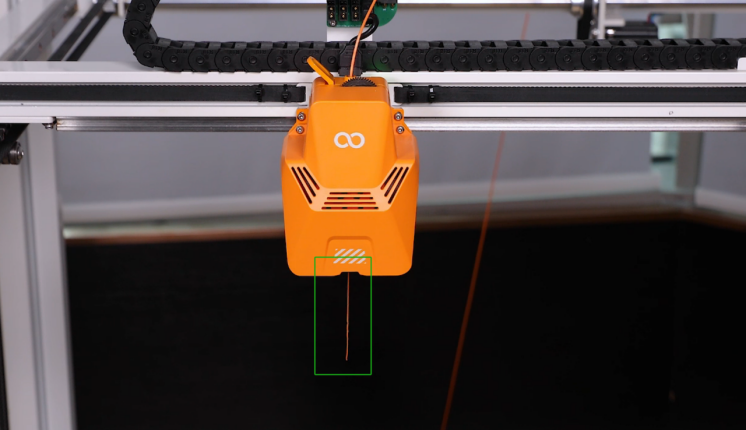¶ Tools and Materials
- A 2.0 mm Allen wrench
- A new breakout board
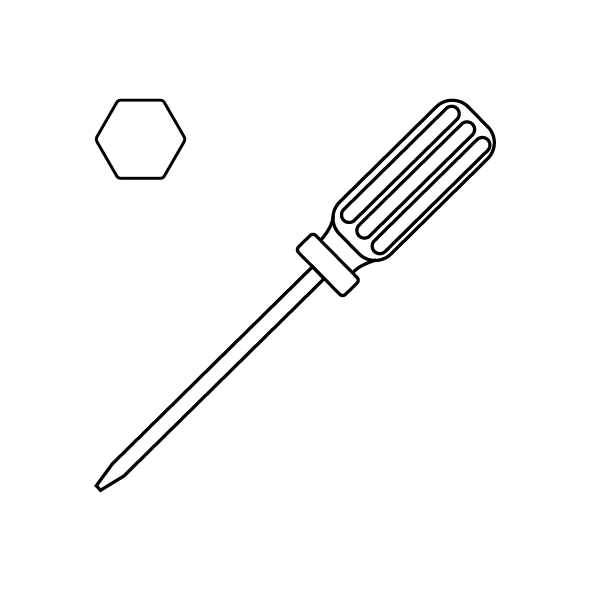
¶ Tutorial Video
¶ Instruction
- Power off the printer and unplug the power cord.
- Unplug the ribbon cables above the printing head.
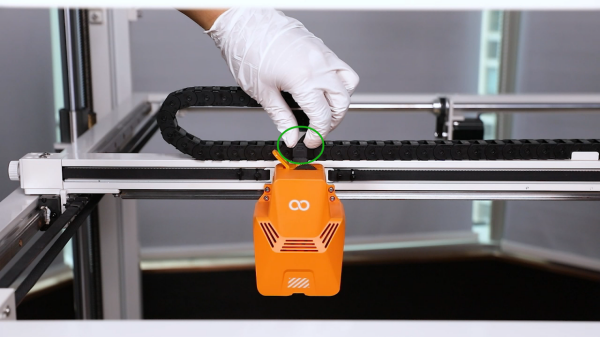
- Loosen the 2 screws securing the rear of the printing head using a 2.0 mm Allen wrench.

- Loosen the 2 screws securing the front of the printing head using a 2.0 mm Allen wrench and remove the printing head.
Note: Hold the printing head while loosening the last screw to prevent it from falling.

- Loosen the 2 screws securing the front cover of the print head using a 2.0 mm Allen wrench and remove the front cover.


- Loosen the 3 screws securing the back plate of the printing head using a 2.0 mm Allen wrench and remove the back plate and pressing plate of the adapter board.


- Unplug all ribbon cables from the ports on the adapter board of the printing head.
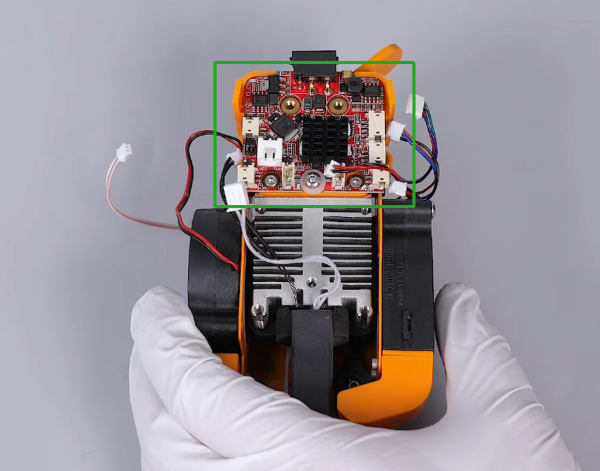
- Loosen the screw securing the adapter board of the printing head using a 2.0 mm Allen wrench and remove the old adapter board of the printing head.
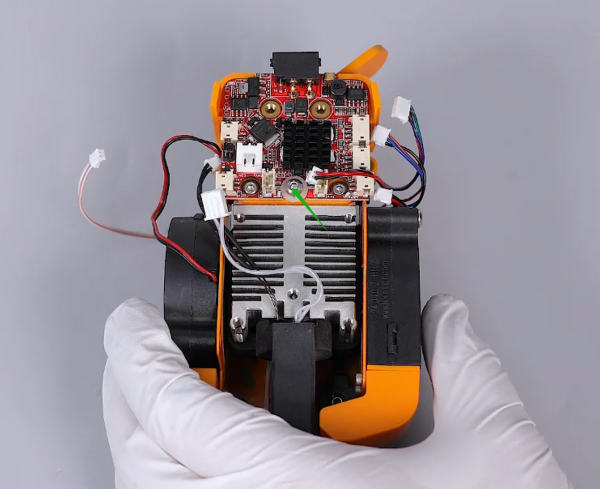
- Prepare the new adapter board of the printing head. Put it in the installation position by aligning it with the screw holes.
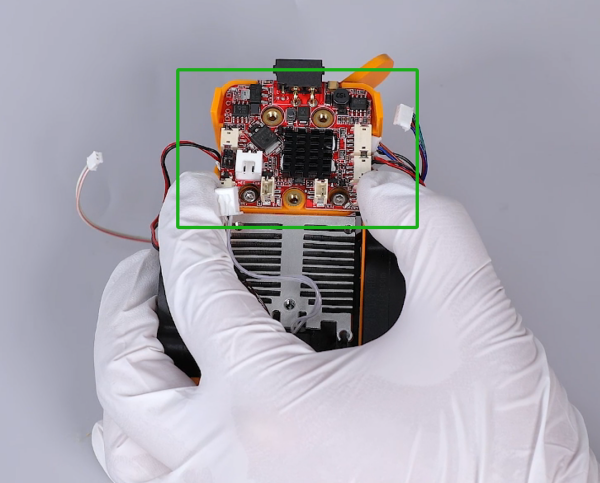
- Put the gasket in the installation position by aligning it with the screw holes. Tighten the screws securing the adapter board of the printing head using a 2.0 mm Allen wrench.
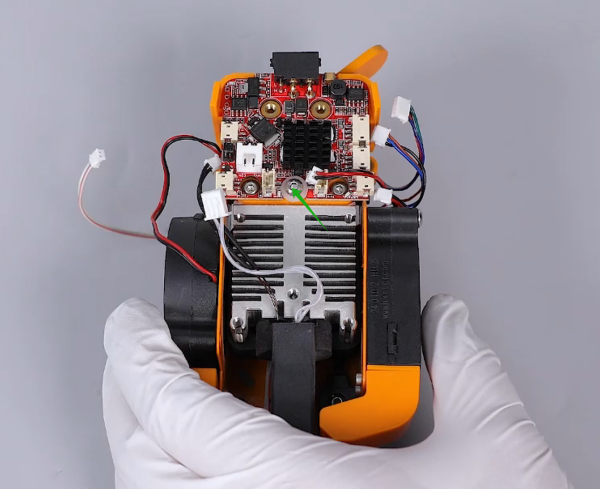
- Insert the ribbon cables to the adapter board of the printing head according to their functions and the shape of the ports.
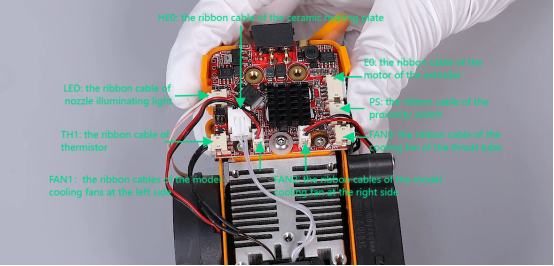
- Prepare the the back plate of the printing head and the pressing plate of the adapter board. Attach the pressing plate onto the screw holes on the back plate.
Note: The pressing plate has its fixed installation direction.
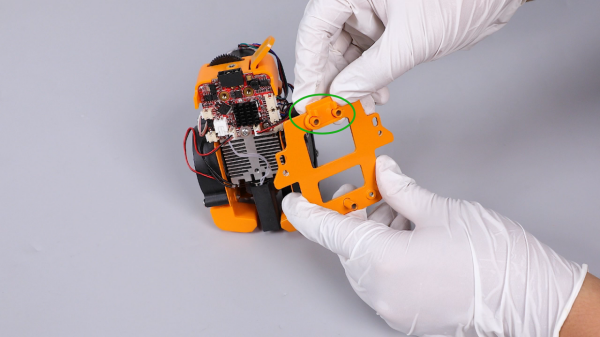
- Put the back plate assembly of the printing head in the installation position by aligning it with the screw holes. Tighten the 3 securing screws using a 2.0 mm Allen wrench.
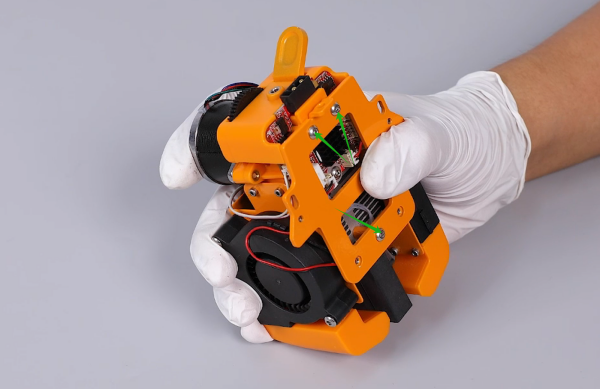
- Put the front cover in the installation position by aligning it with the screw holes, and tighten the 2 securing screws using a 2.0 mm Allen wrench.

- Put the entire printing head in the installation position by aligning it with the screw holes, and tighten the 2 securing screws using a 2.0 mm Allen wrench.

- Note: Align the level of the the screw holes above the back plate’s two sides with the top of the mounting bracket of the printing head.

- Tighten the 2 screws securing the rear of the printing head using a 2.0 mm Allen wrench.

- Insert the ribbon cables above the printing head.

- Power on the printer. Touch "Prepare" and set the nozzle temperature to 220 °C. After the temperature reaches to the set temperature, touch "Load" on the touchscreen.
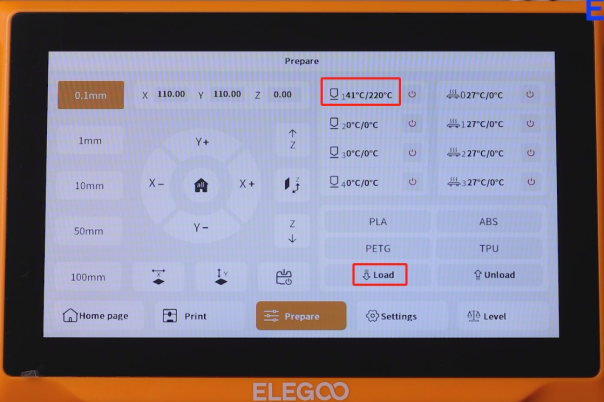
- The printer can be used normally after the filament can be extruded normally and the printer is re-leveled.