Here are the steps for printing the first model with Elegoo resin printers when you receive the machine, including Mars, Saturn, Jupiter series.
1, assemble the printer and get out of all protection materials;
2, do the manual leveling (Saturn 4/4 Ultra and Mars 5/5 Ultra support auto-leveling).
Here are the video guides on leveling for Mars series, for Saturn series, and Jupiter SE.
(Saturn 3 Ultra refers to the video of Mars series)
3, pour some standard resin (from elegoo) into the resin tank;
4, insert the U disk (from box) and click on Print as below (this refers to USB printing);
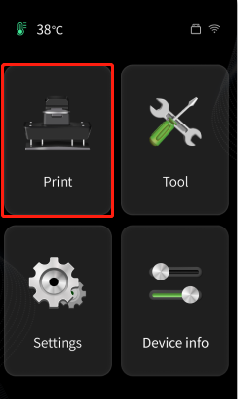
5, Move on and find the file from USB named “printing test”;
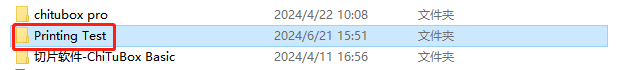
6, choose the .goo file and start to print.
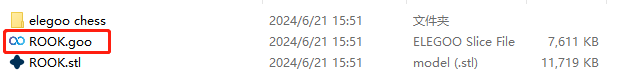
7, Then you'll get the printed model. Once successfully printed the sample, you are suggested to clean the tank for next printing.