For printing one of your selected model (downloaded the stl online), you may do some simple settings on the printer, and which depends on which slicing software you used.
- Add a printer with the slicing software;
1) For Chitubox 1.9.x version: click on settings and then go to the first icon on the left.
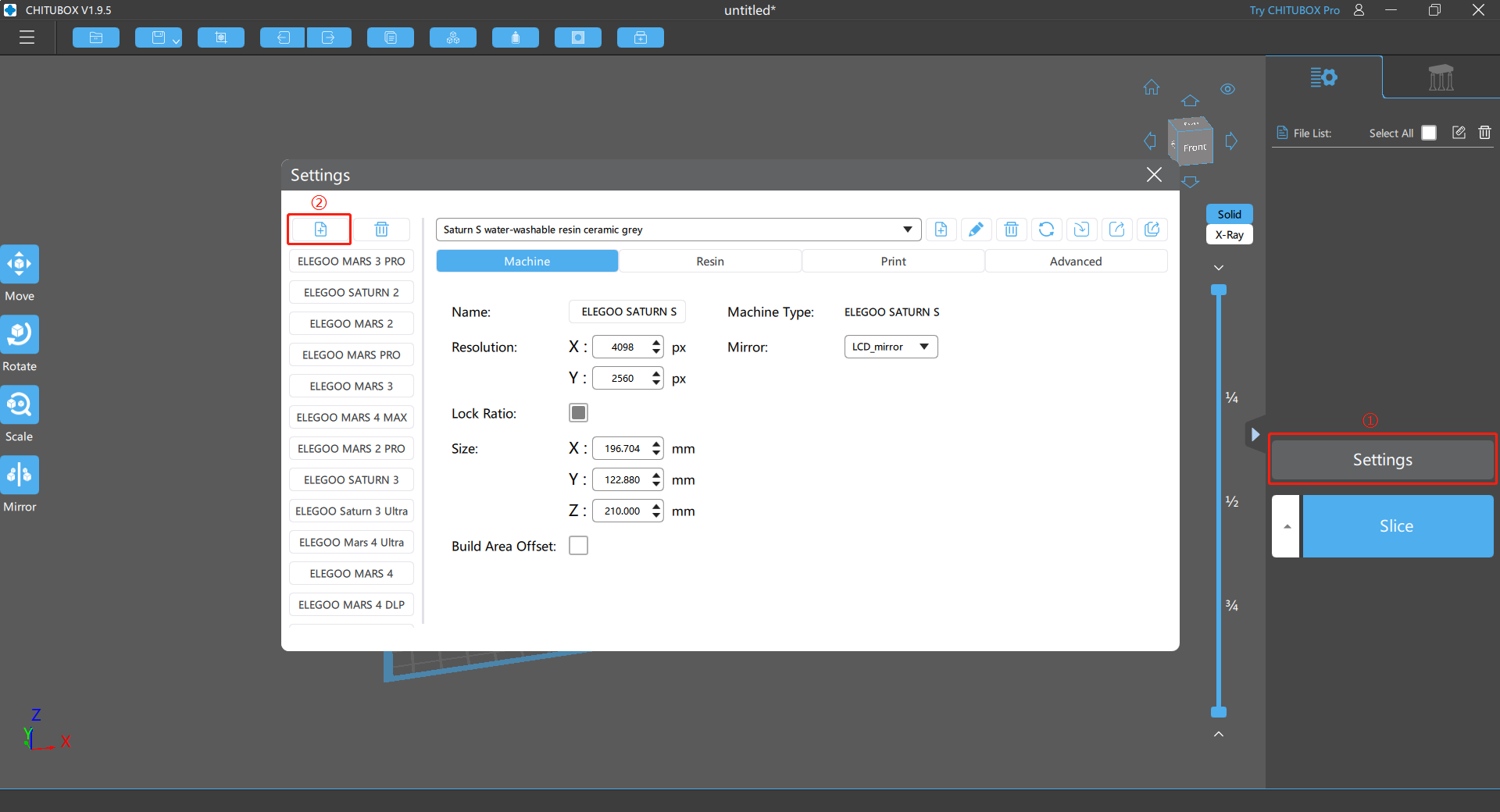
Then double click on “ELEGOO” and choose the model you have.
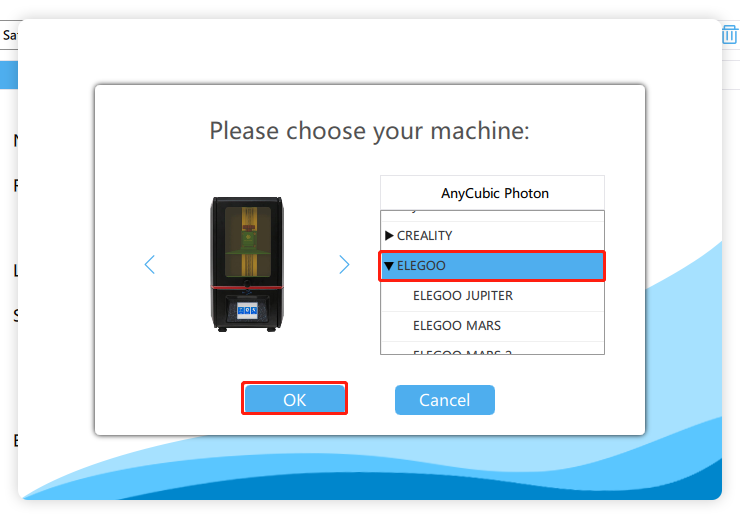
2) For Chitubox 2.x version, the UI is a little bit different, refer to below picture to add a printer:
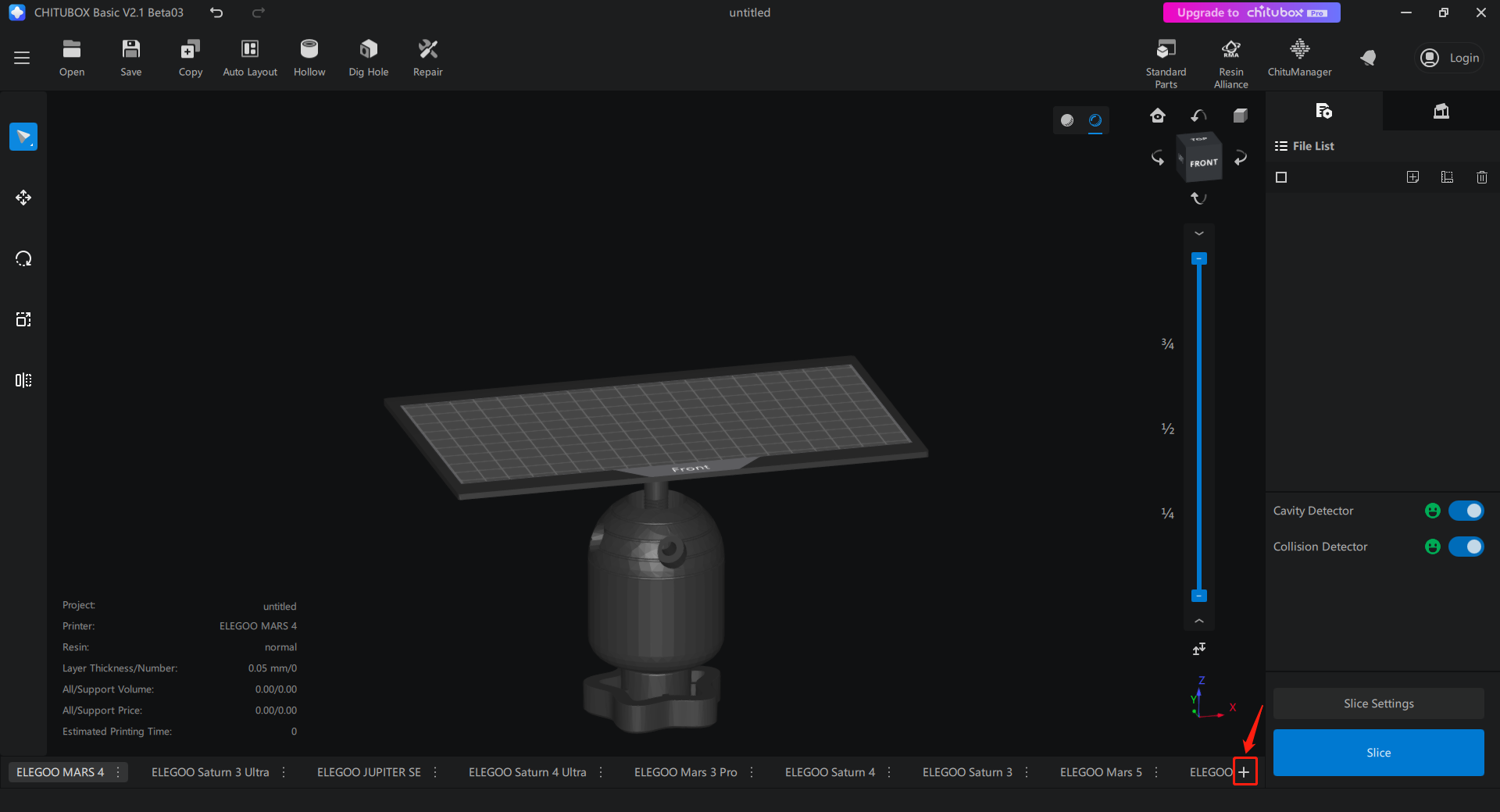
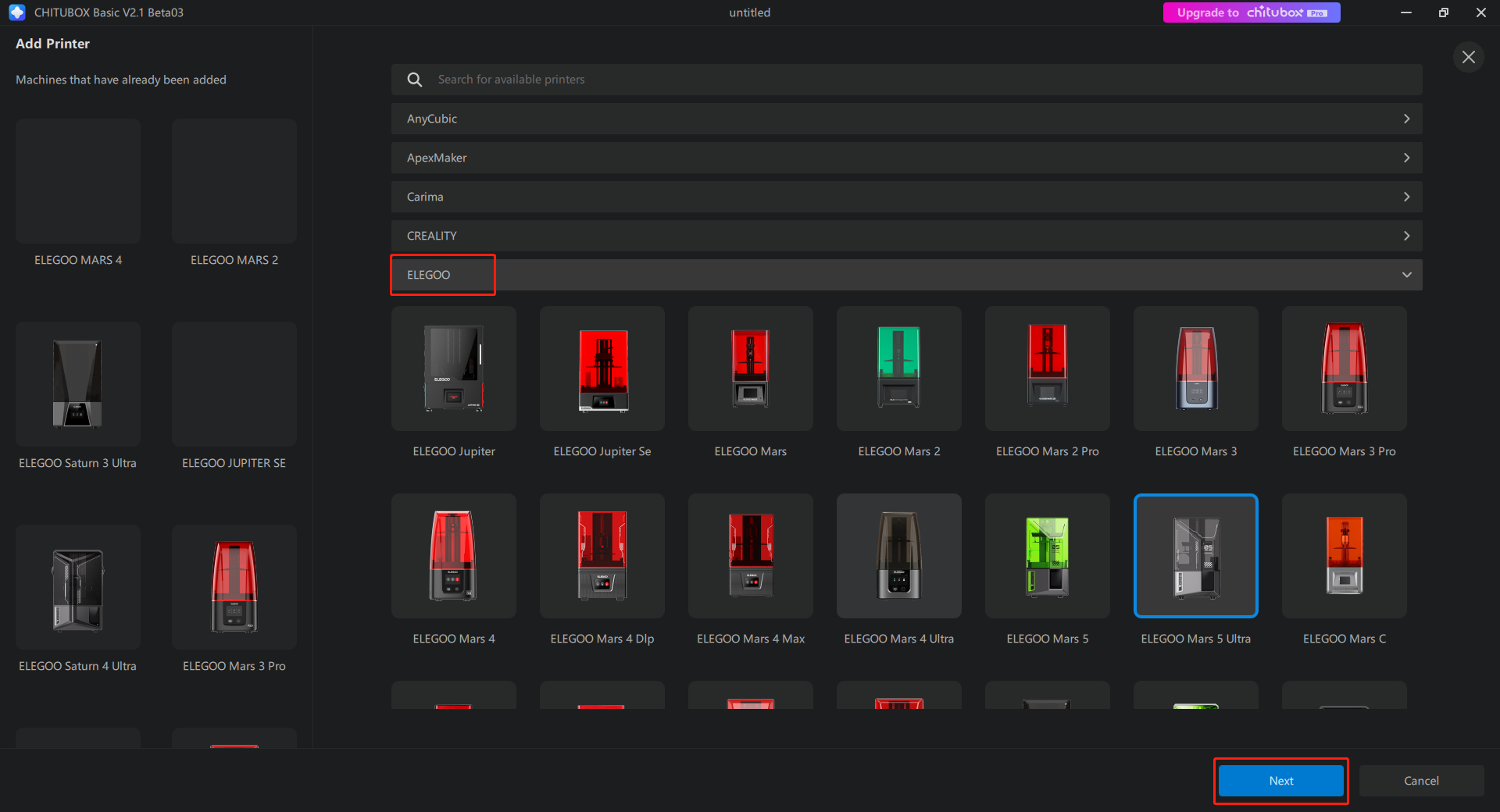
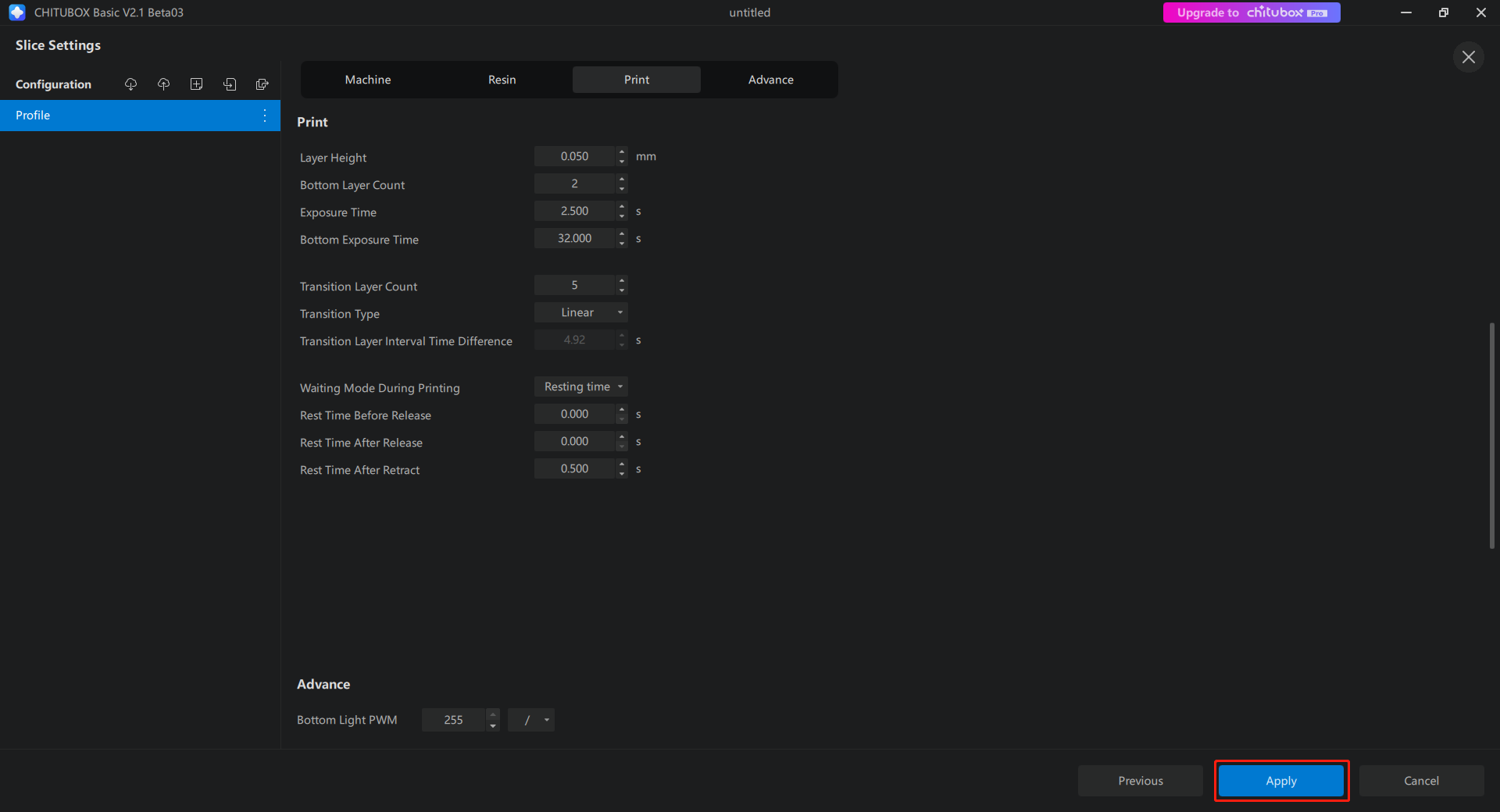
3) If you have a Voxeldance Tango:
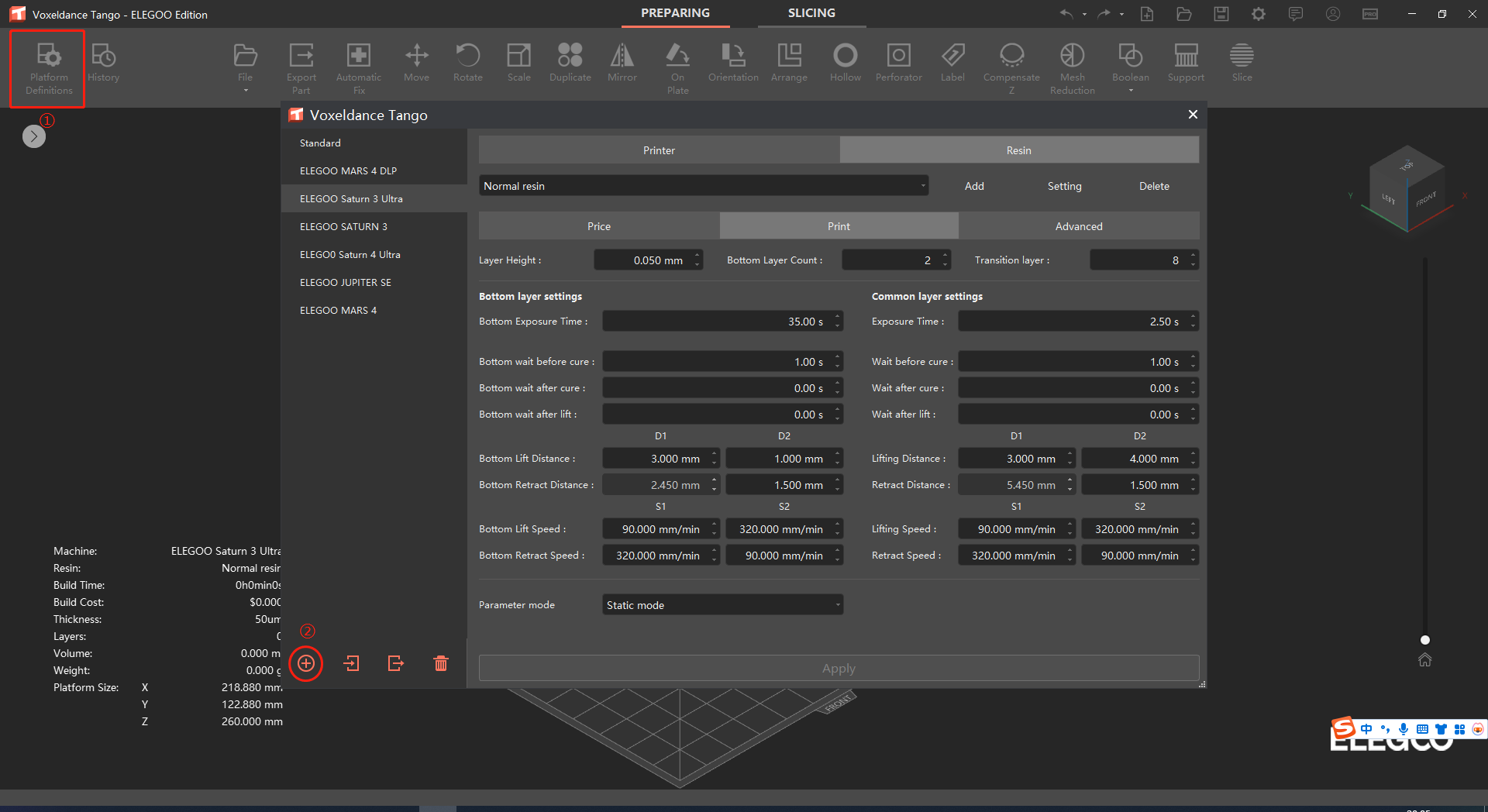
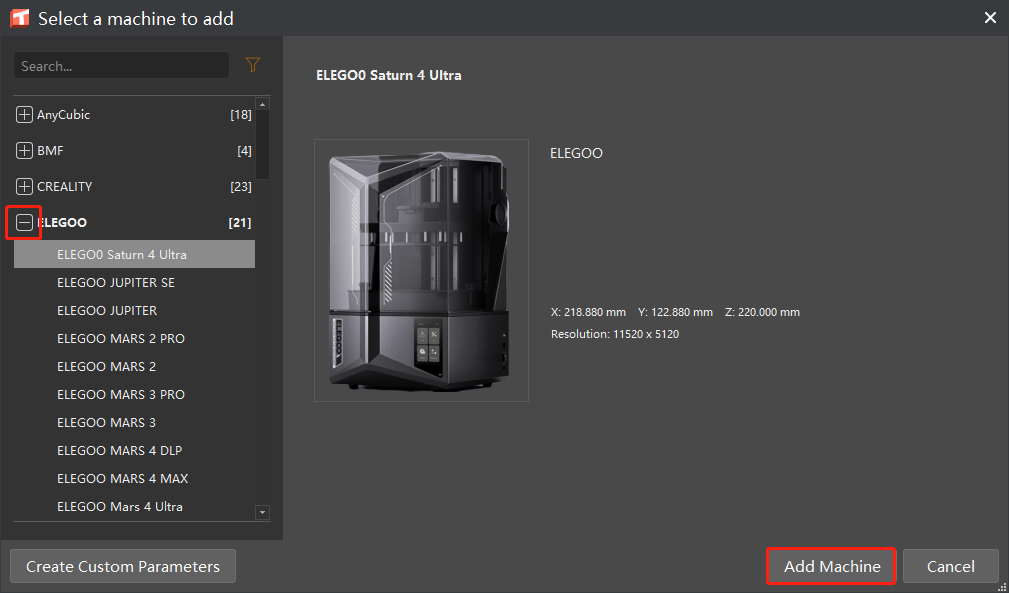
4) If you use the Lychee, refer to below:
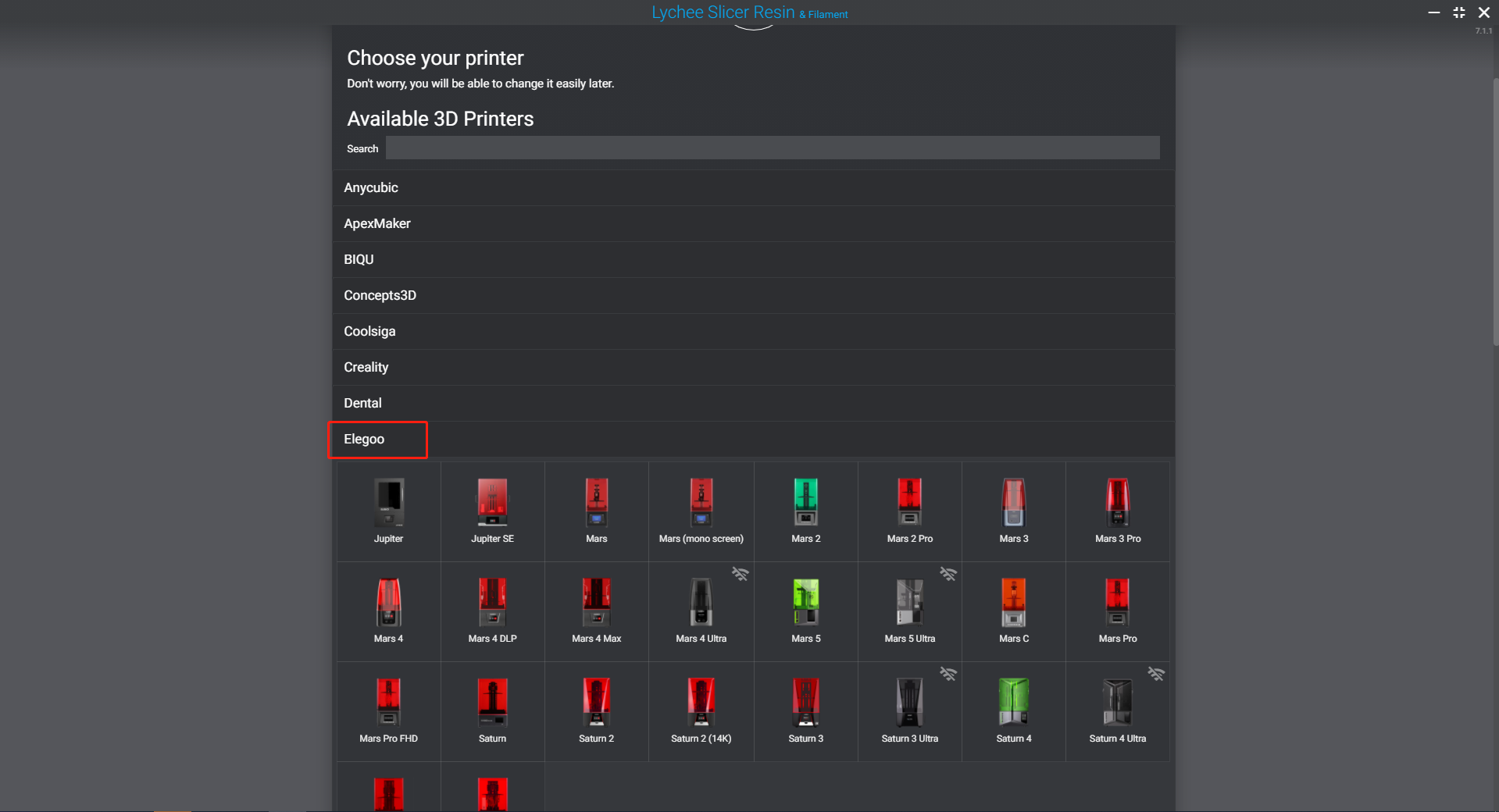
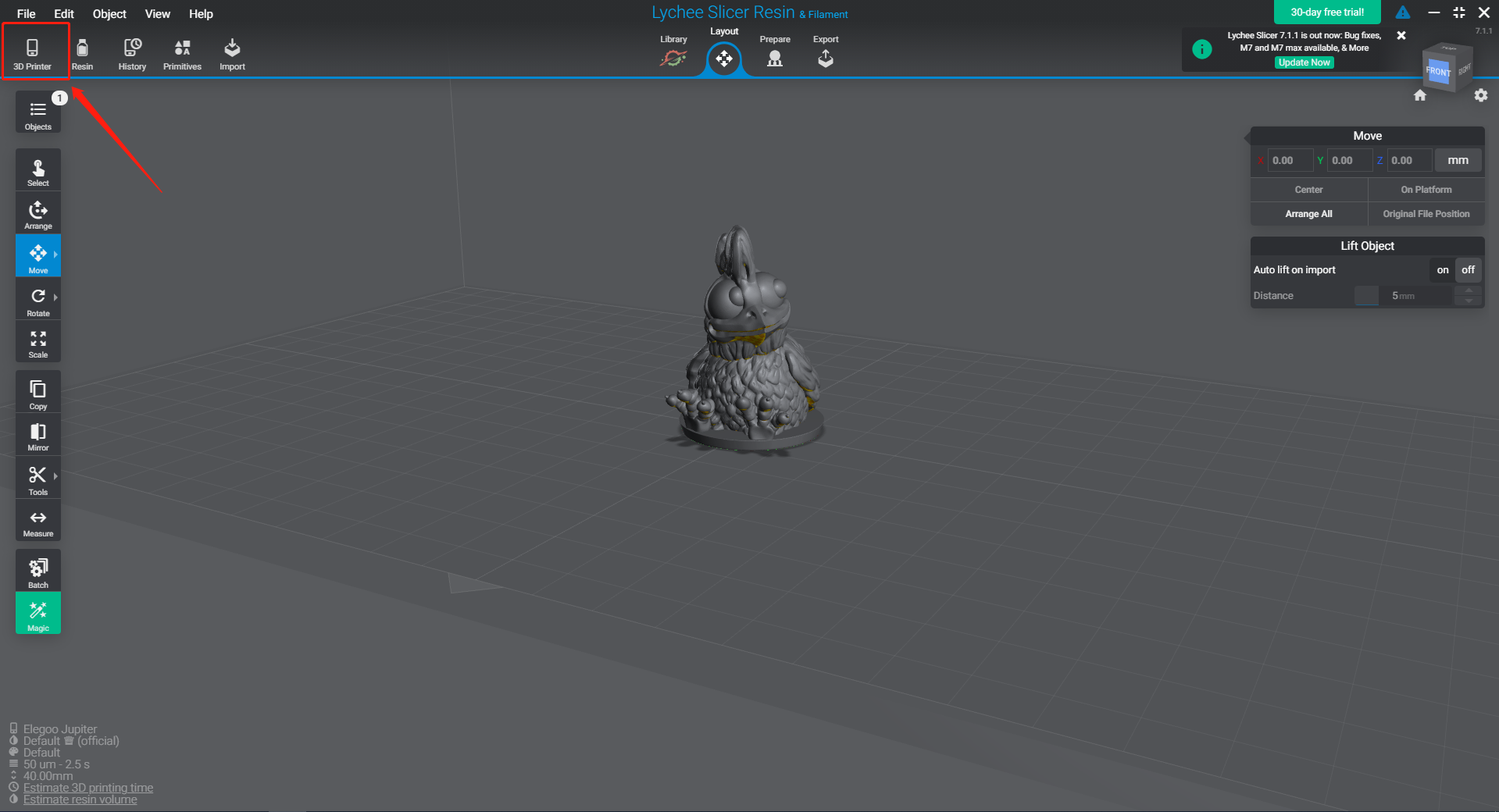
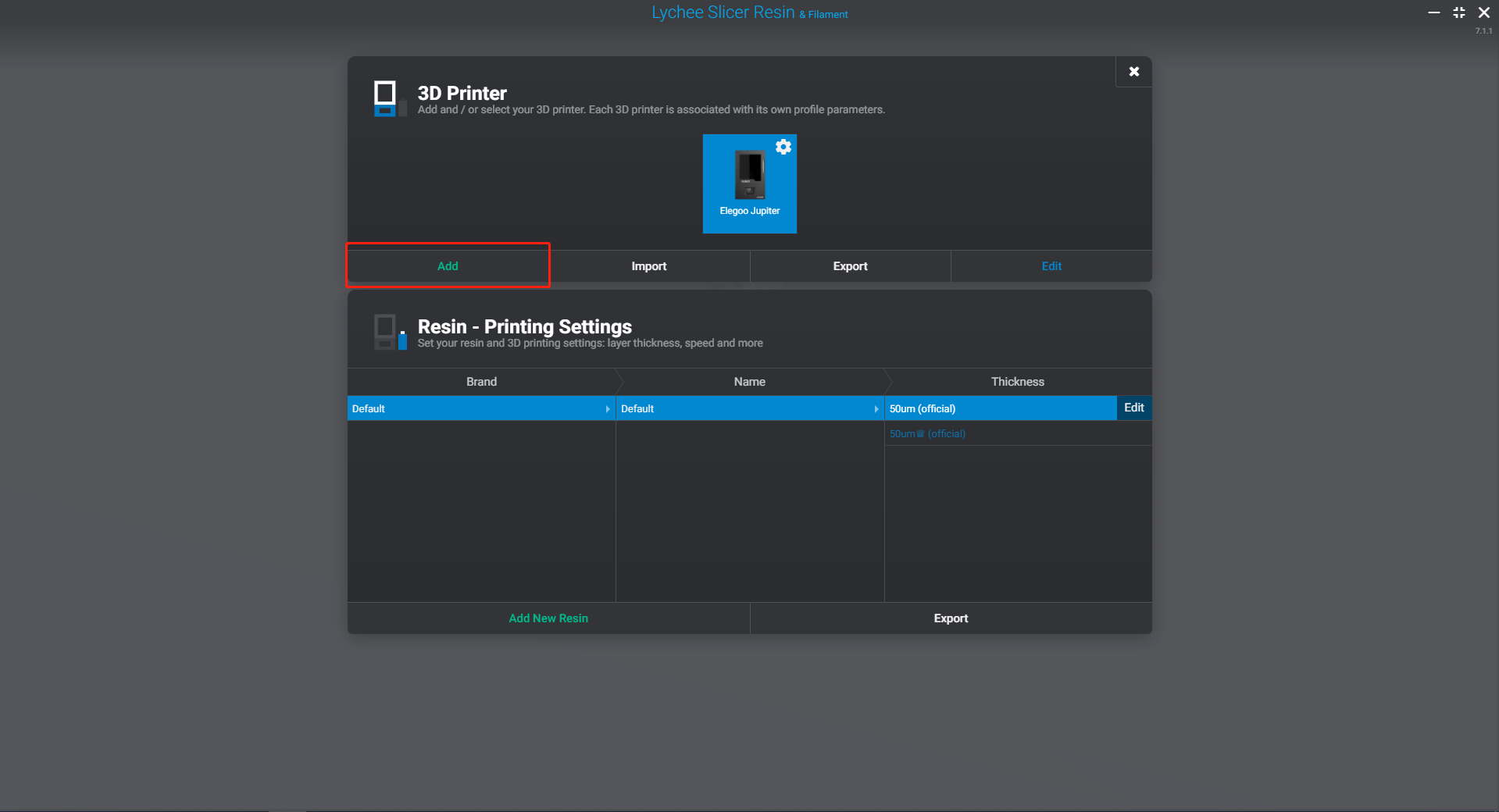
2. Open or upload the model's source file you want to printer usually in stl, obj format;
3. Printing parameters setting: if you also use elegoo resin, here is the parameters setting for reference;
4. Slicing and you'll get .ctb or .goo file;
5. Save the sliced file into USB or you can also print from wifi connection. (Note not all models support wifi connection)
6. Start printing on the printer and few hours later you may get the model you expected.