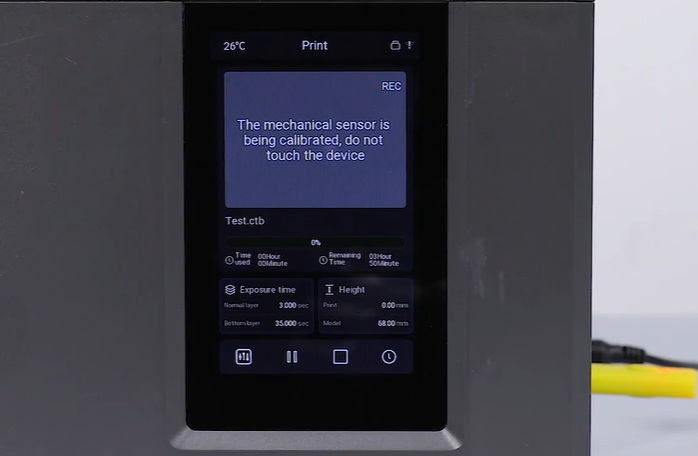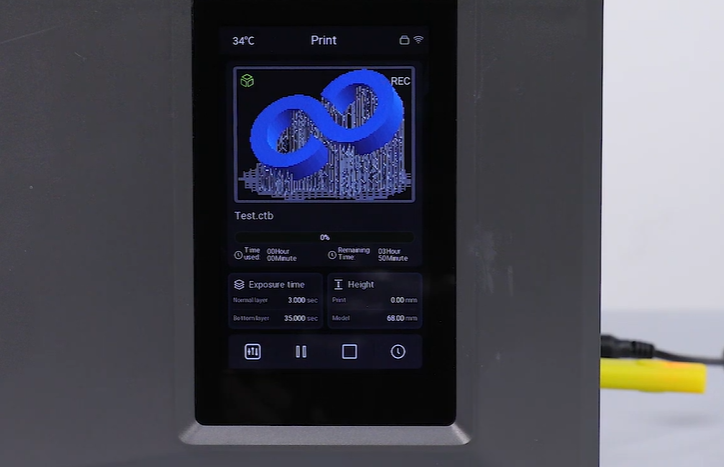¶ Tools and Materials
- 4.0mm Allen key x 1
- A hair dryer
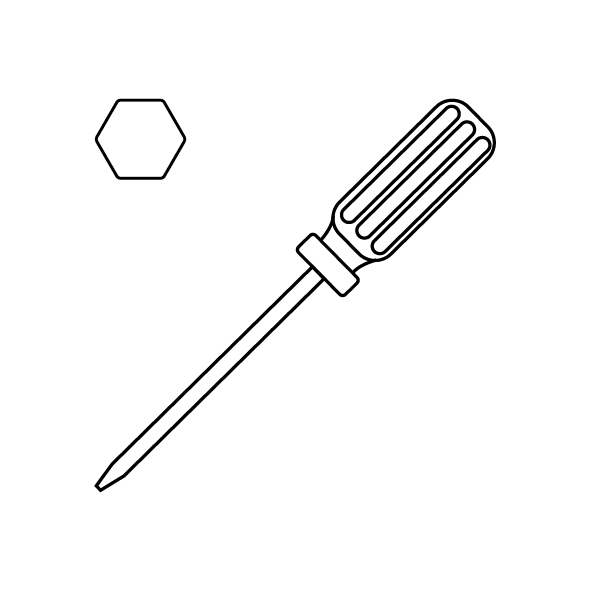
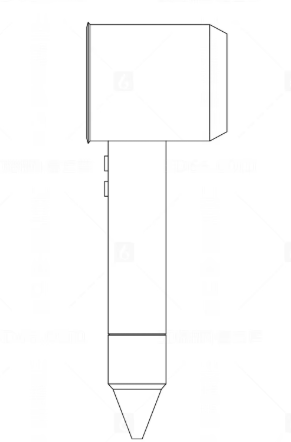
¶ Tutorial Video
¶ Instruction
- Power off the printer and unplug the power cord.
- Using a 4.0 mm Allen key, loosen the screw securing handle, then remove the handle.

- Remove the protective cover by gently pulling outward.


- The threads of the screws are coated with screw glue. Heat the four screws on the two sides with a hair dryer for 2 - 3 min.
Note: If it is still difficult to loosen the screws, continue to heat. (Loosen but not remove the screws.)


- Using a 4.0 mm Allen key, loosen the four screws securing the cantilever junction blocks.
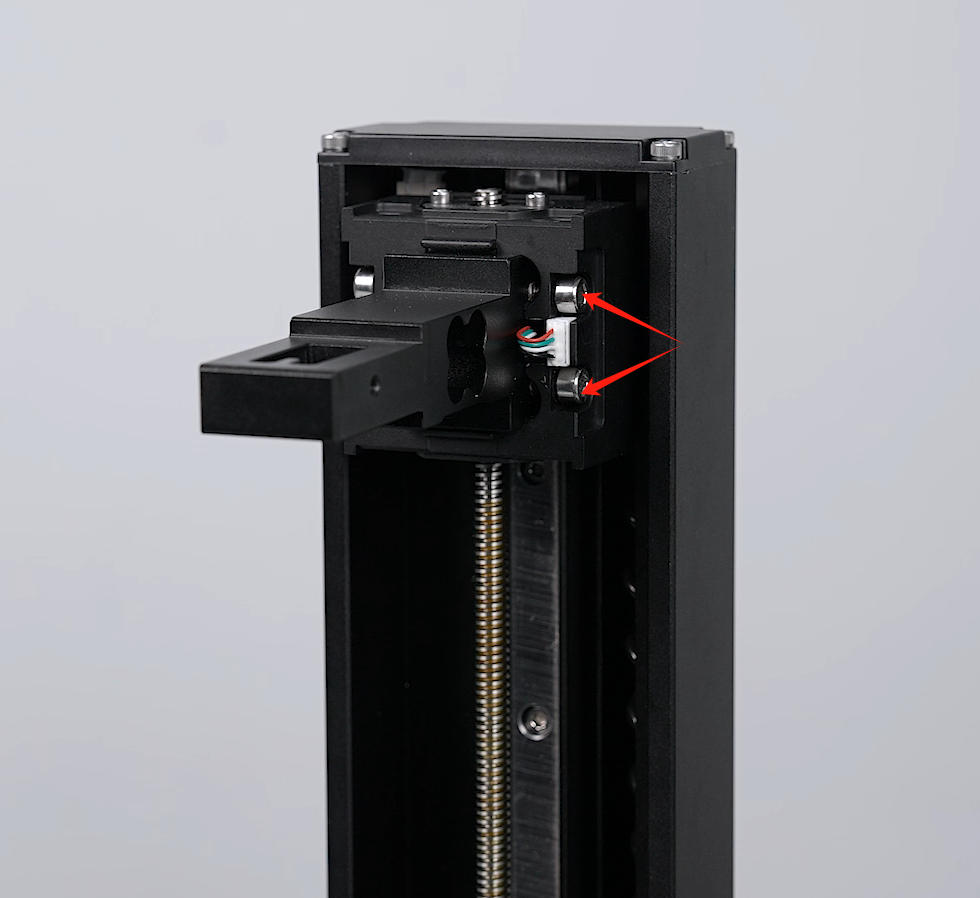
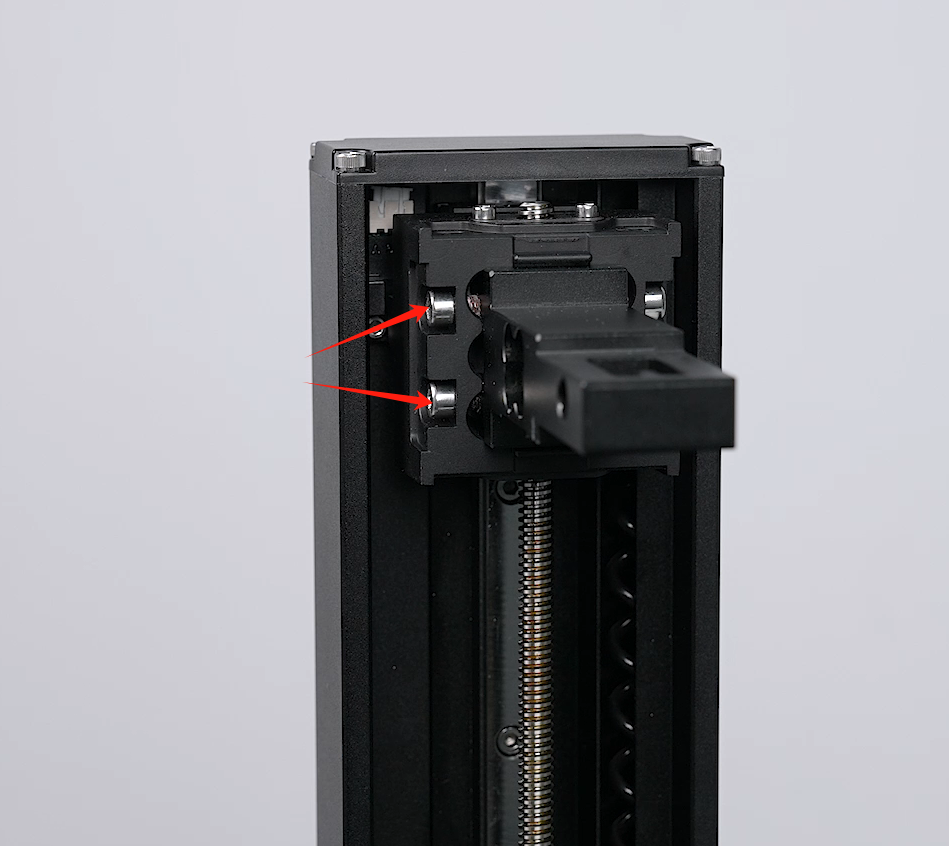
- Put the handle in the installation position by aligning it with the screw holes. Using a 4.0 mm Allen key, tighten the screw securing the handle.

- Power on the printer. Install the build plate. Tear a piece of A4 paper into four equal pieces and place them at the four corners of the LCD screen.
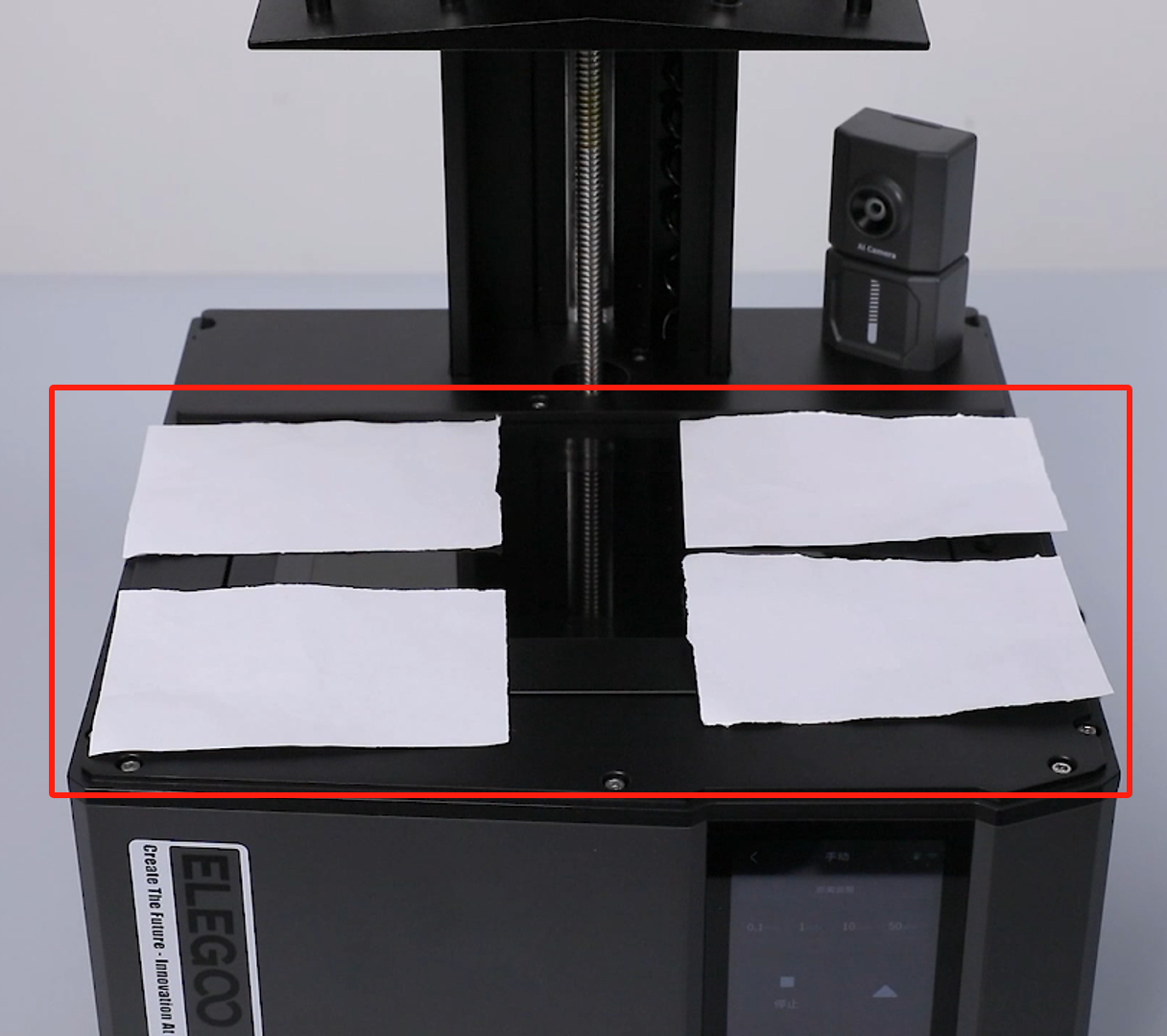
- Select Tools - Manual on the touchscreen. Lower the build plate by 50 mm, 10 mm, 1 mm and 0.1 mm to press the A4 paper.

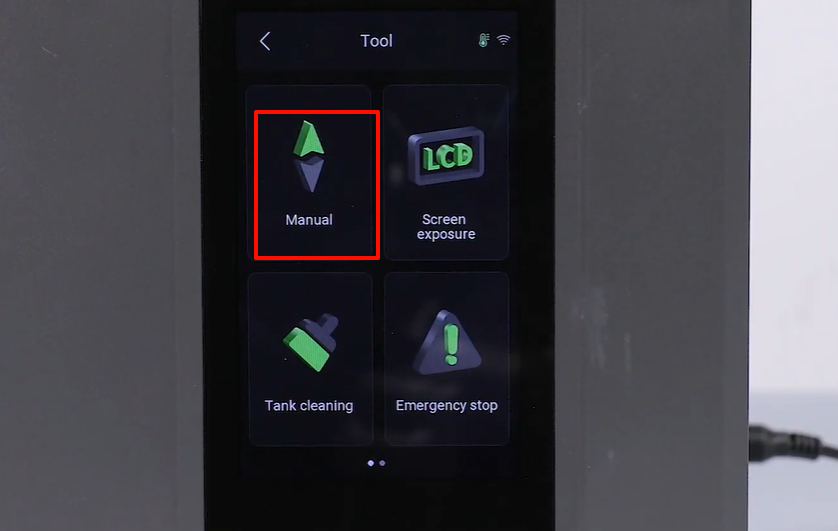
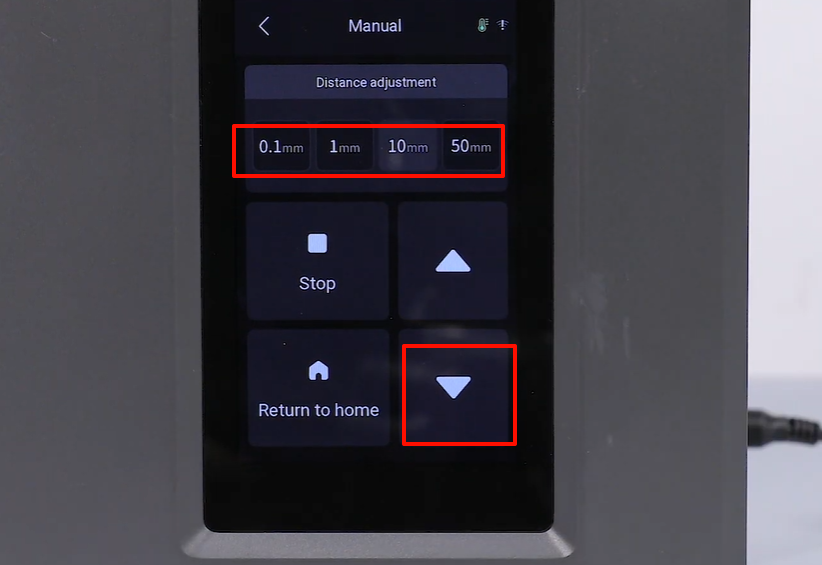

- Pull the A4 paper at the 4 corners by hand to make sure there is significant resistance to the A4 paper.
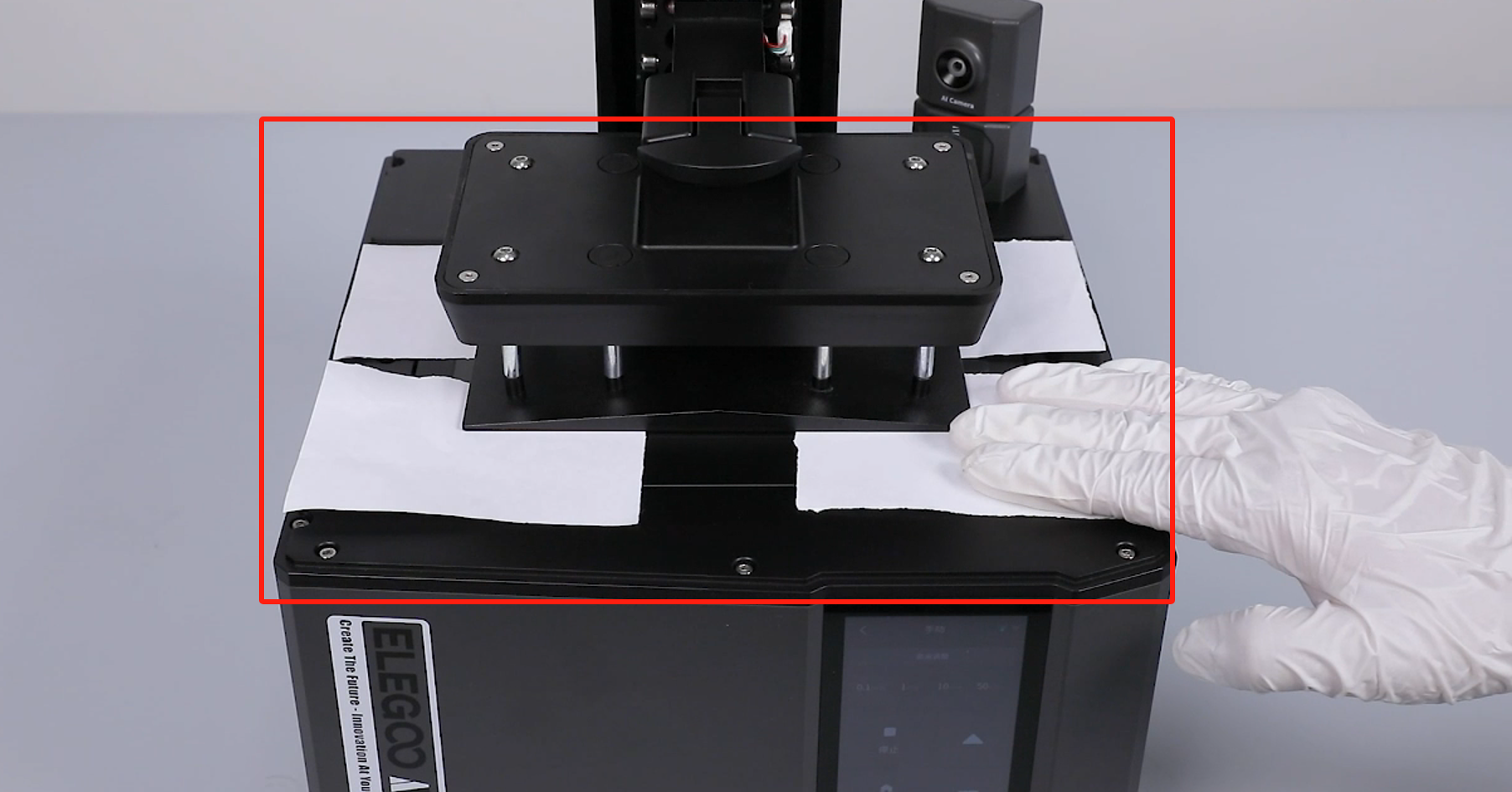
- Using a 4.0 mm Allenkey, tighten the 4 screws in diagonal direction securing the cantilever junction blocks.
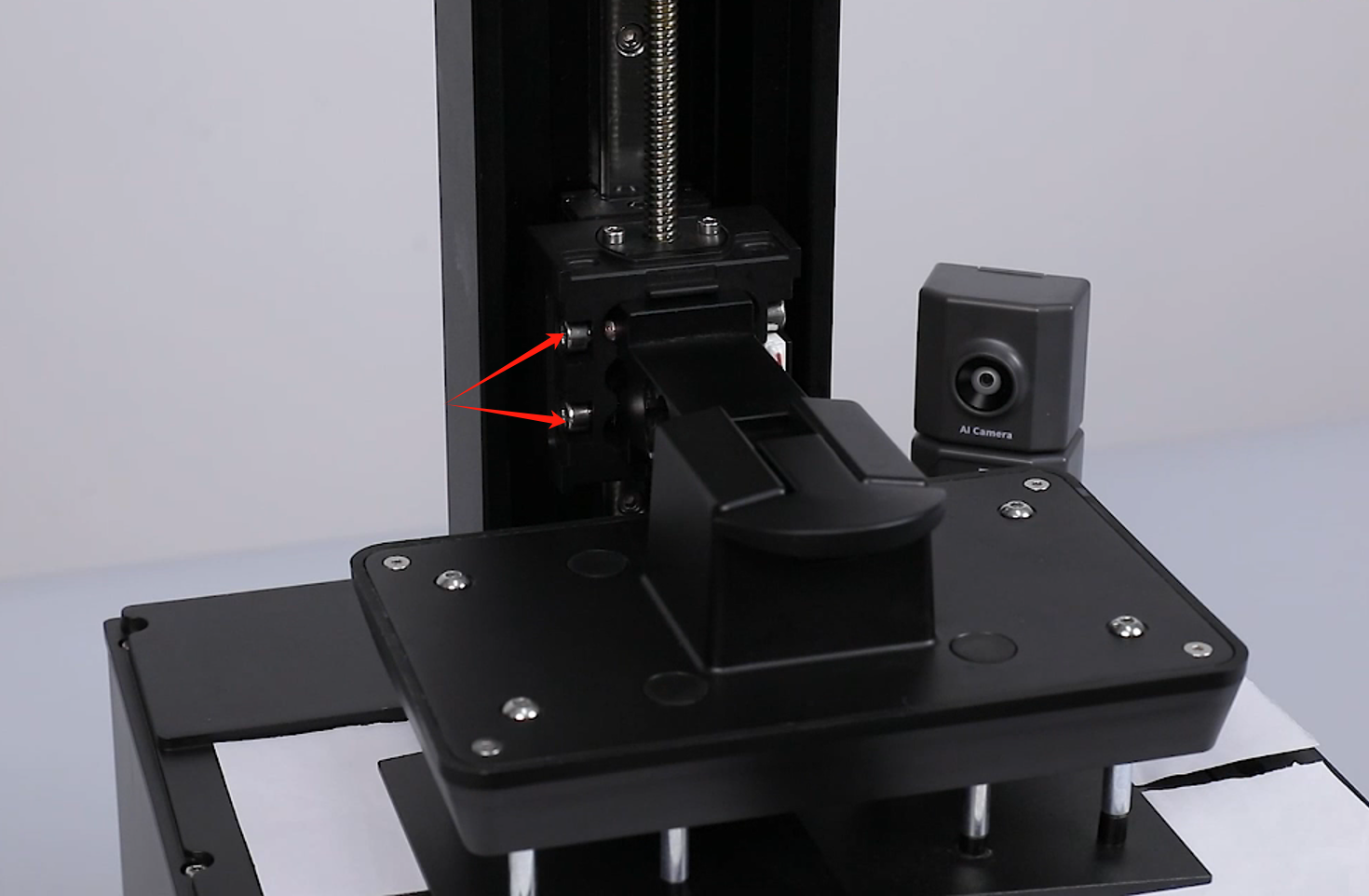
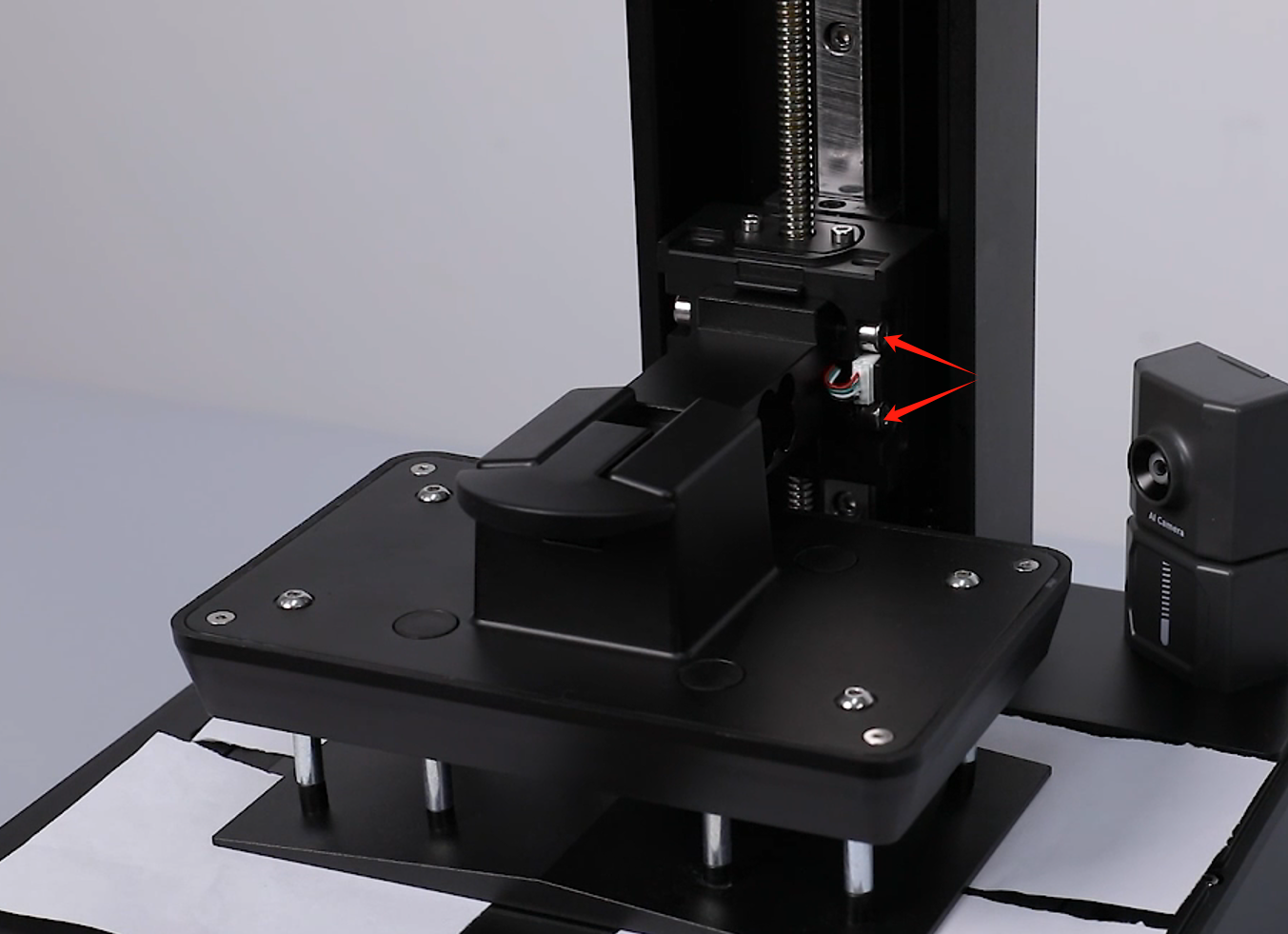
- Select Home on the touchscreen, the Z-aixs starts its homing process. Then, remove the A4 paper. Remove the printing platform. Use a 4.0 mm Allen wrench to loosen the screw securing handle, then remove the handle.

- Align the clips and press the protective cover back into place.

- Prepare the handle. Put it in the installation position by aligning it with the screw holes. Using a 4.0 mm Allen key, tighten the screw securing the handle.

- After installing the build plate and resin tank, select Print - USB file on the touchscreen and select the model to be printed.
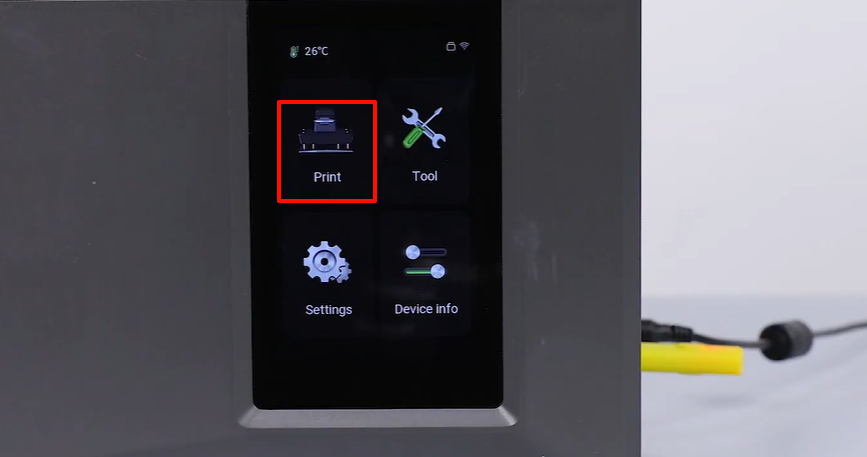
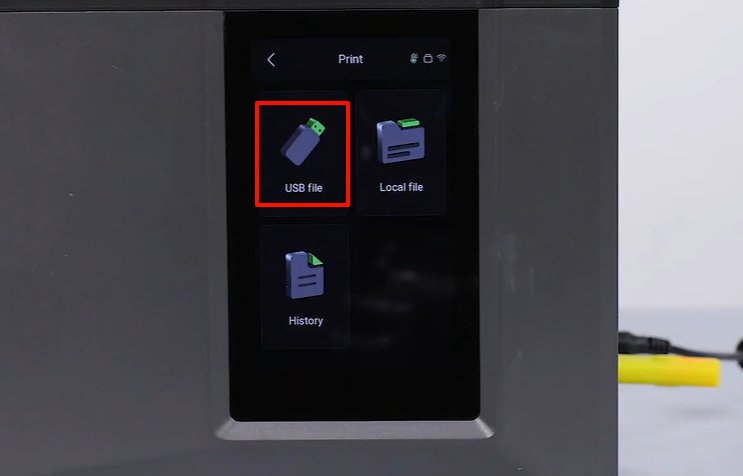
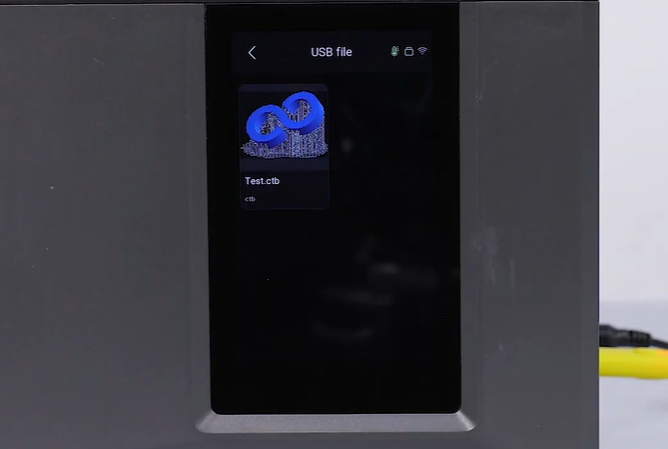
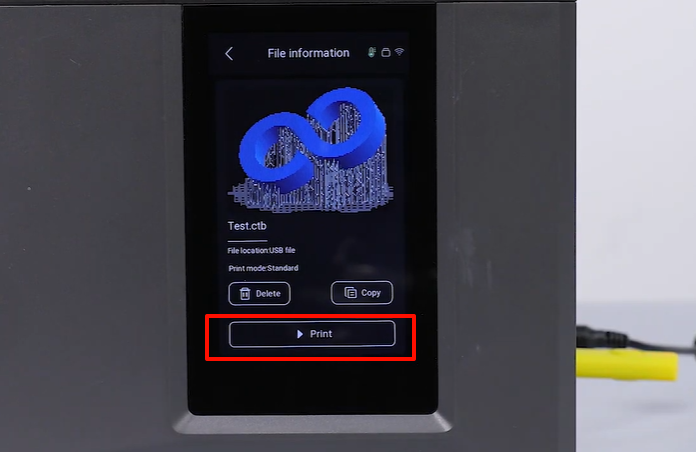
- Observe the touchscreen. It displays Calibrating the sensor - detecting resin - automatic leveling and function detection is normal without any abnormal alarm. It indicates that the spring wire replacement and leveling compeltes. The printer is ready for use.