¶ How should I do with the error message on the screen?
- When you have below error message saying “MCU shutdown” on the screen, please try:
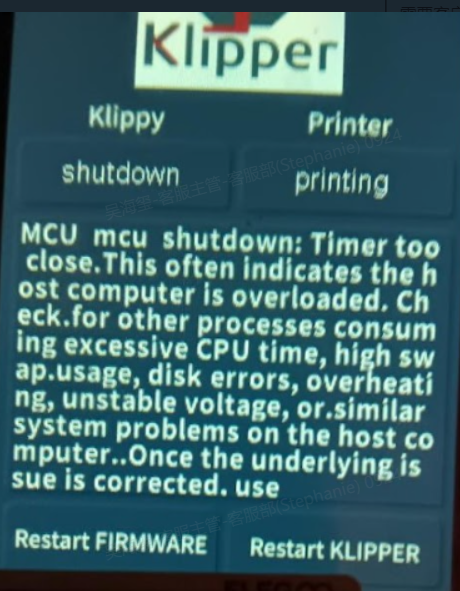
It is recommended to update the "Repair Firmware" first, and then update the "Mainboard, Touchscreen" firmware once completed.
Repair package-4max_1.2.2.64_1.2.11_cfg1.4
https://drive.google.com/drive/folders/1Xj8p5p2cO9r7Dv48bhHXBzoluKtJrMXp?usp=sharing
Repair package-4plus_1.2.2.64_1.2.11_cfg1.4
https://drive.google.com/drive/folders/1Yp56PE8tdBAlnZmNlWq6qIXKu8I-K6Pg?usp=sharing
How to load "Repair Firmware":
https://drive.google.com/file/d/1xo-X7dlar-fh_GWnIZla4Tzp3EkYyTS0/view?usp=sharing
Touch screen, motherboard firmware, update instructions download address:
https://www.elegoo.com/pages/download
Please note that the firmware of the motherboard and the touch screen are matched and both need to be updated.If the firmware does not match, it will cause the printer to function abnormally. After completing the update, you can check the firmware version in the Touch screen → Settings → About printer. The latest motherboard firmware version is 1.2.2.64 (Neptune 4 plus/ max) and the touch screen firmware version is 1.2.11 (Neptune 4 plus/ max)
- When you have below error message saying “TMC Extruder...lowside short”, please try:
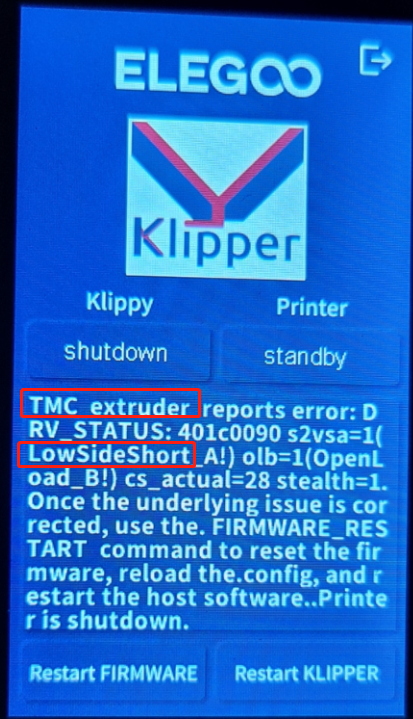
It is recommended to turn off the power of the printer first, and then check whether the plug at the marked position is loose or damaged.
Cooperating to troubleshoot the problem will not affect the warranty. You can refer to the video below for the disassembly steps: https://youtu.be/z_0IVMnSEN0
3.When you have below error message saying “Heater extruder not heating at expected rate” on the screen of your Neptune 4 Plus/4 Max, please try below troubleshooting steps to check:
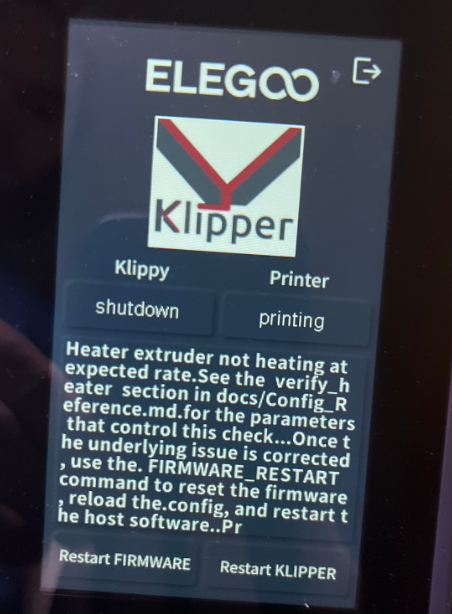
Please confirm whether the printer voltage level is set correctly; please note that you need to turn off the printer power and unplug the power cord before adjusting the voltage level.
Check whether the plug of the ceramic heating element and the pins of the adapter board are loose or damaged; you can refer to the video below to disassemble the nozzle.
Check whether the mainboard ceramic heater wiring is loose or damaged.
If the connections are normal, then the hotends, extruder cable assembly, adapter board need to be replaced.
- When you have below error message saying “SDCARD_RESET_FILE”, please try:
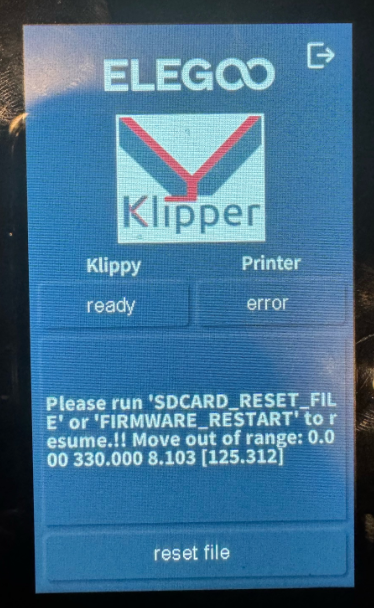
It is recommended to turn off the printer power, and then check whether the X plug is damaged or loose.
The wrong slicing configuration file of the printer can also cause similar problems. Please use the default settings of elegoo cura for slicing.Please confirm in the slicing software that the printer model selected matches your actual model.
Elegoo cura download link:
https://www.elegoo.com/pages/download
- When you have below error message saying “MCU shutdown ACD out of range”, please try:
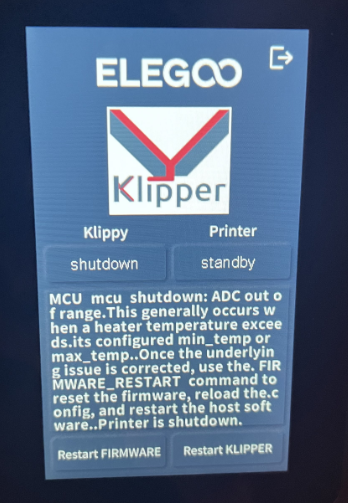
If the connection is normal, probably something wrong with the hotend, and please check if it is under warranty, please fill in the following information:
Receiver(the name of the person who will sign the Package .):
Order number/backer number (or a screenshot of invoice):
Shipping address :
Phone number :
Warranty Terms:
https://www.elegoo.com/pages/refund-policy
Neptune 4 Plus/Max- How to replace Hotends:
- When you have below error message saying “TMC Stepper OvertempWarning”, please try:
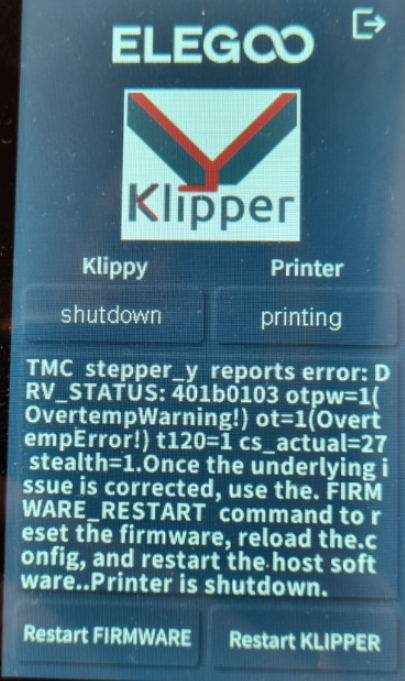
It is recommended to check whether the cooling fan at the bottom of the chassis is rotating normally.
If it does not turn, please check whether the plug at the marked position is damaged or loose.The fan at the marked position will only start to rotate after the nozzle temperature reaches 50°C. Cooperating to troubleshoot the problem will not affect the warranty.
- When you have below error message saying “Connect moonracker timeout”, please try:

It is recommended to update the "Repair Firmware" first, and then update the "Mainboard, Touchscreen" firmware once completed.
Repair package-4max_1.2.2.64_1.2.11_cfg1.4
https://drive.google.com/drive/folders/1Xj8p5p2cO9r7Dv48bhHXBzoluKtJrMXp?usp=sharing
Repair package-4plus_1.2.2.64_1.2.11_cfg1.4
https://drive.google.com/drive/folders/1Yp56PE8tdBAlnZmNlWq6qIXKu8I-K6Pg?usp=sharing
How to load "Repair Firmware":
https://drive.google.com/file/d/1xo-X7dlar-fh_GWnIZla4Tzp3EkYyTS0/view?usp=sharing
Touch screen, motherboard firmware, update instructions download address:
https://www.elegoo.com/pages/download
Please note that the firmware of the motherboard and the touch screen are matched and both need to be updated.If the firmware does not match, it will cause the printer to function abnormally. After completing the update, you can check the firmware version in the Touch screen → Settings → About printer. The latest motherboard firmware version is 1.2.2.64 (Neptune 4 plus/ max) and the touch screen firmware version is 1.2.11 (Neptune 4 plus/ max)
- When you have below error message saying “TMC Stepper_X / Y 00000002 drv_err=1”, please try:
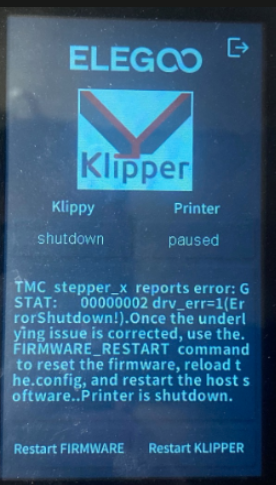
please turn off the printer power and check whether the X-axis motor plug is loose or damaged. Try to reconnect the X-axis motor plug.Cooperation in troubleshooting will not affect the warranty.
- when you have the error message saying “SD Card reset”, please try:
it is recommended to check whether the printer model you selected is correct in the slicing software you are using. Try deleting the currently used model and adding it again.
If you still encounter this problem after reslicing the file, it is recommended to check:
- Update firmware to the latest version
Please get the latest firmware below, the firmware for the touch screen and motherboard are matching, please update both. Mismatched firmware can cause the printer to function abnormally.
After updating the firmware, please turn off the printer for about 5 minutes. Please remove the USB flash drive when turning on the printer.
https://www.elegoo.com/pages/download
- Turn off the printer power, and then check whether the pins at the marked positions are deformed or damaged.
- Check whether the proximity swich plug is damaged or loose;You can refer to the video below for the disassembly steps:
If the connections are all normal and it is under warranty, you can apply for a new breakout board, proximity switch, and extruder cable for you. Please fill in the following information:
Receiver(the name of the person who will sign the package .):
Order number/backer number (or a screenshot of invoice):
Shipping address :
Phone number :
How to replace the extrusion adapter board:
https://www.youtube.com/watch?v=D-2iq1EJ3qg&t=3s
How to replace extruder cable: https://youtu.be/R14BDapshGw
- When using ocar slicer, error message saying “HTTP 500”, please try:
If this error occurs when you connect the printer through orca slicer and upload the file. Then it is recommended to check whether your network is stable, change the localhost in moonraker.conf to 0.0.0.0 on the web page and try again.