¶ Error: unable to open config file?
When you have this error when power on the Neptune 4/4Pro, probably you flashed the firmware or deleted the Klipper file.
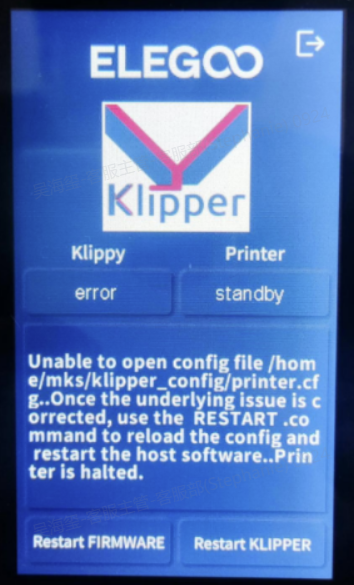
Before we try the troubleshooting, please kindly record below information:
- . The SN code;
- . Whether the Klipper background data has been modified or deleted?
Then please try:
1). It is recommended to use putty to flash the latest firmware after confirming the firmware. Though the printer is probably still abnormal, but it has the function of automatically loading the repair package after “putty”;
2). At this time, delete the USB disk file, import the repair package, restart the machine, and it will be repaired automatically.
3). The repair package can only repair some Klipper background files. If your printer issue cannot be repaired, you need a burner + image file or replace emmc.
N4&4Pro image file:
https://drive.google.com/file/d/1zKnP1qHiZ4OZcW2crEjrvn6M6_QQKB5q/view?usp=sharing