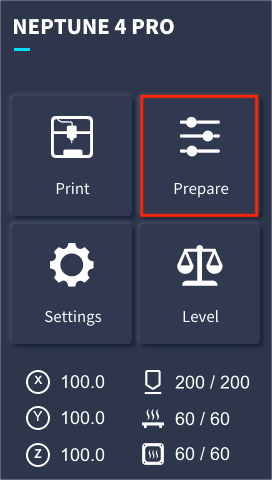Tools needed
●2.5mm hex wrench
●2.0mm hex wrench
●3.0mm hex wrench
●5.0mm Phillips screwdriver

Reference video
Precautions
This operation involves the replacement of the motherboard and the disassembly and assembly of the circuit. Please take all necessary precautions before dismantling the machine. Please turn off the machine and cut off the power supply.
Operation steps
1-Remove the power supply bracket
1. After powering off the printer, use a 2.5mm hex wrench to loosen the five screws fixing the power supply at the rear of the printer.
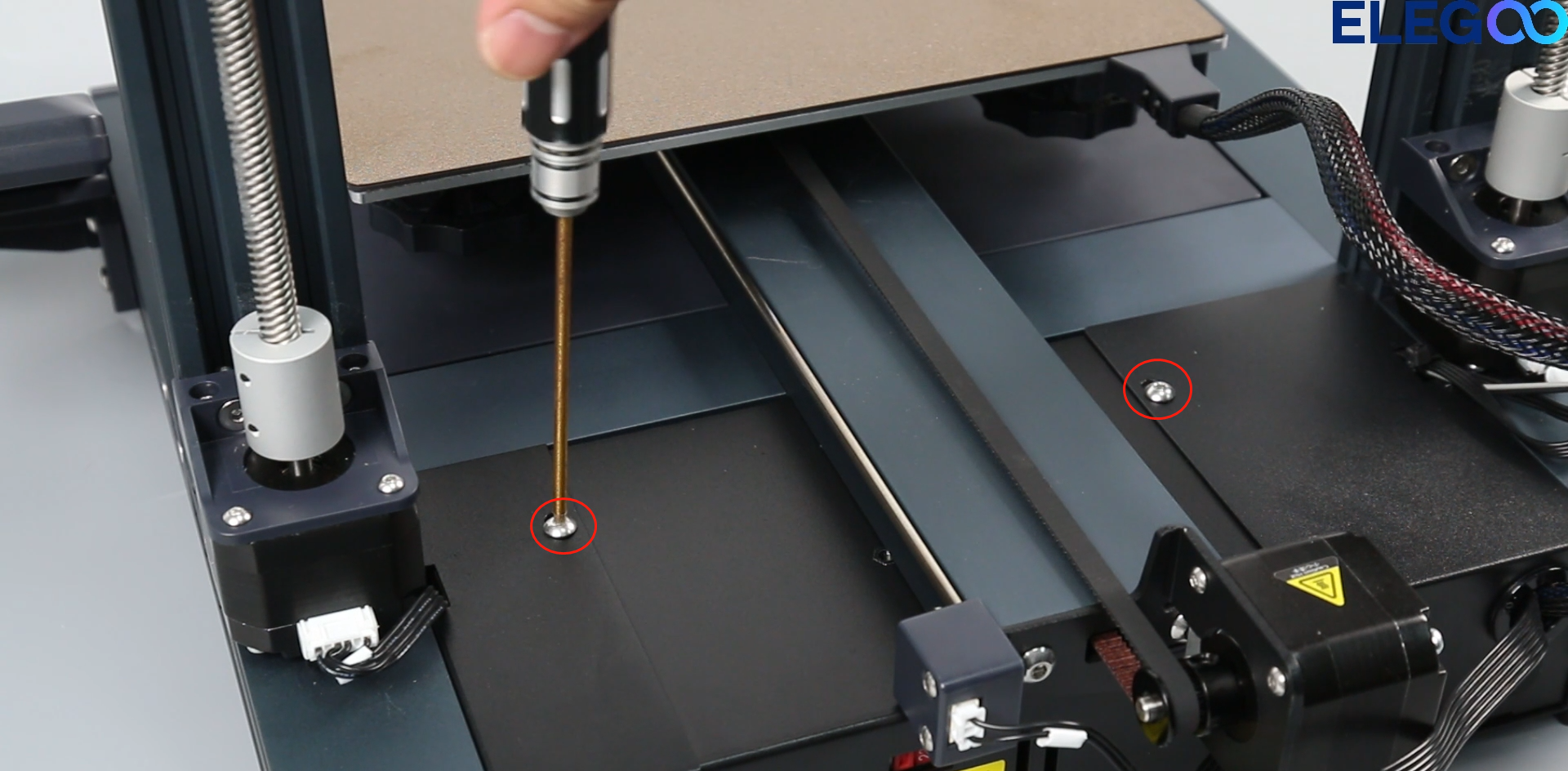
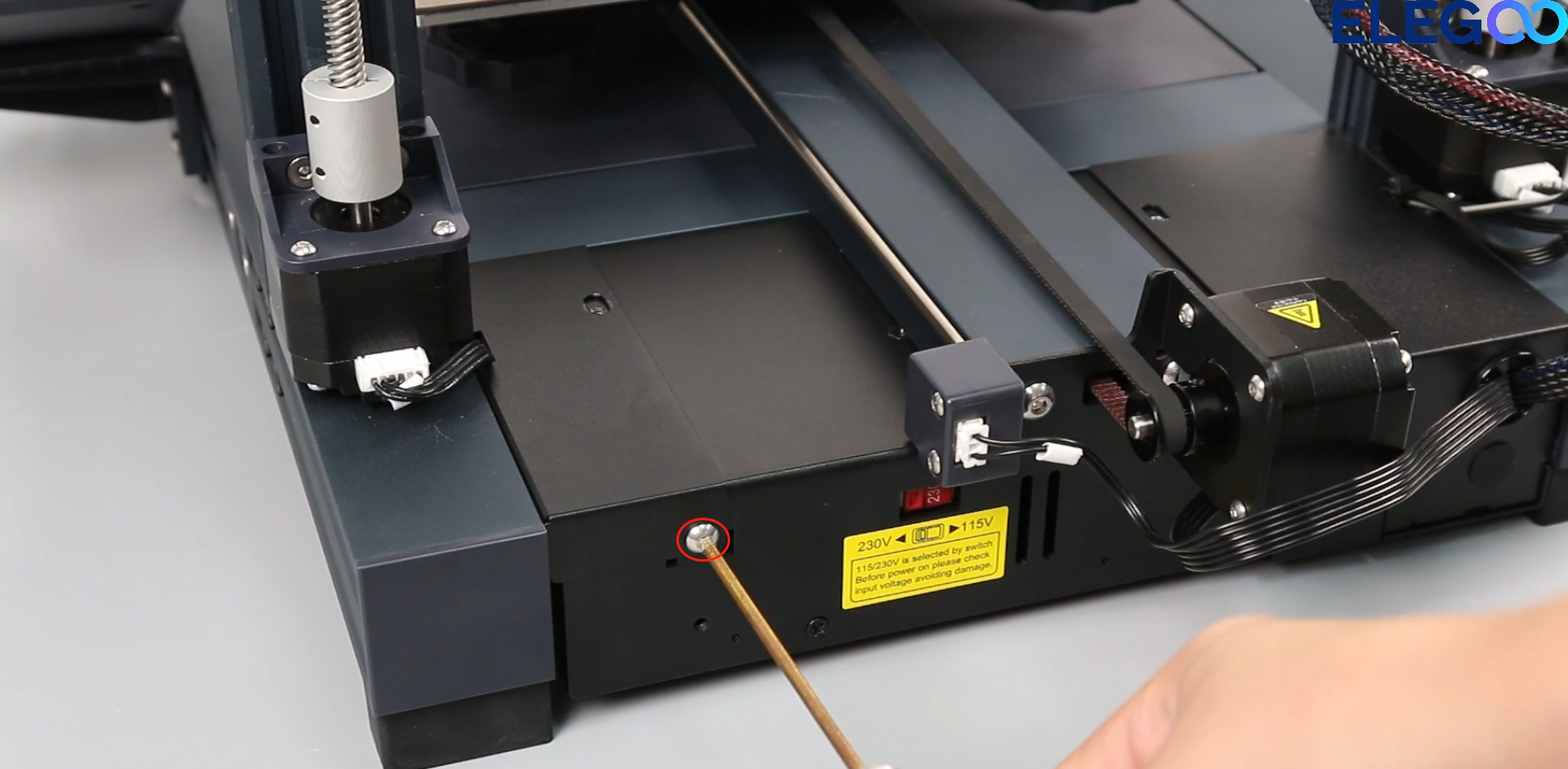

2. Use a 2.0mm hex wrench to loosen the three screws fixing the power bracket at the bottom of the printer, and remove the power supply bracket.
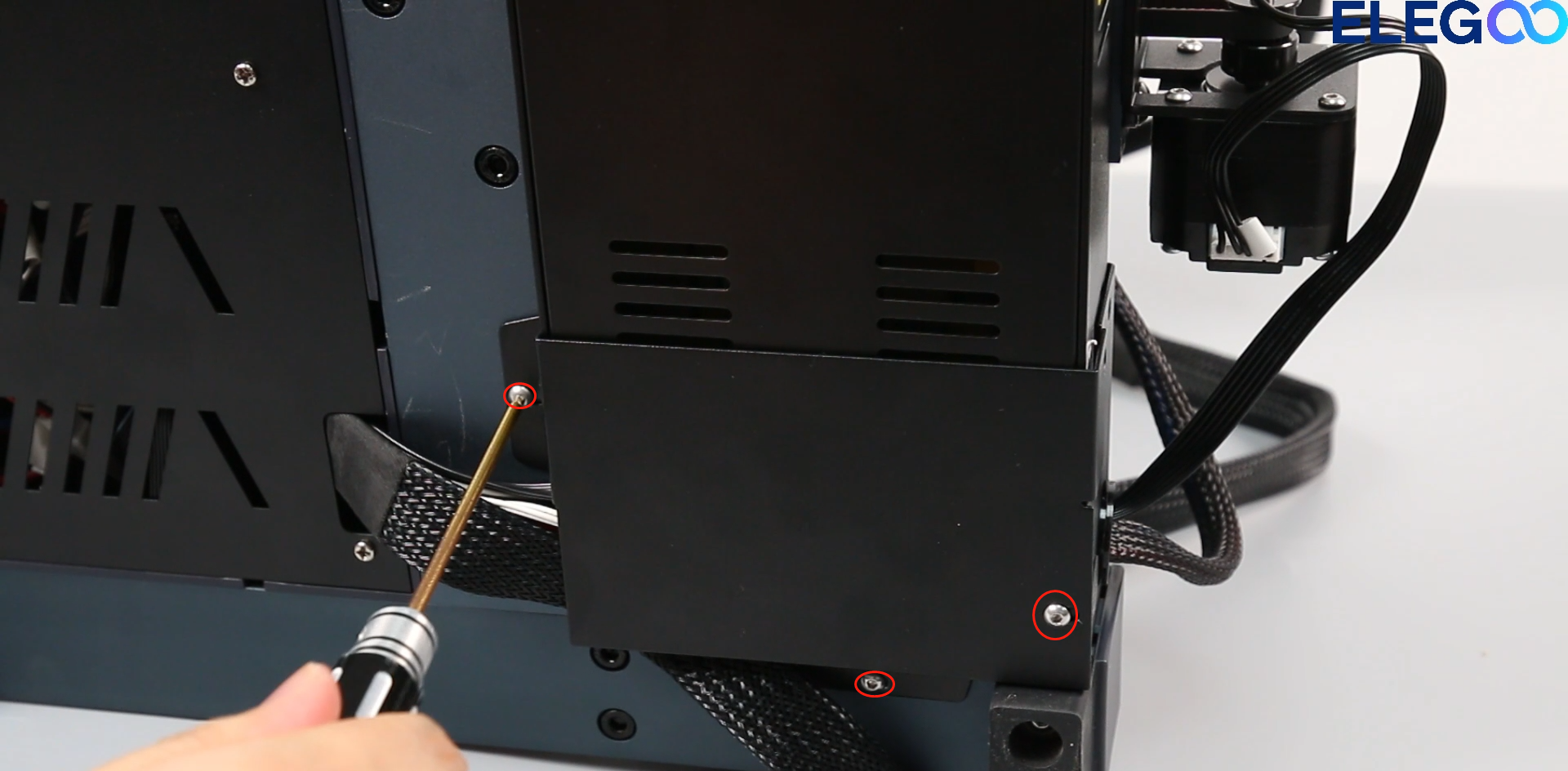

2-Replace the power supply
1. Use a Phillips screwdriver to loosen the five wiring ports on the power supply and take out the cables from the ports.

2. Use a Phillips screwdriver to loosen the five fixing screws on the bottom cover of the motherboard, open the bottom cover from the side, and then unplug the cable interface of the motherboard cooling fan.
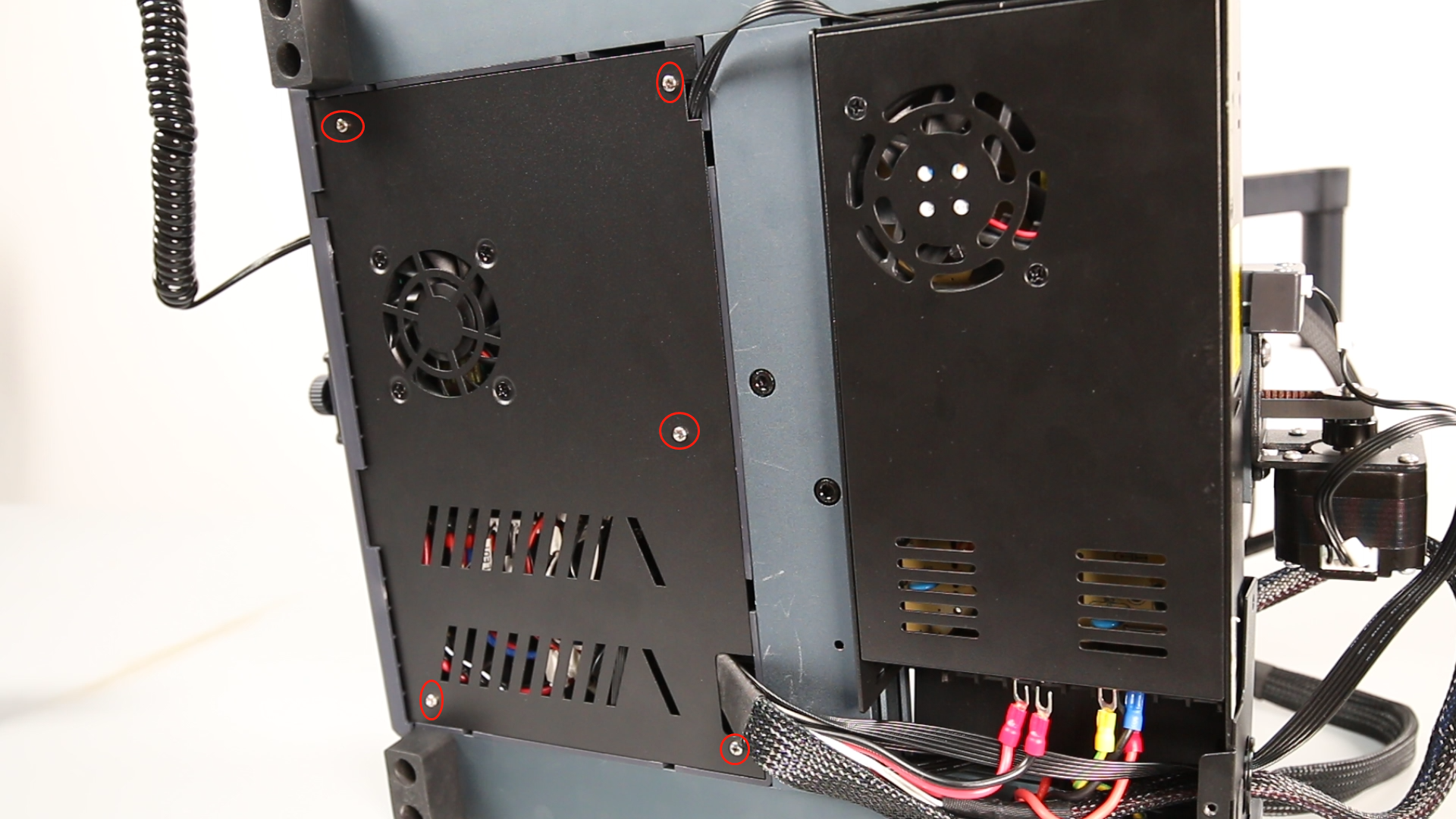
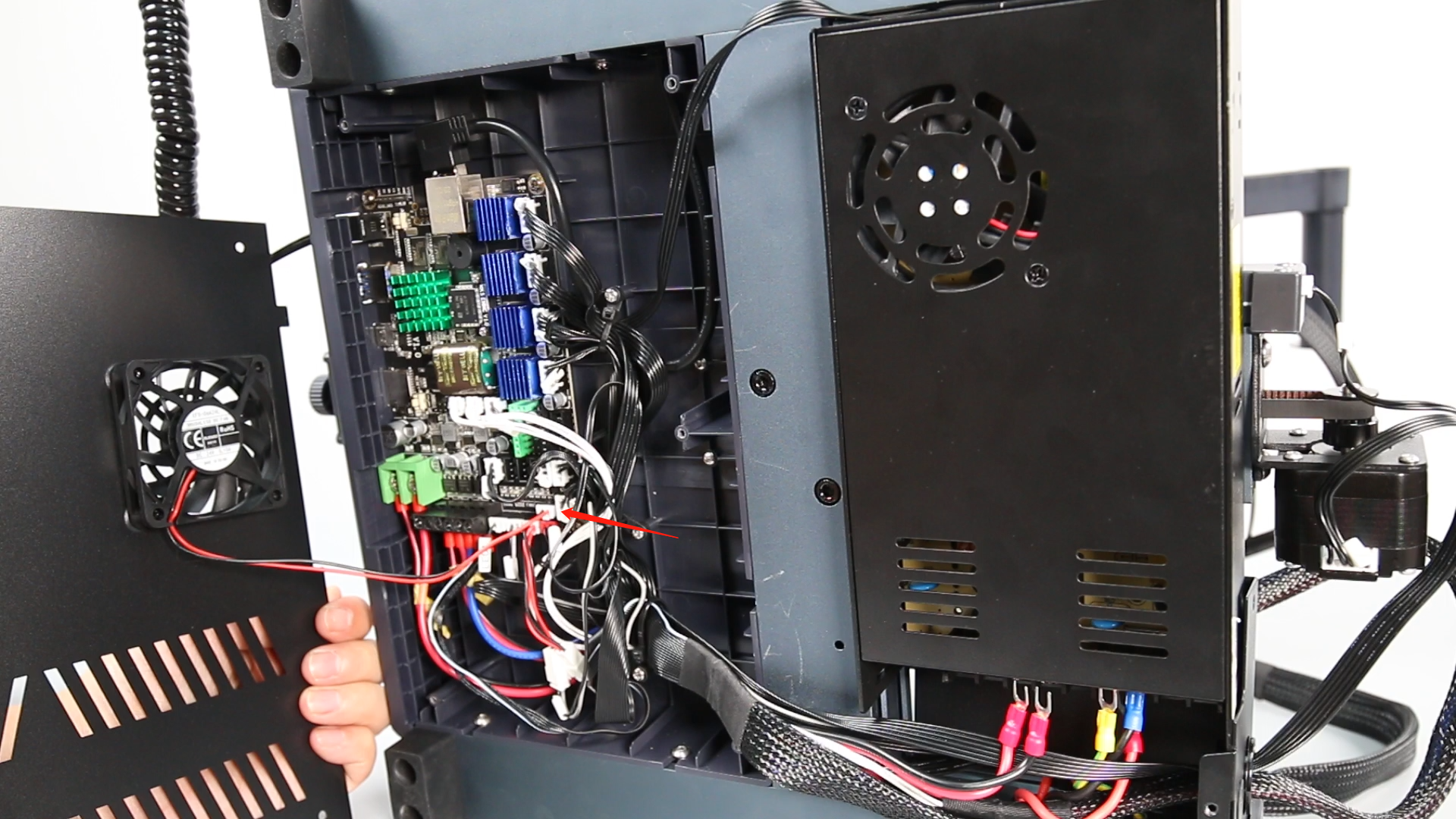
3. Use a 3.0mm hex wrench to loosen the two screws fixing the power supply in the bottom beam and remove the power supply.

4. Take out the new power supply, place it in the mounting position, and use a 3.0 hex wrench to tighten the two screws fixing the power supply in the bottom beam.


5. Take out the two cables connecting the motherboard to the power supply, and insert them into the positive and negative terminals of the power output. Use a Phillips screwdriver to tighten the screws to compress the cables. Insert the three cables connecting the power switch to the power supply into the interface corresponding to the power input end, and tighten the screw to compress the cable.
Note: "Red cable", installed at the positive port (AC/L)
"Black cable", installed at the negative port (AC/N)
"Yellow-green cable", installed in the ground port
The power output ports are indicated by V+ for the positive pole and V- for the negative pole, following the principle of red-positive and black-negative.

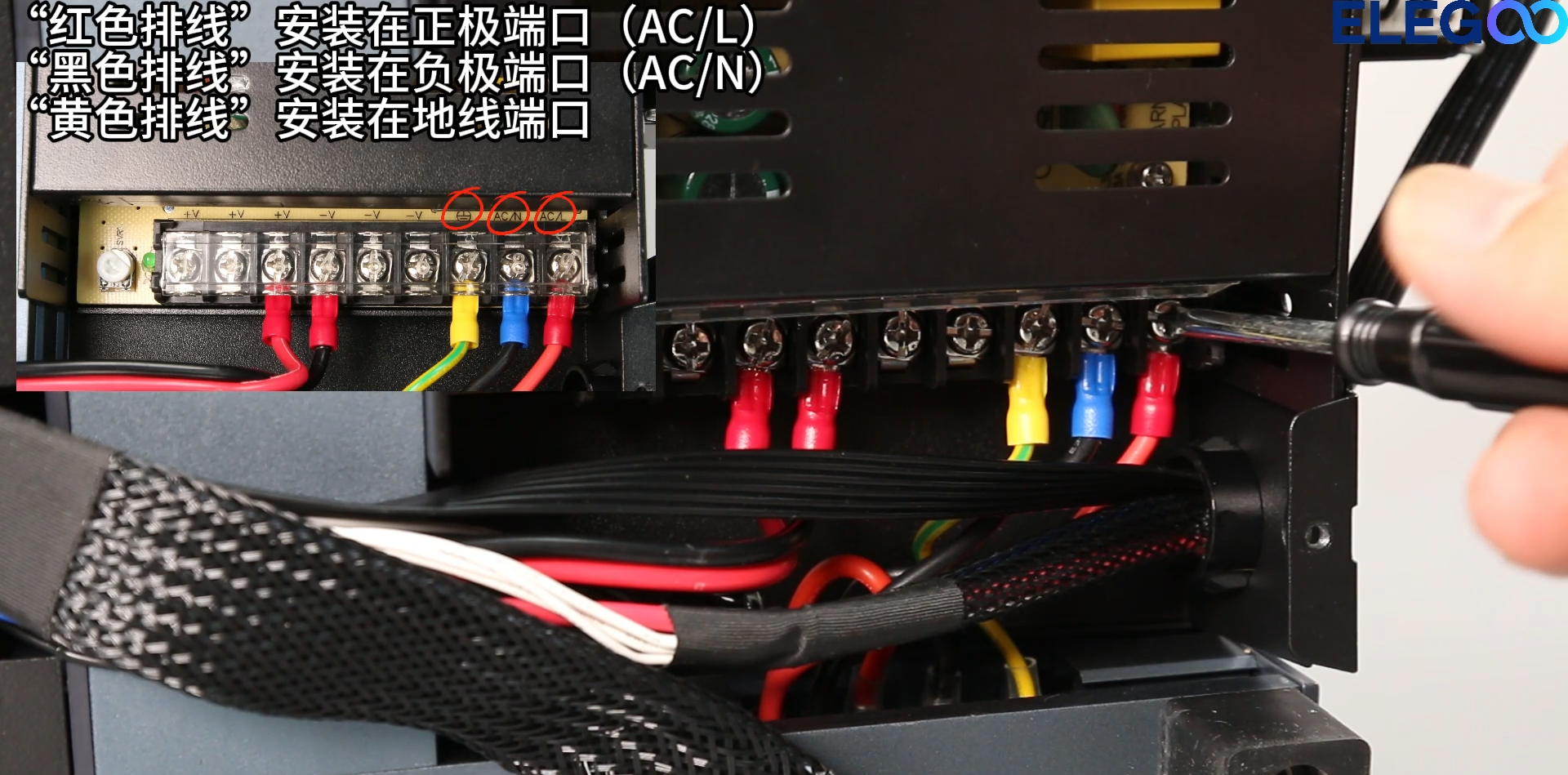
3-Install the power supply bracket
1. Take out the power supply bracket, place it in the mounting position, and use a 2.0mm hex wrench to tighten the three screws fixing the power supply bracket (comb the wiring harness and do not crush it).
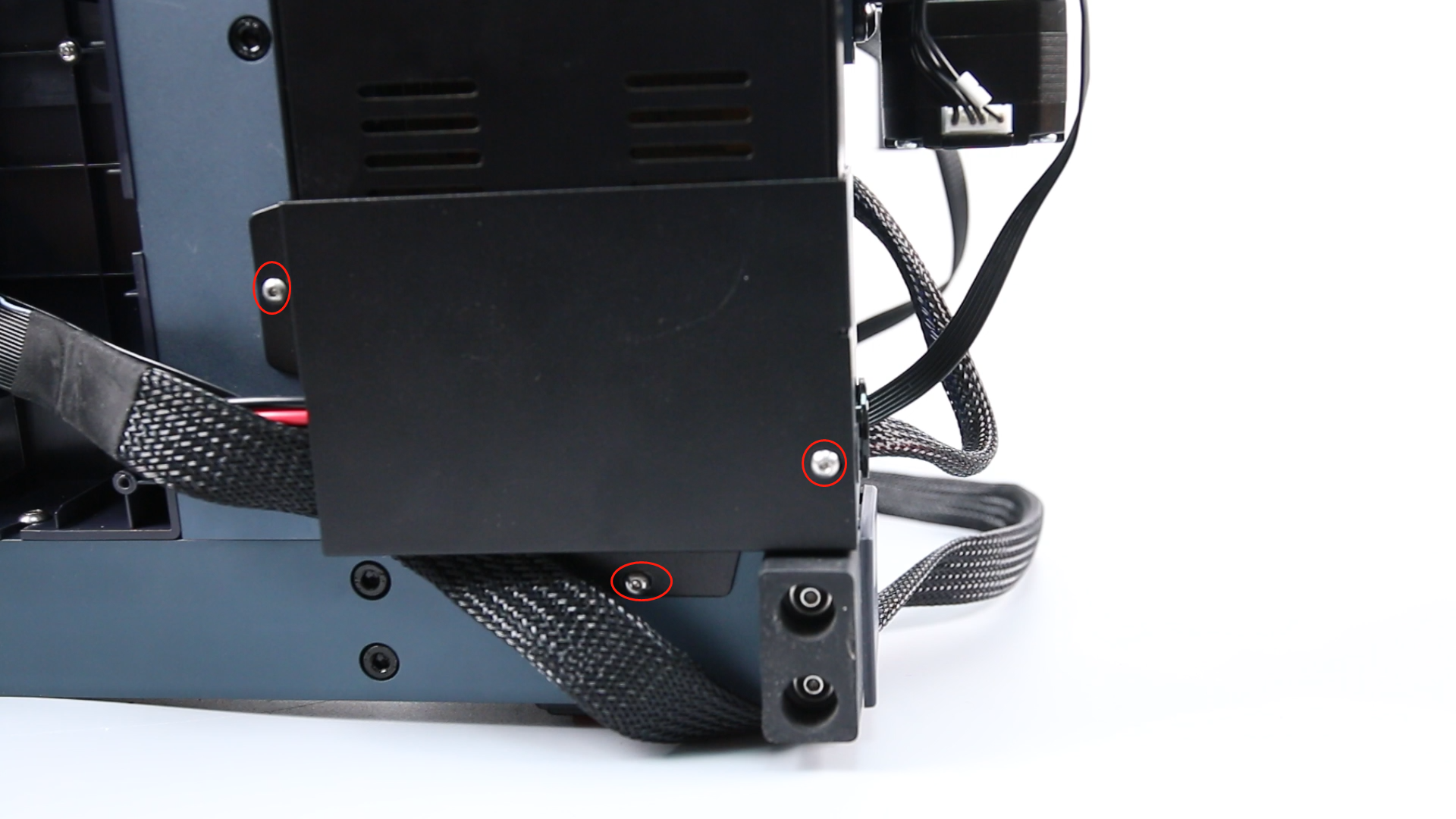
2. Take out the bottom cover and place it on the side, and insert the motherboard cooling fan cable into the FAN3 port on the motherboard.
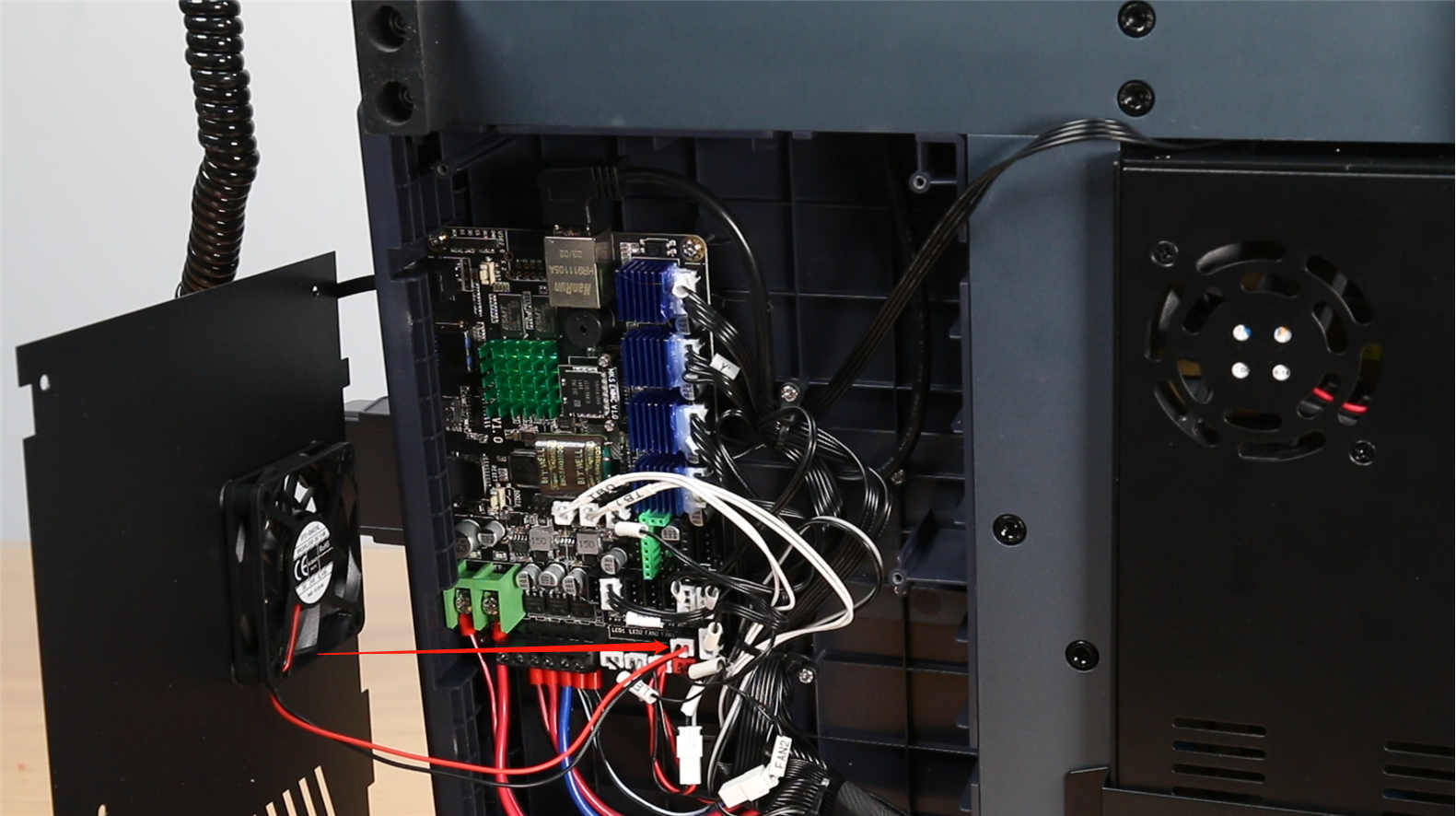
3. Align the protrusions on the bottom cover of the printer with the grooves, place it in the mounting position (The bottom cover has a direction distinction, do not install it reverse), and use a Phillips screwdriver to tighten the five screws fixing the bottom cover.

4. Use a 2.5mm hex wrench to tighten the five screws fixing the power supply at the rear of the printer (Two of the screws need to fix the power bracket at the same time).
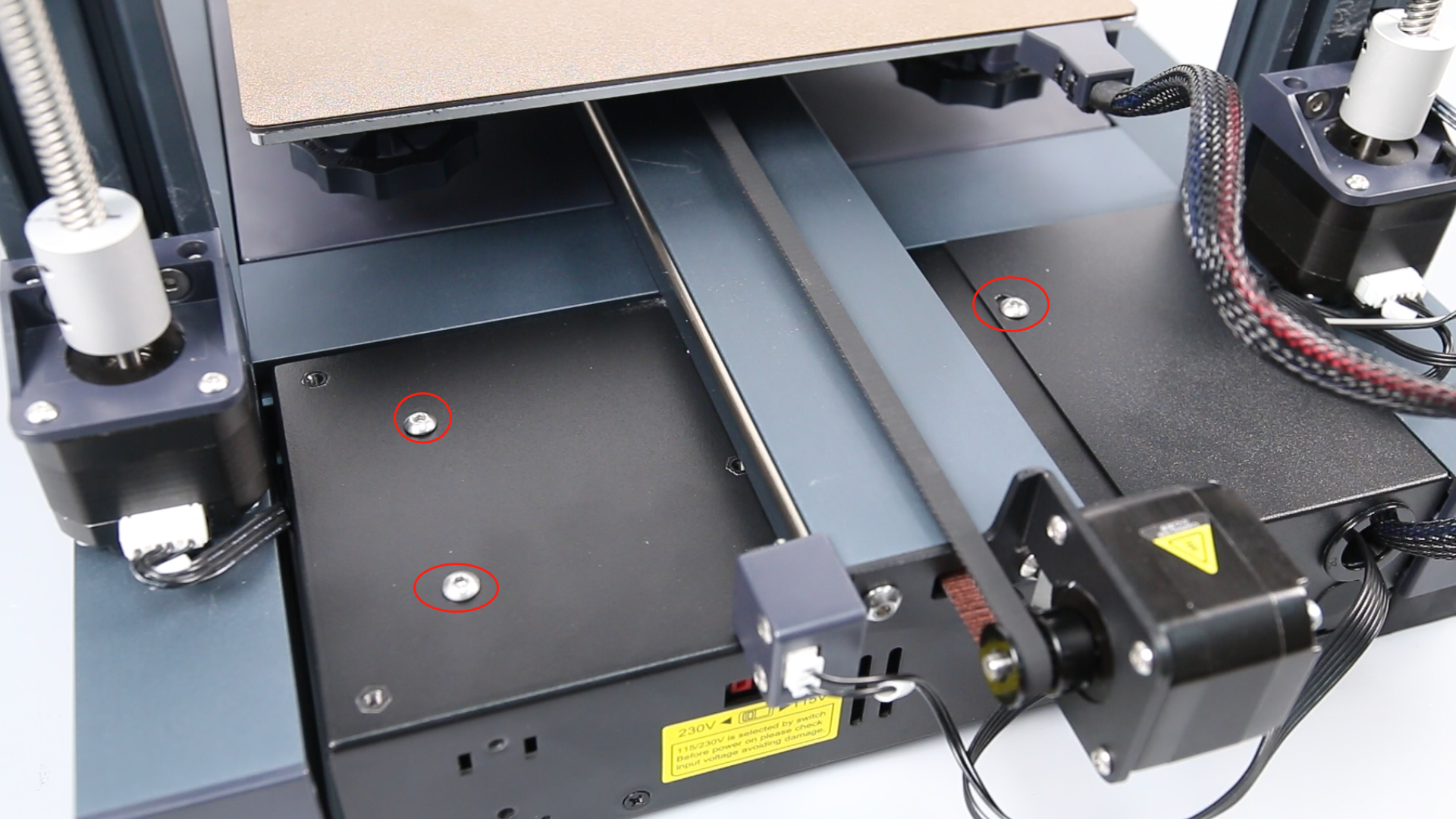

5. After turning on the printer, operate "Level" on the touch screen. After re-leveling the printer, it can be used normally.