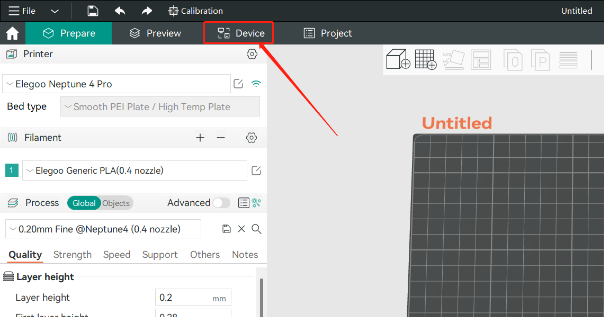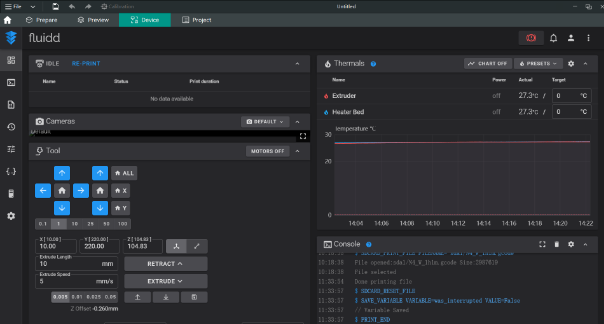Firmware version
Recommended Neptune 4/ Neptune 4 Pro: V1.1.2.28 and later
Recommended Neptune 4 Plus/Neptune 4 Max: V1.2.2.39 and later
Software version
OrcaSlicer demo version: V1.8.1
OrcaSlicer download address: https://github.com/SoftFever/Orcaslicer
Operation steps
1. First connect the printer to the network and check the IP address in the touch screen [Settings]-[About Machine] (Note: the printer must be in the same network segment as the computer).
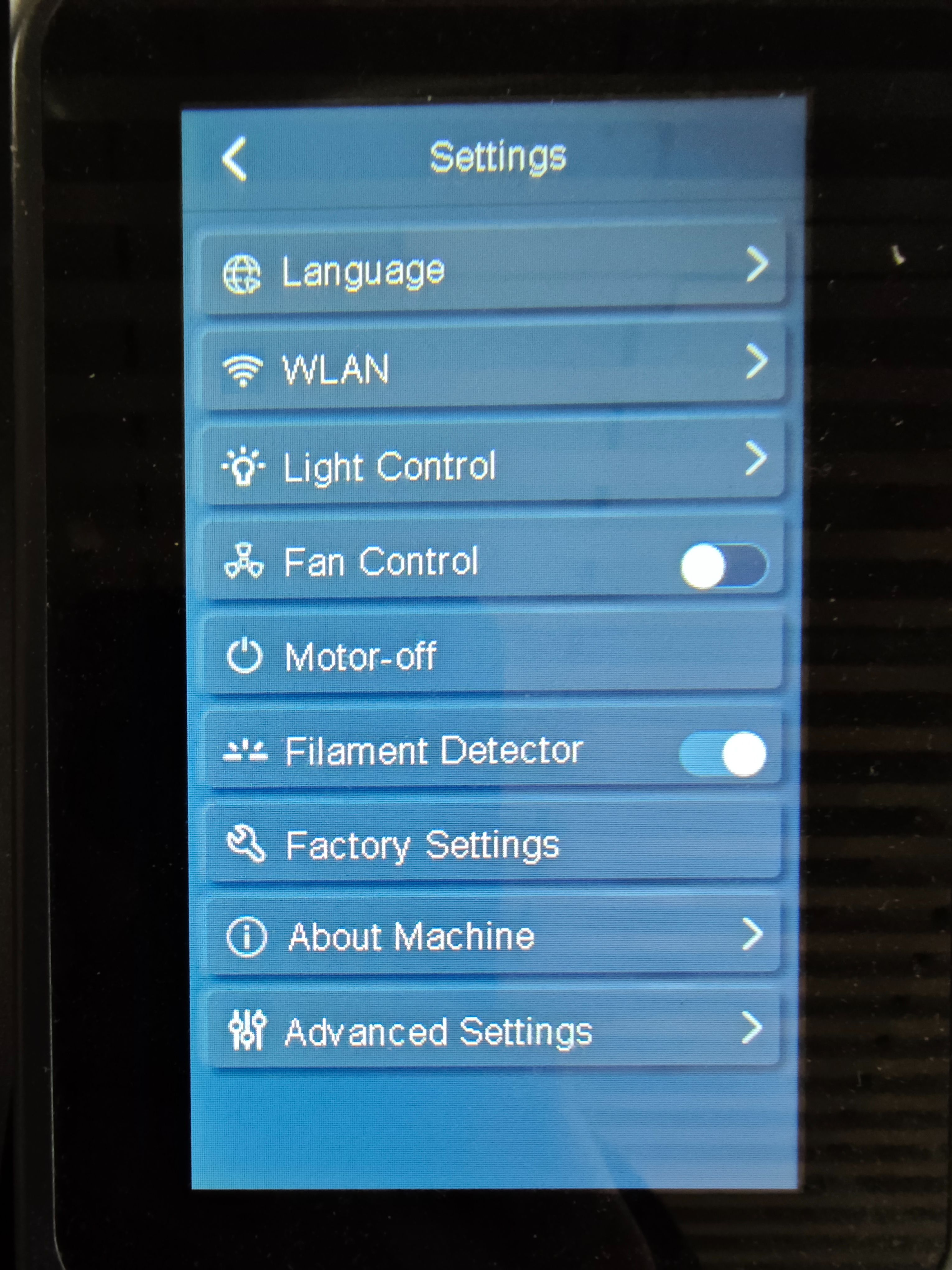
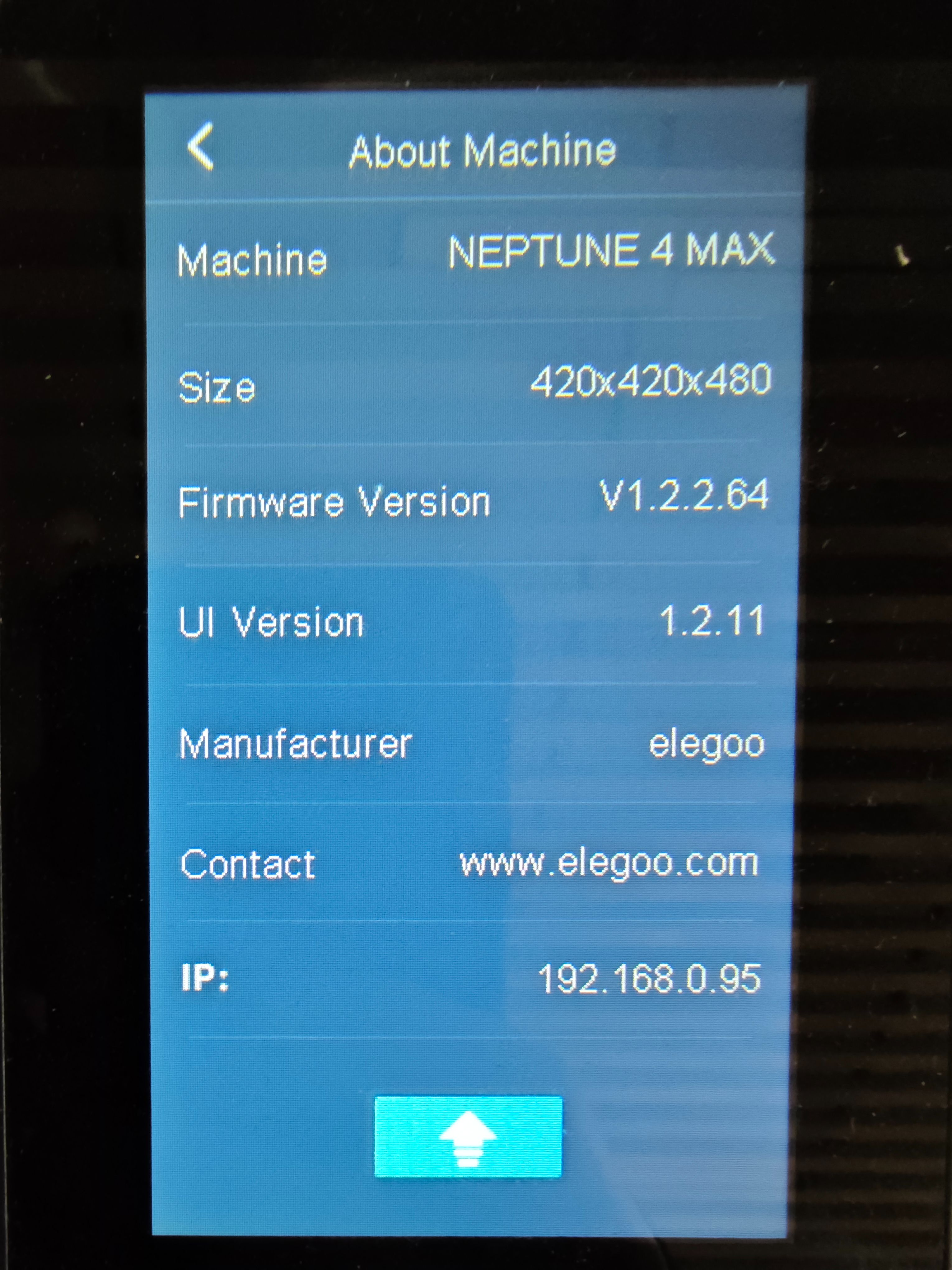
2. Open the OrcaSlicer software and click on the wifi icon next to the printer.
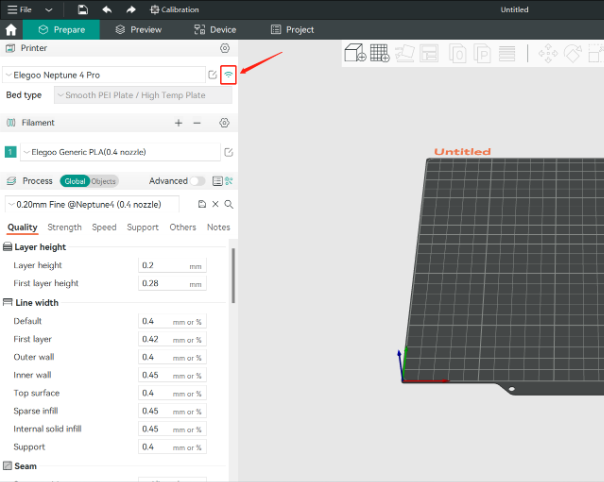
3. Enter the [Physical Printer] interface, set the host type to [Octo/Klipper], and enter the printer's IP address in the address dialog box.
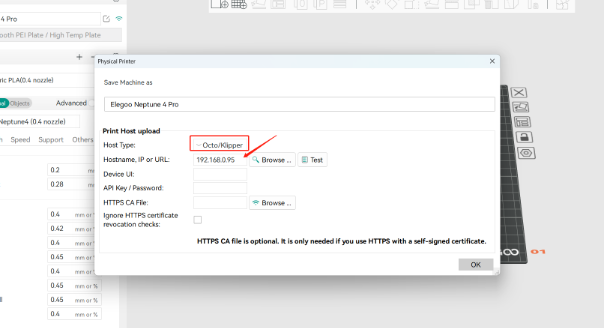
4. Click [Test], and when the success prompt dialog box pops up, click OK.
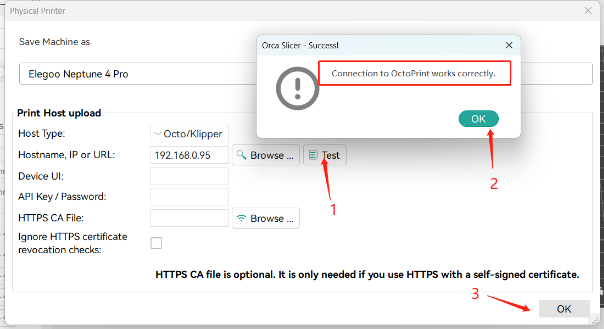
5. Return to the main page and click [Device] to enter the machine web background interface.