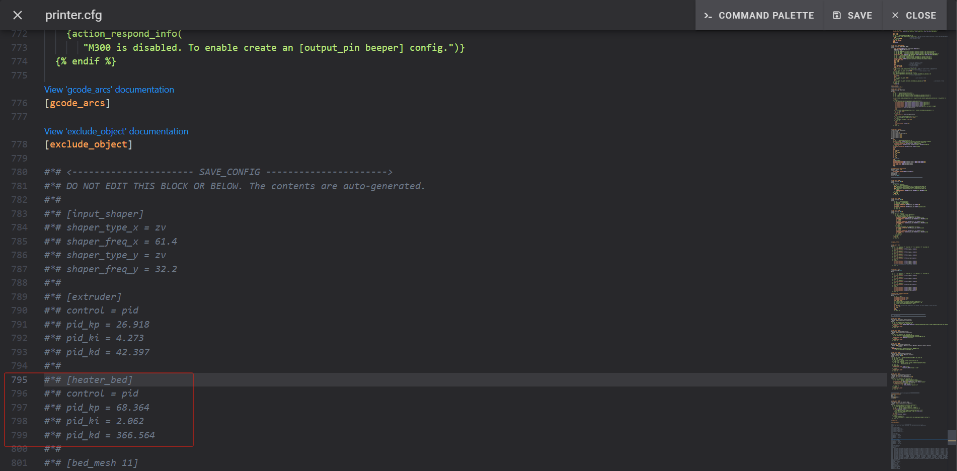References
[https://www.klipper3d.org/zh/Config_checks.html#pid](https://www.klipper3d.org/zh/Config_checks.html" \l "pid)
Operation steps
1. Plug the network cable port into the printer's network port (Neptune 4 Plus/Max can directly connect to wifi), and obtain the printer's IP address in the [Settings-About Machine] interface of the printer's touch screen.
Note: the printer and the computer need to be in the same network segment
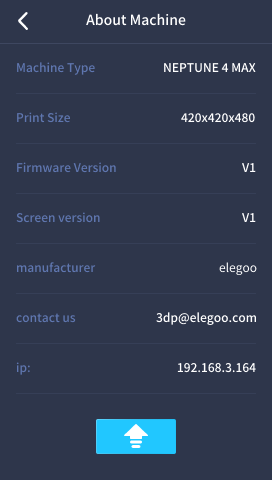
2. Enter the printer IP address in the browser, and enter the configuration file on the web page.
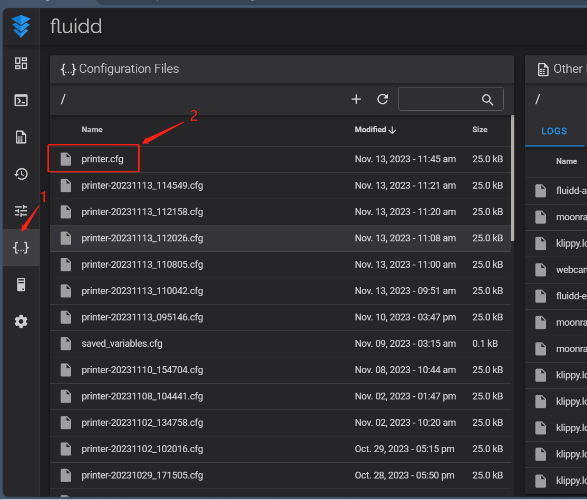
3. Enter the configuration file and find the code in the picture below.
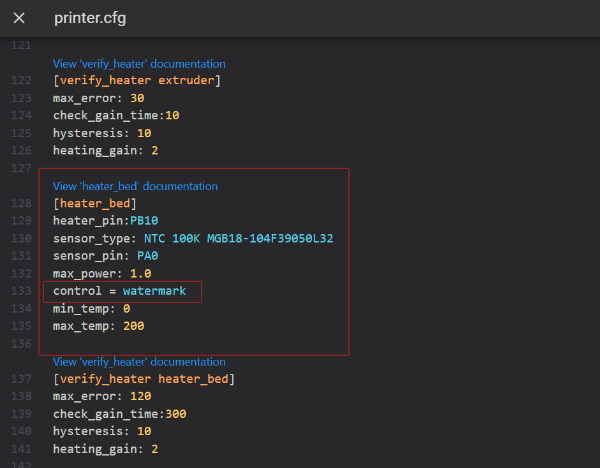
4. Change the watermark to pid, and then add the pid code below:
pid kp = 68.835
pid ki = 2.217
pid kd = 534.331
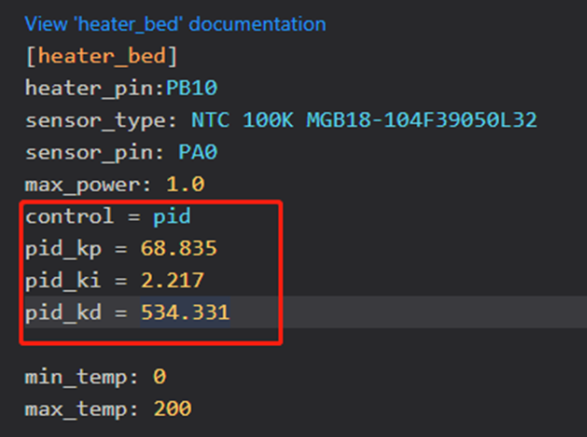
5. After the modification, click SAVE in the upper right corner to reboot.
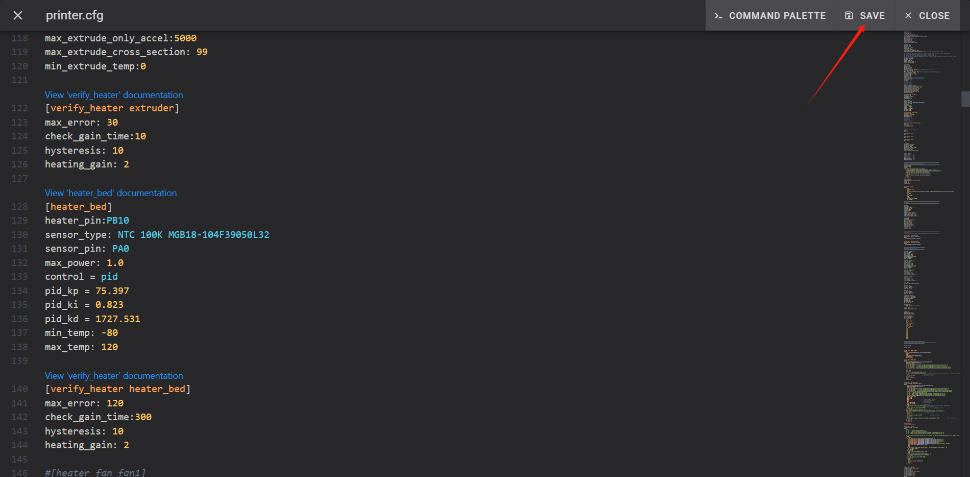
6. Then enter the console and enter the code: PID_CALIBRATE HEATER=heater_bed TARGET=60 [WRITE_FILE=1], and then the machine will perform PID tuning.
Note: Since Neptune 4 Pro has a heated bed segmented heating function, the steps for debugging another zone of the heated bed are the same. Just change heater_bed in the code to heater_bed1. The two zones cannot be debugged together.
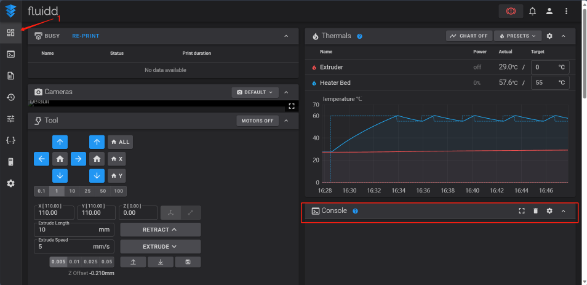
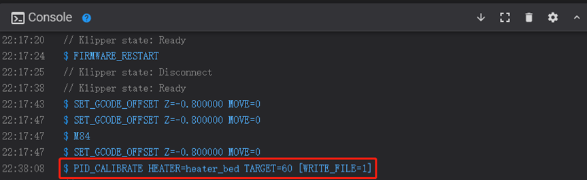
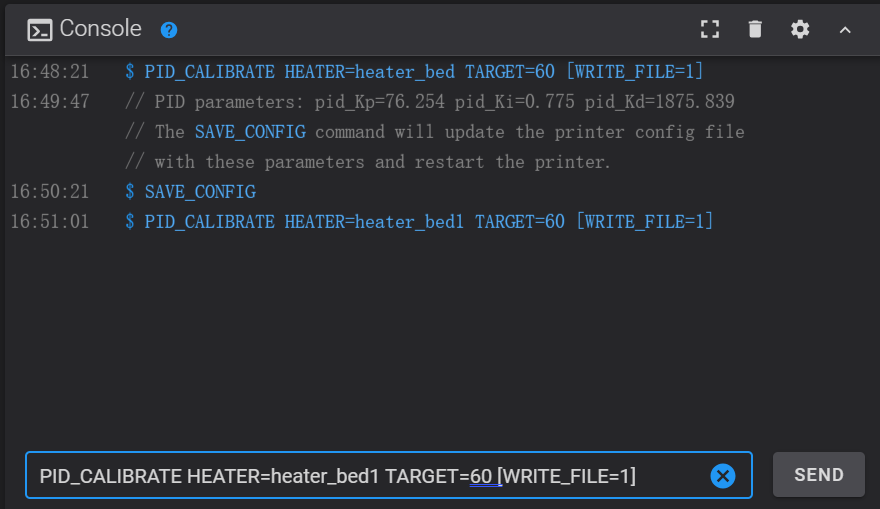
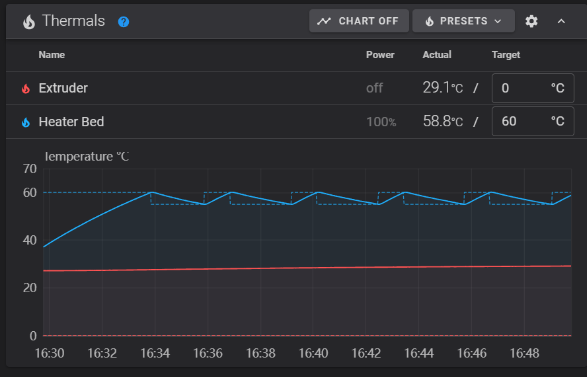
7. After debugging is completed, enter: SAVE_CONFIG to save.
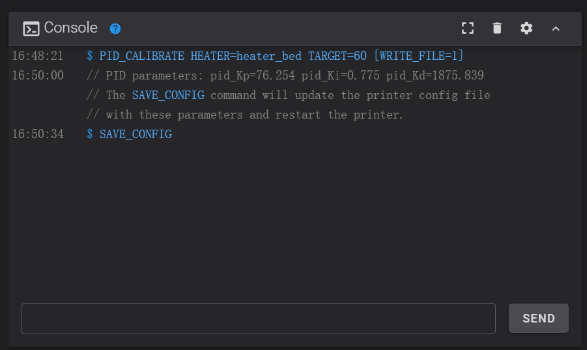
8. After saving, you can go to the bottom of the configuration file to check whether the save is successful.