X-axis Timing Belt Replacement
Tools and materials needed
●2.5mm Allen wrench
●2.0mm Allen wrench
●X-axis timing belt
Reference video
Precautions before operation and machine status
Please power off the machine first before operation.
Operation steps
- Power off the printer, unplug the port cable of the fan assembly located directly behind the print head, use a 2.5mm Allen wrench to loosen the four fixing screws of the "rear fan assembly", and remove the rear fan assembly.


- Loosen the hand-twist knob of the X-axis belt tensioner.

- Use a 2.0mm Allen wrench to loosen the two fixing screws of the belt tensioner shell and take out the belt tensioner shell.
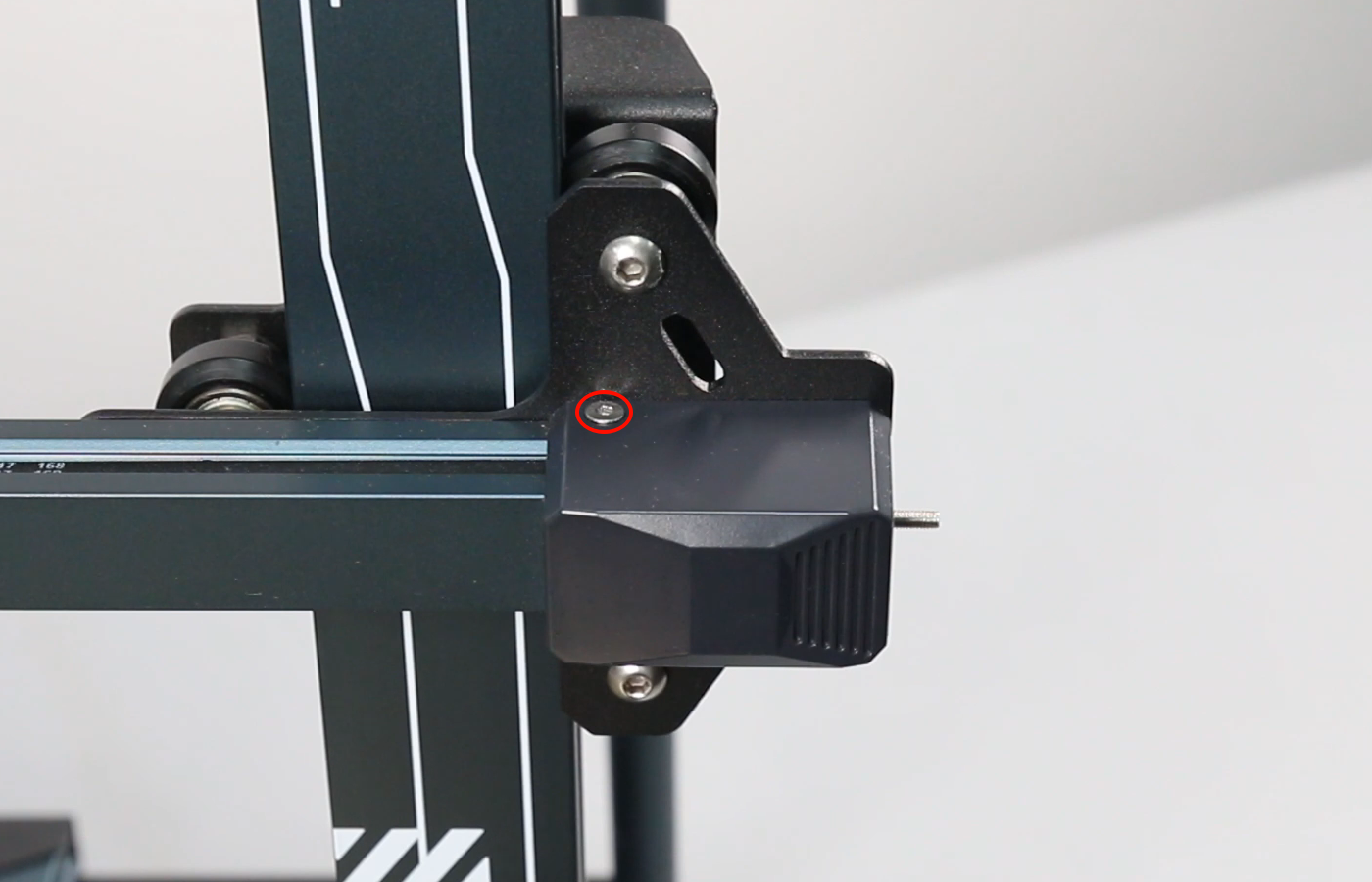


- Use a 2.0mm Allen wrench to loosen the three fixing screws of the X-axis limit seat housing, and remove the X-axis limiter housing.
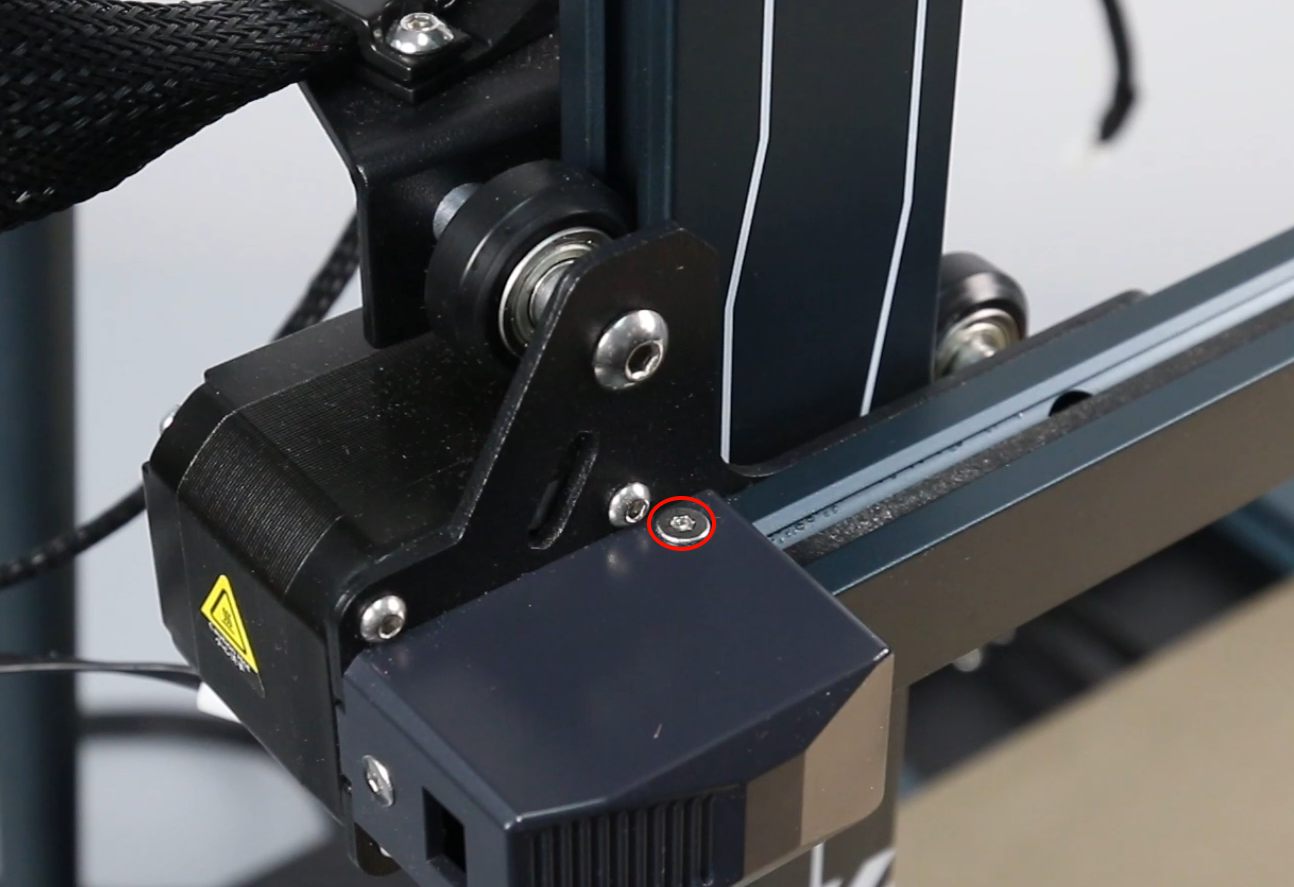



- Place the driven wheel assembly onto the X-axis aluminum profile to prevent it from falling.
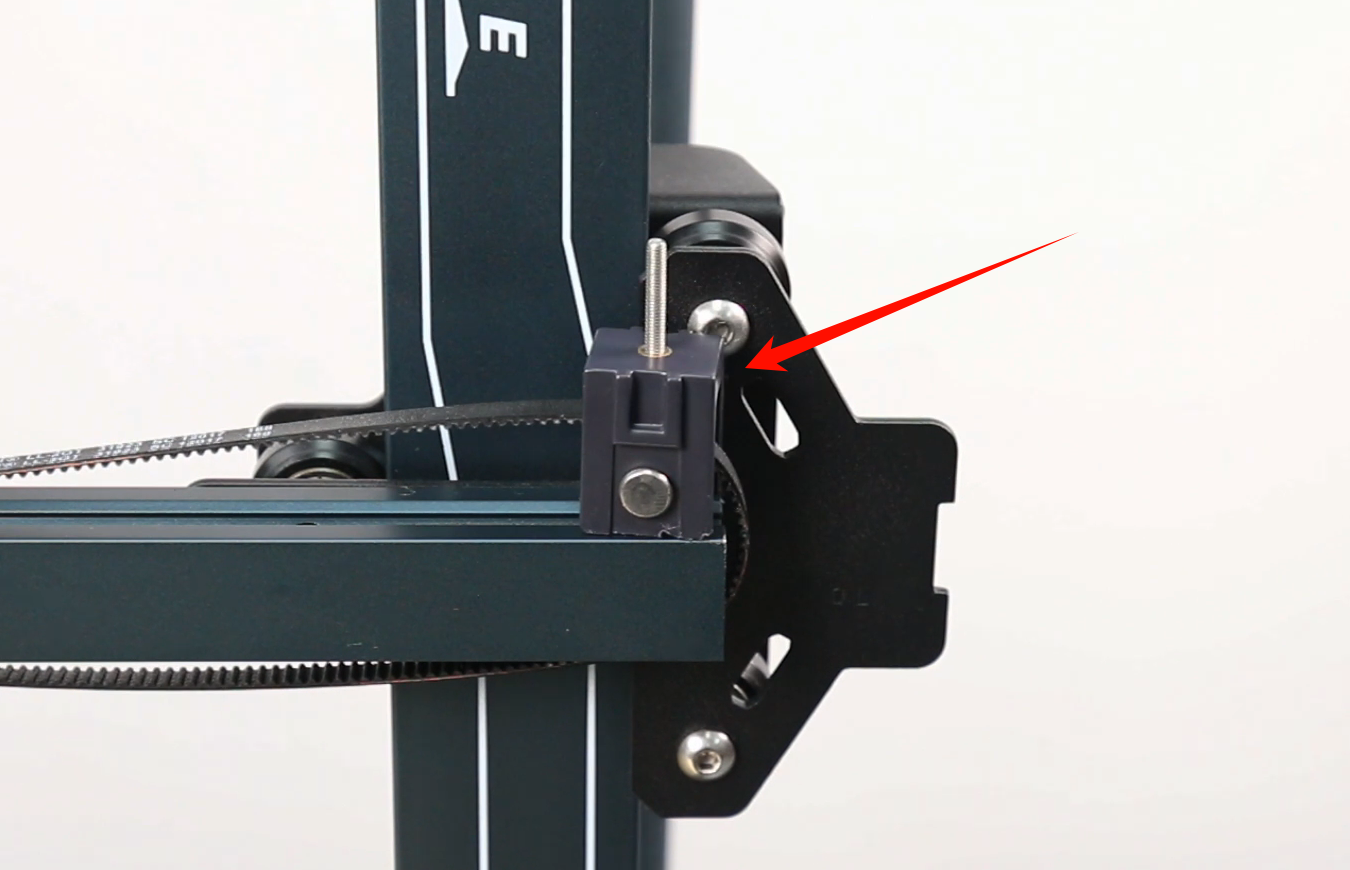
- From the rear of the print head support frame, remove the copper sleeve buckles at both ends of the X-axis timing belt in turn.
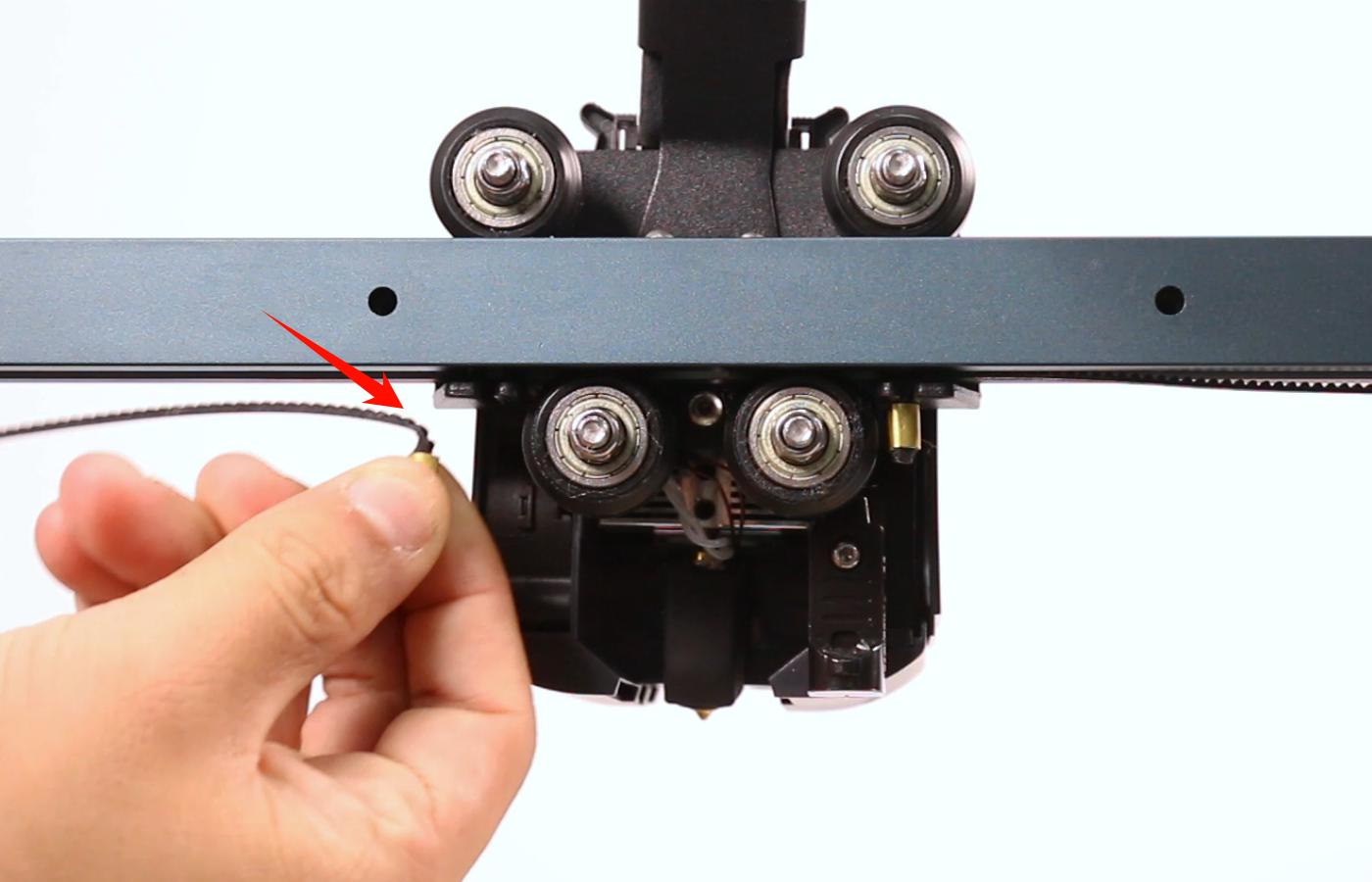
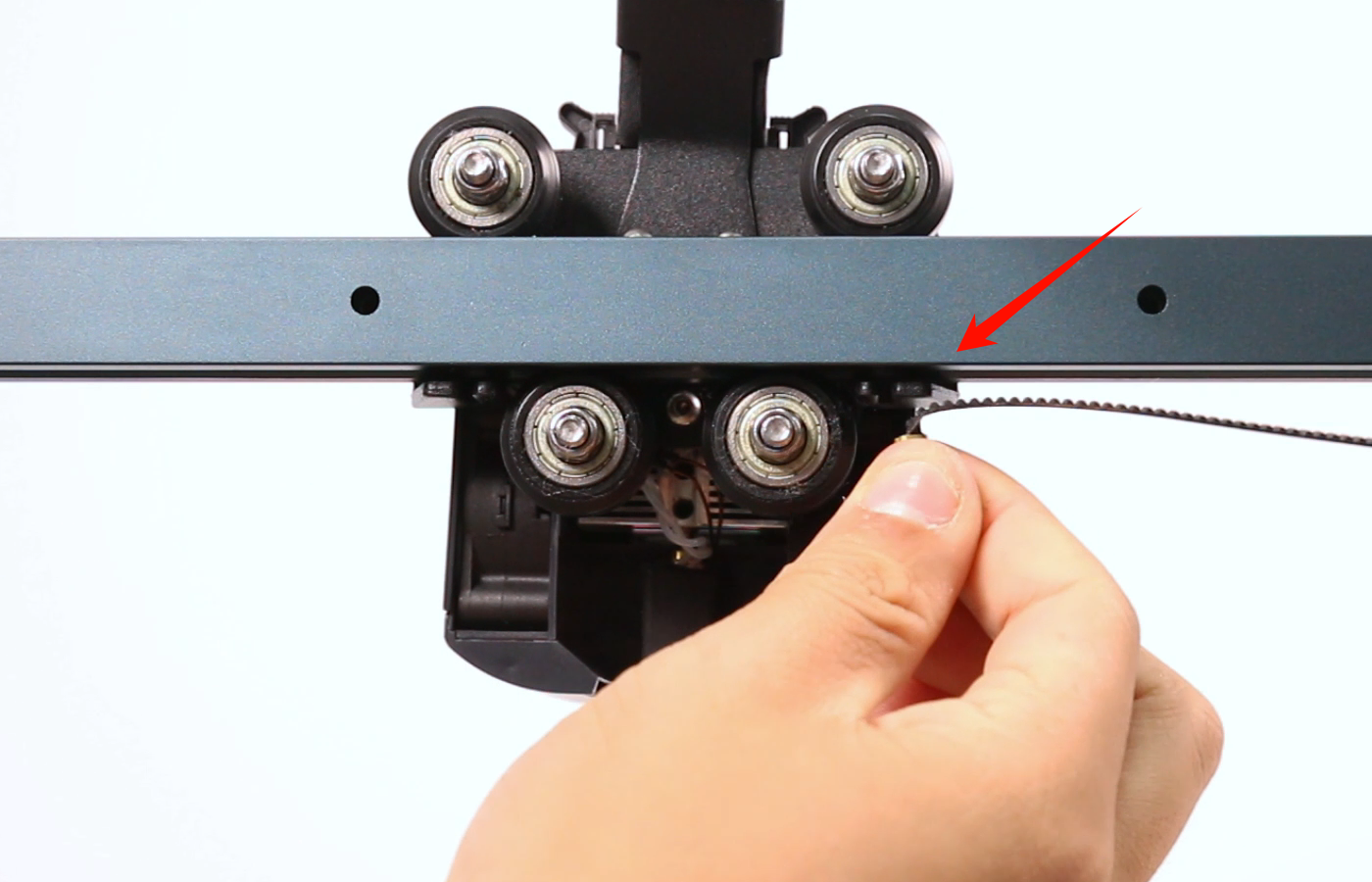
- Pull out the X-axis timing belt from the driven wheel assembly, and pull out the timing belt from the right side of the X-axis.


- Take out the new X-axis timing belt and pass it through the groove of the X-axis aluminum profile.
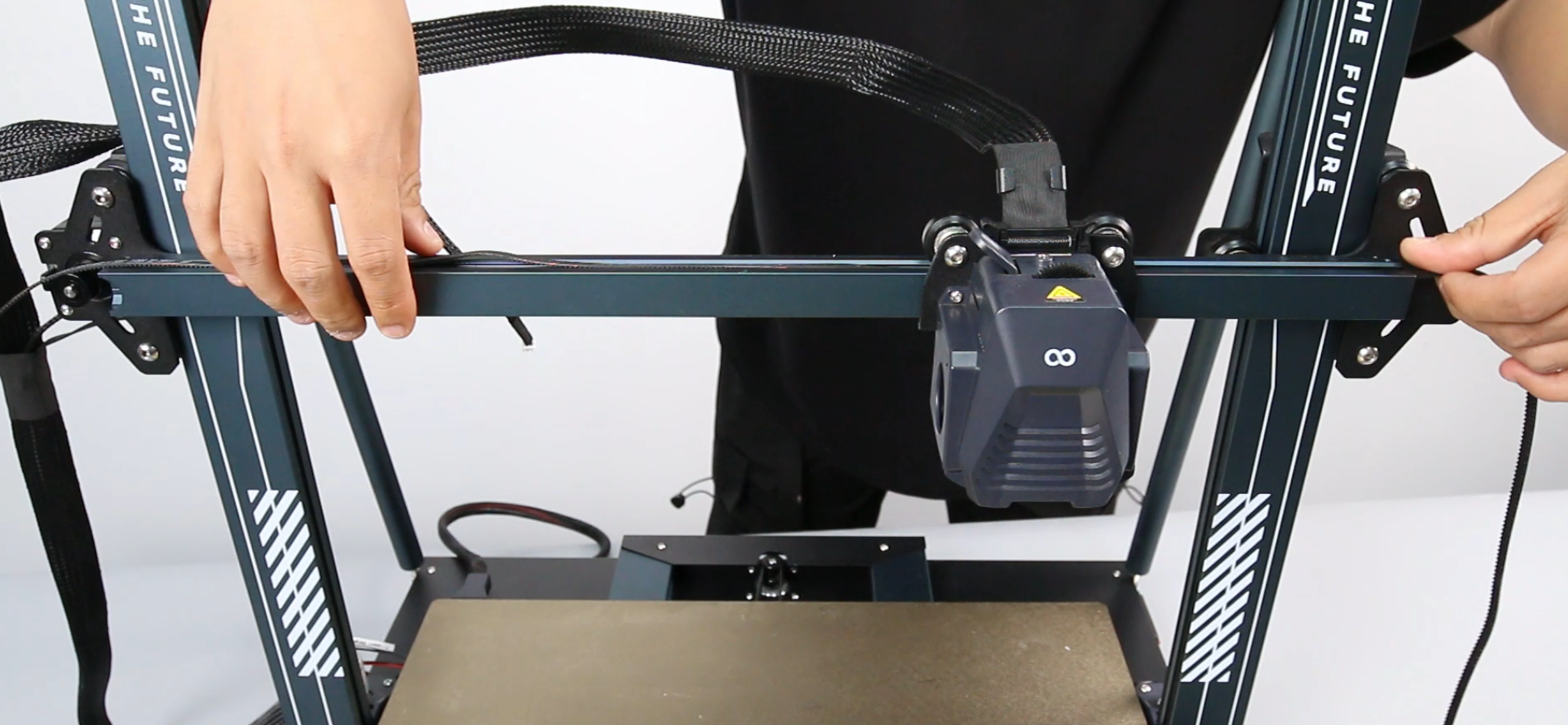
- Take out the driven wheel assembly and pass the right end of the X-axis synchronous belt through the driven wheel assembly.
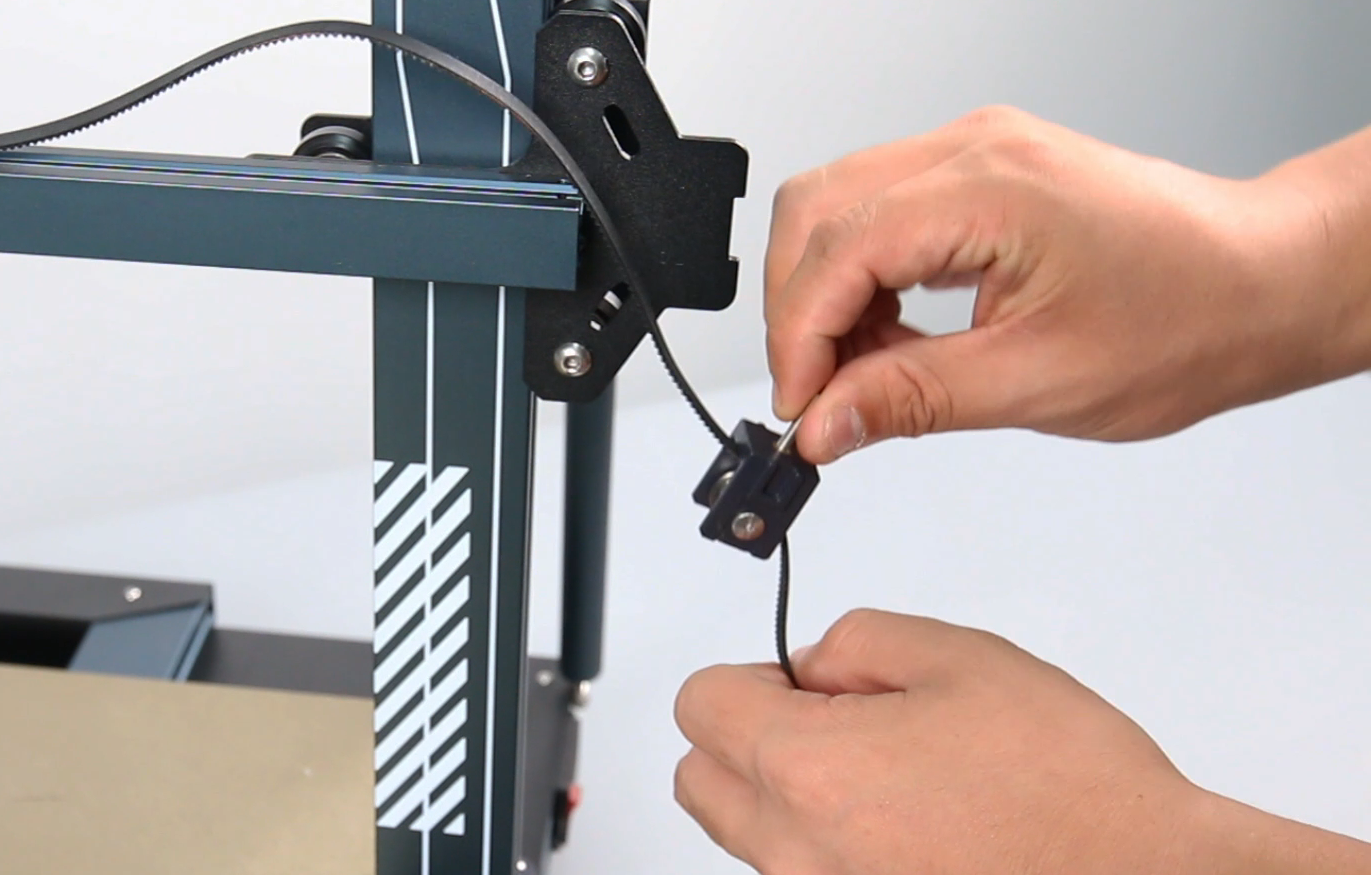
10. Insert respectively the buckles of the copper sleeves at both ends of the X-axis timing belt into the grooves at both ends of the print head support frame.
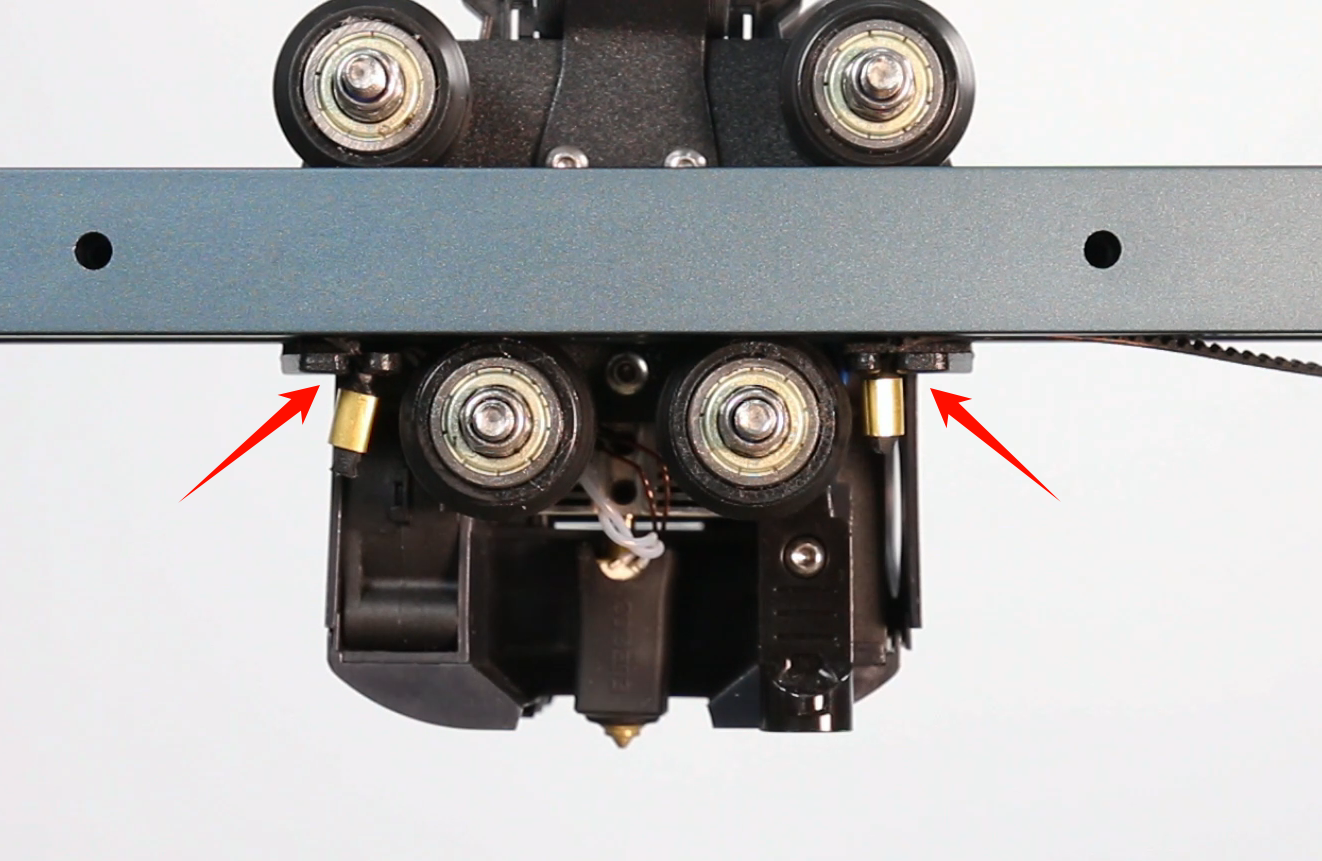
11. Take out the X-axis limit seat housing, align it with the screw holes, place it in the mounting position, and use a 2.0mm Allen wrench to tighten the three fixing screws of the X-axis limit seat housing.
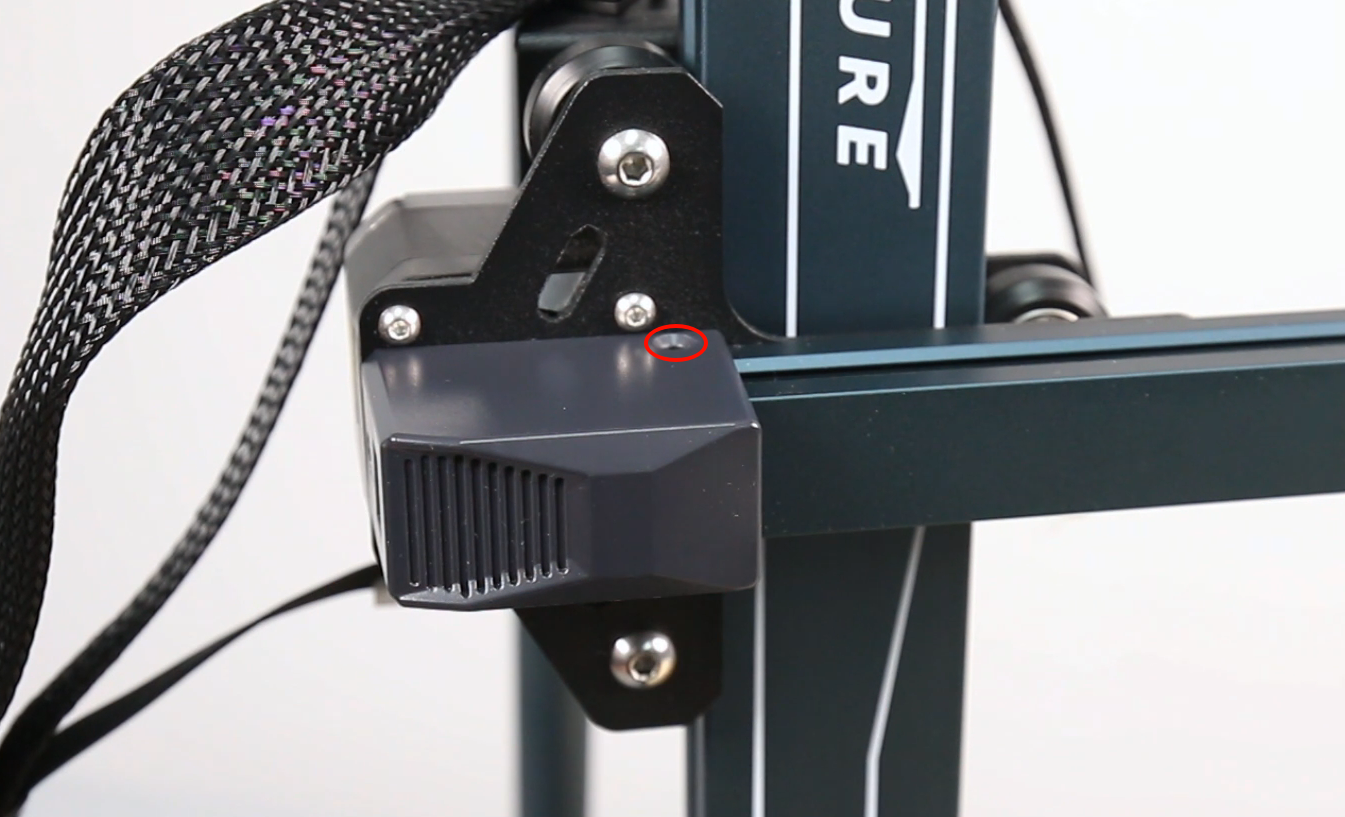
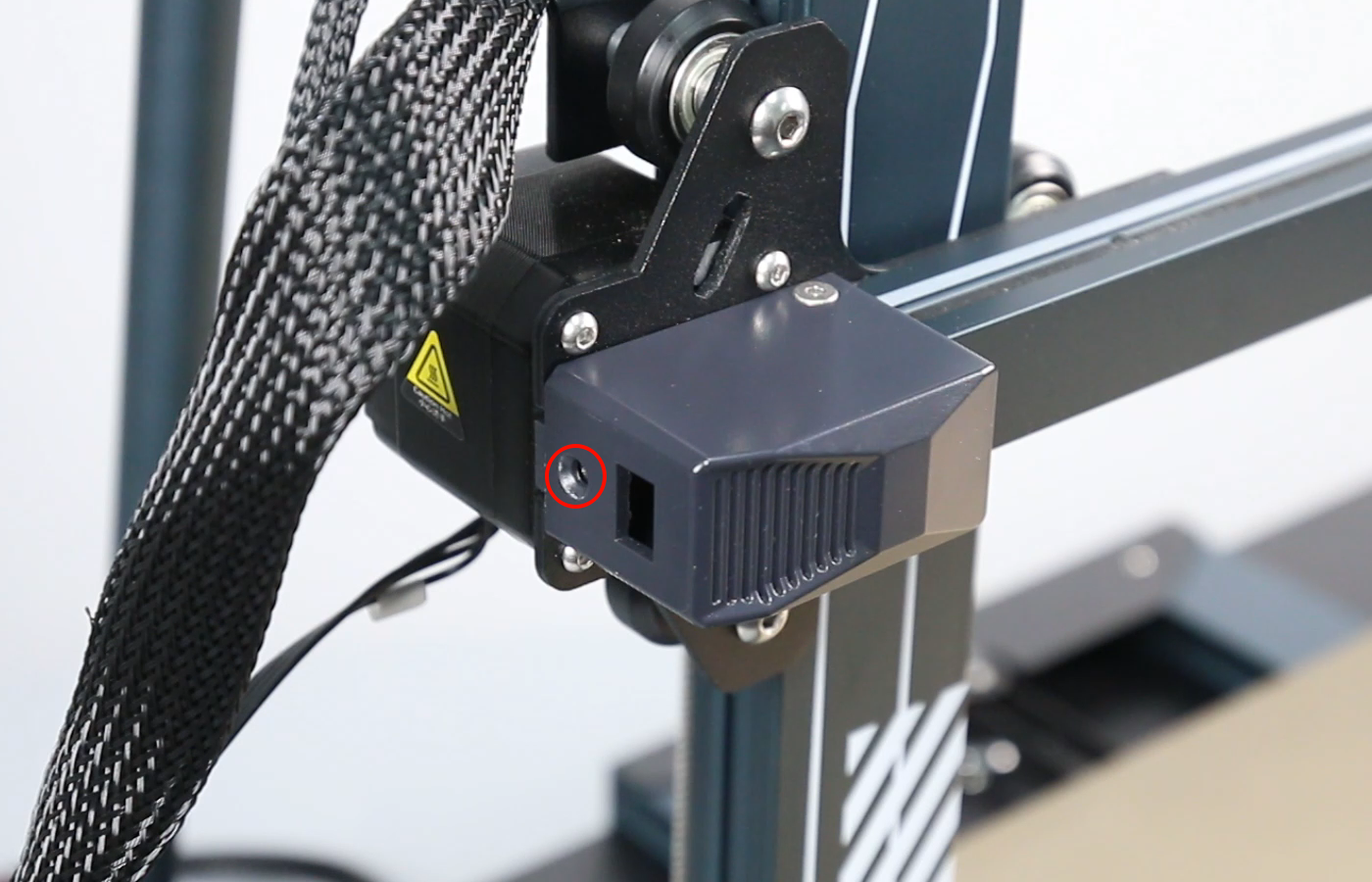
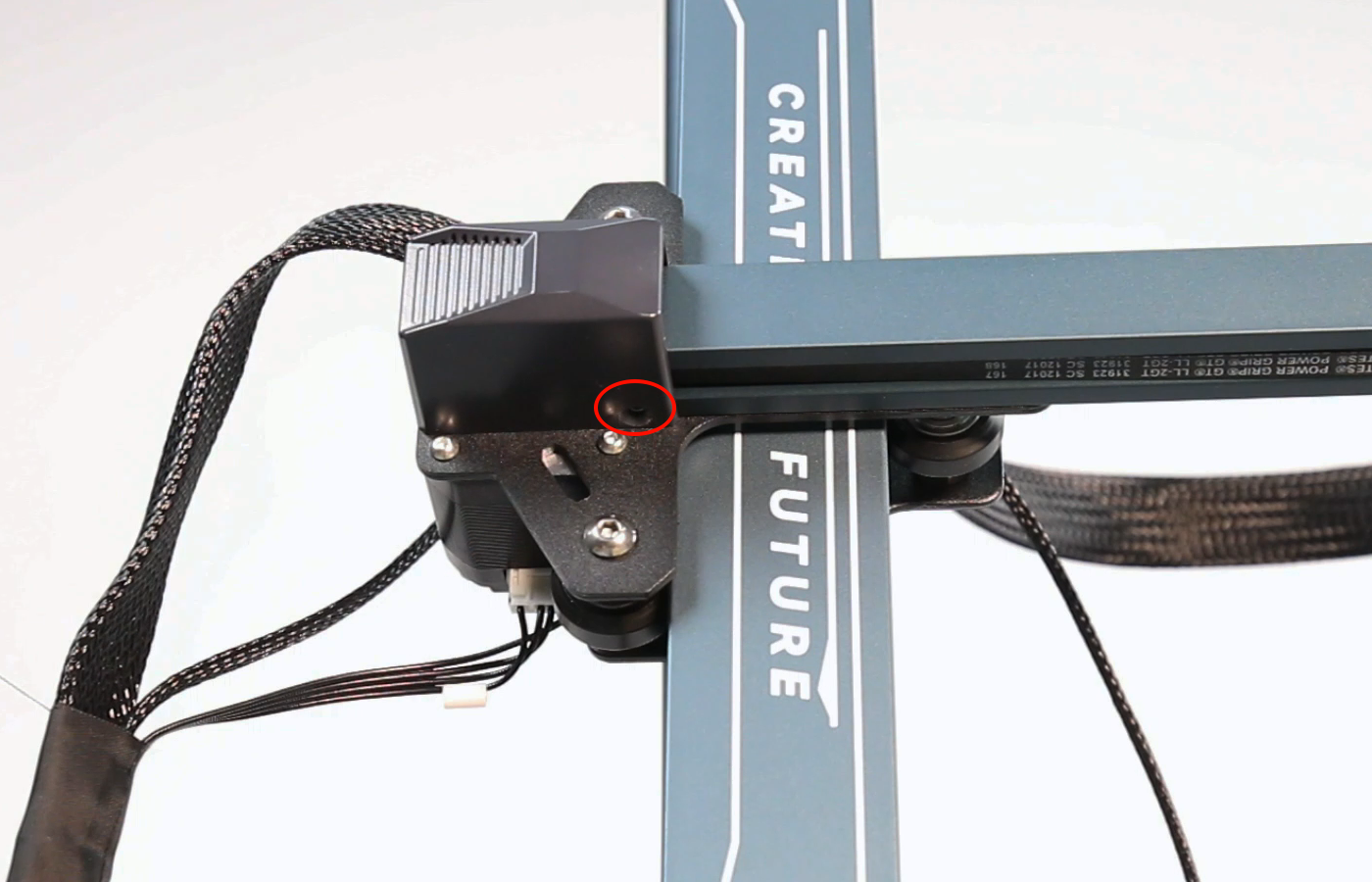
12. Place the driven wheel assembly on the X-axis aluminum profile to its initial position.
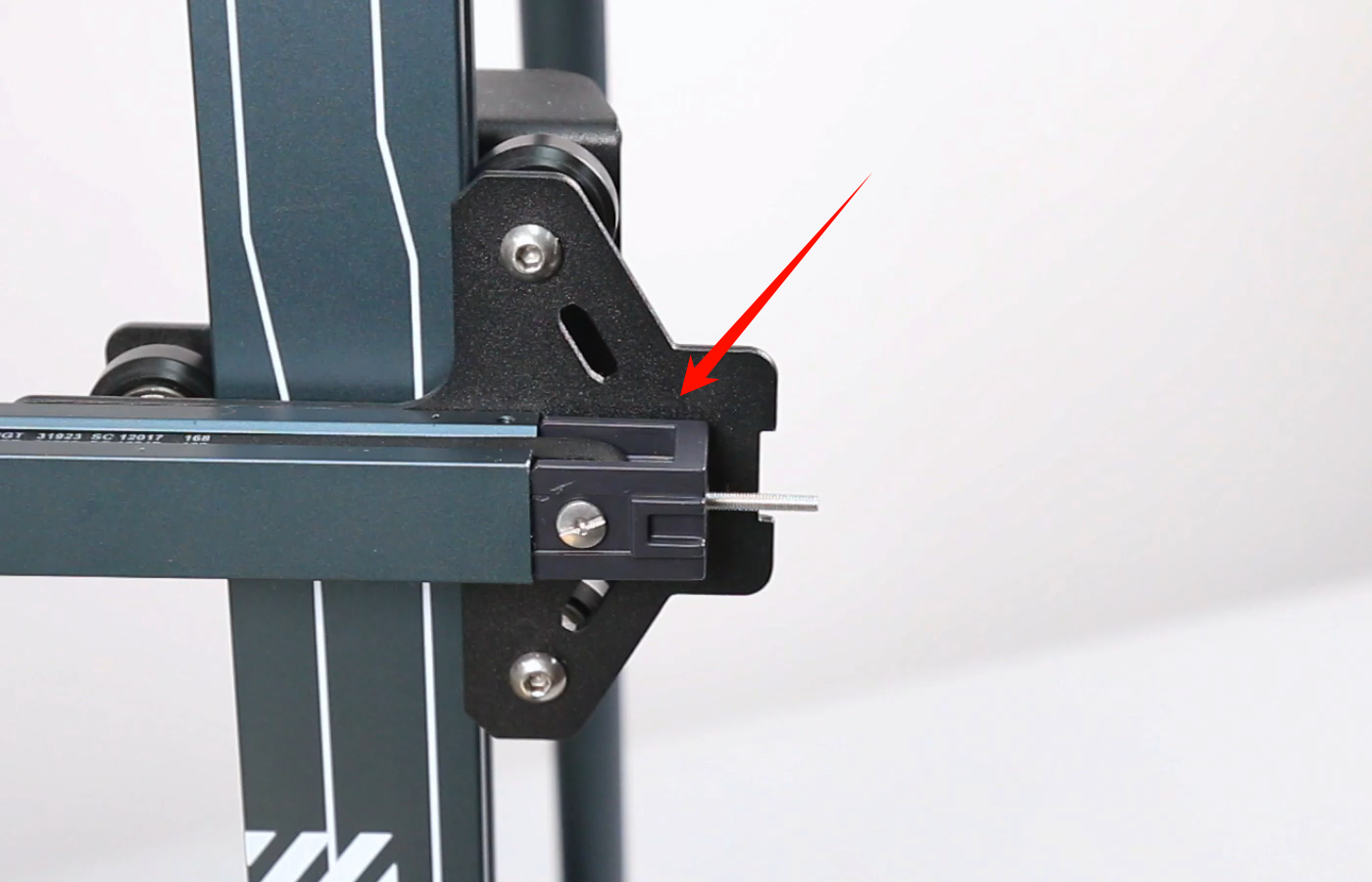
13. Take out the belt tensioner shell, align it with the screw holes, place it in the mounting position, and use a 2.0mm Allen wrench to tighten the two fixing screws of the belt tensioner shell.

14. Install the hand-twist knob of the X-axis belt tensioner, turn the X-axis belt tensioner knob, and adjust the belt tension to be moderate, not too loose or too tight.
15. Align the fan assembly with the screw holes, use a 2.5mm Allen wrench to tighten the four fixing screws of the rear fan assembly, and insert it into the rear fan assembly cable port.
16. Power on the printer, and click [ALL] on the touch screen. After the printer completes the return to zero movement normally, re-level the printer and it can be used normally.