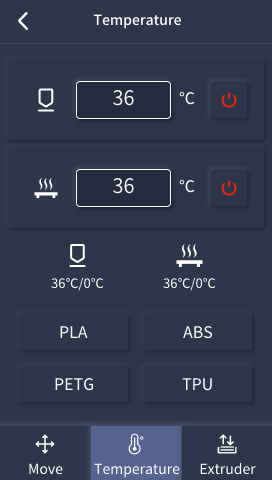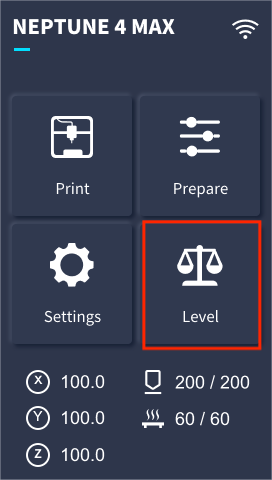Motherboard Replacement Tutorial
When to replace the motherboard
●The motherboard is damaged and cannot work properly.
Tools and materials needed
●Philips screwdriver
●Slotted screwdriver
●H2.0 Allen wrench
●Motherboard
Reference video
Precautions before operation and machine status
This operation involves the replacement of the motherboard and the disassembly and installation of the wiring. Please take all necessary precautions before disassembling the machine. Please turn off the machine and cut off the power supply.
Motherboard wiring diagram
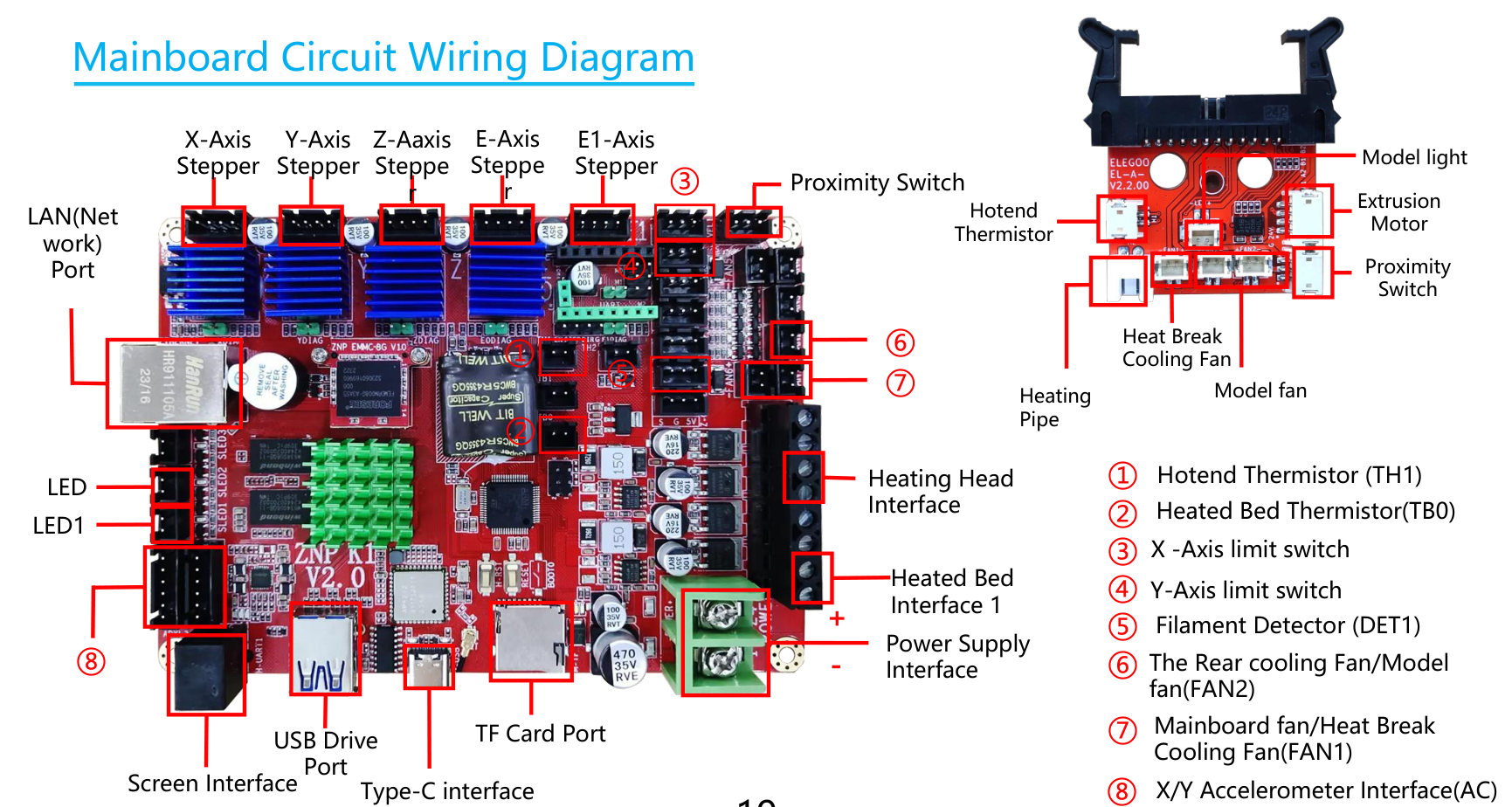
Operation steps
1. Remove the small drawer box located on the left side of the machine (Neptune 4 Plus does not have a drawer box).
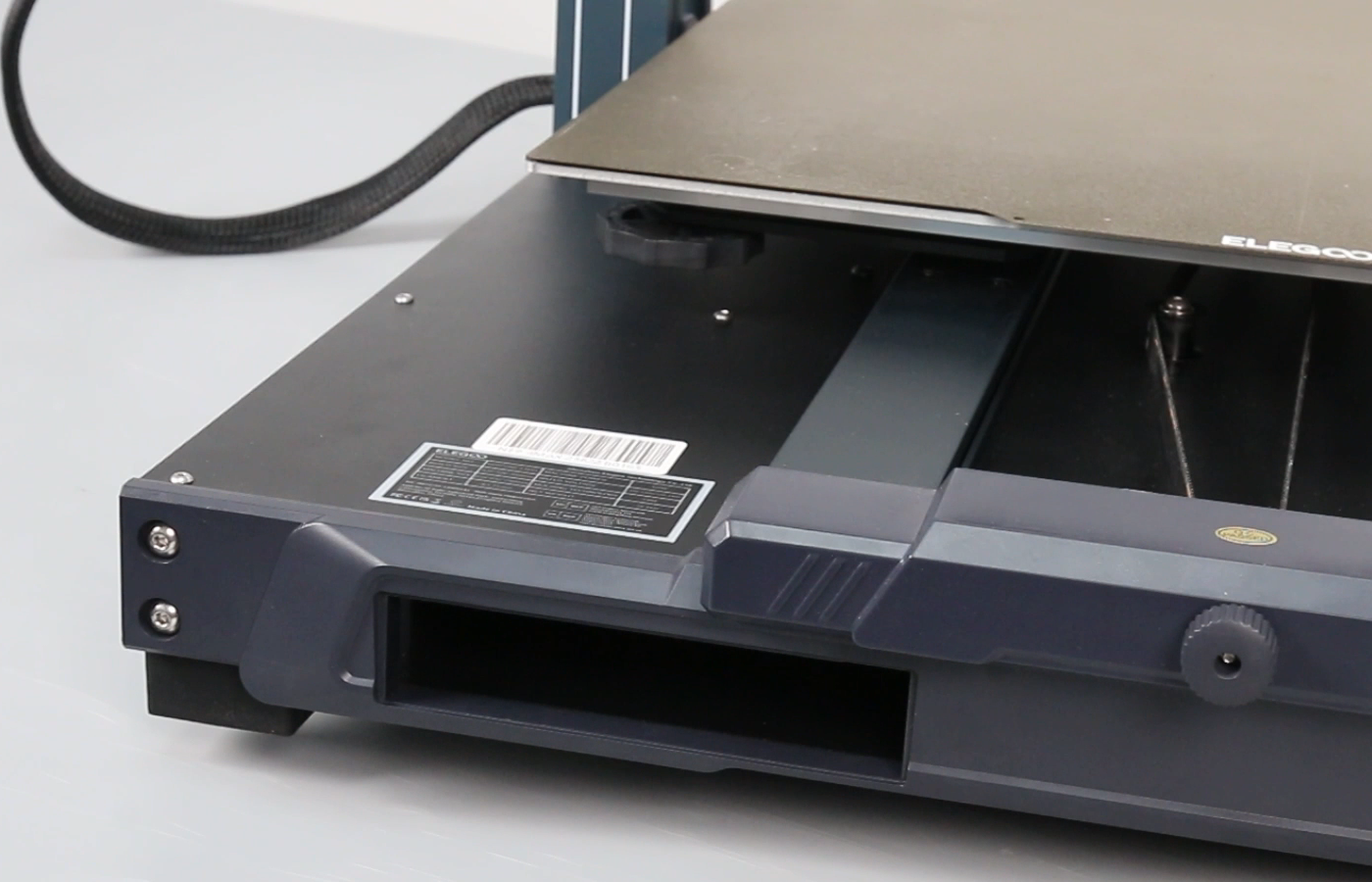
2. Use an H2.0 Allen wrench to loosen the 20 screws fixed on the bottom cover.

3. Open the bottom cover from the side, and then unplug the cable interface of the motherboard cooling fan.

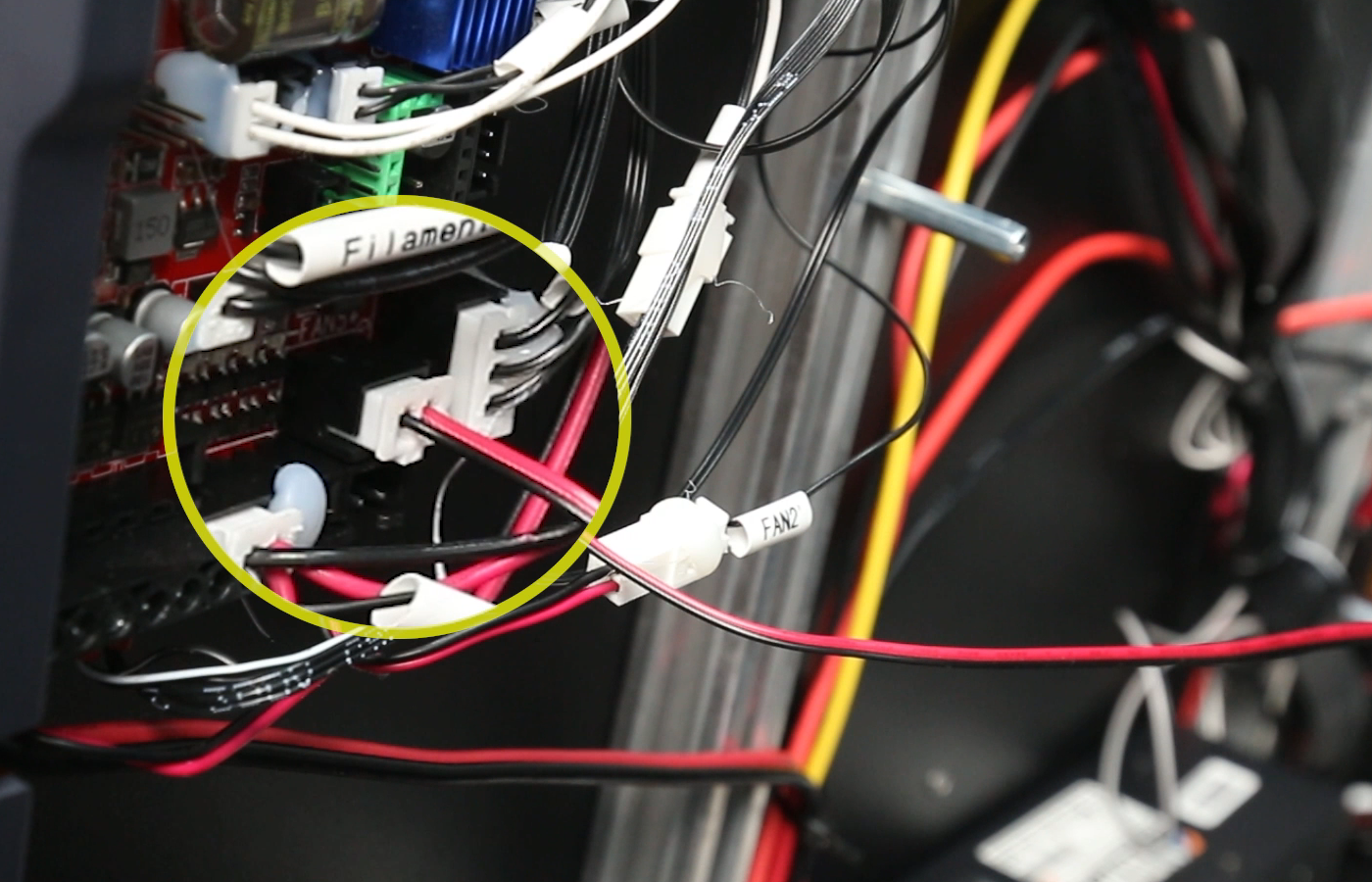
4. Unplug the wiring between the touch screen and the motherboard.
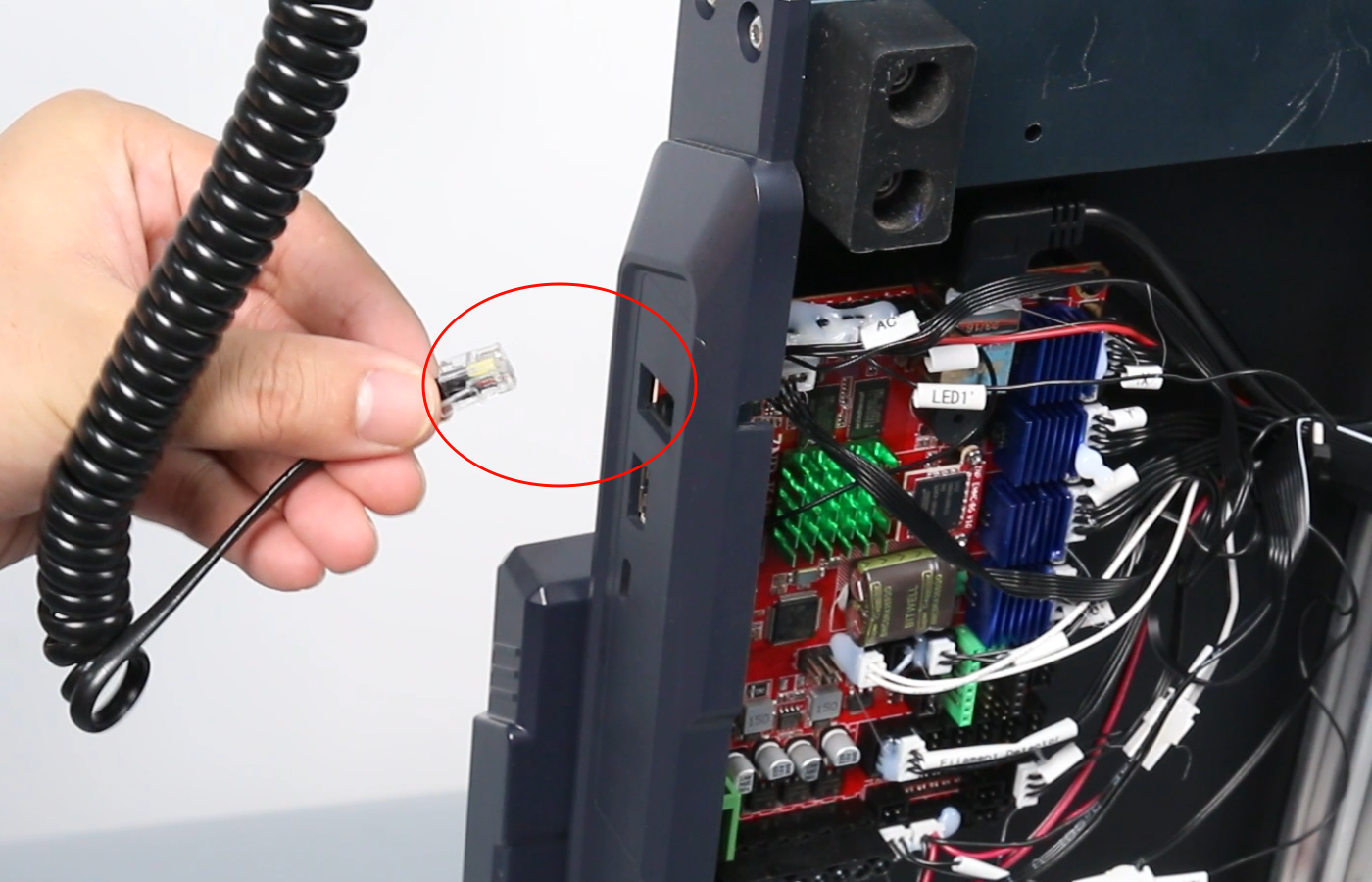
5. Use label ties or label paper to mark the corresponding port names.
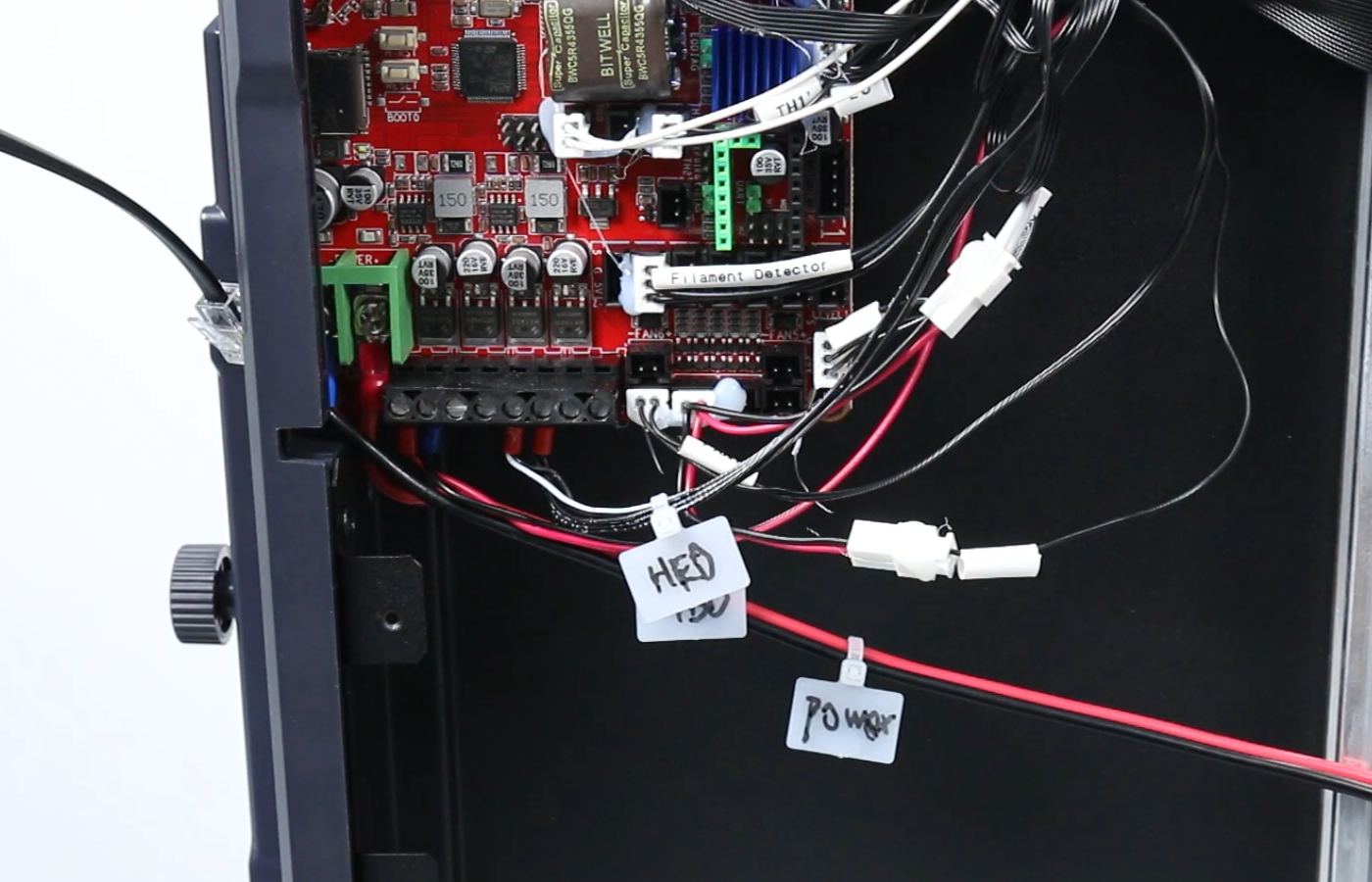
6. Use diagonal pliers to remove the hot melt glue from the cable ports.
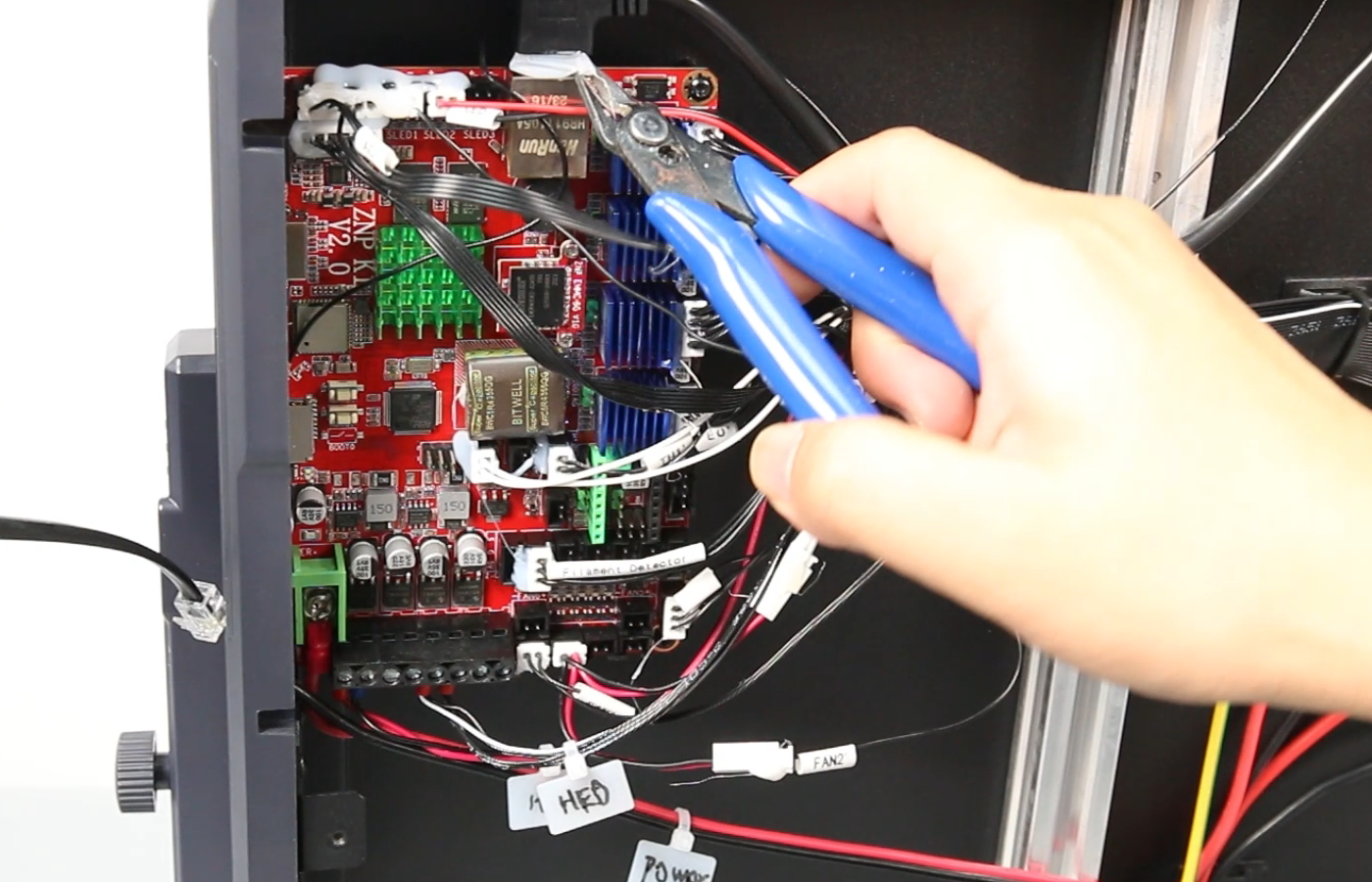
7. Use a Phillips screwdriver to loosen the two fixing screws of the "POWER" port, and use a slotted screwdriver to loosen the two fixing screws of the "HB0" and "HE0" ports.
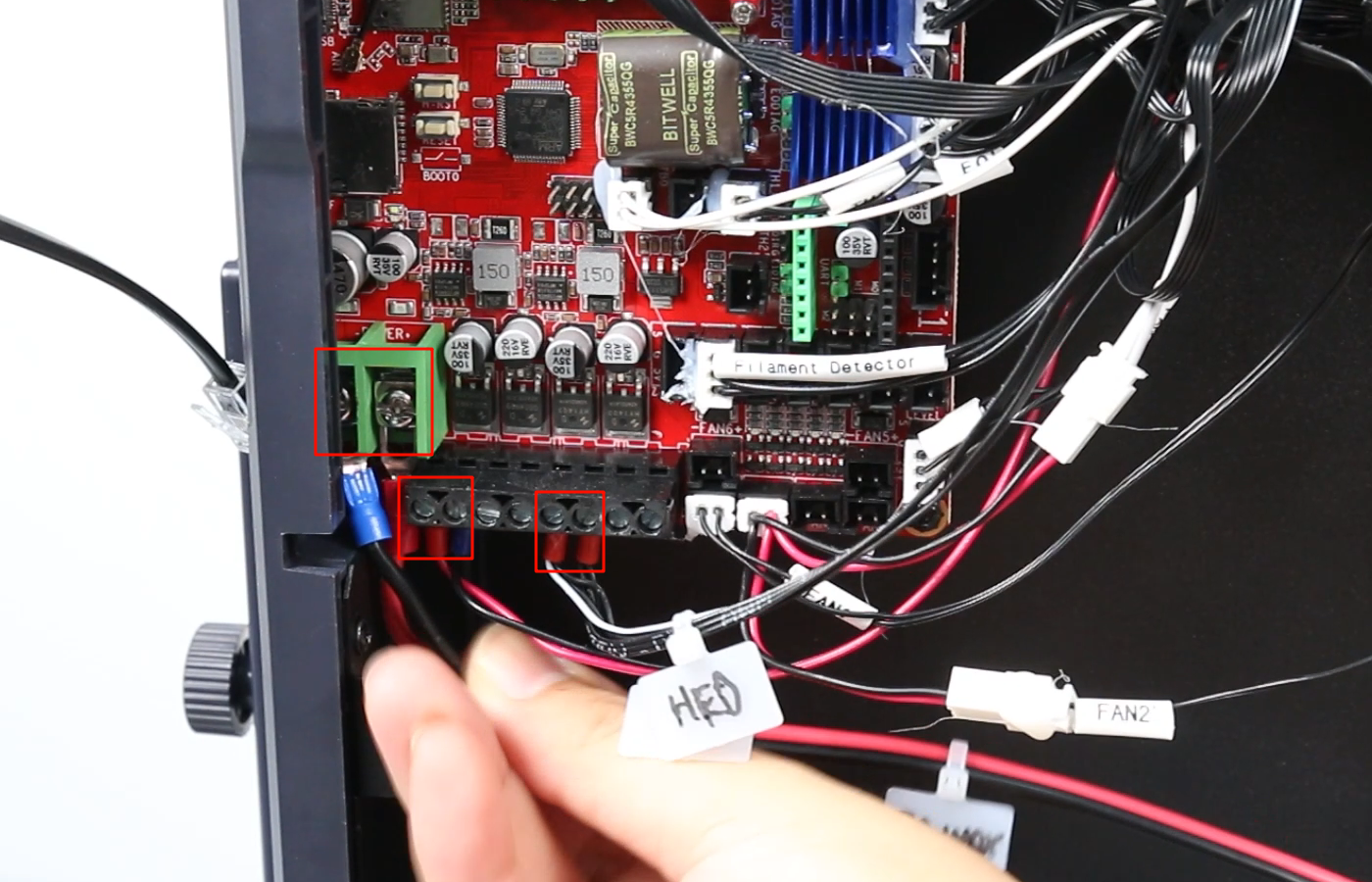
8. Unplug the remaining cable ports on the motherboard in turn.
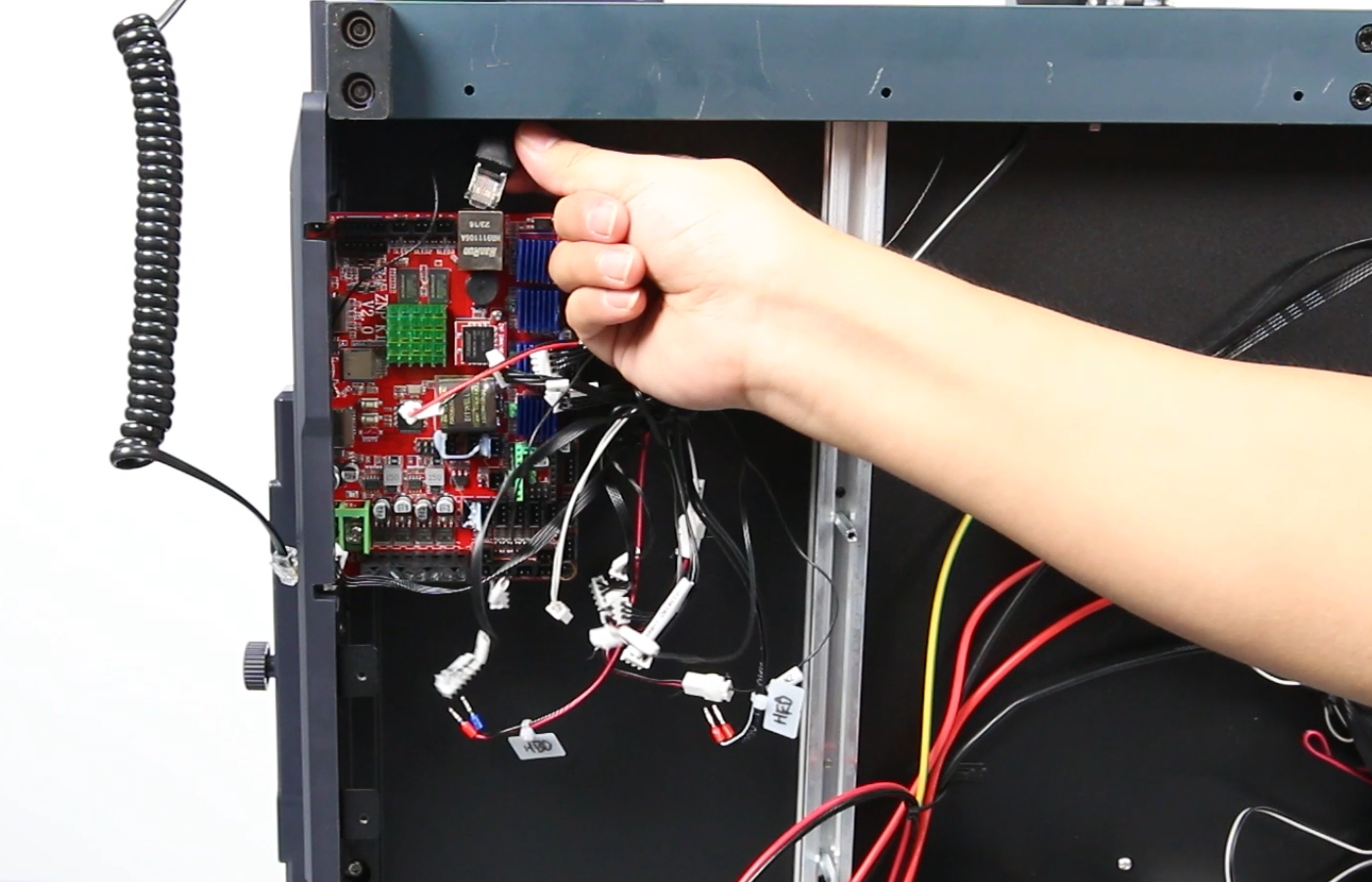
9. Use an H2.0 Allen wrench to loosen the four screws fixing the motherboard, replace it with a new motherboard, and tighten the fixing screws.
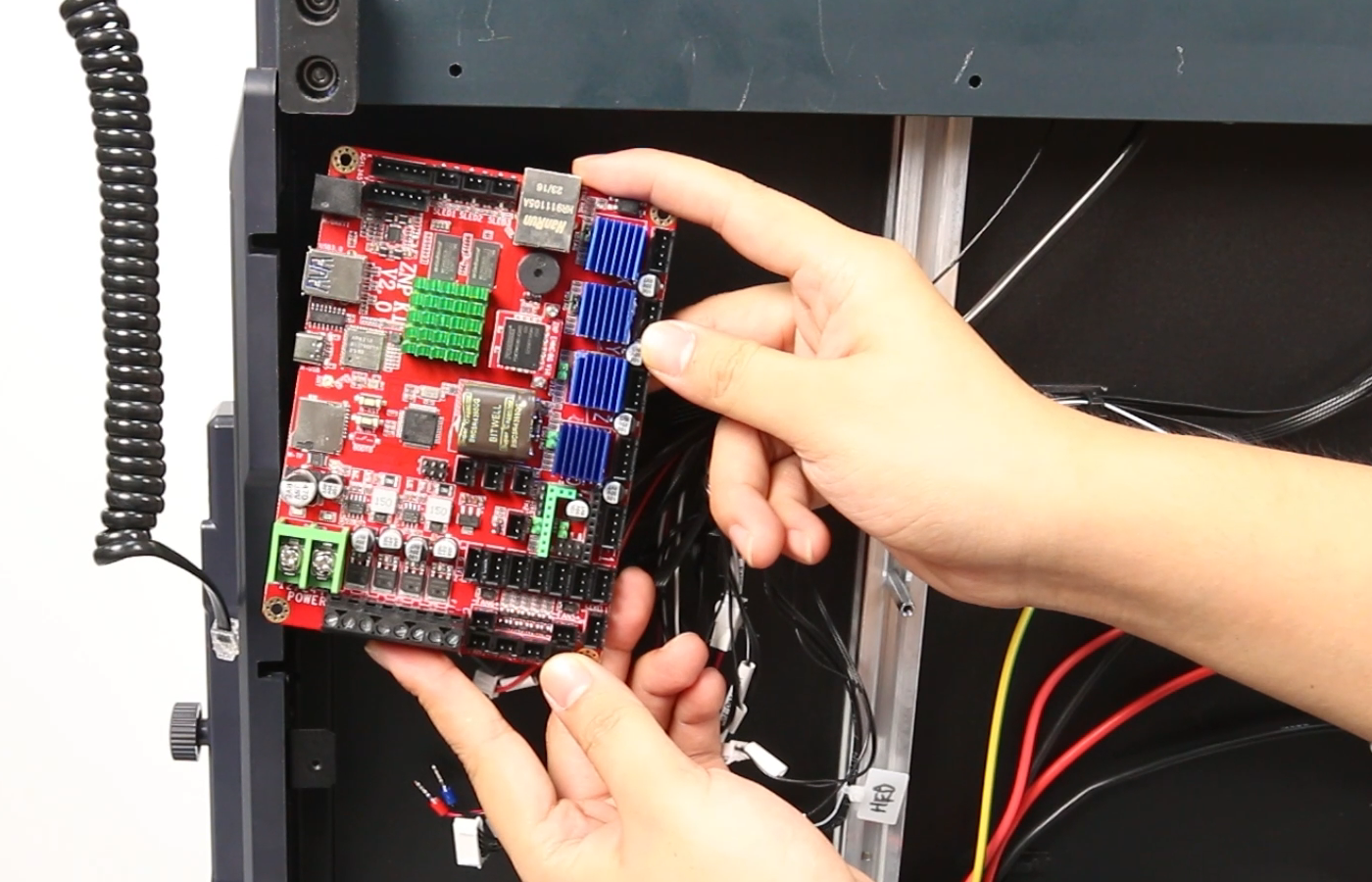
10. Insert the corresponding ports according to the labels on the cable (the power cord follows the red positive and black negative connection principle), align the bottom cover with the mounting holes, and place it in the installation position.
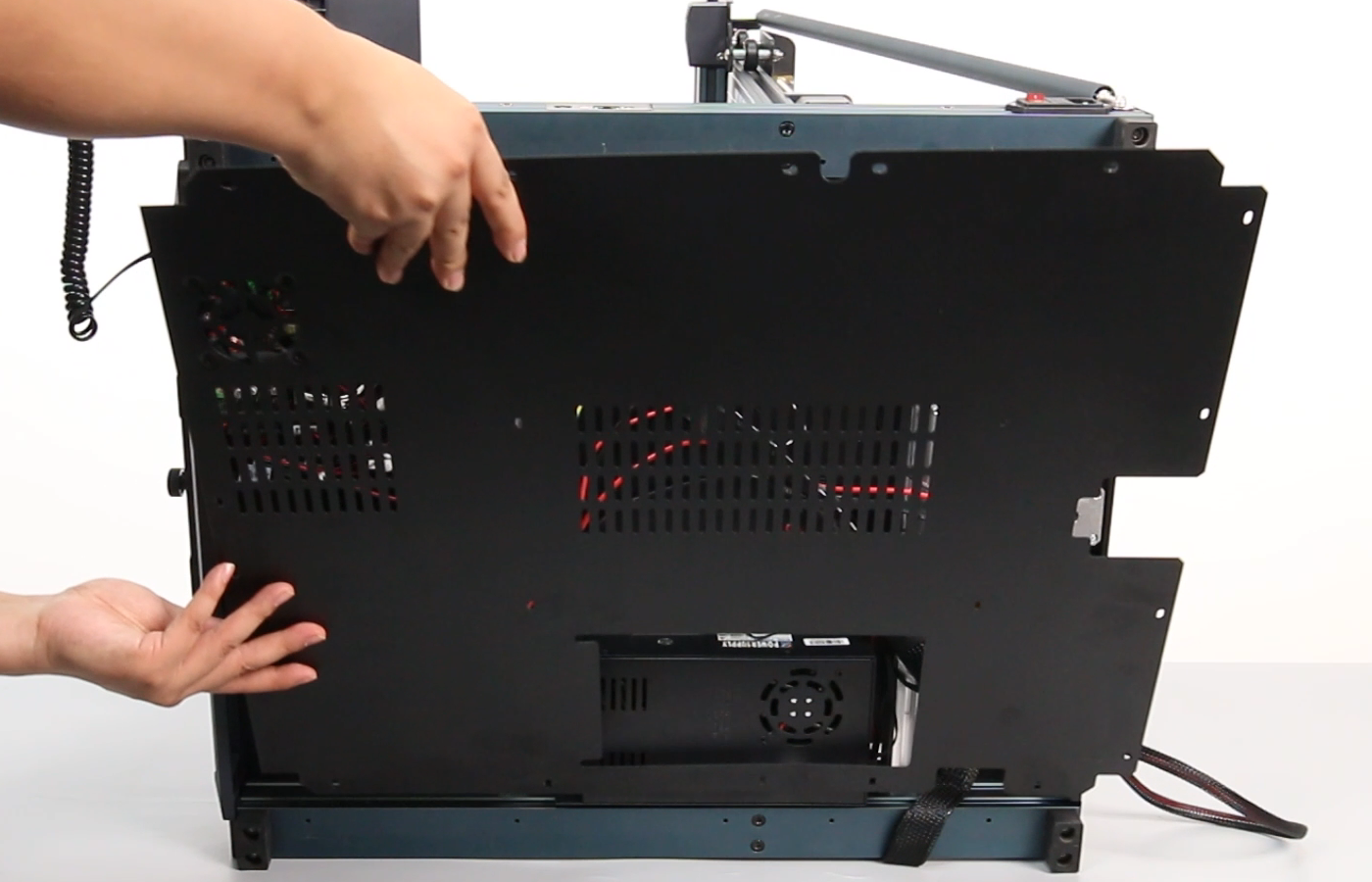
11. Finally, insert the motherboard cooling fan cable into the FAN6 port of the motherboard, and use an H2.0 Allen wrench to tighten the 20 screws fixed on the bottom cover.

12. Install the drawer box in front of the printer (Neptune 4 Plus does not have a drawer box).

- After successful booting, test that the printer movement and heating functions are normal, and then re-level the printer before it can be used normally.