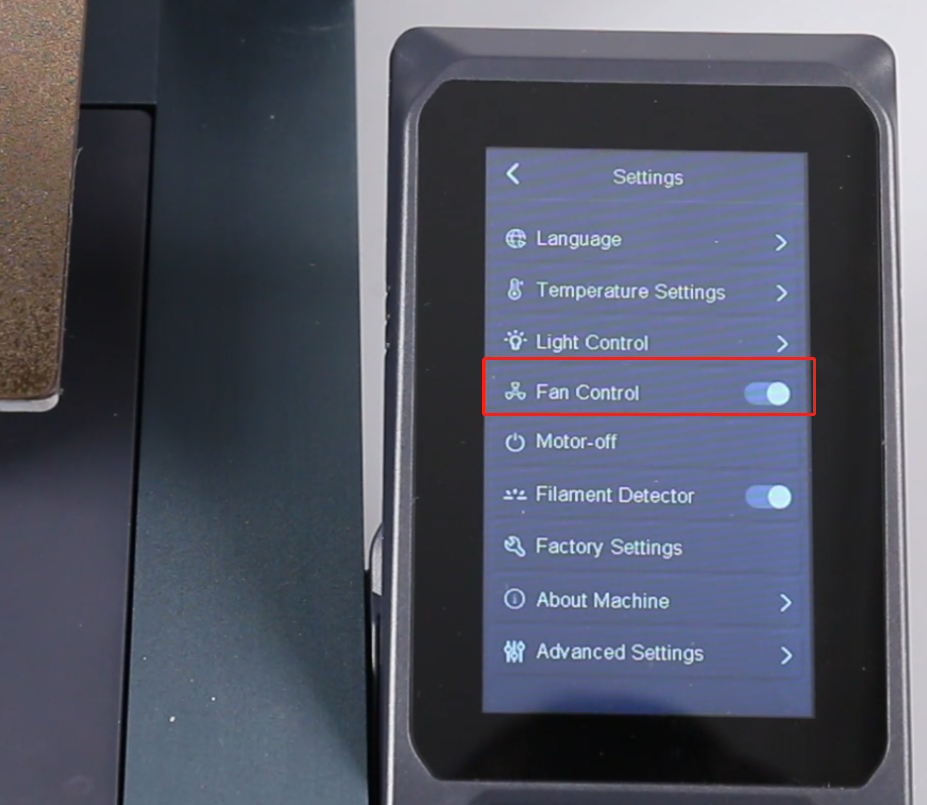Model Cooling Fan Replacement
Tools Needed
- 2.5mm Allen wrench
- 2.0mm Allen wrench
- Philips screwdriver
Reference Video
Precautions Before Operation
This operation requires replacing some print head components. Before performing these operations, please turn off the machine and wait for the print head to cool down completely.
Operating Steps
1-Remove the print head
- Power off the printer, and unplug the port cable of the fan assembly located directly behind the print head. Use a 2.5mm Allen wrench to loosen the three fixing screws of the "rear fan assembly", and remove the rear fan assembly.


- Use a 2.0mm Allen wrench to loosen the two fixing screws of the "cable fastener" and the two fixing screws of the whole print head assembly.
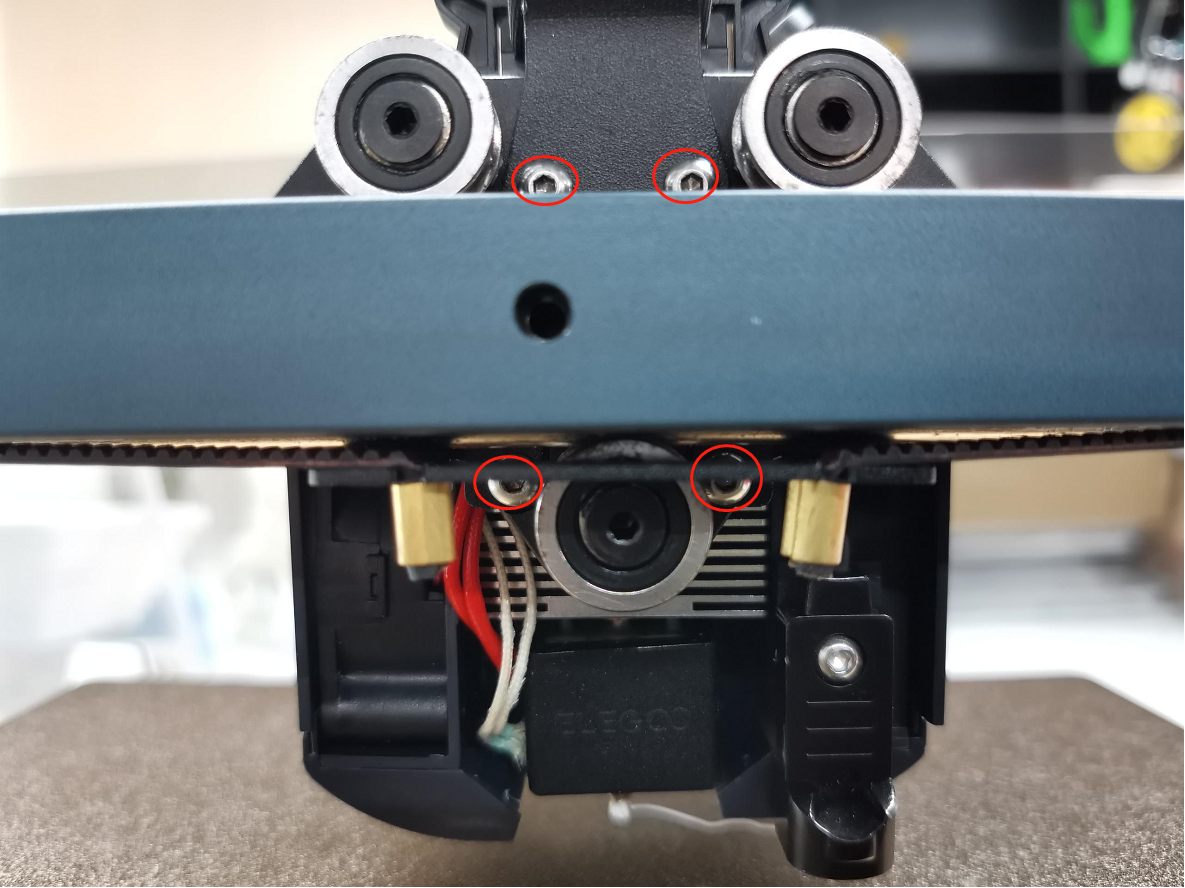
- Press the "horn terminal" on both sides by hand, the print head cable will pop up automatically, and then take out the print head cable.

- Use a 2.0mm Allen wrench to loosen the two fixing screws of the "print head front cover" and remove the whole print head assembly.


2-Replace the model cooling fan
- Separate the front cover of the whole print head assembly, and use a Phillips screwdriver to loosen the five fixing screws at the bottom of the "air guide".
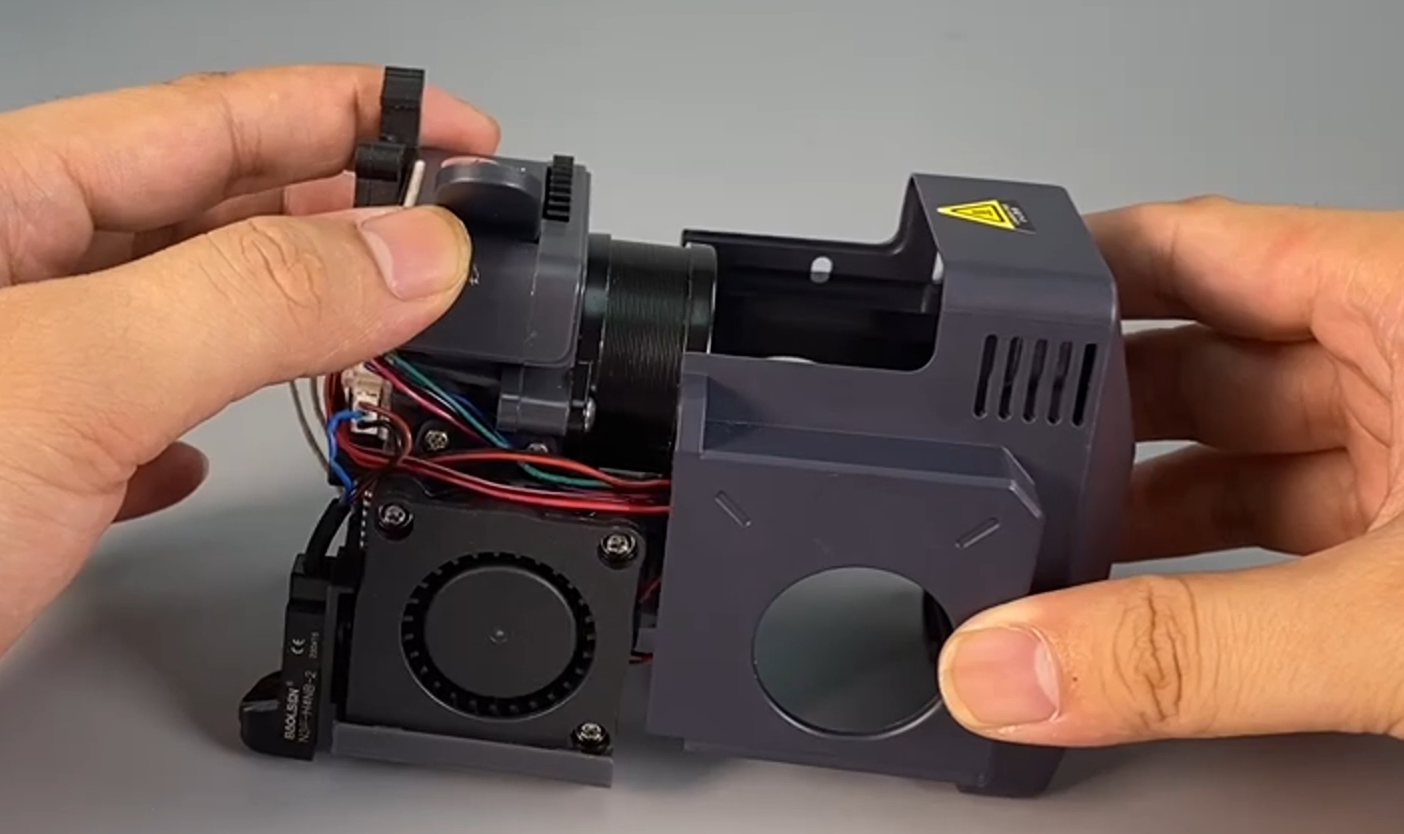
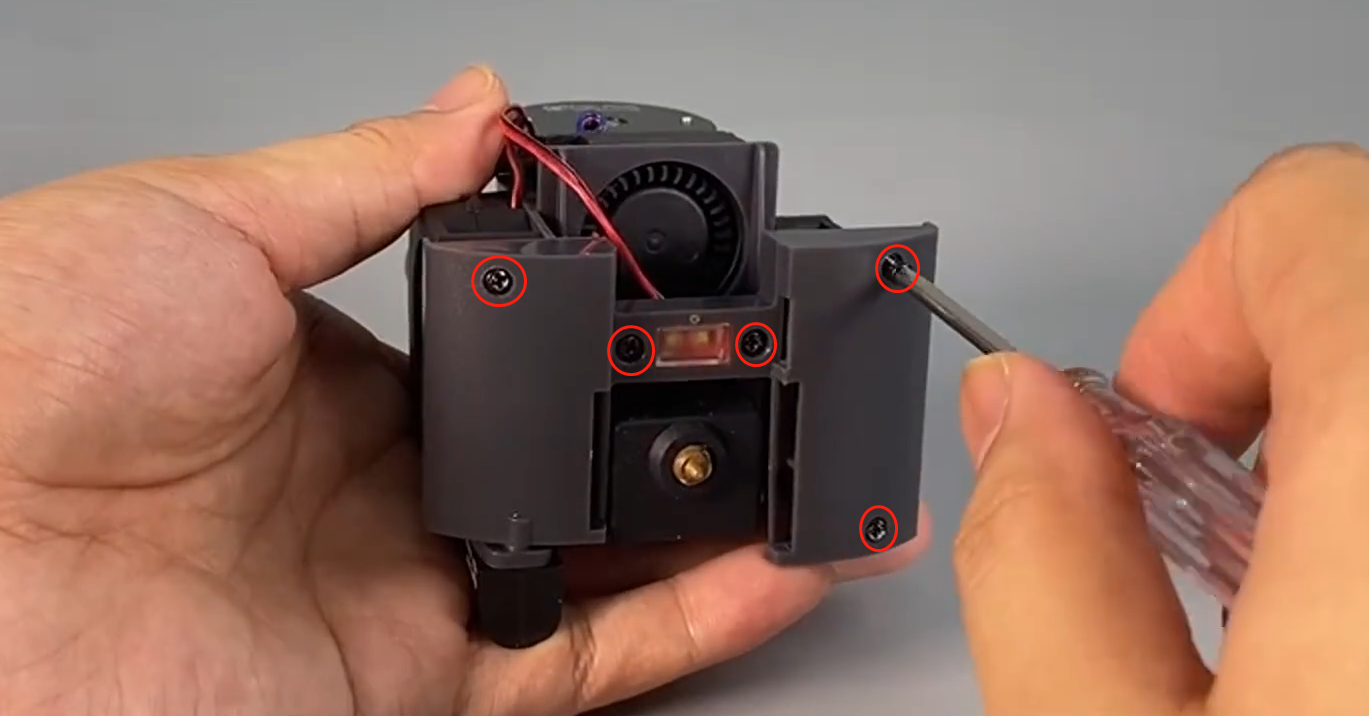
- Use a 2.0mm Allen wrench to loosen a fixing screw of the "proximity switch", and use a Phillips screwdriver to loosen a fixing screw behind the "air guide" (under the proximity switch).
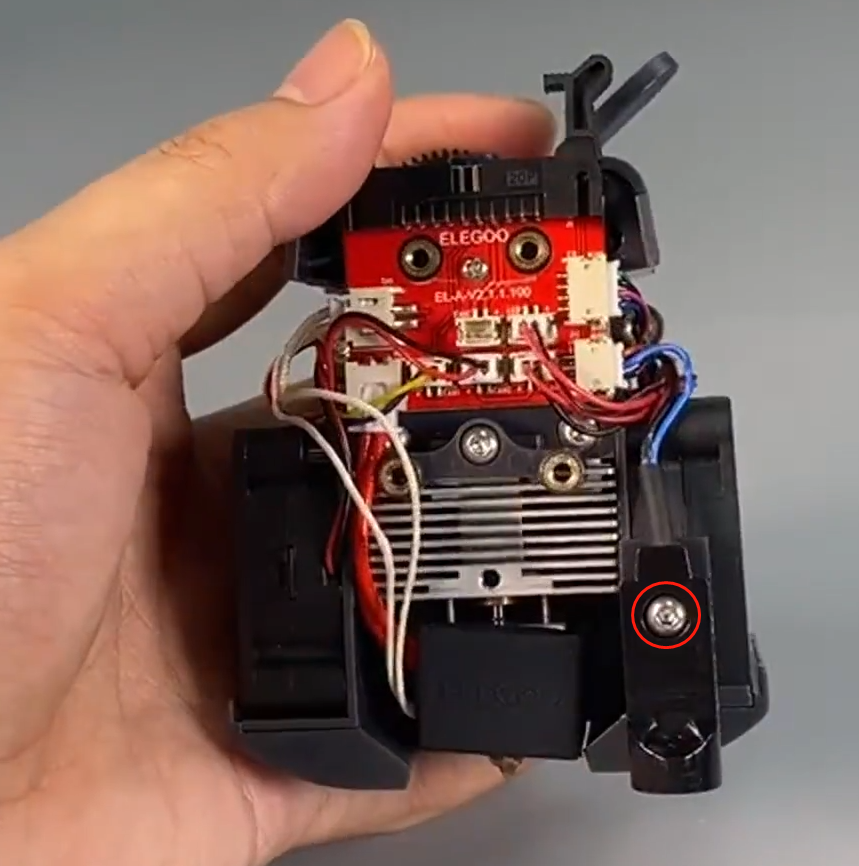
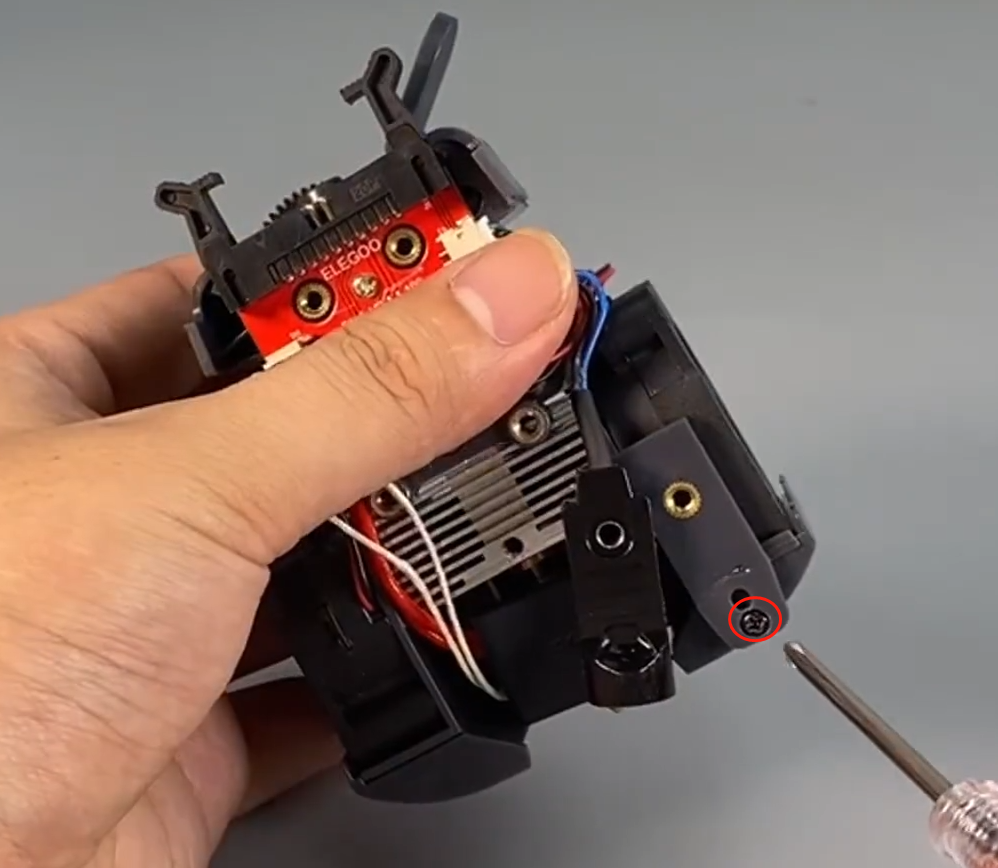
- Unplug the cable port of the "nozzle LED light" and remove the "air guide" downwards (There is a buckle design under the left fan, making it easier to separate at the corner).
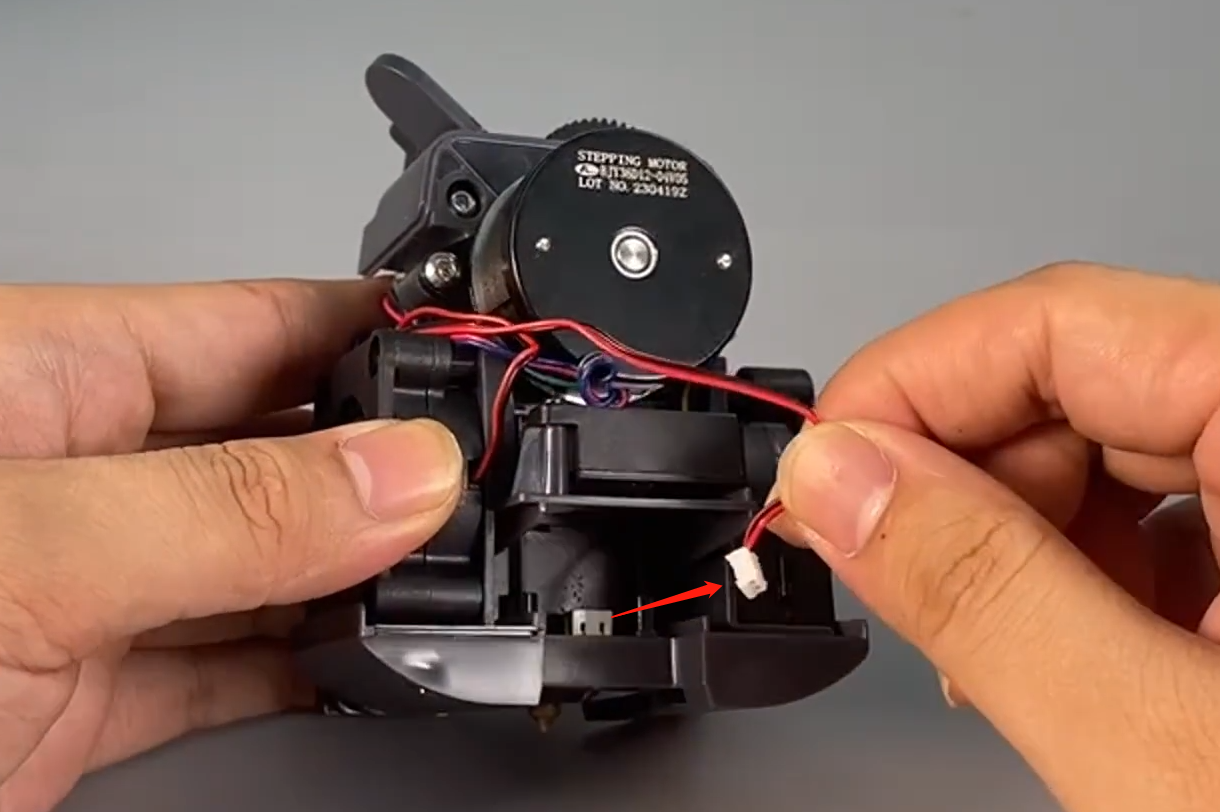
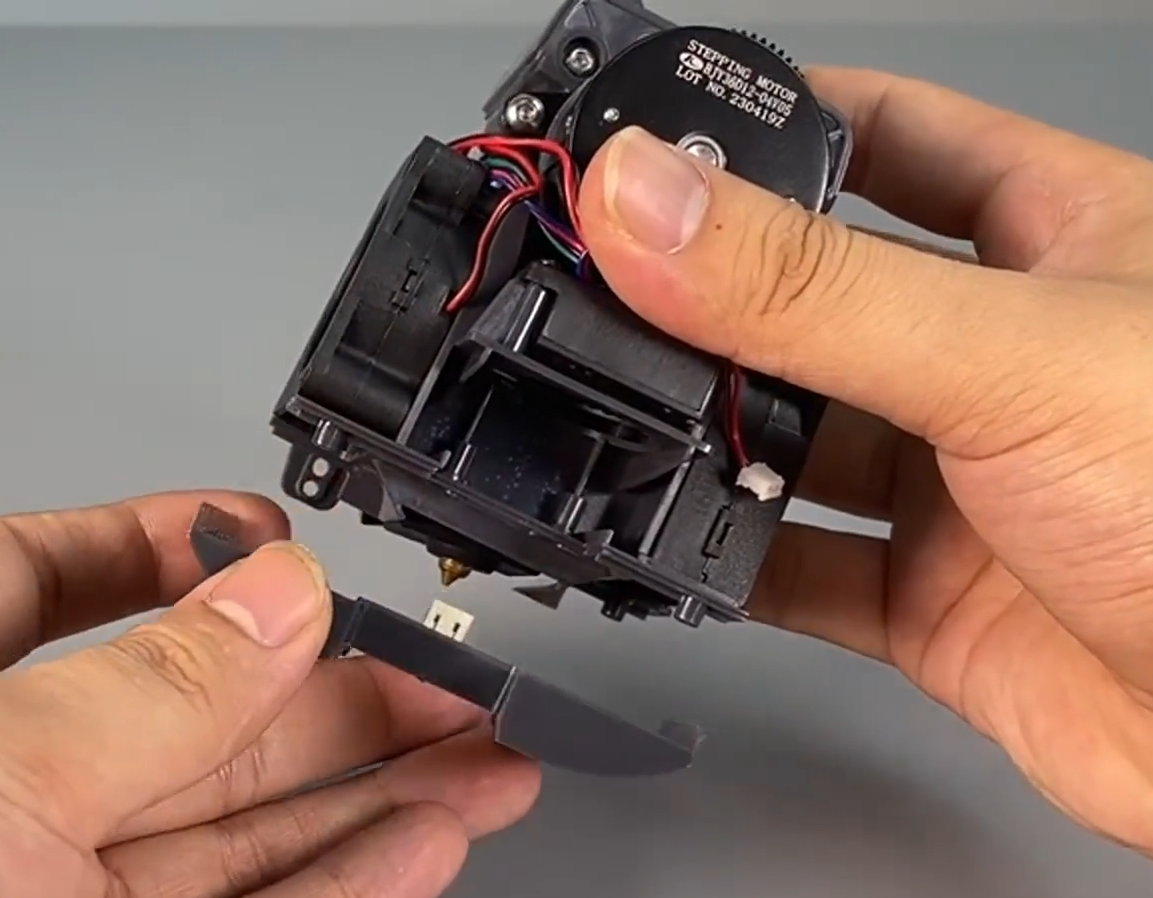
Replace the left model cooling fan
- Use a Phillips screwdriver to loosen the three fixing screws of the left "model cooling fan", unplug the port of the left model cooling fan on the "extrusion adapter board", and take out the left model cooling fan.
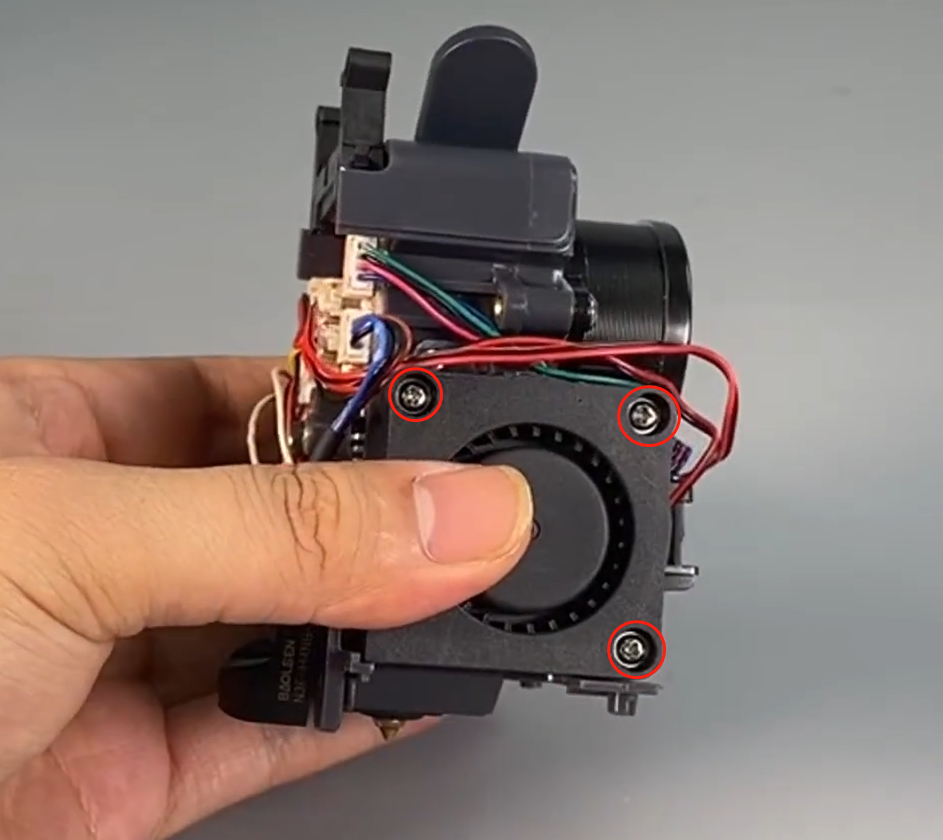
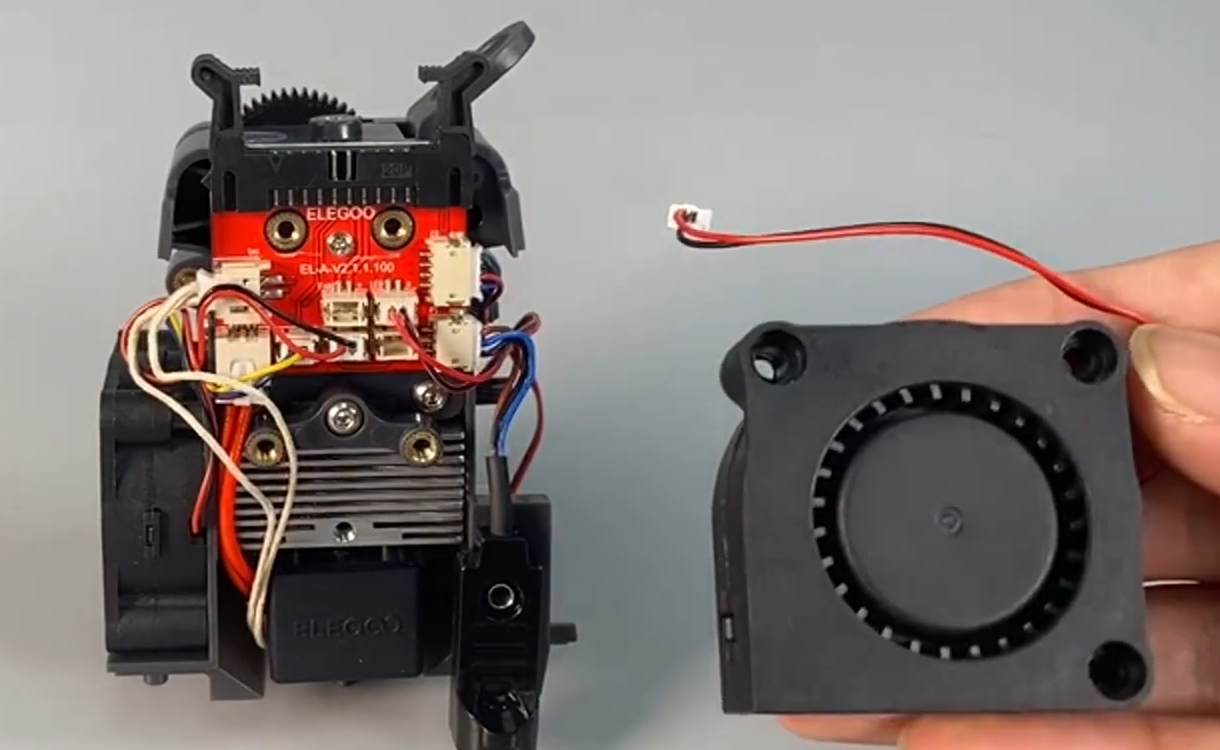
- Insert the cable port of the new model cooling fan into the "FAN2" port of the extrusion adapter board (The port has a fool-proof design, distinguish it before inserting), and then place the model cooling fan in the installation position (Align the fan port downwards with the opening position, align the screw holes with the screw posts for installation, and do not press the connecting cables).
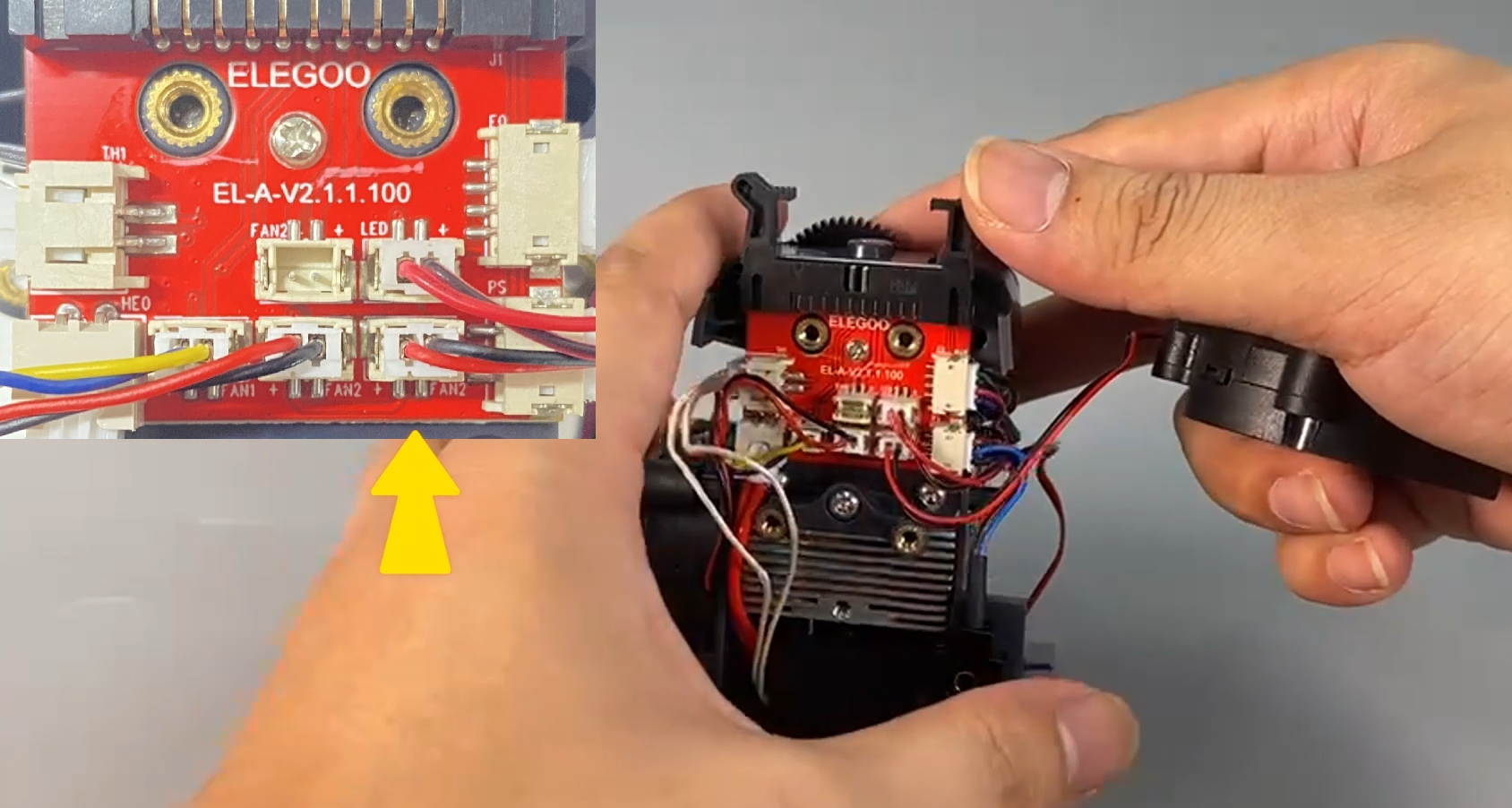
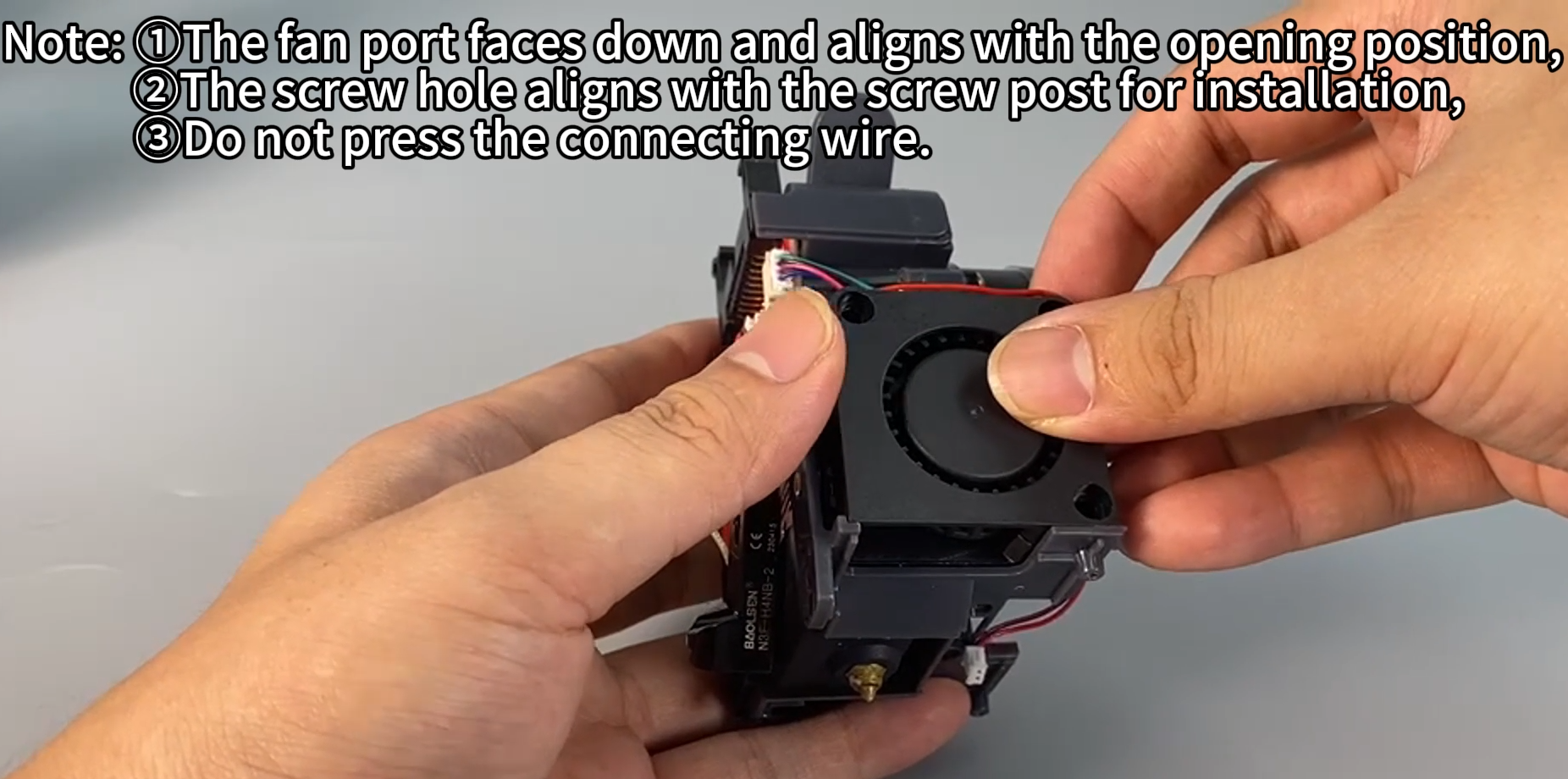
- Use a Phillips screwdriver to tighten the three fixing screws of the left "model cooling fan".
Replace the right model cooling fan
- Use a Phillips screwdriver to loosen the three fixing screws of the right "model cooling fan", unplug the port of the right model cooling fan on the "extrusion adapter board", and take out the right model cooling fan.
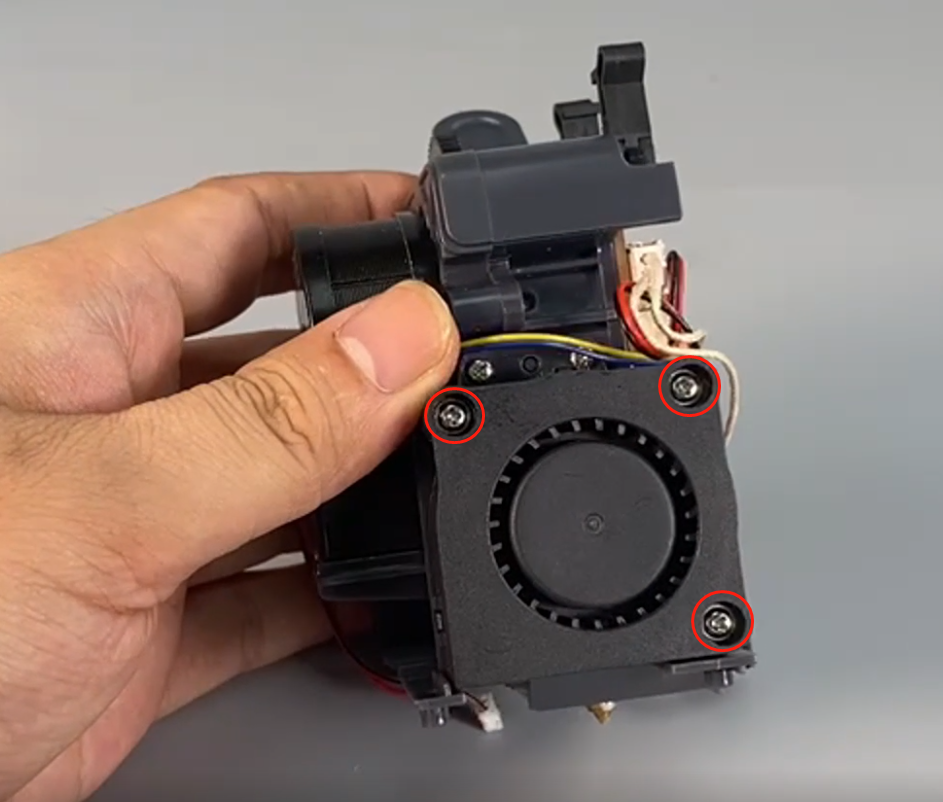
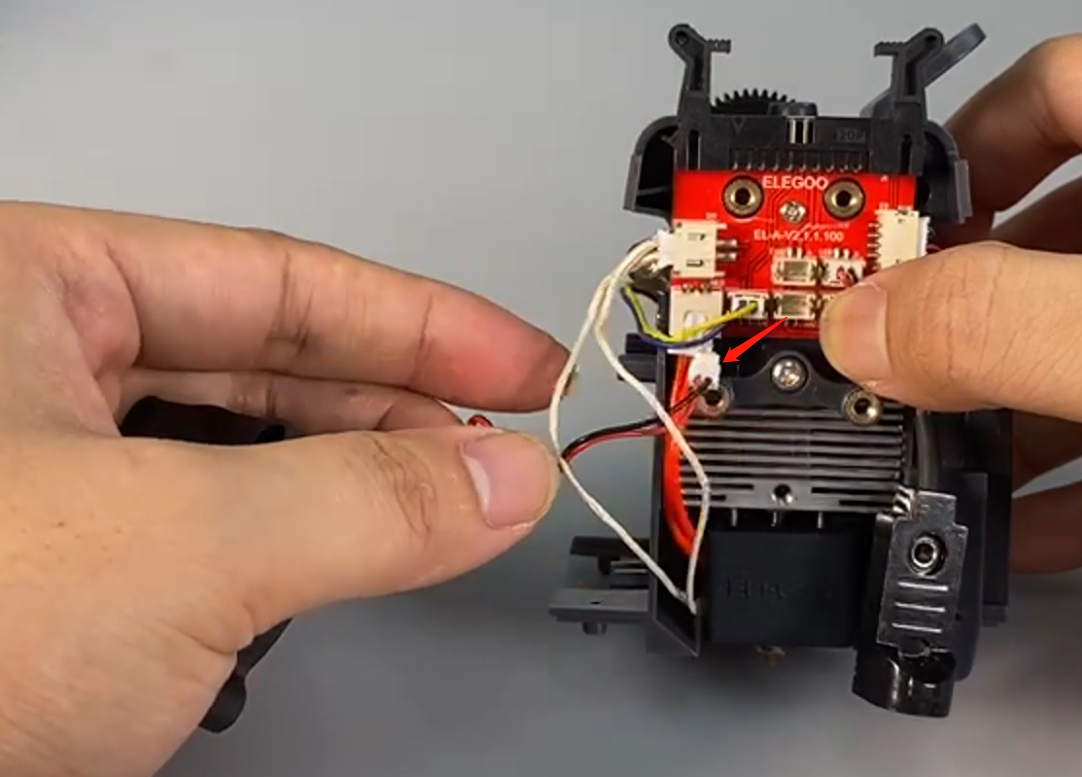
- Insert the cable port of the new model cooling fan into the "FAN2" port of the extrusion adapter board (The port has a fool-proof design, distinguish it before inserting), and then place the model cooling fan in the installation position (Align the fan port downwards with the opening position, align the screw holes with the screw posts for installation, and do not press the connecting cables).
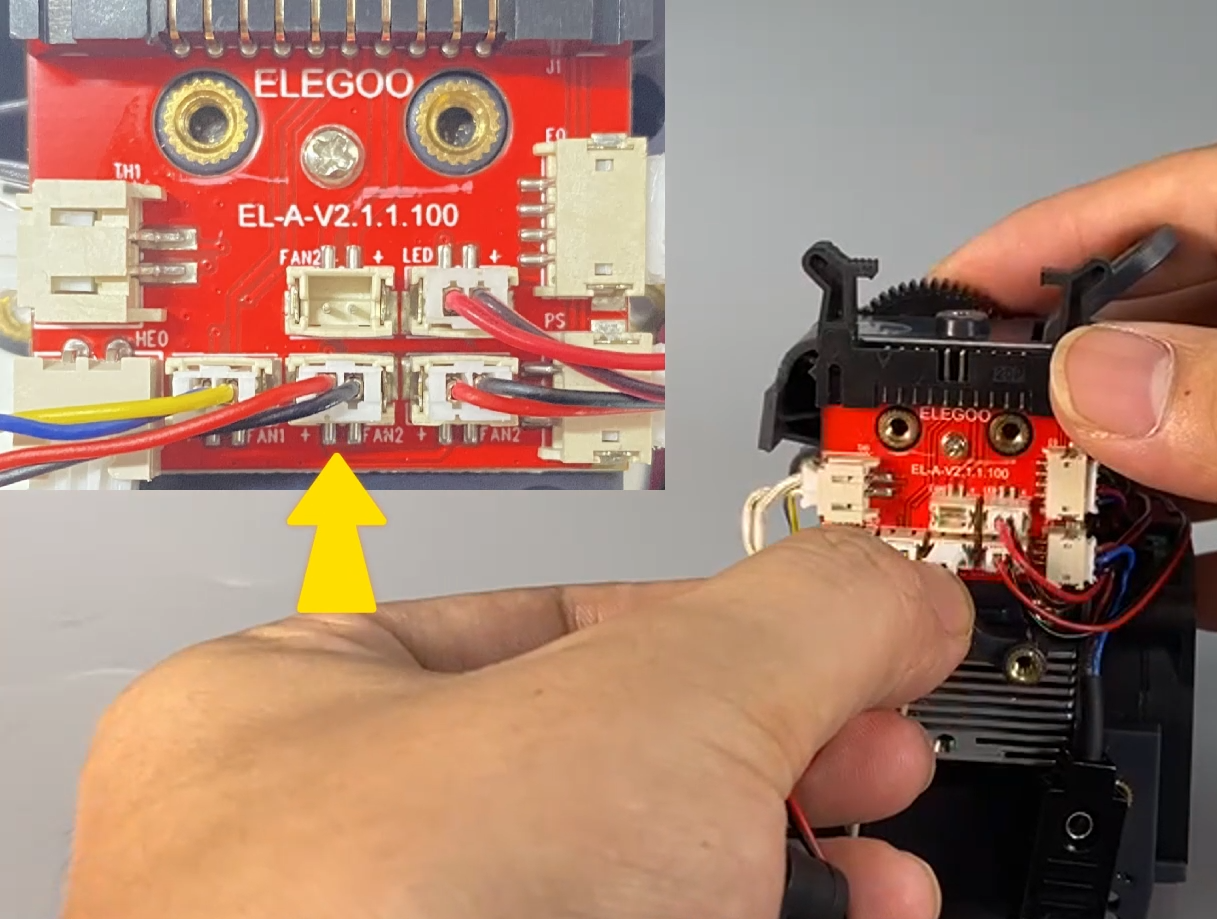
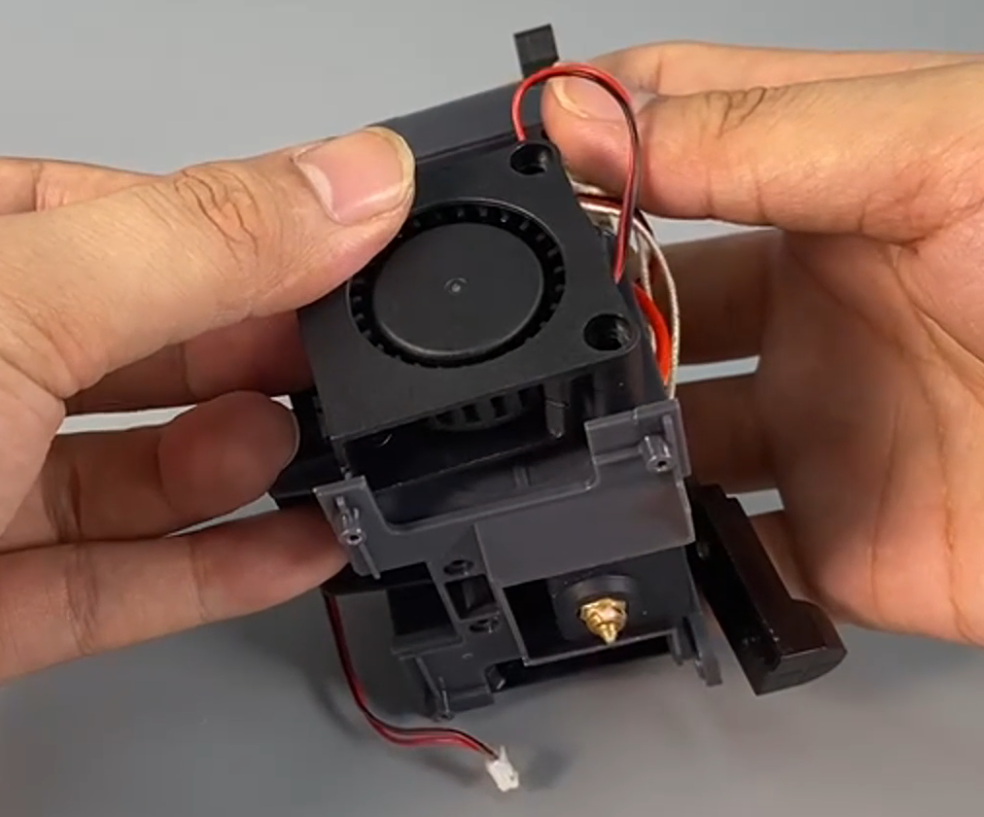
●Use a Phillips screwdriver to tighten the three fixing screws of the right "model cooling fan".
- Pass the cable of the "nozzle LED light" through the opening of the LED light, take out the air guide, and insert the "nozzle LED light" cable.
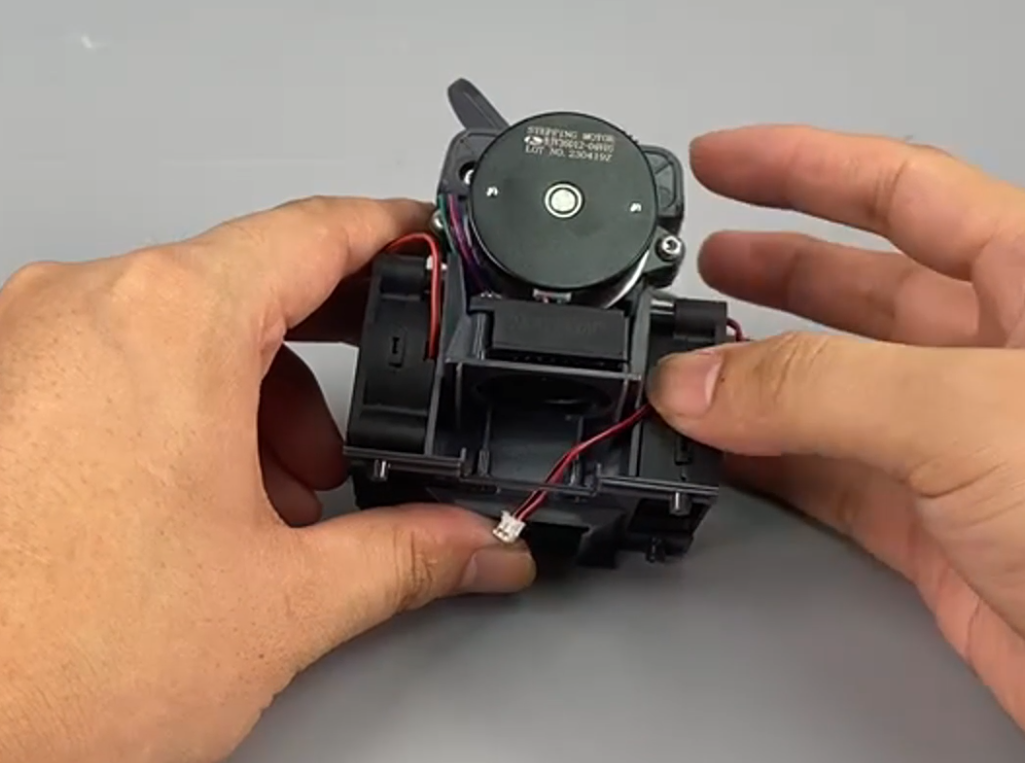
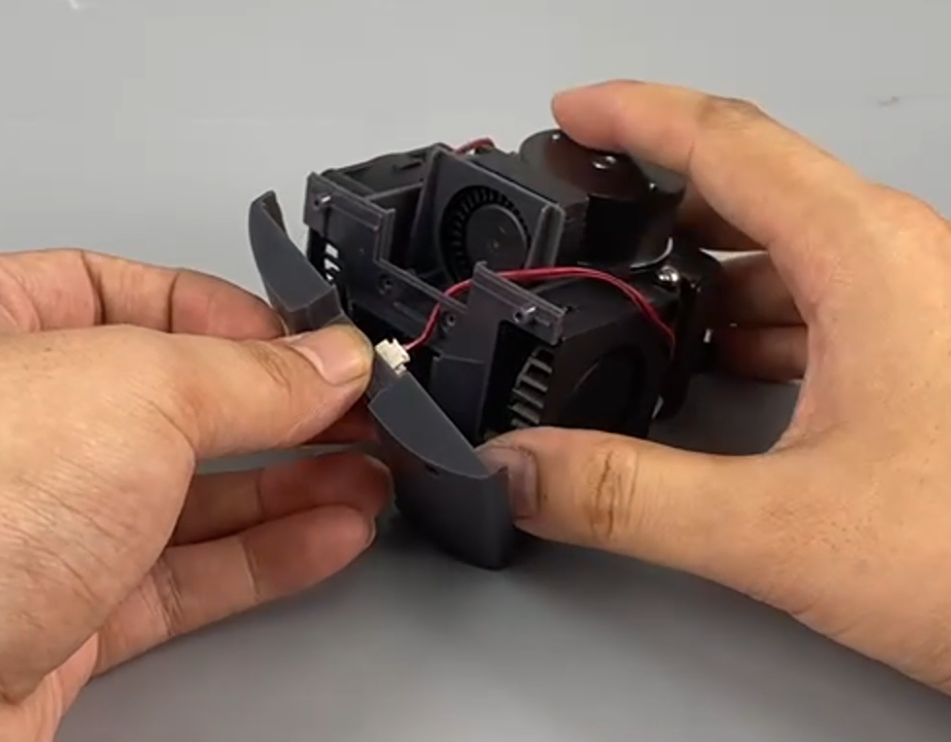
- Then align the port of the nozzle LED light with the front opening for installation, gently press the air guide upward, and connect the buckle.
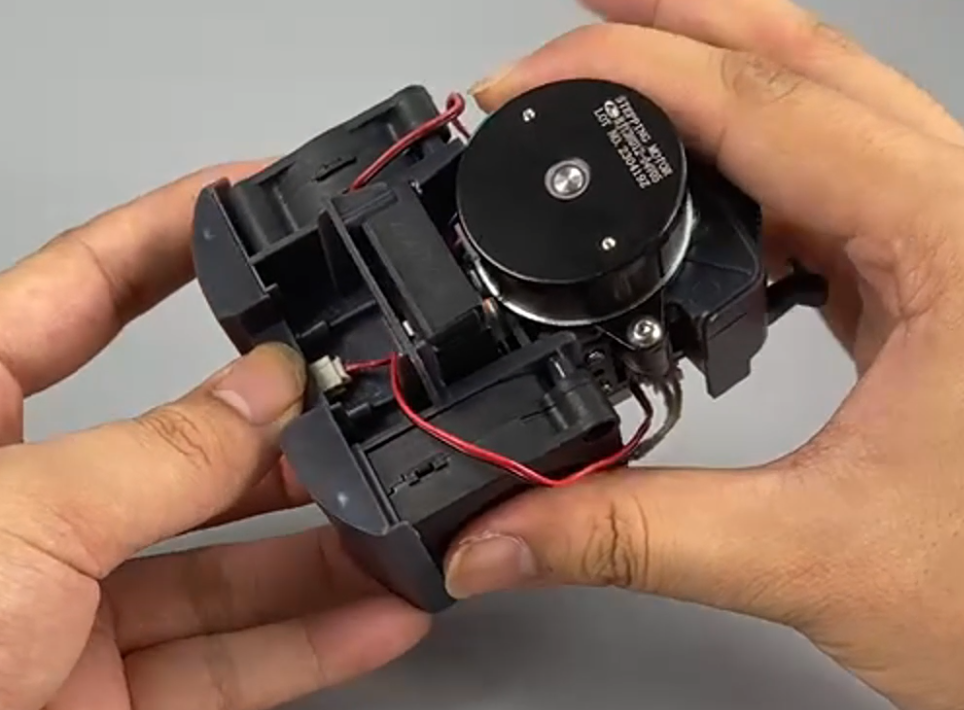
- Use a Phillips screwdriver to tighten the five fixing screws at the bottom of the "air guide" (the two screws next to the nozzle LED light are slightly longer) and the one fixing screw at the rear (under the proximity switch).
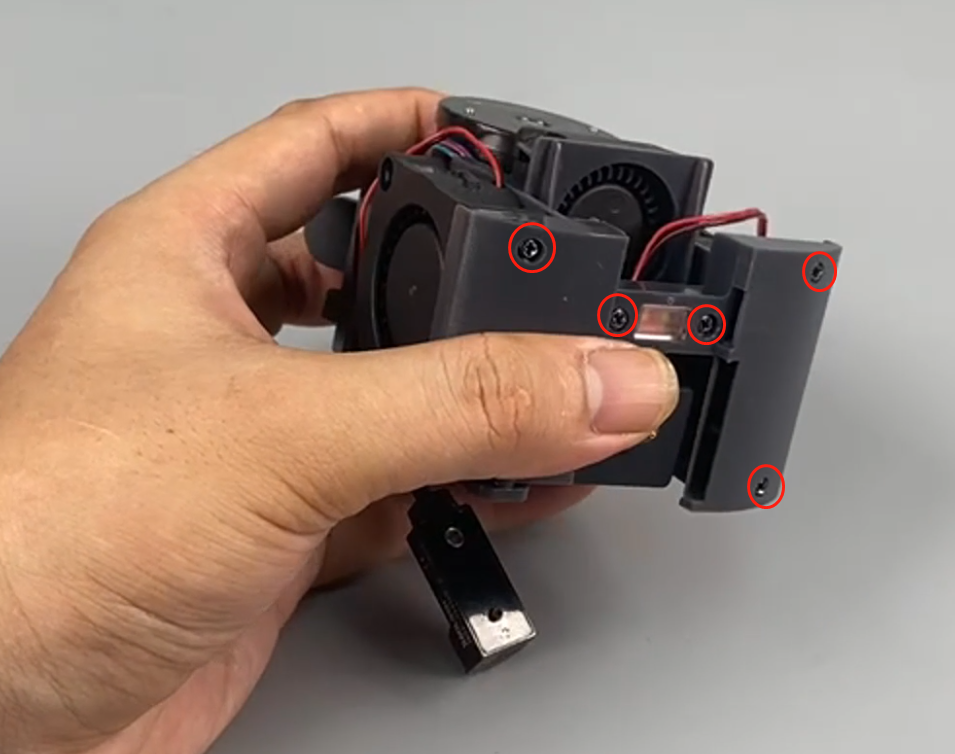

- Place the "proximity switch" in the installation position and use a 2.0mm Allen wrench to tighten the fixing screw.
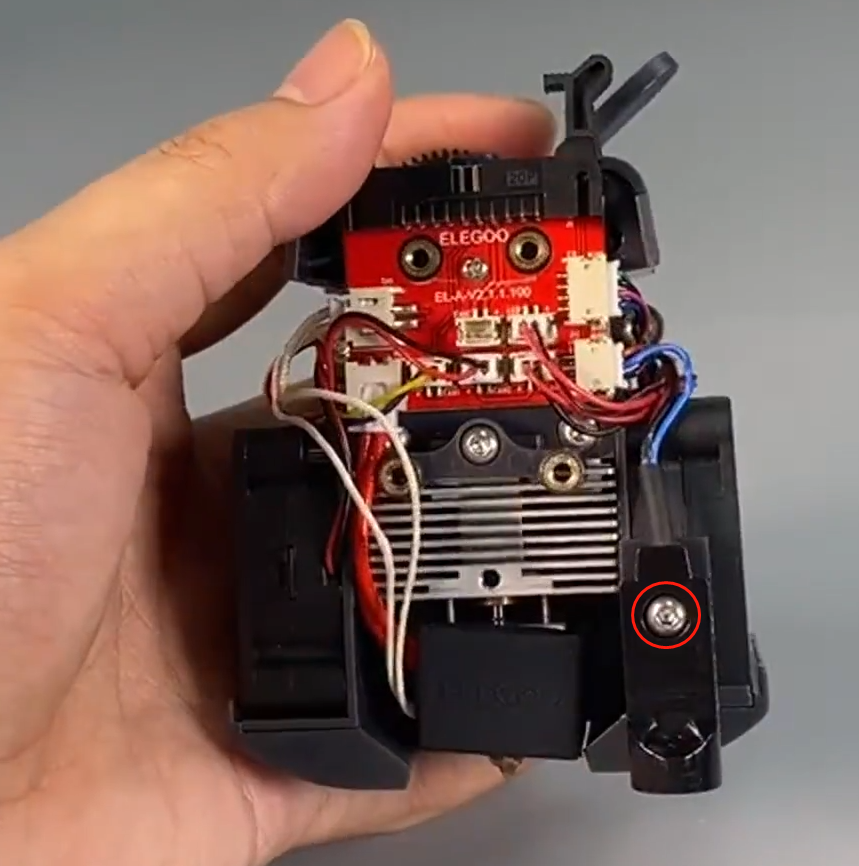
3-Install the print head
- Install the front cover of the whole print head assembly (It has a groove design and can be installed by sliding it in).
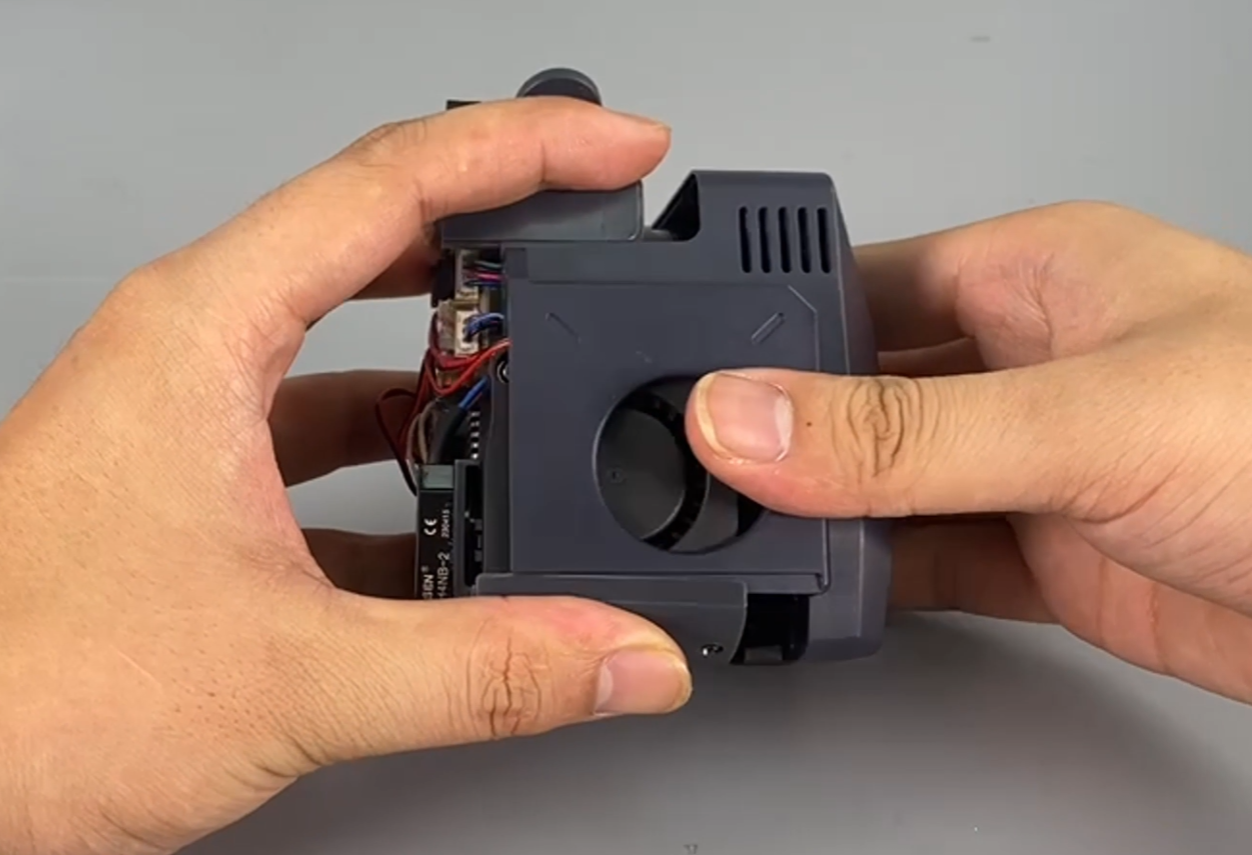
- Place the whole print head assembly in the front installation position of the print head, and use a 2.0mm Allen wrench to tighten the two fixing screws of the "print head front cover".



- Press the "horn self-locking terminal" on both sides by hand to open the port, and then insert the print head cable into the port (Note that the cable passes under the top profile).


- Use a 2.0mm Allen wrench to tighten the two fixing screws of the "cable fastener" and the two fixing screws of the print head.
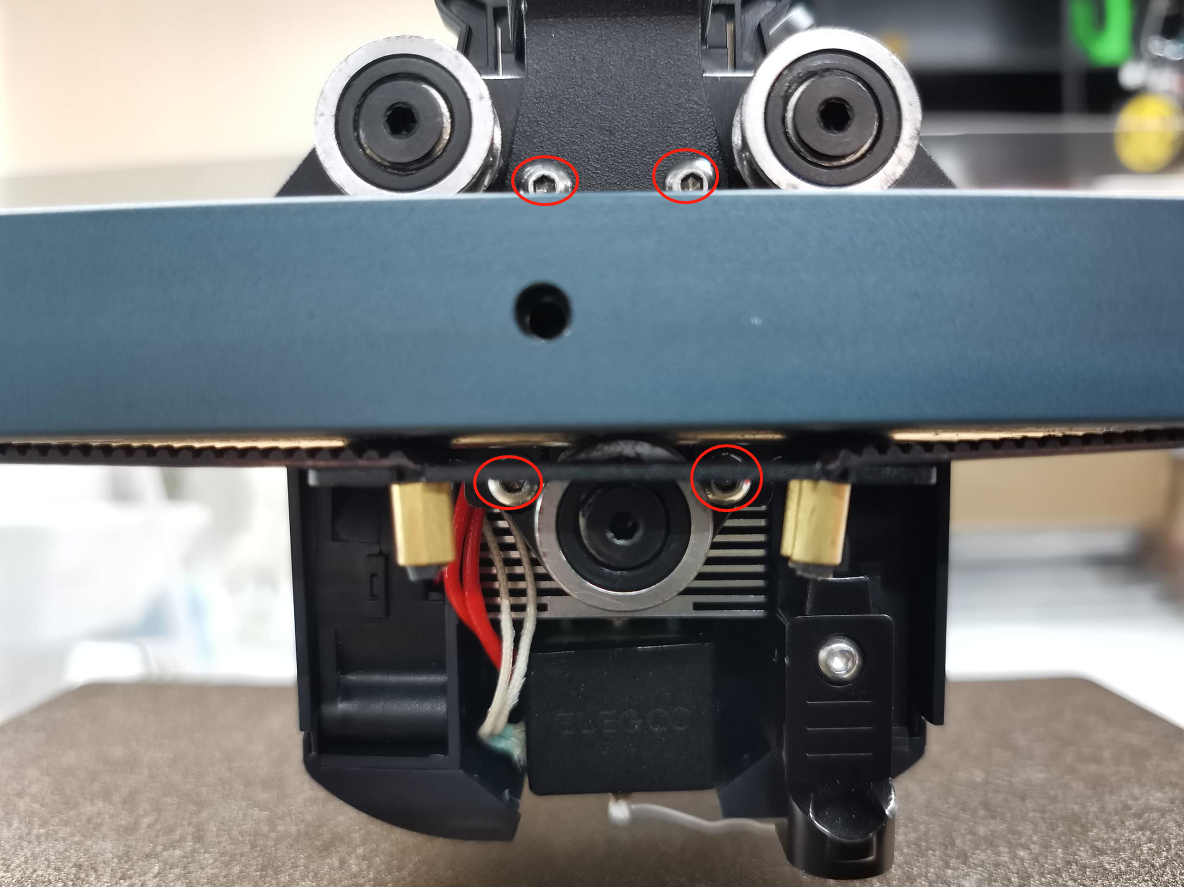
- Take out the fan assembly, align it with the screw hole installation position, use a 2.5mm Allen wrench to tighten the three fixing screws of the rear fan assembly (install the air outlet facing downward), and insert it into the fan assembly interface cable port.


- Power on the printer, click【Settings - Fan Control】on the touch screen, and turn on the blower fans on both sides of the print head. After observing that the blower fans on both sides work normally, re-level the printer and you can use it normally.