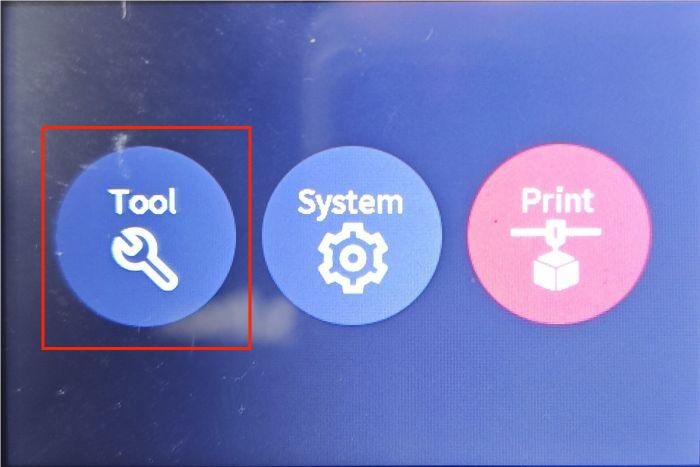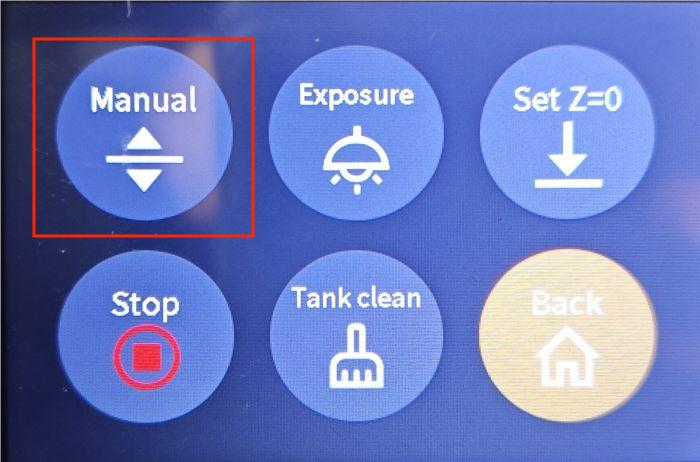Tools needed
● 2.5mm Allen wrench
● Phillips screwdriver
● Pliers
Reference video
Operation steps
1. Use a Phillips screwdriver to unscrew the 6 screws fixing the back cover, and lay the back cover flat on the table.

2. Use pliers to remove the hot melt adhesive from the limit switch port on the motherboard, and pull out the limit switch cable.
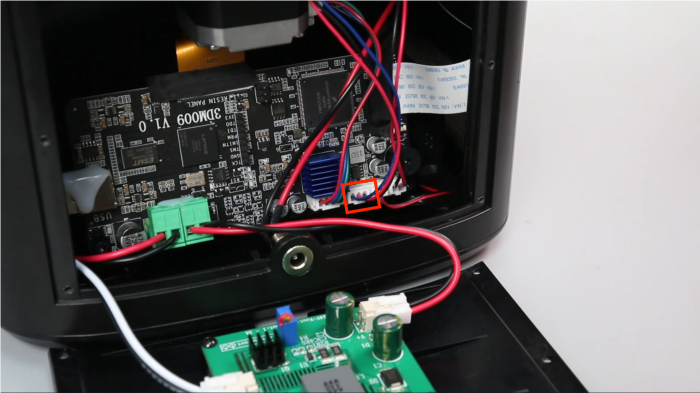
3. Use a 2.5mm Allen wrench to twist out the two fixing screws of the limit switch, and remove the limit switch from under the middle plate.
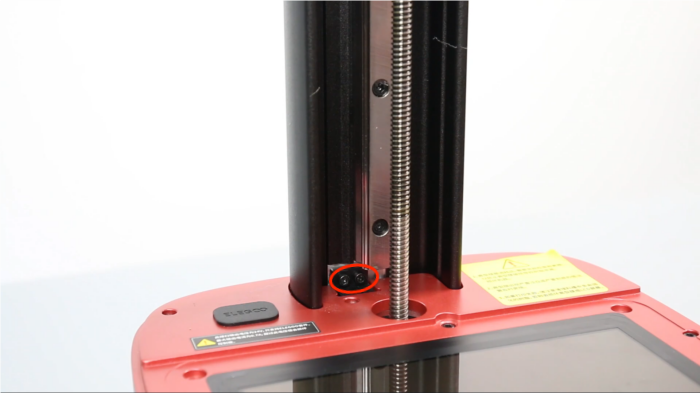
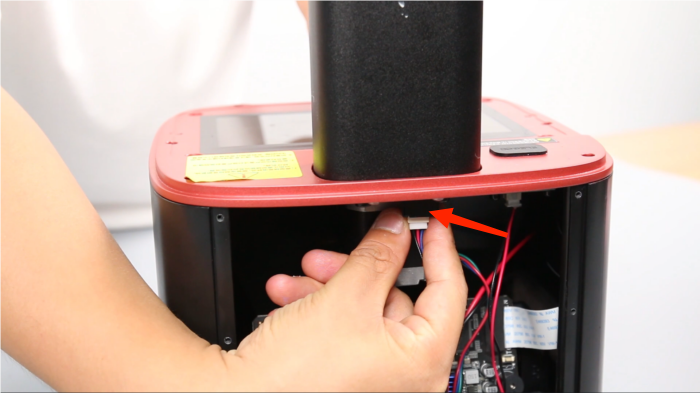
4. Take out the new limit switch and place it in the mounting position from under the middle plate.
5. Use a 2.5mm Allen wrench to tighten the two fixing screws of the limit switch.
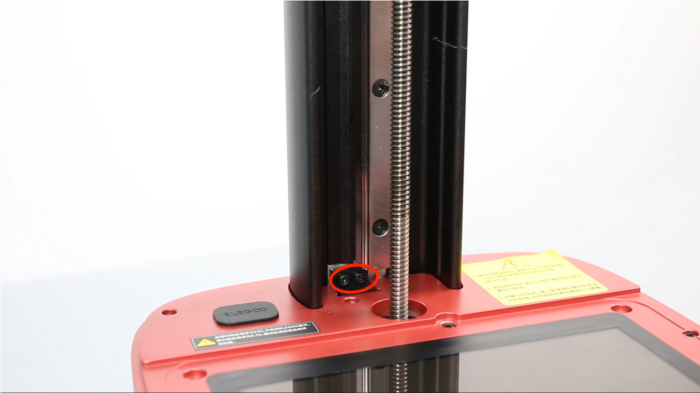
6. Insert the limit switch cable into the corresponding port on the motherboard.
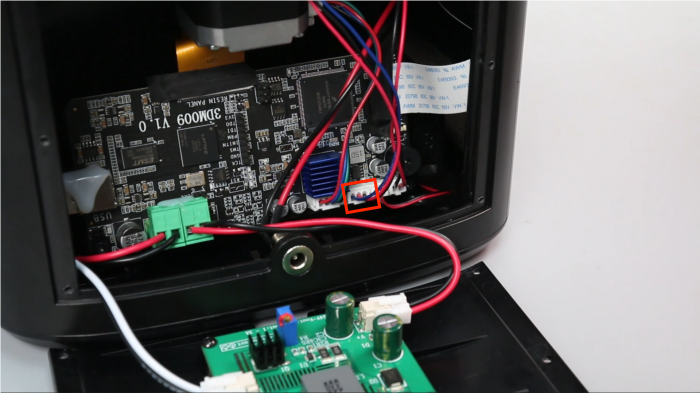
7. Align the back cover with the holes, and use a Phillips screwdriver to tighten the 6 fixing screws.

8. Click [Tools] - [Manual] - [Move to Zero] on the touch screen to return to zero, and verify that the limit switch is triggered normally. After re-leveling the printer, it can be used normally.