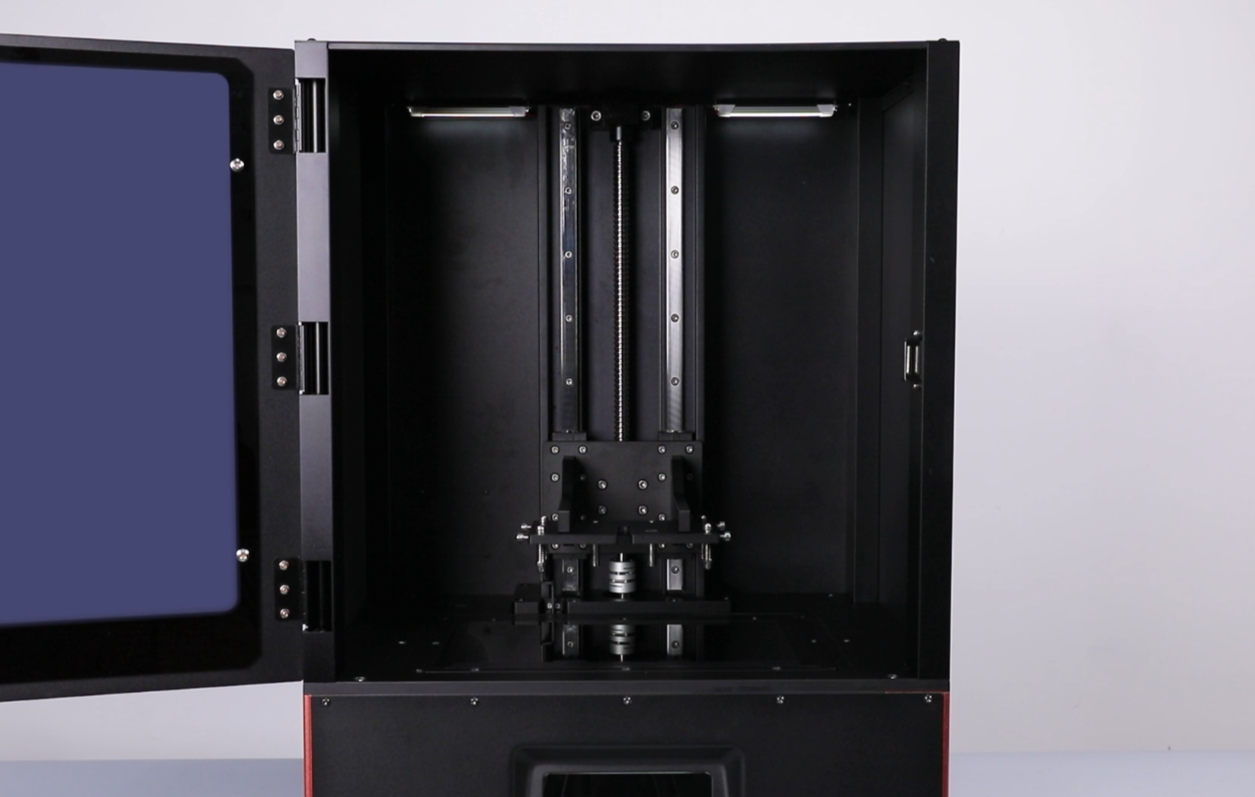¶ Tools and Materials
- 2.5mm Allen key x 1
- Cable ties
- A pair of diagonal pliers
- Cable ties
- A new adapter board
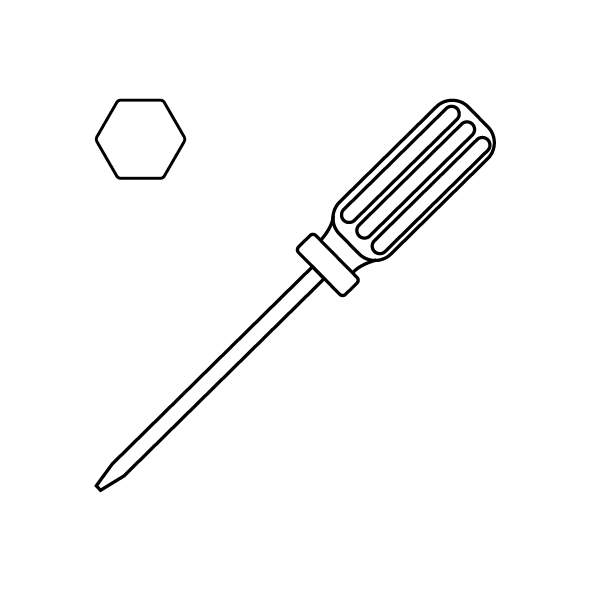

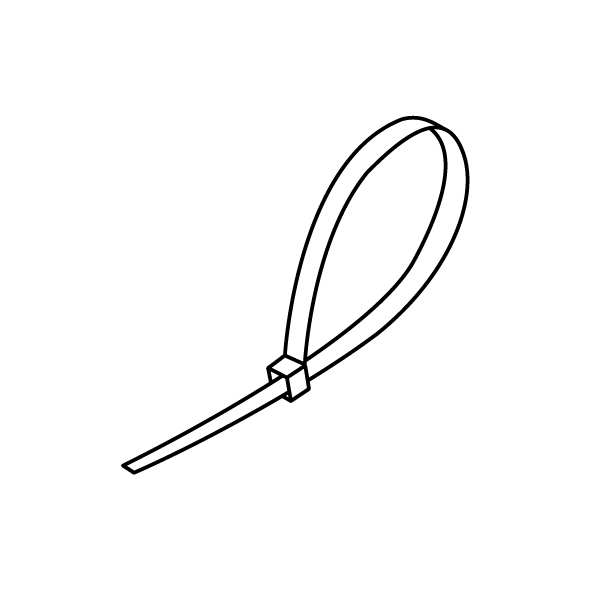
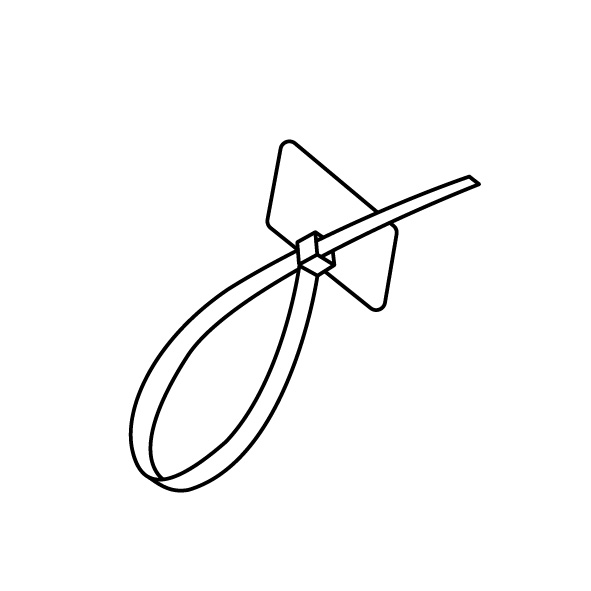
¶ Tutorial Video
¶ Instruction
- Power off the printer and unplug the power cord.
- Loosen the 13 screws securing the back cover using a 2.5 mm Allen key.

- Lay the back cover flat. Cut off the cable ties securing the cables using a pair of diagonal pliers.
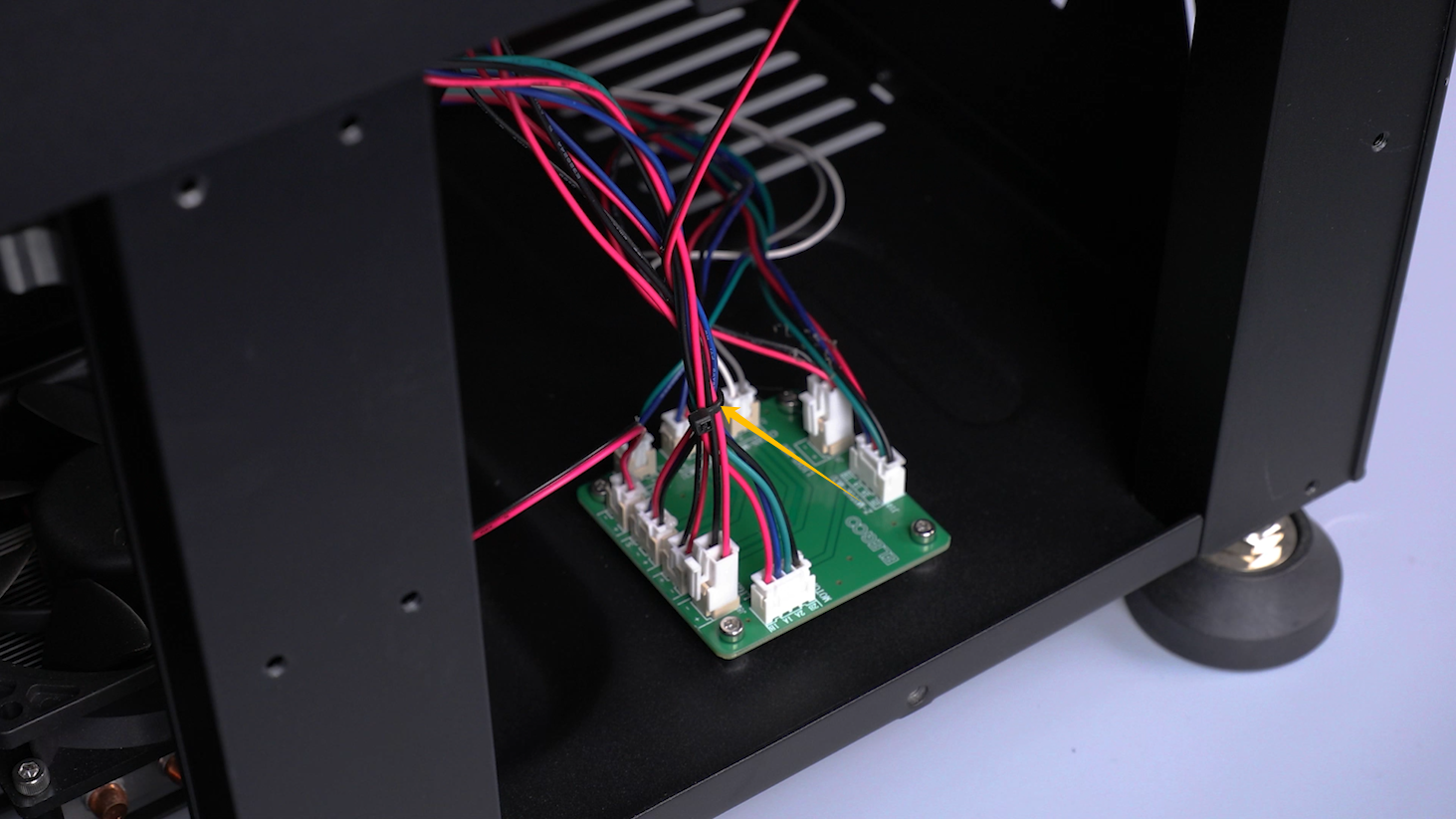
- Using labels or label ties, mark the cables on the adapter board.
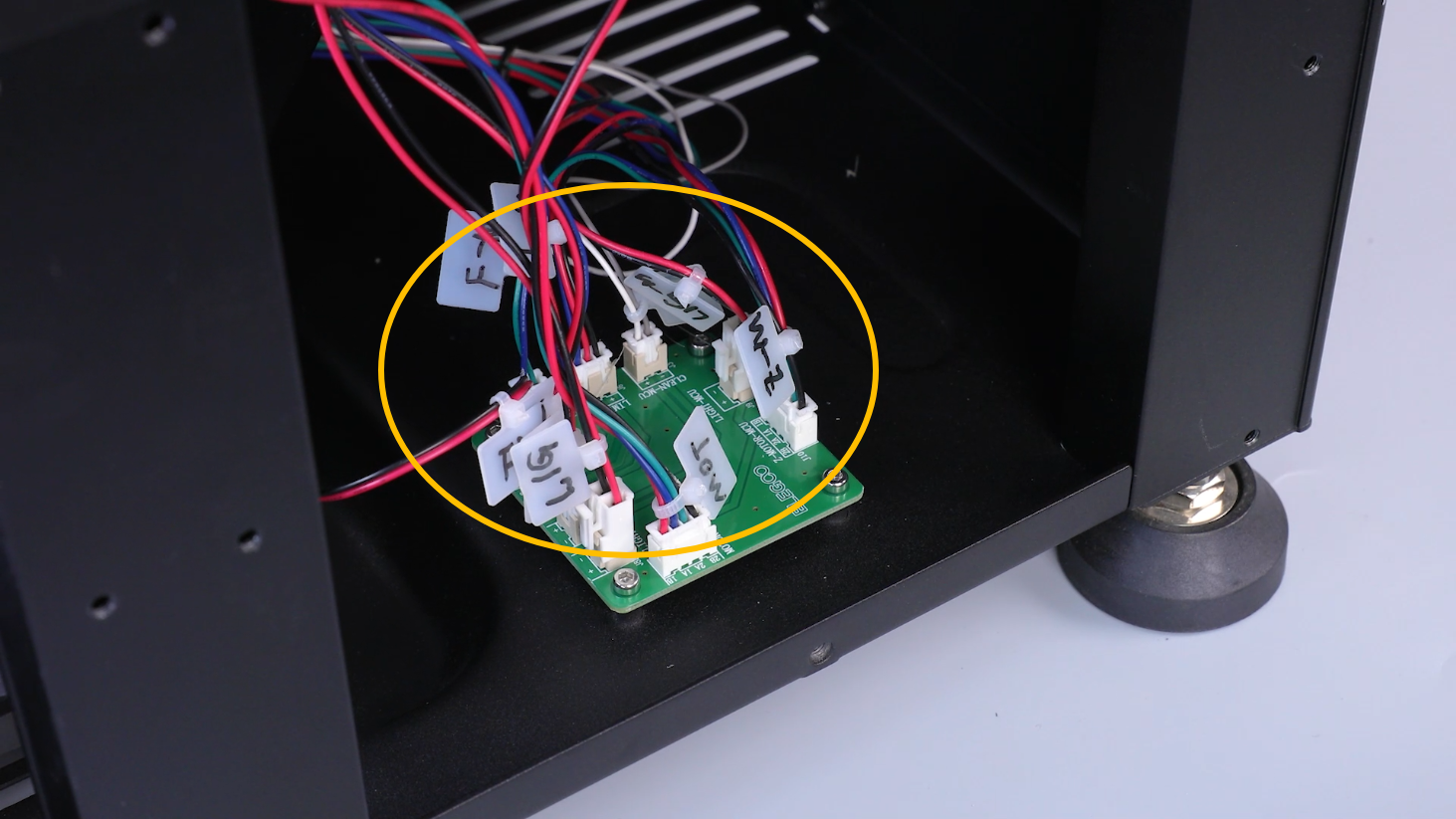
- Disconnect the cables from all the ports on the adapter board.
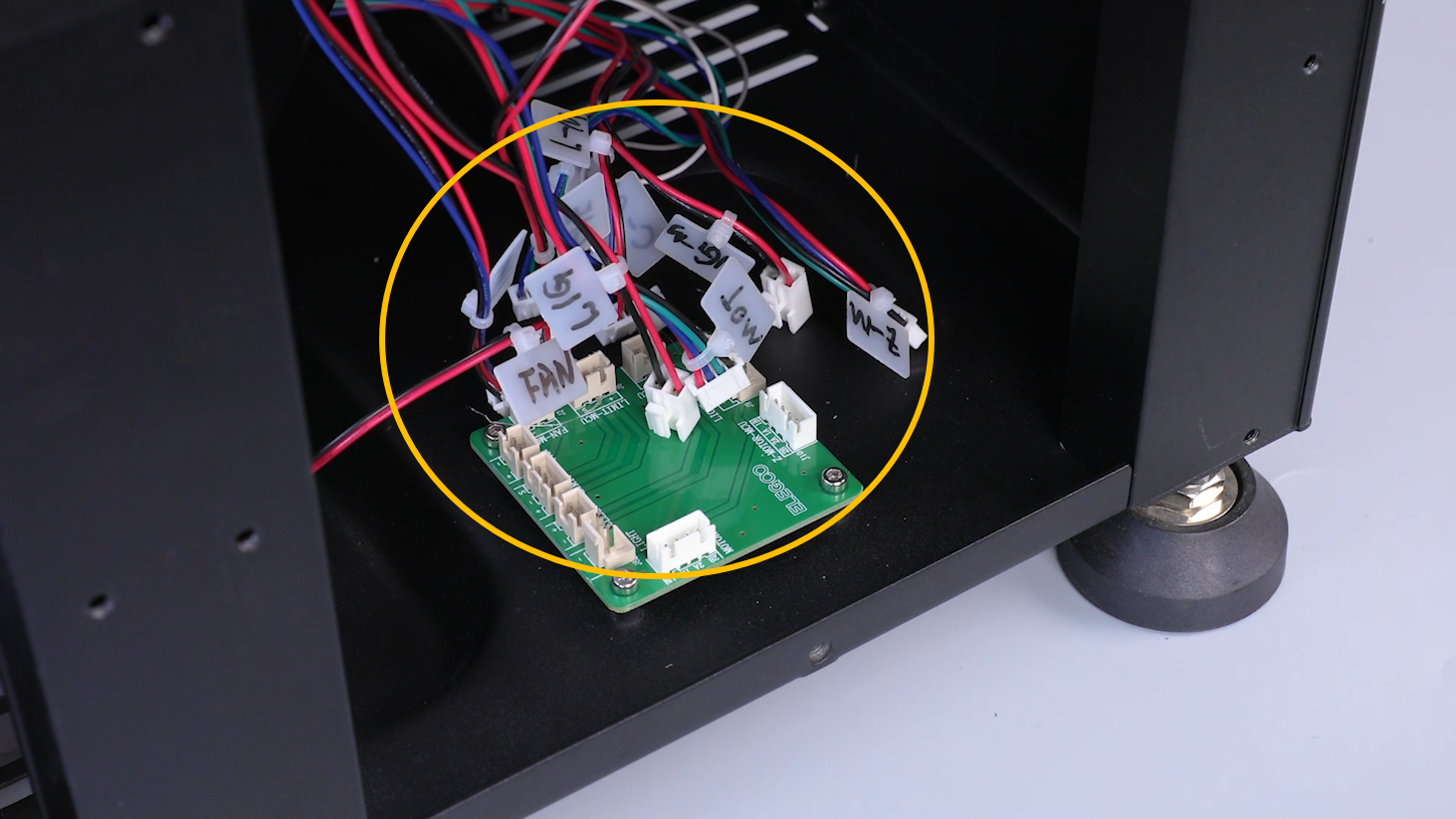
- Loosen the four screws securing the adapter board using a 2.5mm Allen key. Remove the old adapter board.
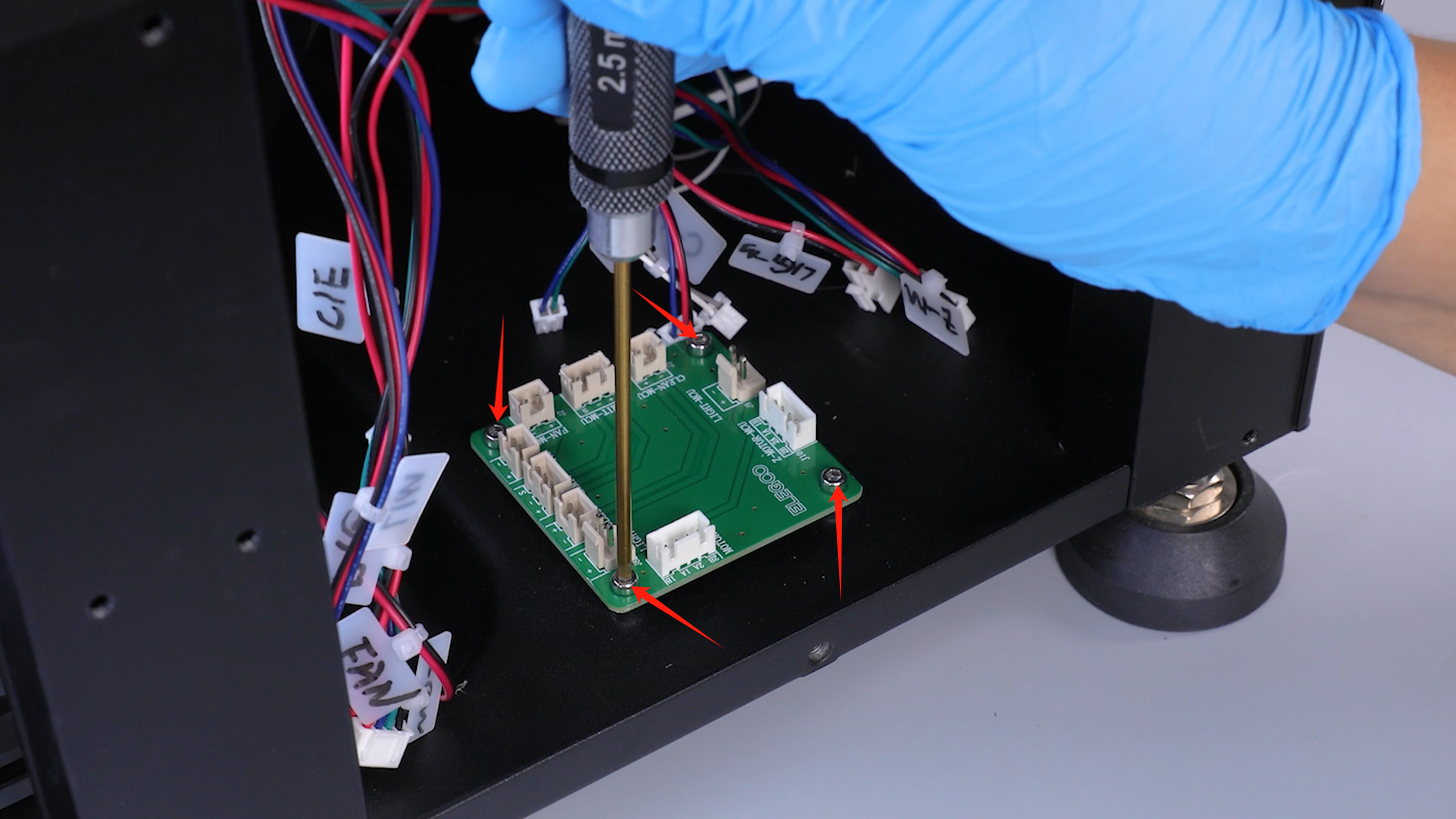
- Prepare the new adapter board. Align it with the screw holes and put it in the installation position. Tighten the four screws using a 2.5 mm Allen key.
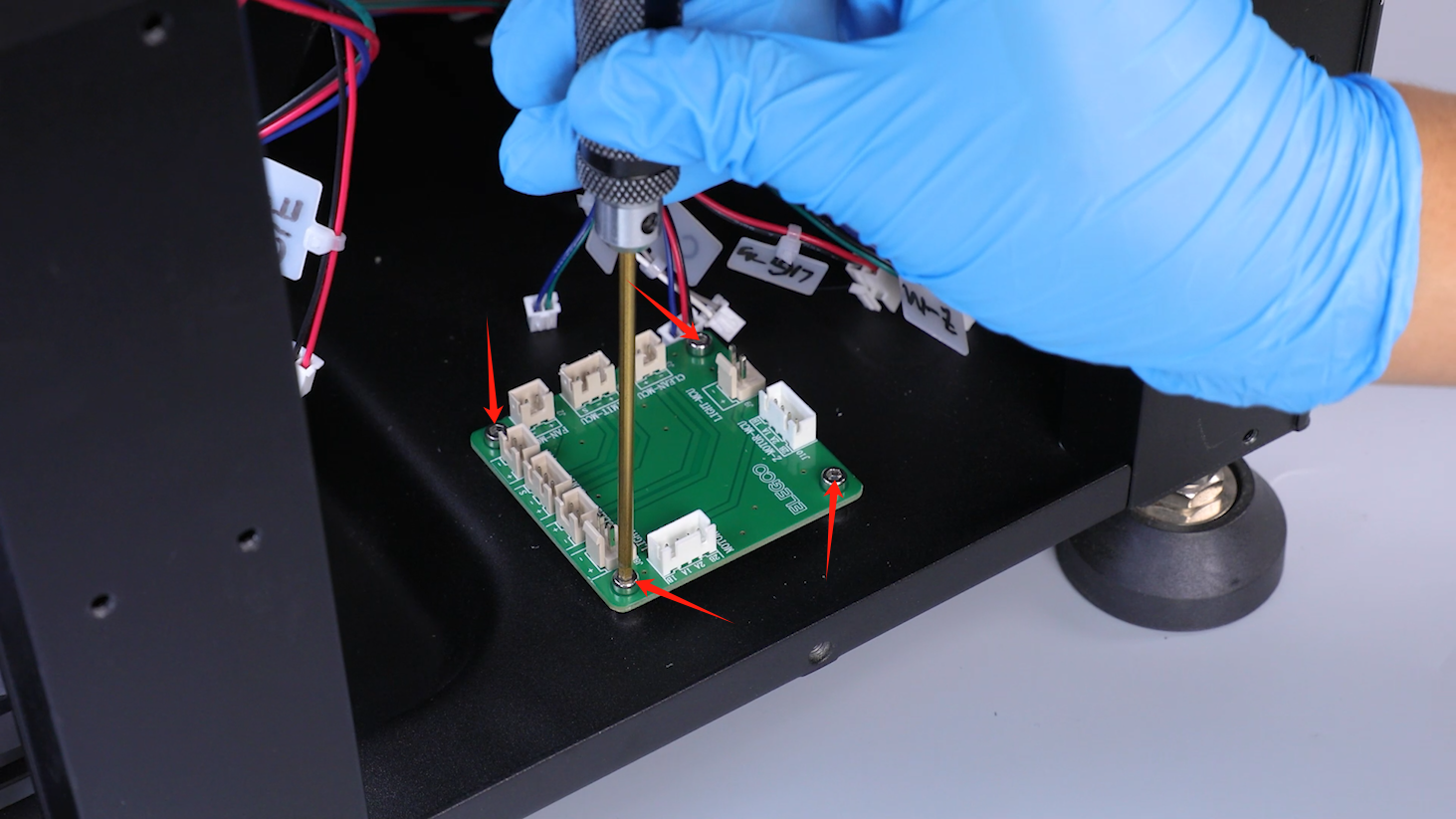
- Insert the ribbon cables into the adapter board according to the label information.
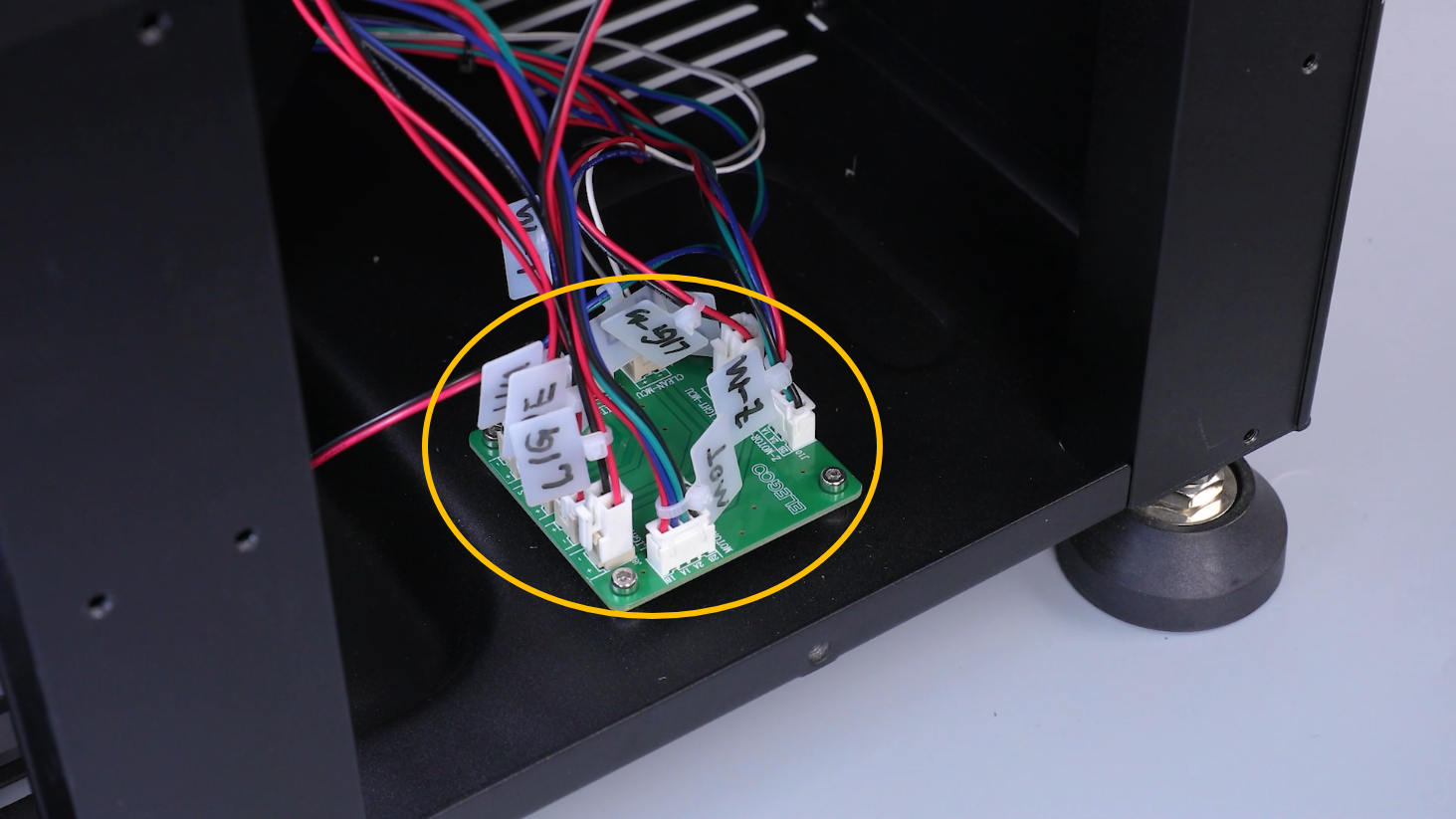
- Secure the cables using cable ties.
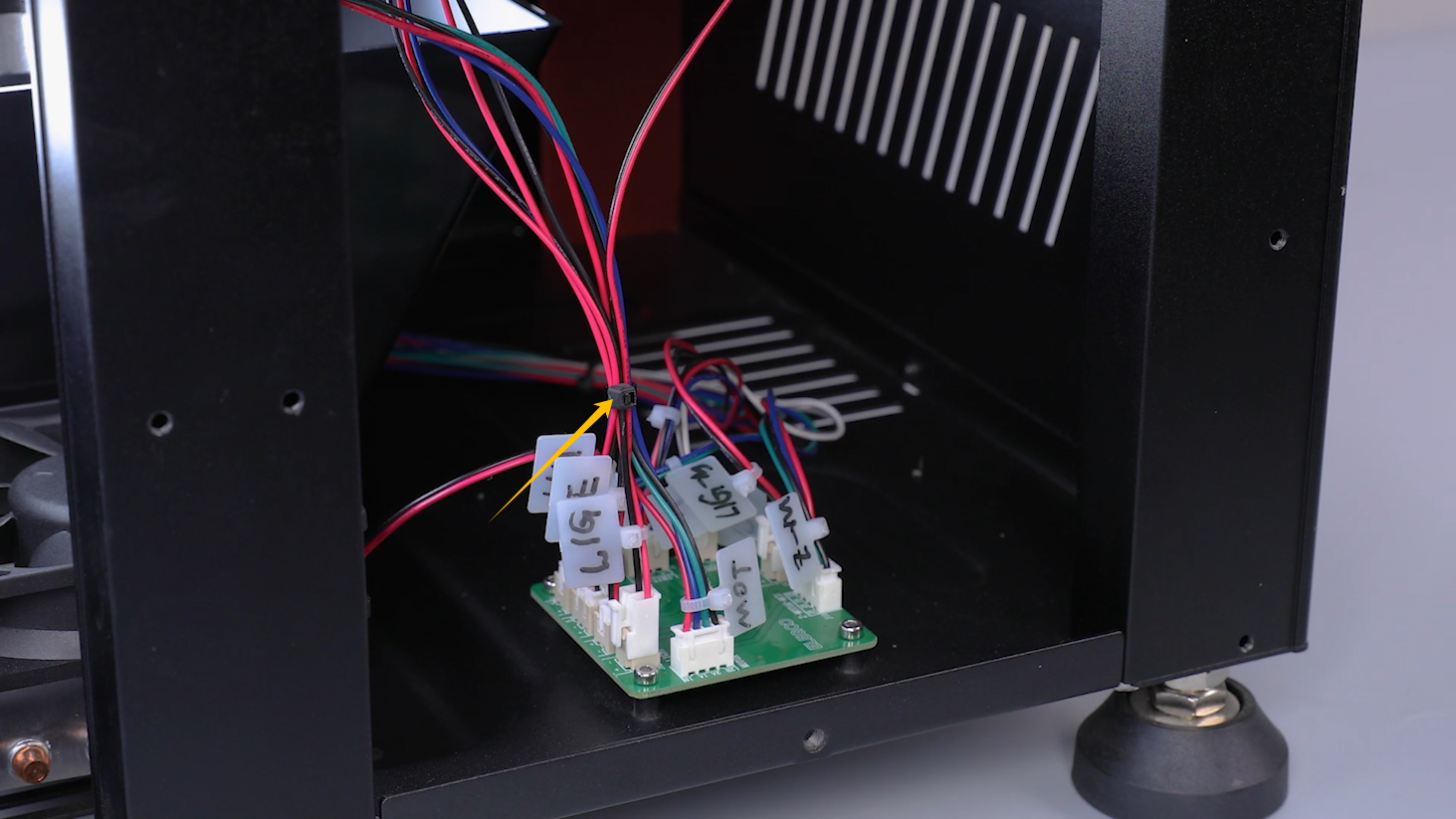
- Align the back cover with the screw holes and put it in the installation position. Tighten 13 screws using a 2.5 mm Allen key.

- Power on the printer. Observe whether the indicator of the air purifier is on.

- Select System - Light On on the touchscreen.
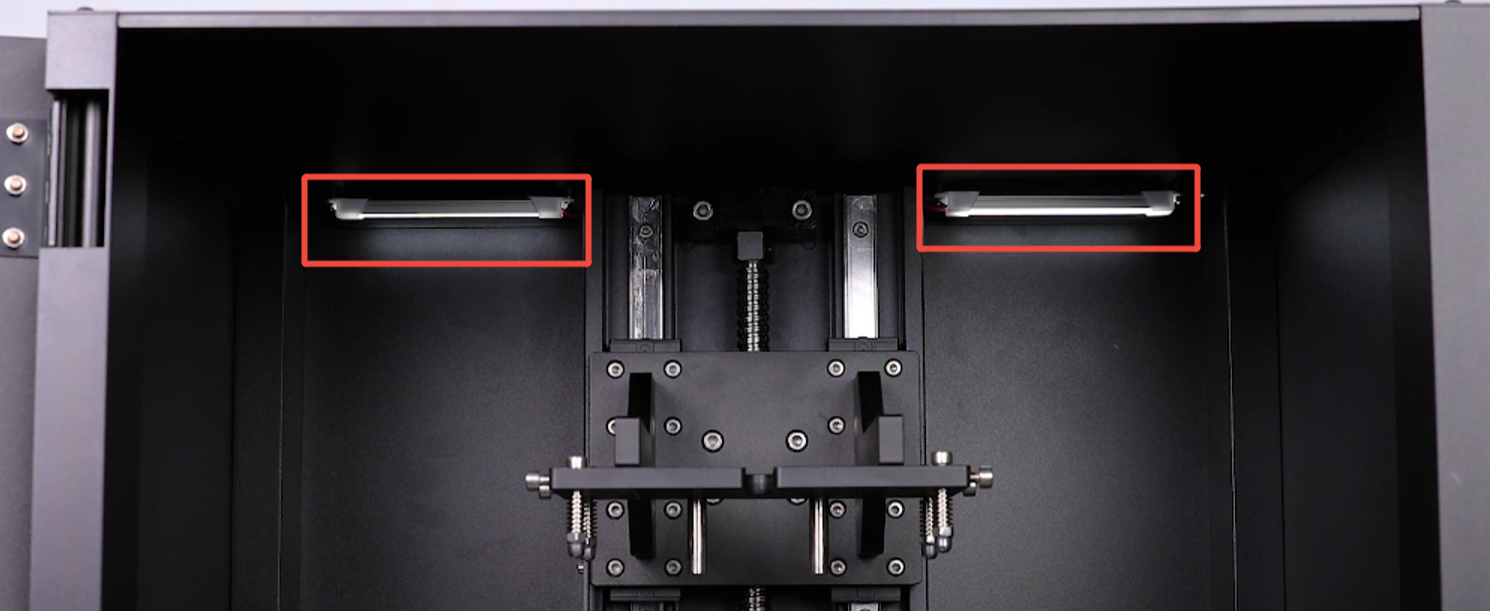
- Select Tool - Calibrate - Next on the touchscreen. When the LCD screen turns on, the cooling fan rotates.

- Power on the printer. Select Tools - Manual - Calibration. The printer is ready for use if the Z axis returns to homing position.