¶ Issue Description
- The USB flash drive isn’t detected when plugged in.
The USB flash drive doesn’t show up or the USB flash drive does not show its data. - The data in the USB flash drive cannot be recognized.
A message indicates that there is no file in the USB flash drive or that the files cannot be read. - An error occurs when the USB flash drive being read.
A message indicates that the USB flash drive has faults or that the the file transfer is interrupted. - The USB flash drive keeps disconnecting.
The USB flash drive is read halfway or the icon of the USB flash drive flickers and then disappears.
¶ Causes
- The adapter components has incompatibilities, poor connection or other physical defects.
- The USB flash drive has incompatibilities.
- The firmware has incompatibilities.
- The sliced model file has has incompatibilities or faults in parameter setting.
¶ Solutions
¶ Step 1 Remove the adapter parts and connect the USB flash drive directly
Remove the adapter cable/adapter board and plug the USB stick directly into the USB port of the printer motherboard (avoiding any adapter links).
If the falsh drive can be read normally, it is confirmed that the adapter parts have incompatibility, poor contact or damage, and a new adapter part needs to be replaced.
¶ Step 2 Check the appearance of the USB flash drive connector
- Power off the printer.
- Observe the interface for dust, oxidative rust, bent/broken pins, or solder shedding.
- If there is dust or oxidation, wipe the interface lightly with a cotton swab dipped in a small amount of alcohol.
- Power on the printer after it is completely dry
- f the stitches are slightly bent, gently straighten them with a toothpick
Note: Avoid breaking them too hard.
If the above treatment is ineffective, it means that the interface hardware is damaged and the motherboard needs to be replaced and repaired.
¶ Step 3 Plug in another USB flash drive or format the USB flash drive
Specification of the USB flash drive: Storage capacities: ≤16G; Format: FAT32
Plug your flash drive into your computer and format the USB flash drive to FAT32.
If the falsh drive can be read normally, it means that the problem is due to incompatible USB flash drive formats, and it is recommended to format the USB flash drive regularly to maintain stability.
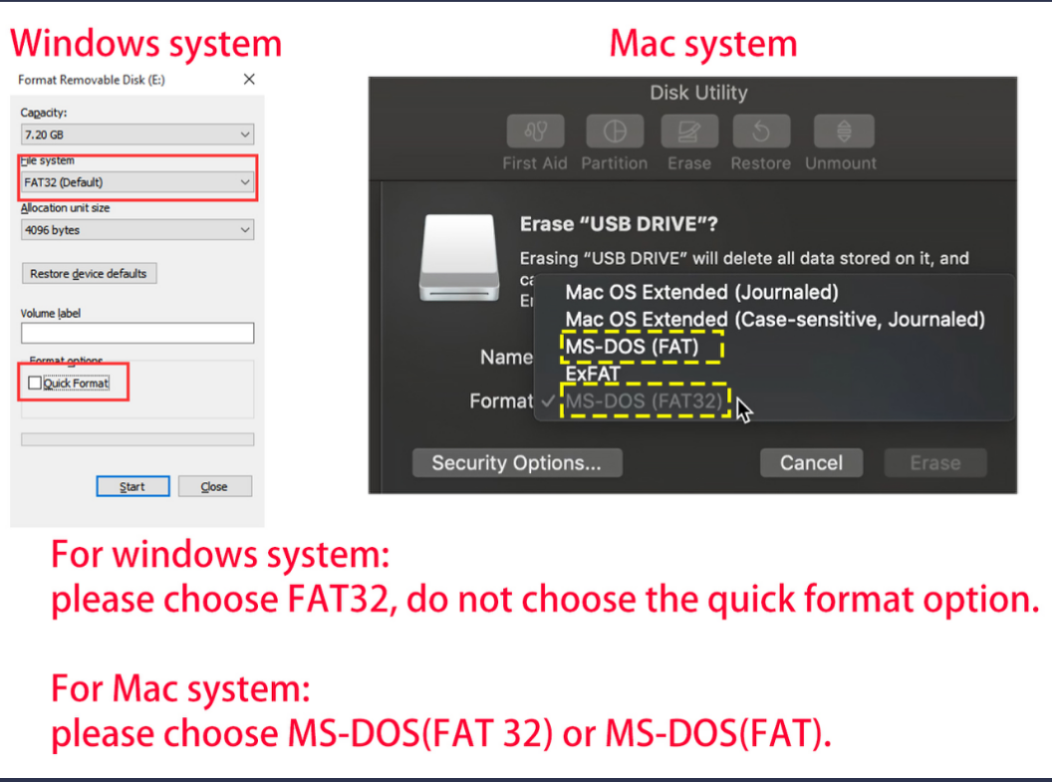
¶ Step 4 Update the firmware to the latest version
If the falsh drive can be read normally, it is confirmed that it is a firmware compatibility issue, and it is recommended to update the firmware regularly to ensure stable operation of the device.
¶ Step 5 Use the default slicing software and configuration parameters
Use the standard slicing software of the device instead, and print the file with the default parameter settings.
If the falsh drive can be read normally, it means that the problem is that the third-party slicing software is incompatible or the parameters are misconfigured, and it is recommended to keep the default software and parameters.