¶ The imported model is displayed in red, or when slicing, it displays The model has exceeded the printing platform
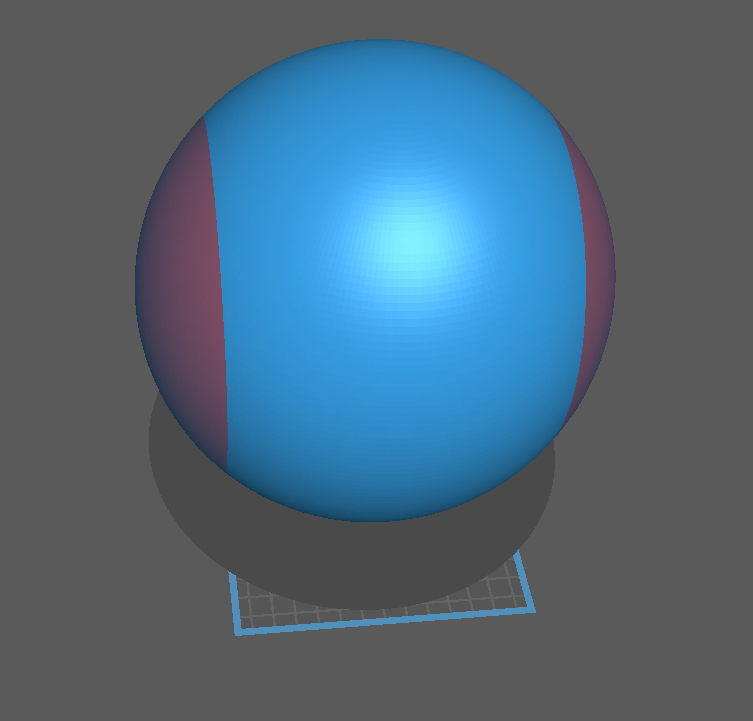
1. Select the imported model.
2. Find the "Zoom" function icon in the right toolbar of the software interface. In the "Zoom" menu, you can directly set the size of the model, or set the zoom percentage of the model. (Under normal circumstances, the same ratio is locked by default when setting)