¶ Description
During the pre-print self-check or printing process, the printer displays an error message stating “Auto-leveling failed, please troubleshoot.”
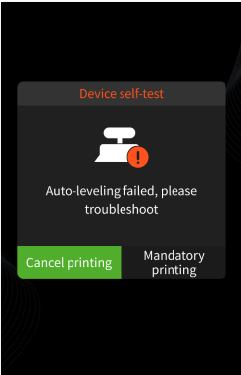
¶ Reasons
- The printer is either installed on unstable ground or positioned in close proximity to an vibrating equipment.
- The build plate is installed improperly.
- The wiring or adapter board of the mechanical sensor has abnormalities.
- The mechanical sensor detection threshold parameter is anomaly.
¶ Solutions
- Ensure the printer is placed on a stable, level surface, and away from sources of vibration.
- Regularly inspect and tighten all relevant fixing screws on the build plate.
- Check that the connection cables between the mechanical sensor and the adapter board is secure and undamaged. If necessary, replace the wiring or the adapter board.
Should the issue persist, copy the Exporting.gcode file to the root directory of the USB drive.
NOTE: Do not alter the filename or place it within any folders.
Insert the USB drive into the machine, and click Print. Upon completion of the print, a file named 100MachineParams.gcode will be generated on the USB drive.
Submit this file to the ELEGOO after-sales team via Support – ELEGOO Official, specifying the resin type and viscosity value currently in use.
