¶ How to slice via chitubox software?
1. After installing the software, open the software and select "Slicing Settings";
2. On the "Slice Settings" page, click the "plus" icon in the upper left corner;
3. Find the name "ELEGOO" in the pop-up directory, expand it and select the corresponding printer name
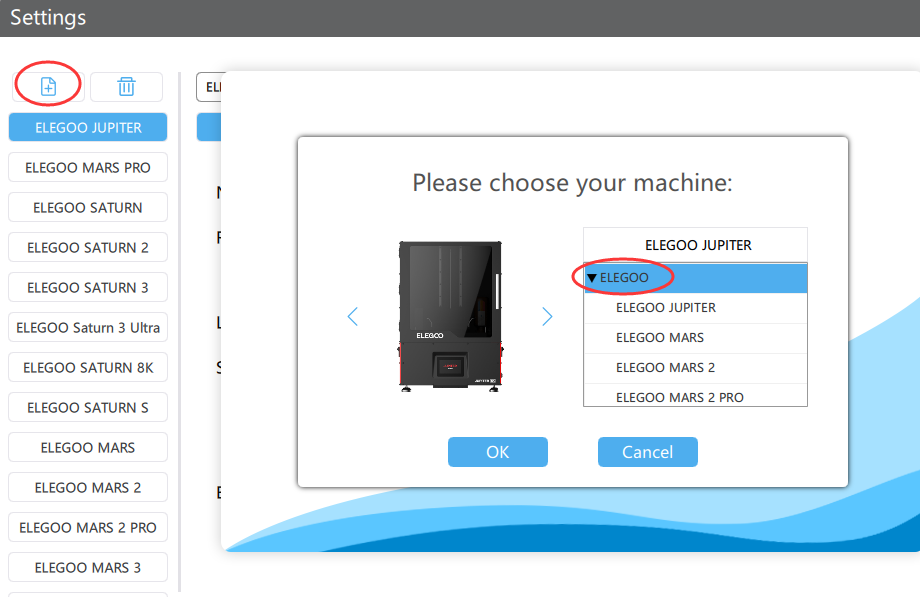
4. After importing the model in STL format, you can choose to "add support" and then "slice", or directly "slice".
5. After the slicing is completed, you can save the file in the corresponding format and put it in the U disk for the printer to use