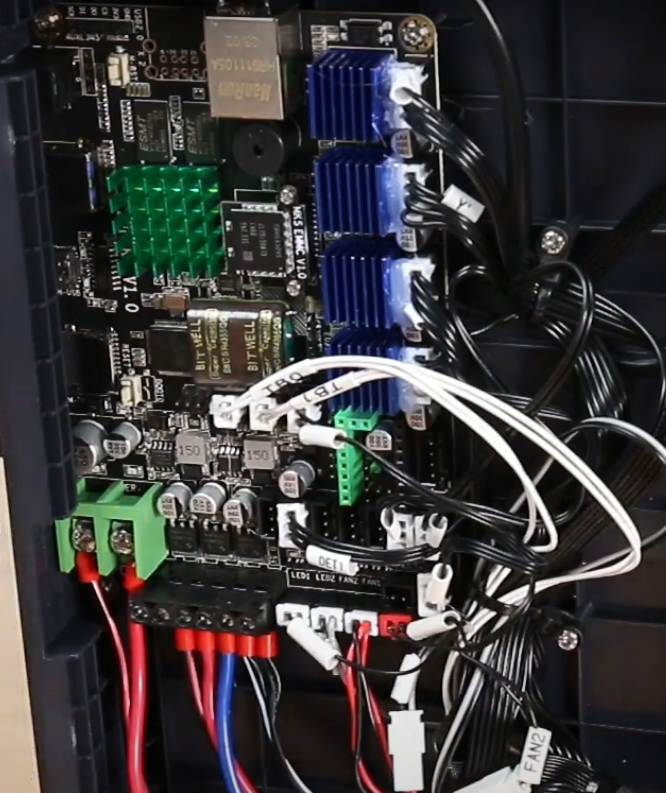¶ Description
Homing failure. After powering on the printer, the Z-axis is stuck during homing, and the error message "Z-axis not triggered" appears, or it experiences an infinite free spin.
Proximity switch triggering abnormality. The proximity switch is triggered incorrectly before reaching its position, or it fails to trigger after reaching the position, which can cause a collision.
Printing deviation. The first layer height varies, and the Z-axis starting point is inconsistent when printing the same model multiple times.
Indicator light abnormality. During printing, the indicator light may not be lit, remain constantly lit, or flash inconsistently.
¶ Reasons
- The screws securing the proximity switch are loose.
- The connection cable between the motherboard and the print head adapter board is loose.
- The proximity switch is damaged.
- Slicing parameters or the firmware is incorrect.
- The motherboard is damaged.
¶ Solutions
¶ Preliminary inspection
¶ Step 1. Clean the proximity switch.
Using a cotton swab dipped in alcohol, clean the proximity switch sensing surface and Z-axis trigger block.
¶ Step 2. Check the screws securing the proximity switch fixing, the distance between the sensing surface and the trigger block as well as the PEI plate installation.
Make sure that the screws are secured, the distance is within 1 - 3 mm and the nsure the PEI plate is correctly installed.
¶ Step 3. Check the cable between the motherboard and the print head adapter board.
Make sure the cables are intact and connected securely.
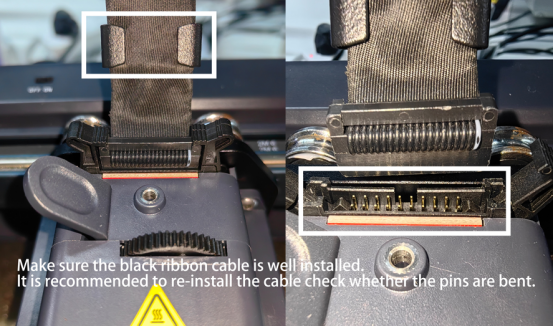
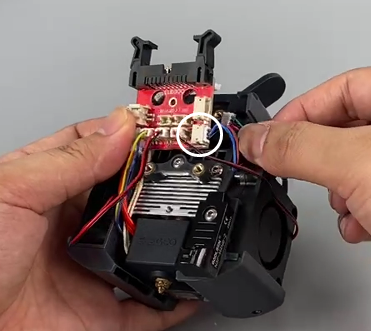
¶ Hardware inspection
¶ Step 1 Check the indicator light status.
Observe whether the red sensor light of the proximity switch illuminates normally when the power is on.
If the indicator light does not illuminate normally when the power is on, but the other functions of the print head are normal, the proximity switch is likely faulty and should be replaced.
¶ Step 2 Operate a replacement test.
If a spare proximity switch (of the same model) is available, try swapping it. If the problem is resolved, the original switch is faulty and needs to be replaced.
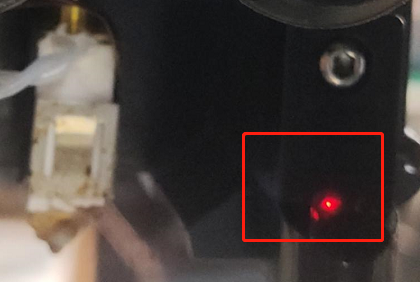
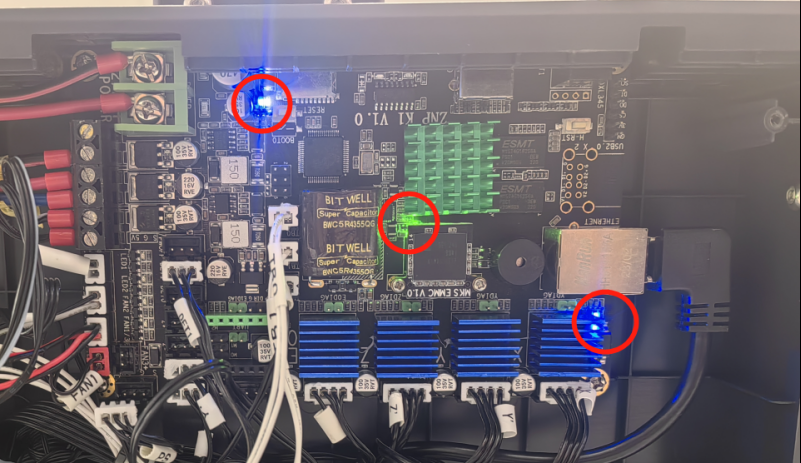
¶ Slicing parameter resetting
¶ Step 1 Verify the slicing parameters.
Check the selected printer model and make sure that the configuration parameter settings match the hardware.
NOTE: It is recommended to use the default configuration parameters for the corresponding printer.
¶ Step 2 Check the firmware.
Download the corresponding firmware through official channel and re-burn the firmware for the corresponding model.
¶ Advanced processing
¶ Step 1 Shield the interference signal.
If there are motor cable near the proximity switch, wrap the cables with insulating tape and keep them away from strong interference sources.
¶ Step 2 Test the motherboard.
Check if the motherboard ports are loose or damaged. If they are, repair or replace the motherboard with a new one.