Regarding time-lapse photography, the following things need to be noted.
-
We will modify the firmware in the future regarding the condition that a file needs to be printed with 60 layers or more to generate a time - lapse video, currently, layers below 60 will not be generated.
You can try our tests to see if this still happens with our test files.
-
When using the Orca slicing software, no time - lapse video will be generated. Currently, the G - code of Orca does not support time - lapse photography. We suggest that you use the Elegoo_Slicerslicing software for now. We will improve the firmware to address the time - lapse photography issue caused by the Orca slicing software later.
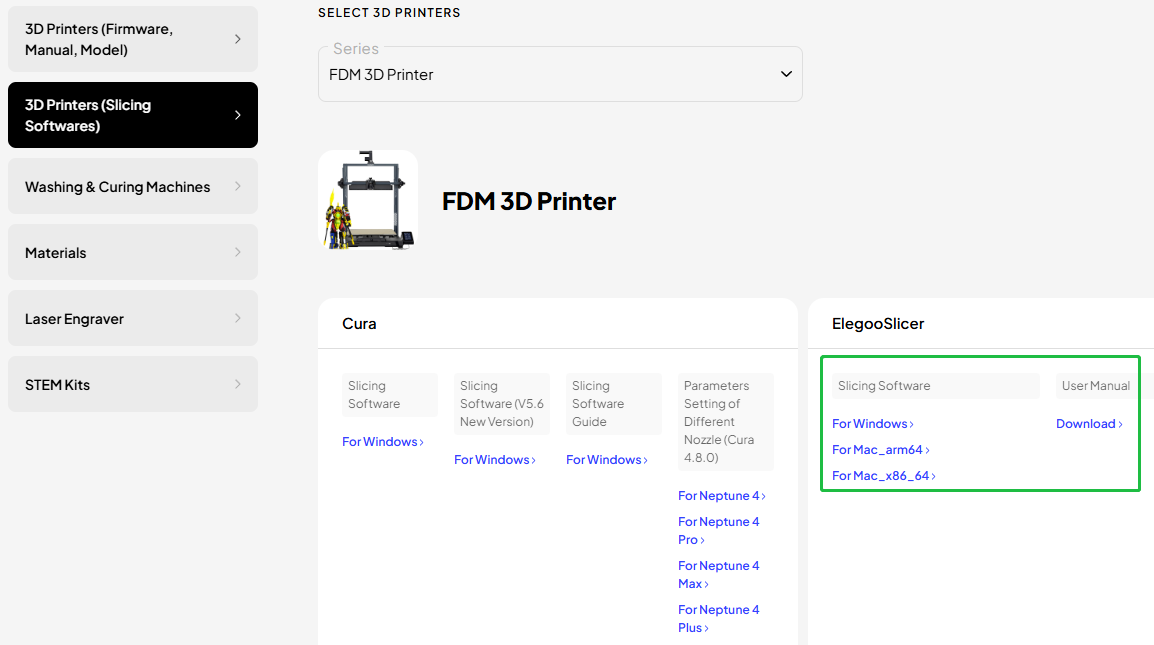
-
When initiating a print via the web, time - lapse photography is not selected by default. You need to click the time - lapse photography option to start the print. If not selected, no time - lapse video will be generated.
-
Currently, during printing, the time - lapse photography button is not disabled. Repeatedly clicking this button will result in no time - lapse video being generated.
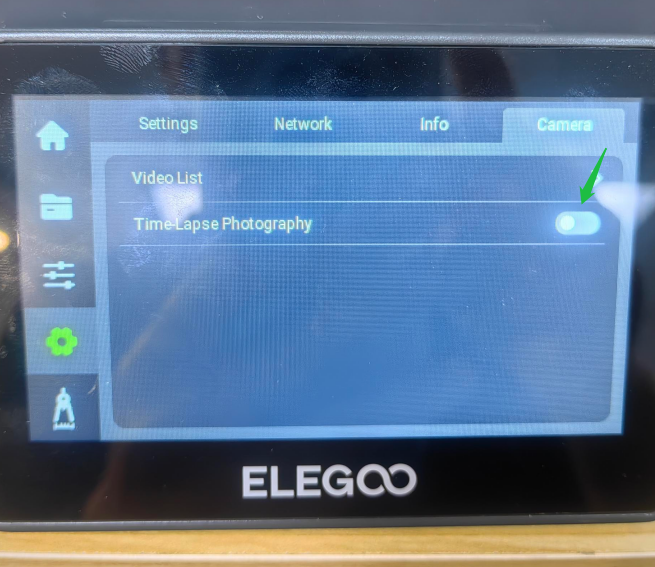
-
There seems to be a bug at present. When starting a print without bed - leveling data, no time - lapse video will be generated. This will be fixed in the subsequent firmware.