¶ If the Z - Axis Drops but Doesn't Rise When Tapping "Home Z" on the Touchscreen
This indicates that the Z-axis photoelectric limit switch is continuously triggered.
¶ Step 1 Check and Clean the Photoelectric Switch.
Normal Switch Status: The switch's indicator light should be nearly off in its default state. It should turn on when triggered by a wrench or similar tool.
Inspect for Debris: Examine the area around the photoelectric switch for foreign objects and clean if necessary.
Refer to the two images below for reference.

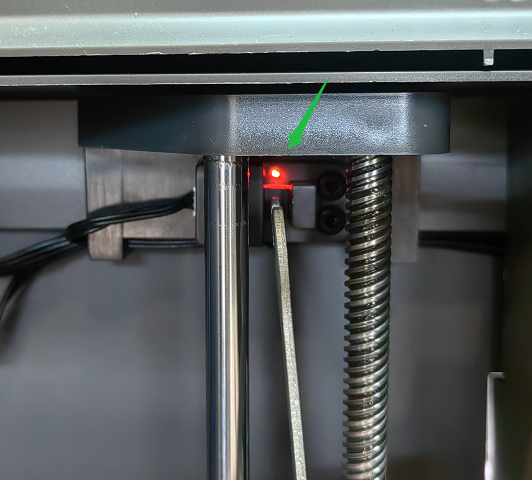
¶ Step 2 Verify Wiring of the Photoelectric Limit Switch
- Check Connections: Ensure the switch wiring is securely plugged in. Inspect for frayed wires or loose connections.
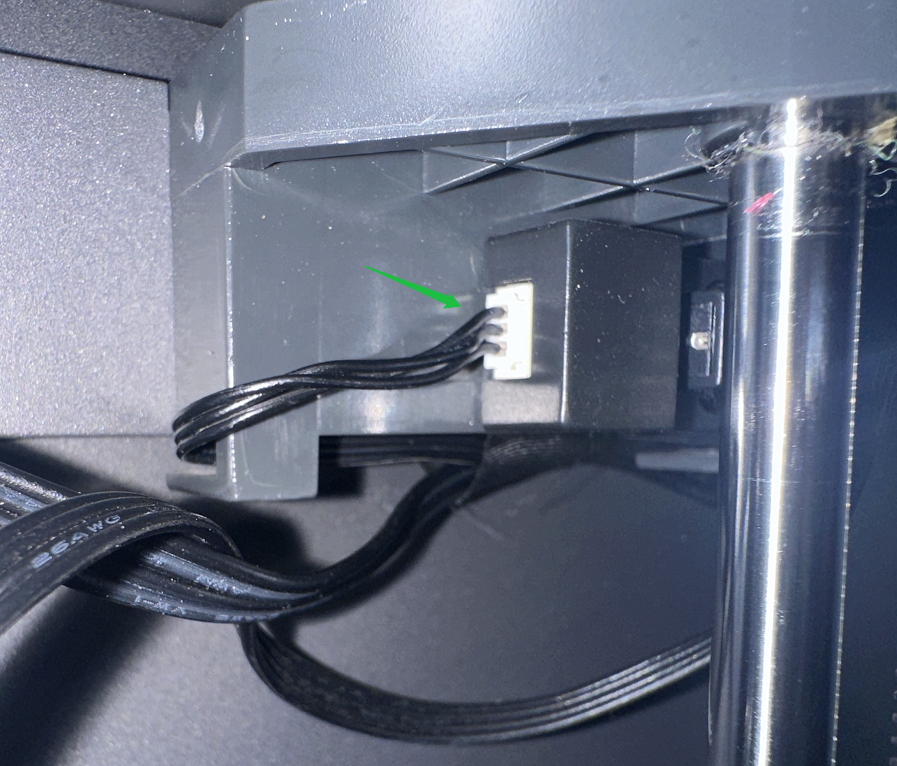
- Reconnect or Replace: If wiring is intact, unplug and replug the connector. If issues persist, replace the photoelectric limit switch and its wiring.
¶ Step 3 Mainboard Wiring Check
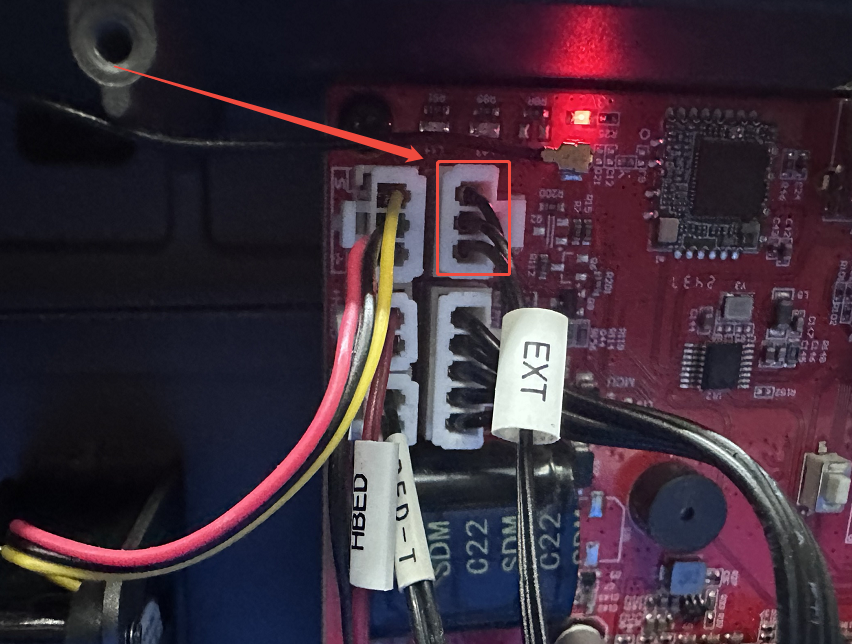
-
Open the machine’s cover by following the steps in the video tutorial.
-
Loosen the bottom screws to remove the cover.

-
Inspect Mainboard Ports: Check that the limit switch wiring is correctly connected to the mainboard ports.