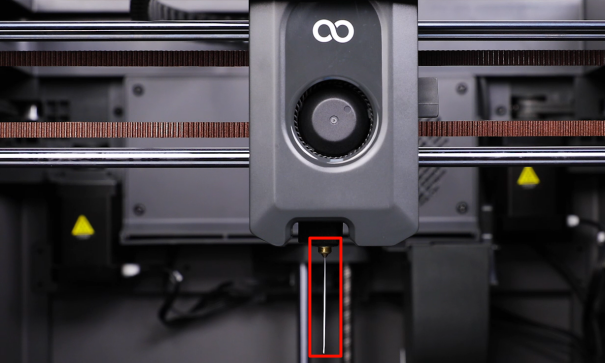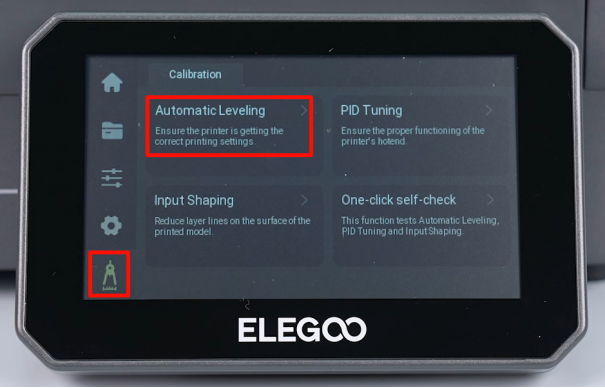¶ Tools and Materials
- A 2.0 mm Allen wrench
- A 2.5 mm Allen wrench
- A new hotend kit
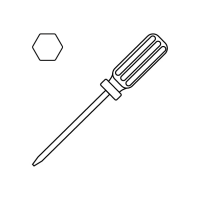
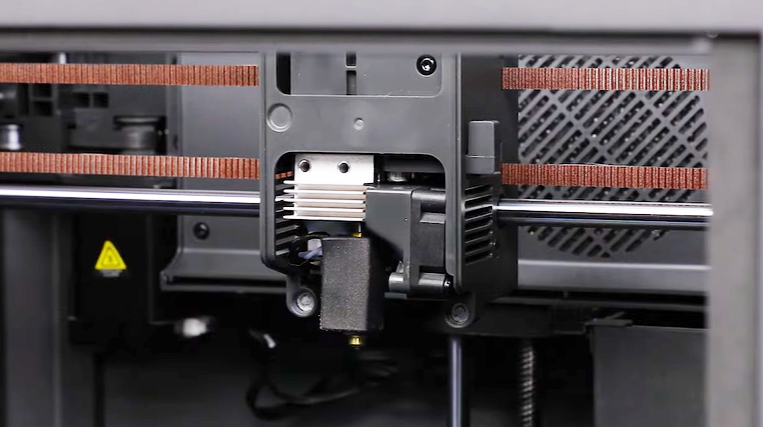
¶ Tutorial Video
https://youtu.be/xsTNEgNZ1oQ
¶ Instruction
1. Power off the printer and unplug the power cord.
2. Press the lever of the filament cutter backward to cut off the filament. Lift the front cover of the print head to remove it.
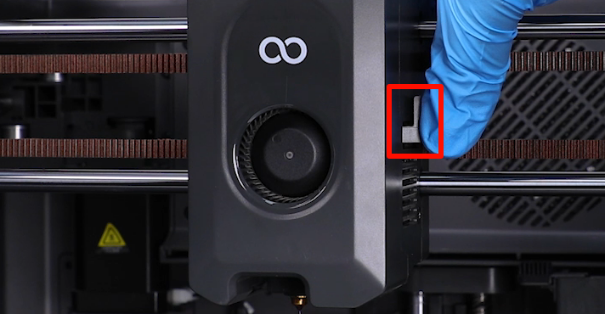
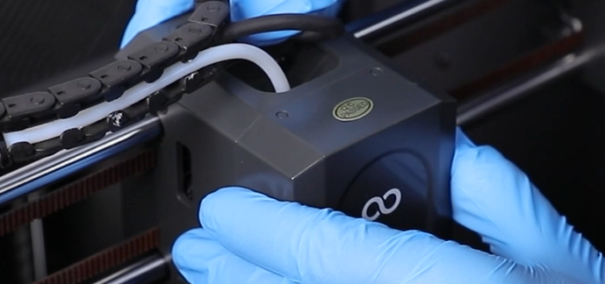
3. Unplug the ribbon cable of the model cooling fan.

4. Use a 2.5 mm Allen wrench to loosen the 2 screws securing the print head assembly.
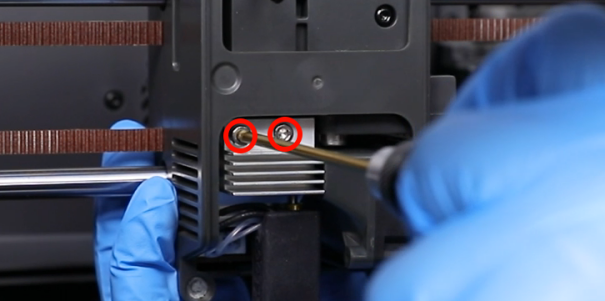
5. Unplug the ribbon cables of the ceramic heating plate and the thermistor.

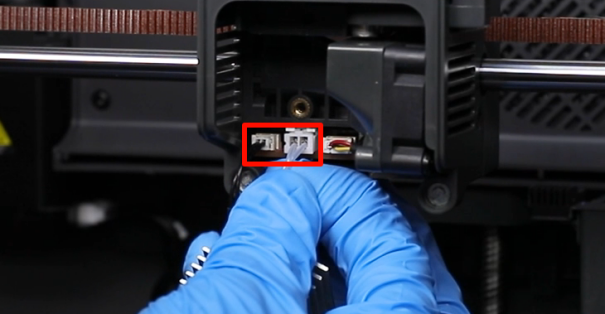
6. Prepare the new hotend kit. Plug in the ribbon cables of the ceramic heating plate and the thermistor.
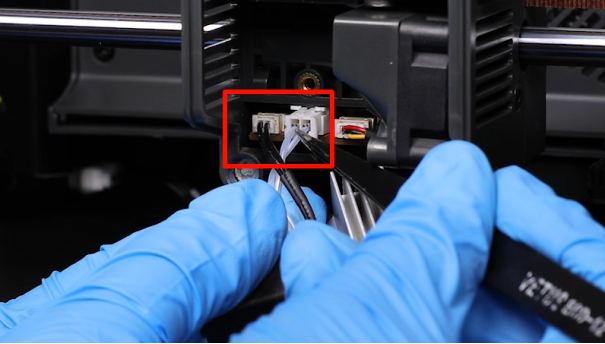
7. Align the print head assembly with the screw holes and place it in position.

8. Use a 2.5 mm Allen wrench to tighten the 2 screws securing the print head assembly.
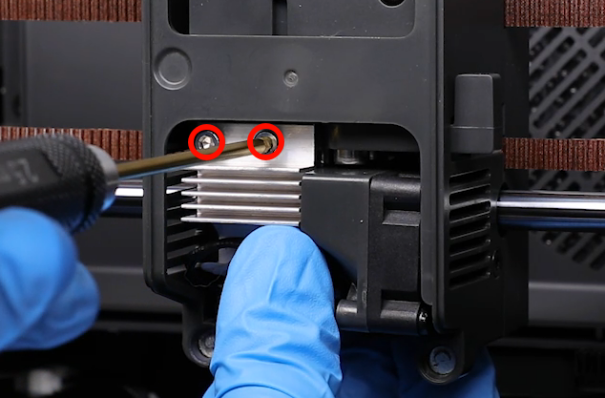
9. Prepare the front cover of the print head. Plug in the ribbon cables of the model cooling fan.

10. Organize the ribbon cables of the model cooling fan. Align the front cover of the printing head with the positioning holes and install it.

11. Power on the printer. Tap "Function" on the touchscreen to enter the Prepare interface. Set the temperature of the nozzle to 220 ℃.

12. Tap the "Extrude" button on the screen. Observe that the nozzle is extruding filament properly. The printer is ready for use after it is re-leveled.