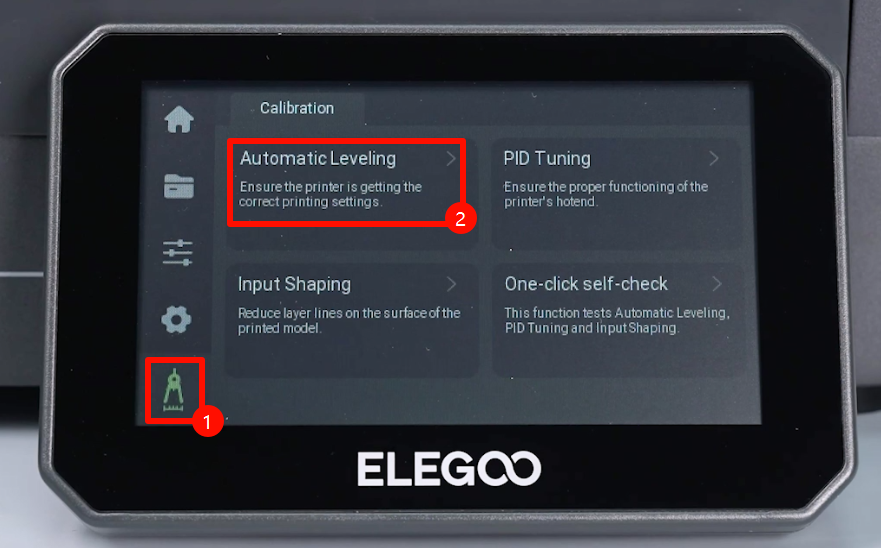¶ Tools and Materials
- A 2.5 mm Allen wrench
- A new Z-axis limit switch
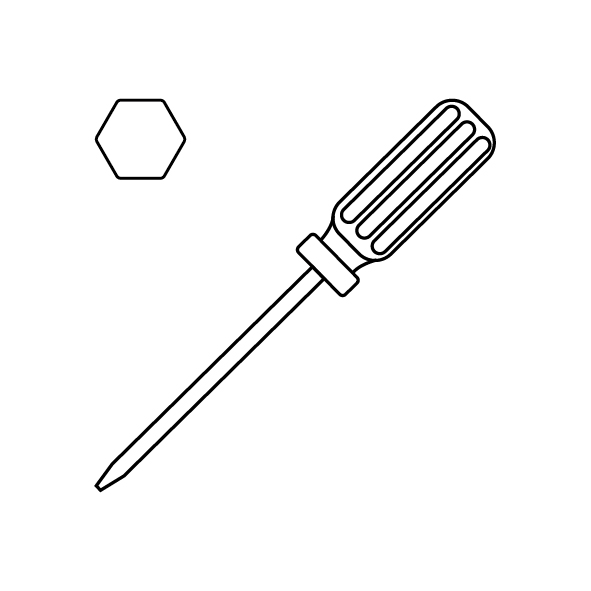

¶ Tutorial Video
¶ Instruction
- Power off the printer and unplug the power cord.
- Unplug the ribbon cable of the Z-axis limit switch . Use a 2.5 mm Allen wrench to loosen the 2 screws securing the Z-axis limit switch.

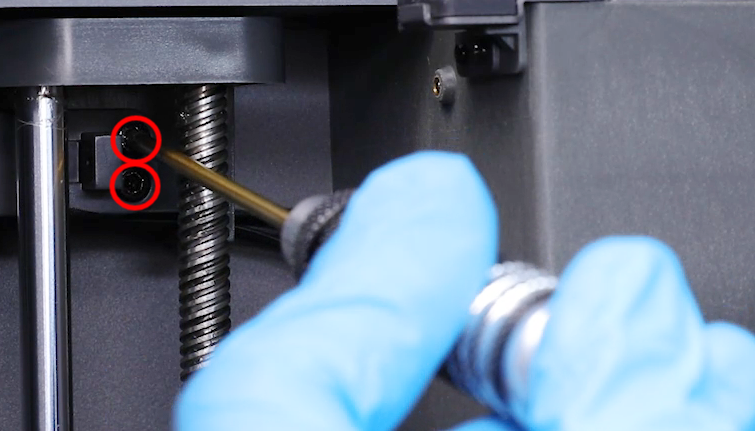
- Remove the old Z-axis limit switch.
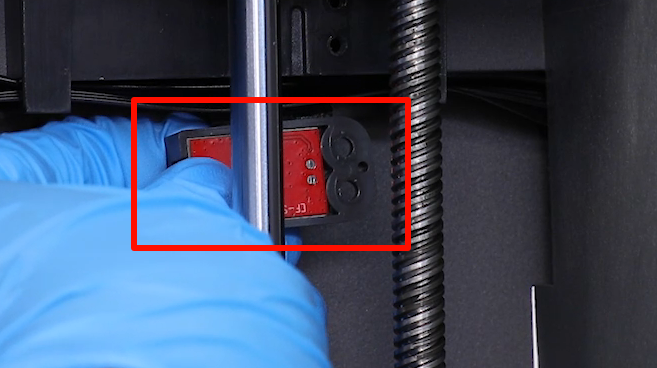
- Prepare the new Z-axis limit switch, then put it in the installation position by aligning it with the screw holes.
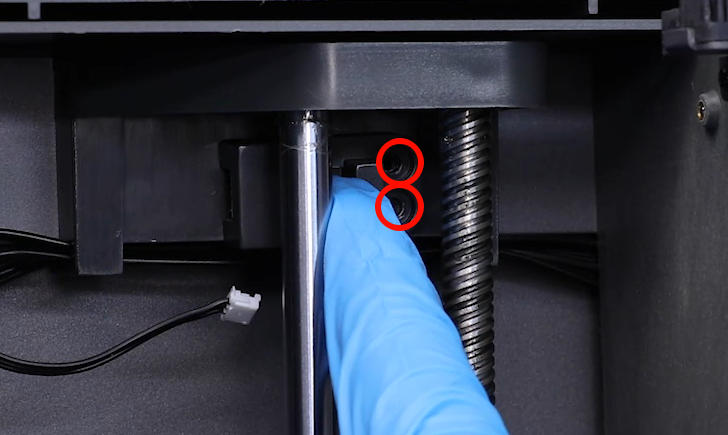
- Use a 2.5 mm Allen wrench to tighten the 2 screws securing the Z-axis limit switch.

- Stick the tape securing the ribbon cables beneath the limit switch, then insert the ribbon cables of the Z-axis limit switch port.


- Power on the printer. Touch "Function" on the touchscreen to enter the Prepare interface. Then touch "Zero" on the touchscreen.
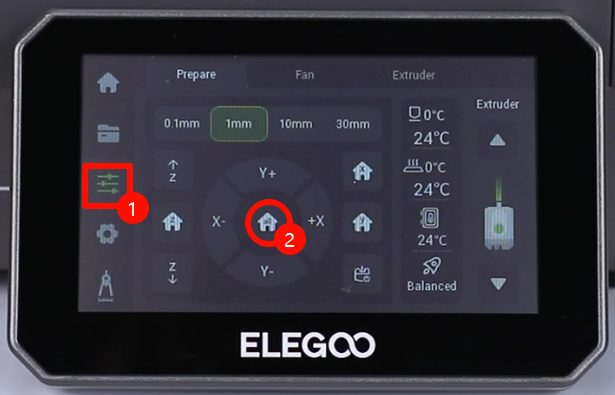
- The printer is ready for use after it is re-leveled.