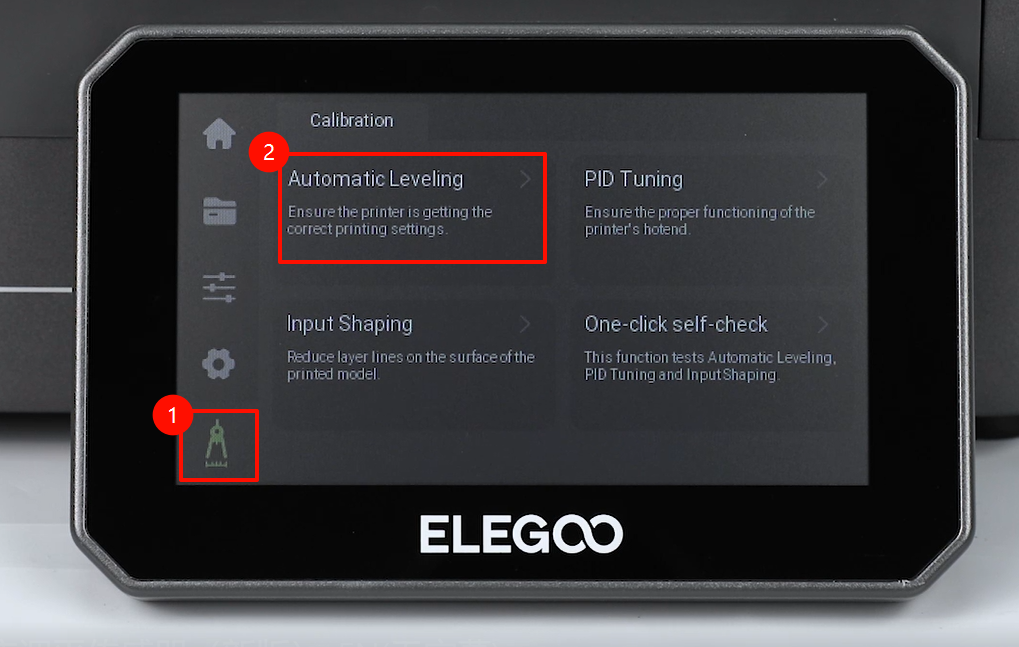¶ Tools and Materials
- A 2.0 mm Allen key
- A 2.5 mm Allen key
- A new heated bed leveling sensor
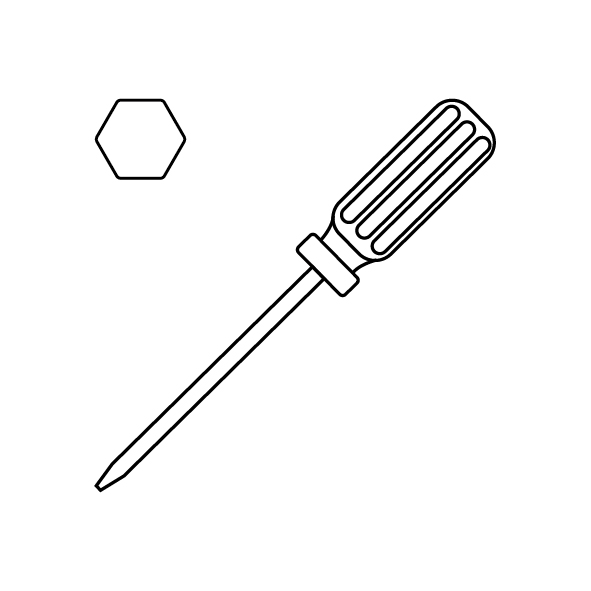
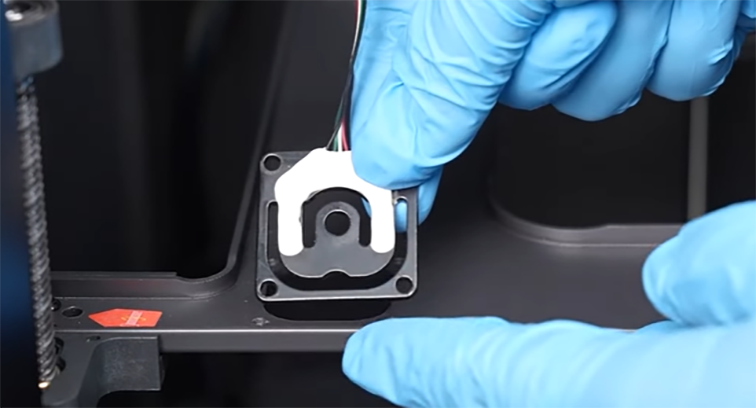
¶ Tutorial Video
¶ Instruction
¶ Remove the Old Hotbed Leveling Sensor
- Plug in the power cord and power on the printer. Navigate to "Function - all" on the touchscreen. The printer starts the homing process.


- After the homing process, navigate to "30 mm". Lower the heated bed by clicking "Z-axis down" (for twice). Power off the printer. Move the print head to the right rear of the heated bed.

- Loosen the 4 long screws fixed below the heated bed using a 2.5 mm Allen key. Loosen half of the long screws, then unscrew them as there are springs inside the heated bed.


- Lift the heated bed by 90°, and remove the 4 springs. Tear off the tape securing the ribbon cables of the heated bed leveling sensor. Disconnect the ribbon cables of the heated bed leveling sensor on the adapter board.
Note: Reserve the tape for subsequent use.

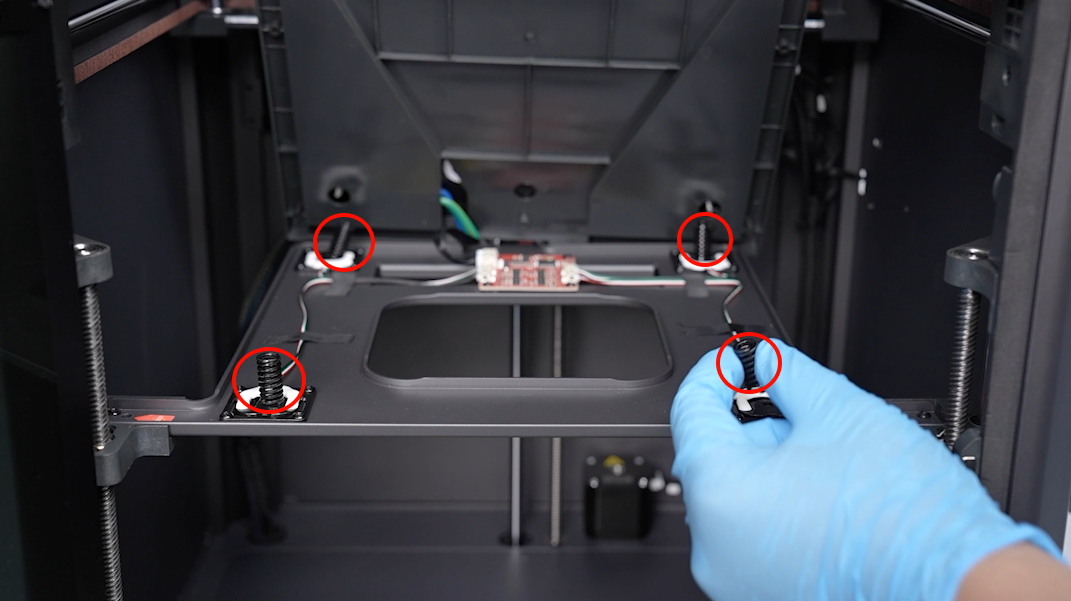


- Use a 2.0 mm Allen key to loosen the 4 screws securing the hotbed leveling sensor, then remove the old heated bed leveling sensor.
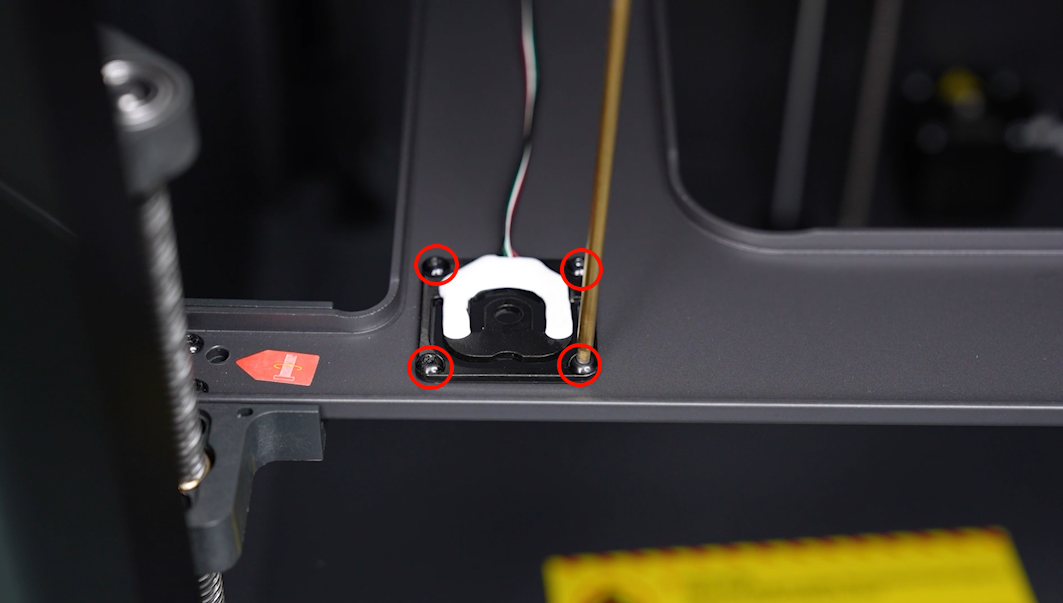
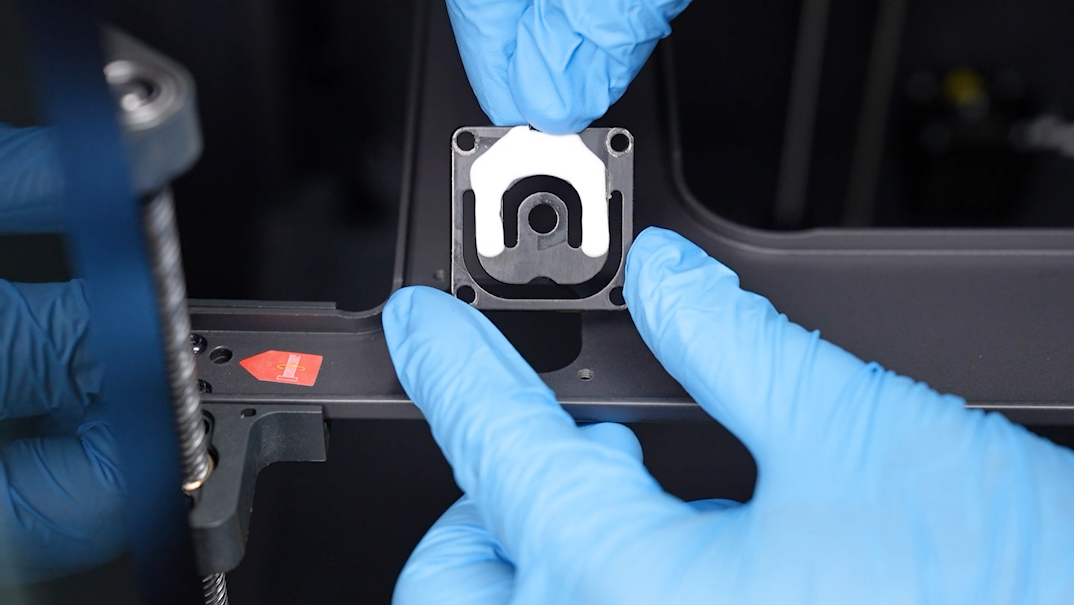
¶ Install the New Heated Bed Leveling Sensor
- Prepare the new heated bed leveling sensor. Put it in the installation position by aligning it with the screw holes.
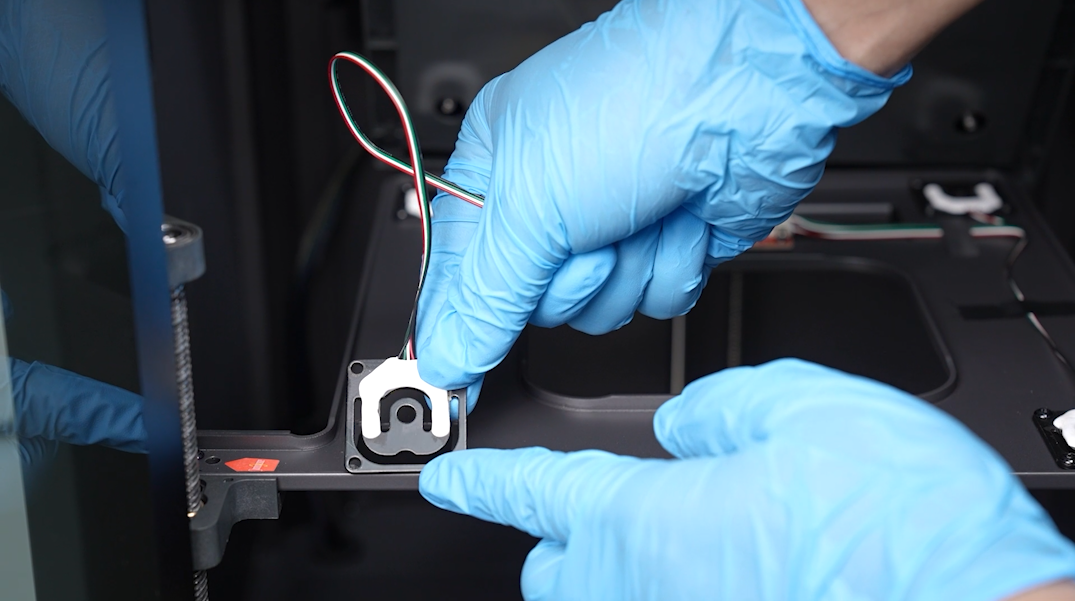
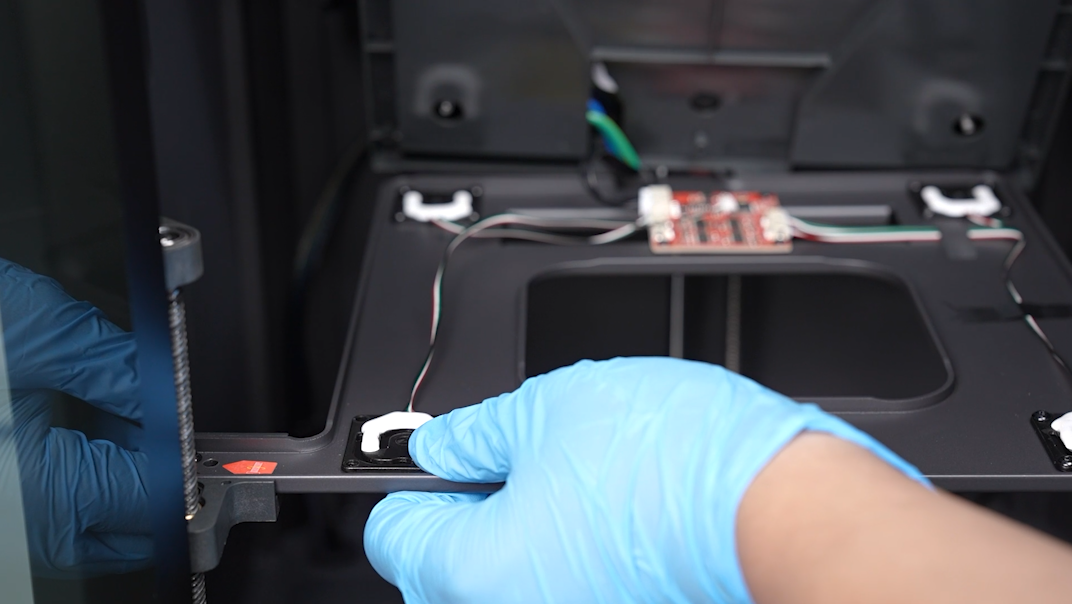
- Tighten the 4 screws securing the heated bed leveling sensor using a 2.0 mm Allen key. Insert the ribbon cables of the heated bed into the ports on the adapter board.

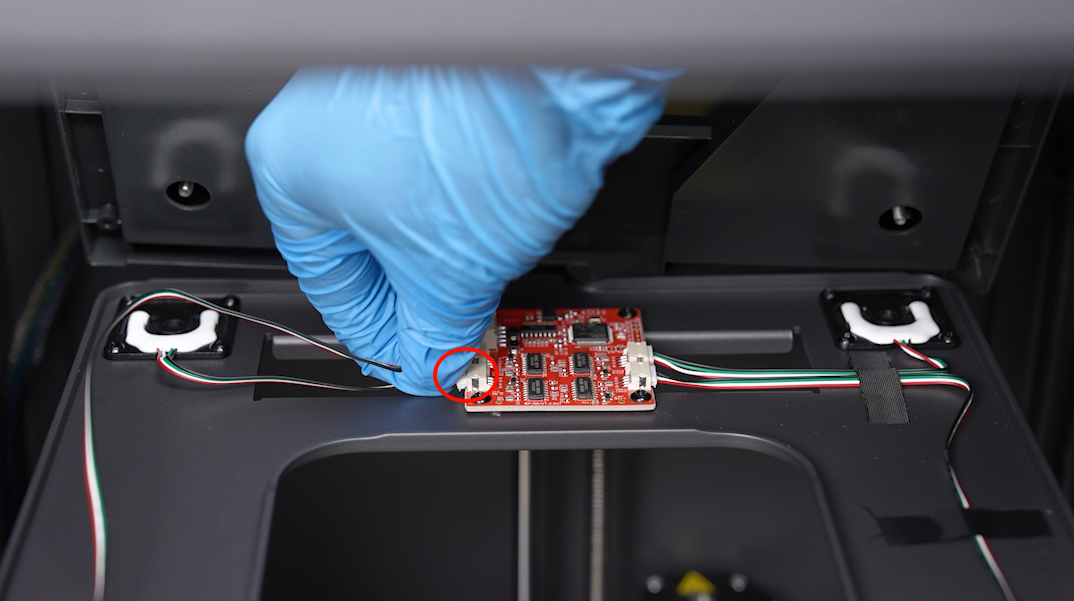
- Use tape to secure the ribbon cables.
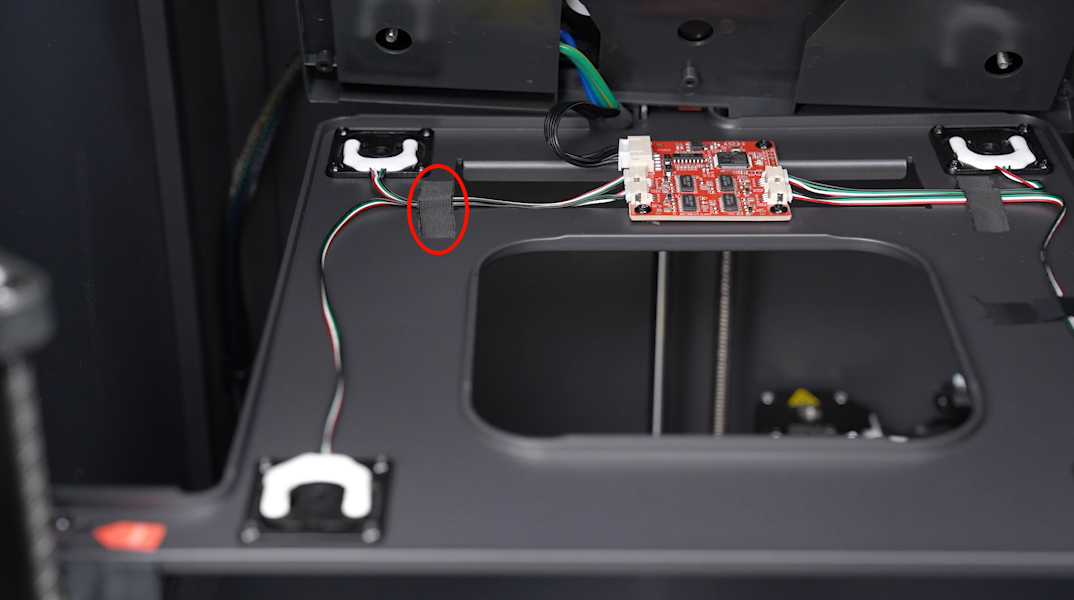
- The other 3 sensors can be replaced in the same way.
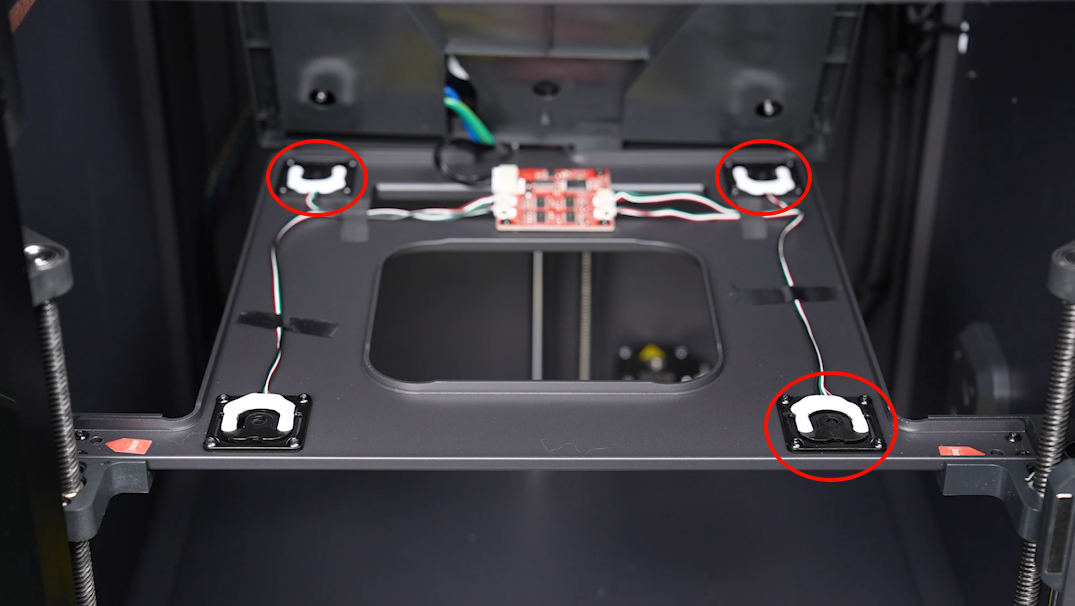
- Put the 4 springs in the installation position by aligning it with the screw holes. Put the heated bed in the installation position by aligning it with the springs.


- Insert the four long screws from the back side of the heated bed. Pass the long screws through the center of the springs. Turn slightly to secure it.
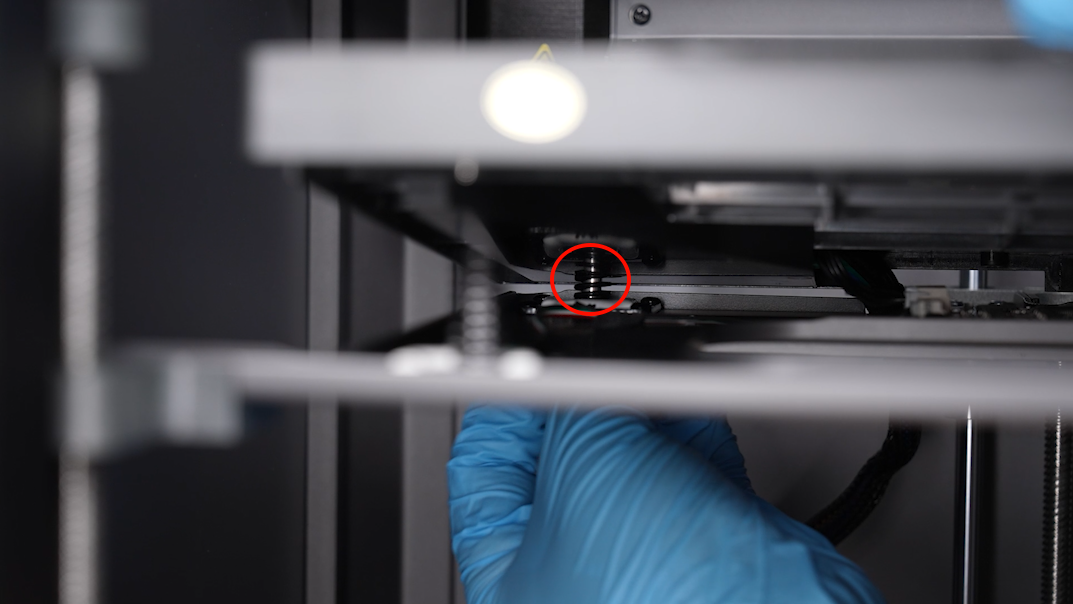
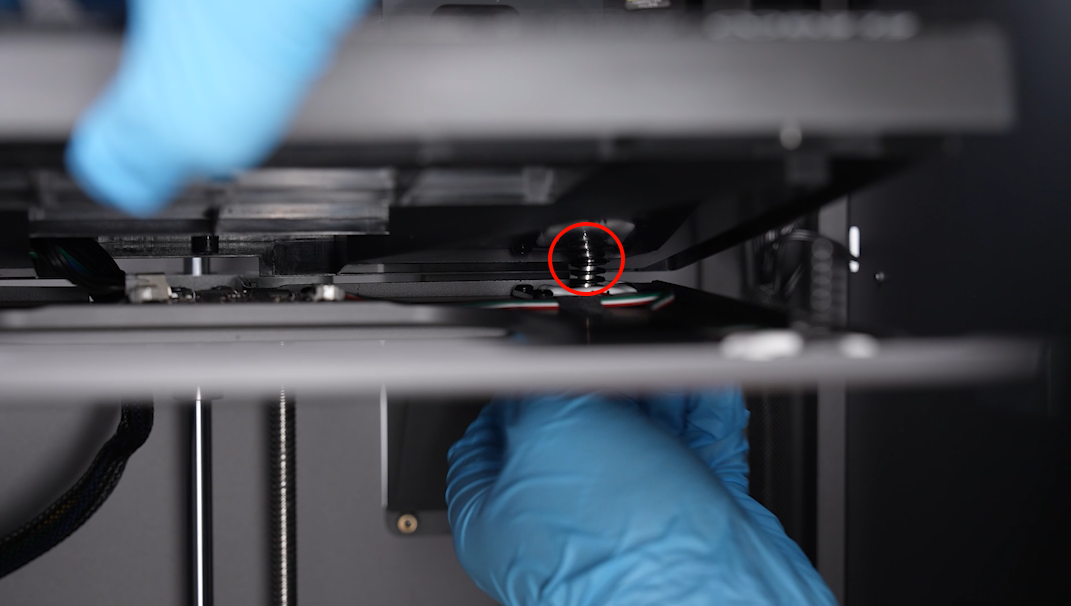
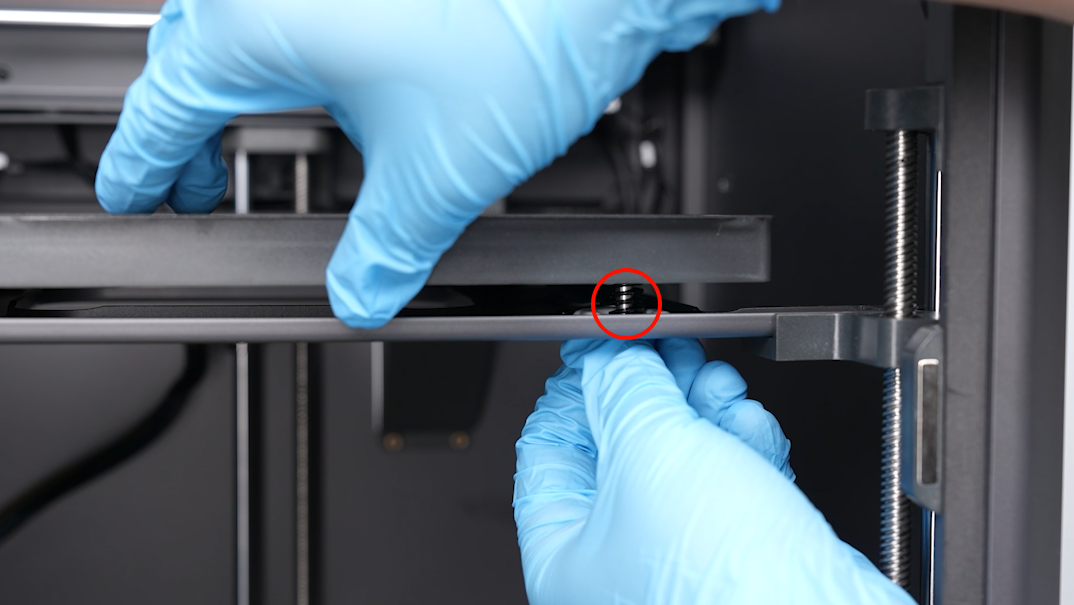

- Secure half of the four long screws using a 2.5 mm Allen key. Then, tighten them completely.


- Power on the printer. Navigate to "Calibration - Auto Leveling" on the touchscreen. The printer is ready for use after it is re-leveled.