¶ Tools and Materials
- A 2.0 mm Allen wrench
- A Phillips screwdriver
- A new hotbed control board
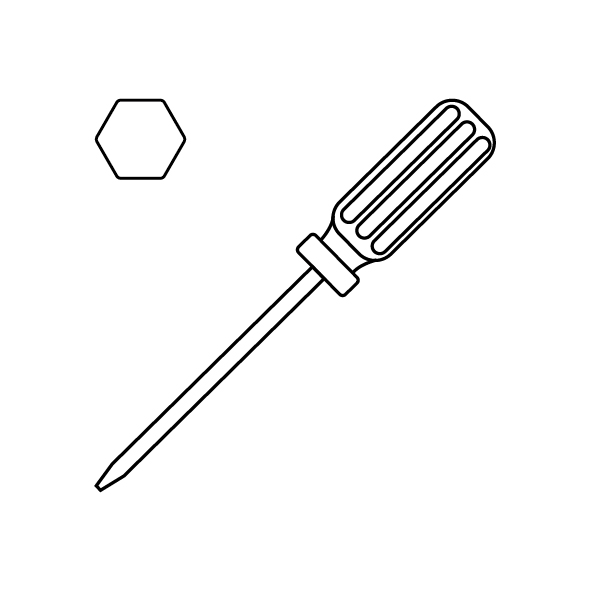
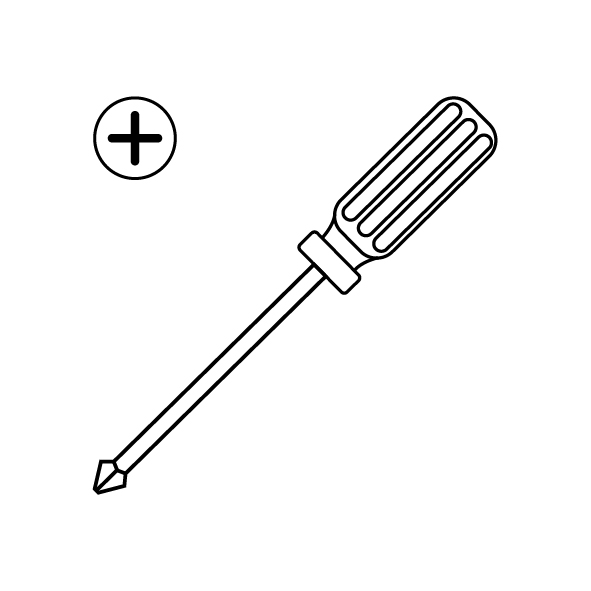

¶ Tutorial Video
¶ Instruction
¶ Remove the old hotbed control board
- Power off the printer and unplug the power cord. Put the printer on its side.
- Use a 2.0 mm Allen wrench to loosen the 10 screws securing the bottom cover of the printer, then remove the bottom cover.

- Unplug the ribbon cable ports on the hotbed control board, and lift the cover.

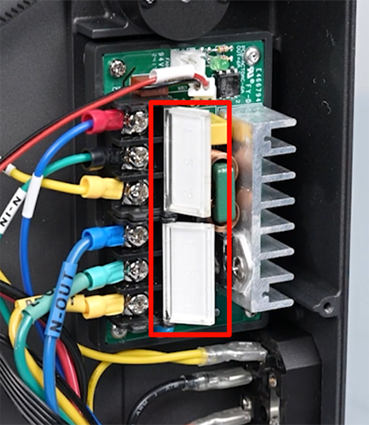
- Use a Phillips screwdriver to loosen the screws at the connecting cable port, then remove the connecting cables.
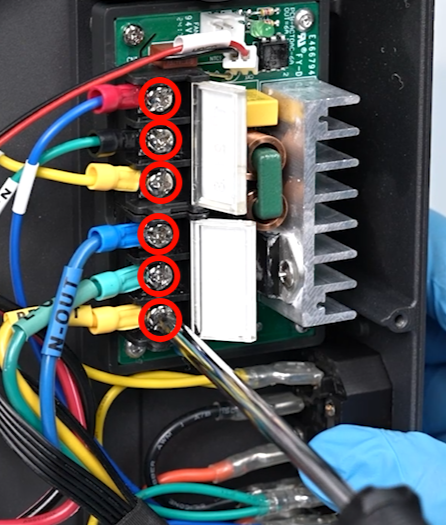

- Use a 2.0 mm Allen wrench to loosen the 2 screws securing the hotbed control board's holder.
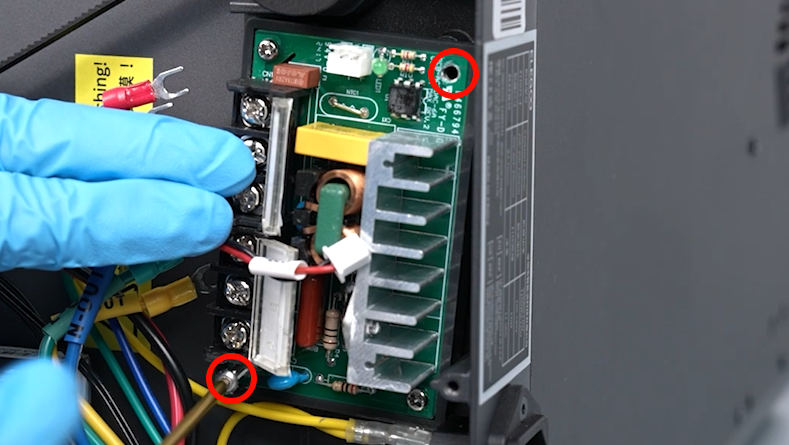
- Use a Phillips screwdriver to loosen the 2 screws securing the hotbed control board, then remove the old hotbed control board.
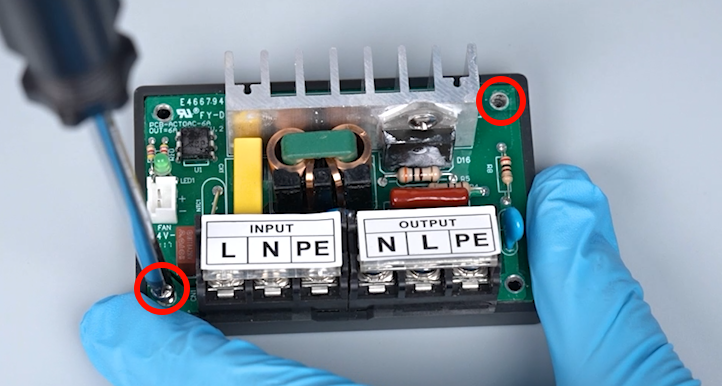

¶ Install the new hotbed control board
- Prepare the new hotbed control board. Use a Phillips screwdriver to tighten the 2 screws securing hotbed control board.
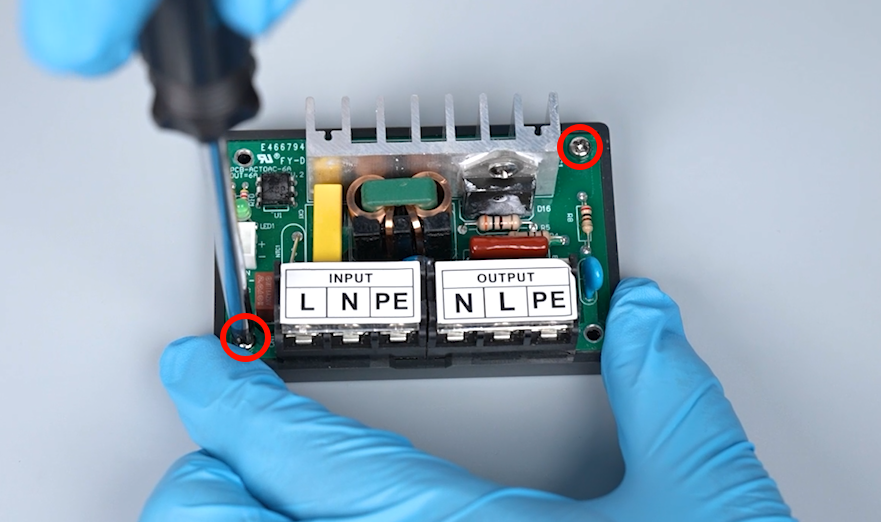
- Put the hotbed control board's holder in the installation position by aligning it with the screw holes. Use a 2.0 mm Allen wrench to tighten the 2 screws securing the hotbed control board's holder.
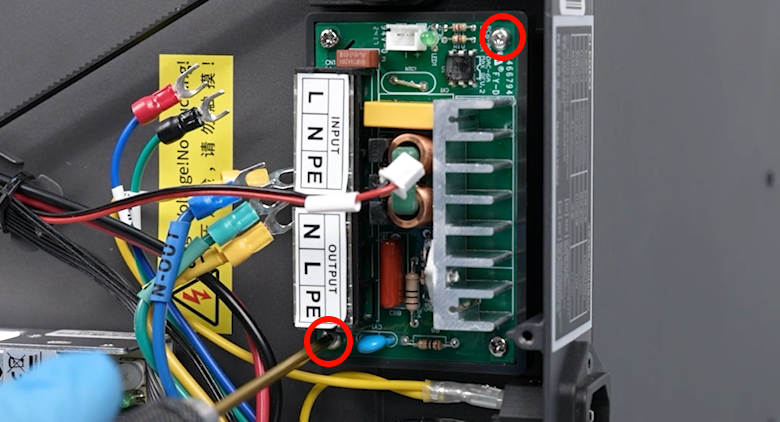
- Insert the ribbon cables of the hotbed control board port.
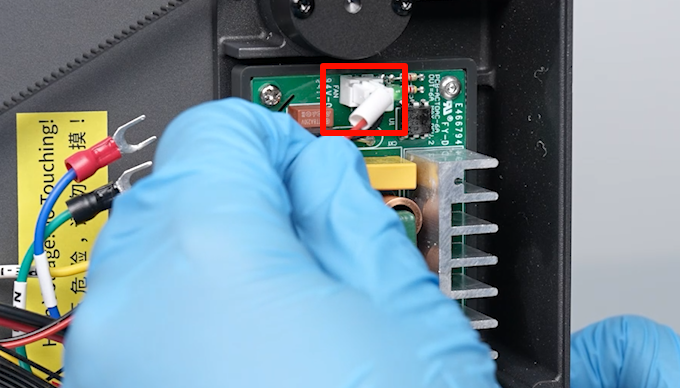
- Insert the connecting cables into hotbed control board port according to the label information. Use a Phillips screwdriver to tighten the connecting cables securing the screws, then close the cover.

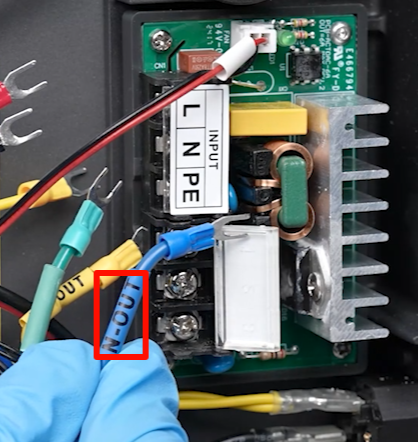
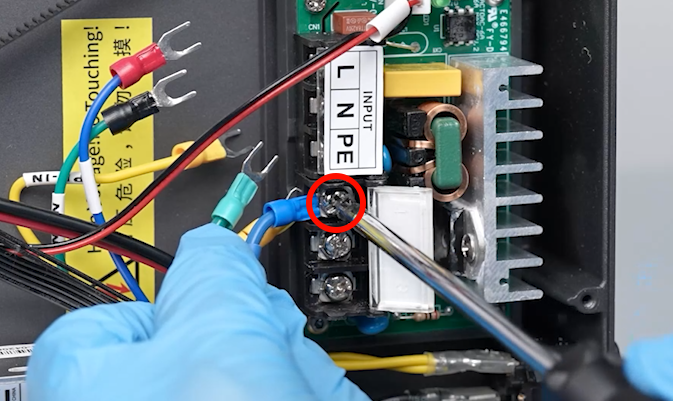
- Put the bottom cover of the printer in the installation position by aligning it with the foot pad holes and screw holes. Use a 2.0 mm Allen key to loosen the 10 screws securing the bottom cover.

- Power on the printer. Touch "Function" on the touchscreen to enter the Prepare interface. Set the temperature of the nozzle to 60 ℃.

- The printer is ready for use after the hotbed heats up normally.
