¶ Tools and Materials
- A 2.0 mm Allen wrench
- A pair of tweezers
- A new filament runout detection
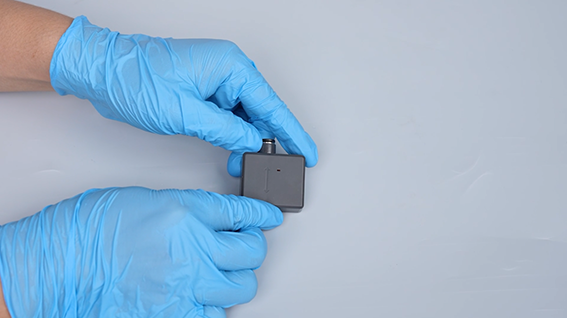
¶ Tutorial Video
https://www.youtube.com/watch?v=5lHbW9t2MO4
¶ Instruction
¶ Remove the Old Filament Runout Detection Module
- Power off the printer and unplug the power cord.
- Unplug the ribbon cables of the filament runout detection. Press downward the tablet of the connector using a pair of tweezers, then unplug the PTFE tube.


- Loosen the screw securing the filament runout detection assembly using a 2.0 mm Allen key and remove the assembly.


- Loosen the screw securing the broken filament runout detection using a 2.0 mm Allen key. Remove the holder, then the old broken filament runout detection.



¶ Install the new filament runout detection
- Prepare a new filament runout detection. Put the holder in the installation position by aligning it with the screw hole. Tighten the screw securing the holder using a 2.0 mm Allen key.


- Put the filament runout detection assembly in the installation position by aligning it with the screw hole. Tighten the screw using a 2.0 mm Allen key.


- Insert the PTFE tube into the connector. Then, insert the ribbon cables of the filament runout detection.


- Power on the printer. Insert the filament, then the indicator of the module is on. Unplug the filament, then the indicator is off. The printer is ready for use.

