If your Elegoo Centauri Carbon has issues in filament extrusion, please try to follow below steps to do the troubleshooting:
-
Check whether the filaments are interfered with or entangled;
-
Try to heat the nozzle to 250℃ and use a needle to clean the nozzle back and forth.
-
Try to adjust the extrusion force.
Step 1. Pull out the shell directly.

Step 2. Remove the fan wiring, loosen the four screws on the left and right sides.


Step 3. Try to feel and find the correct position(counterclockwise) and tighten the extrusion force a little with an Allen wrench.
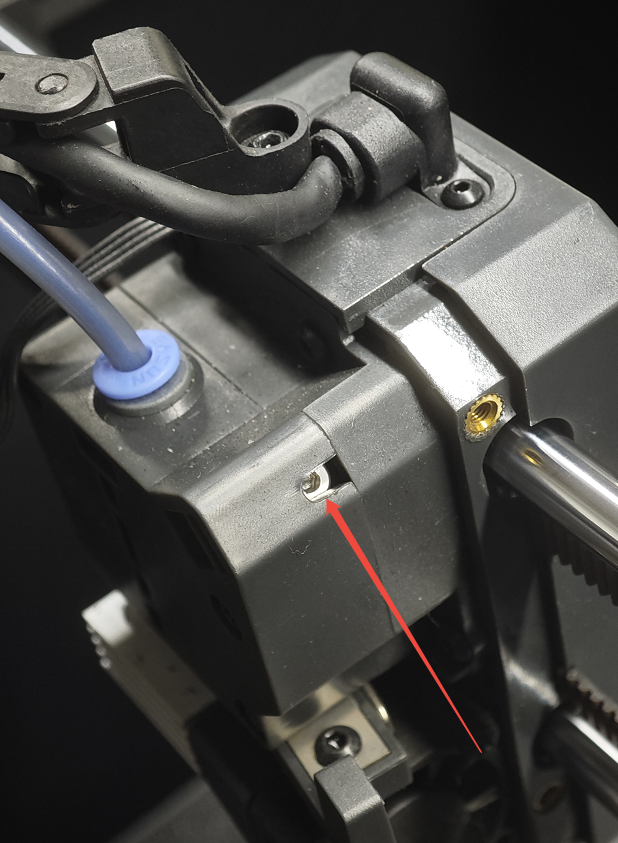
-
Check extruder gears.
Remove these screws (pictured showed), disassemble the extruder and check whether the gears are worn or any foreign objects stuck in.
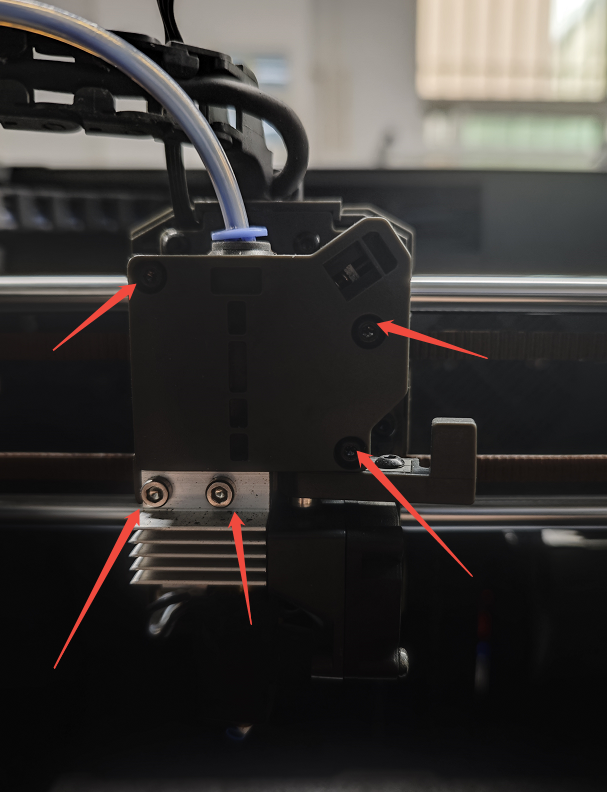
Note: Remove the blade fixing screws before operation for safety.

Here are the steps to dissemble the gearbox.
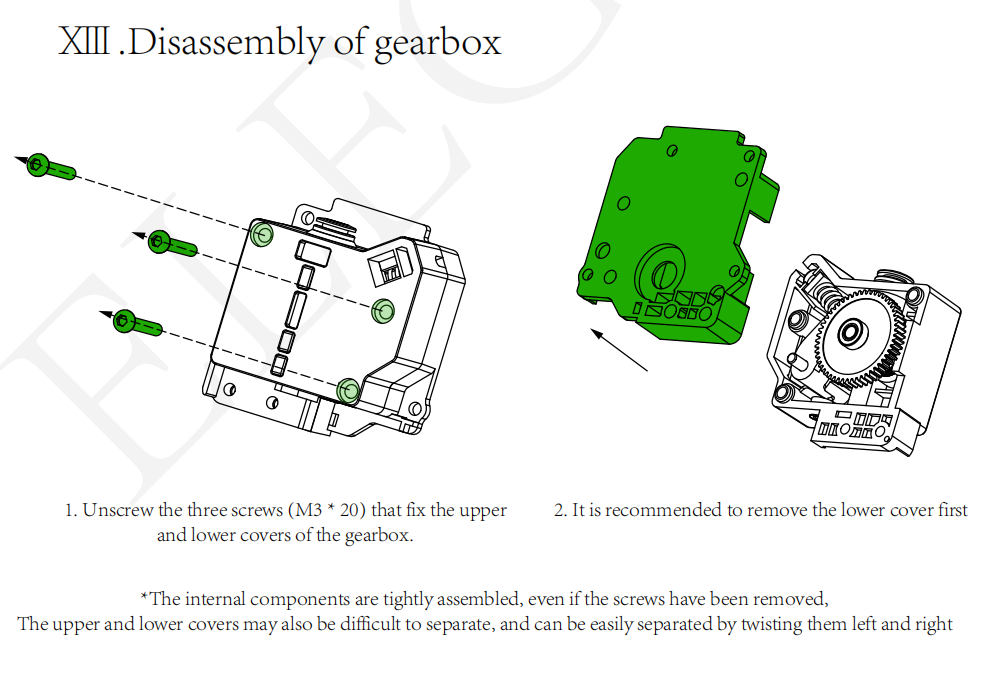
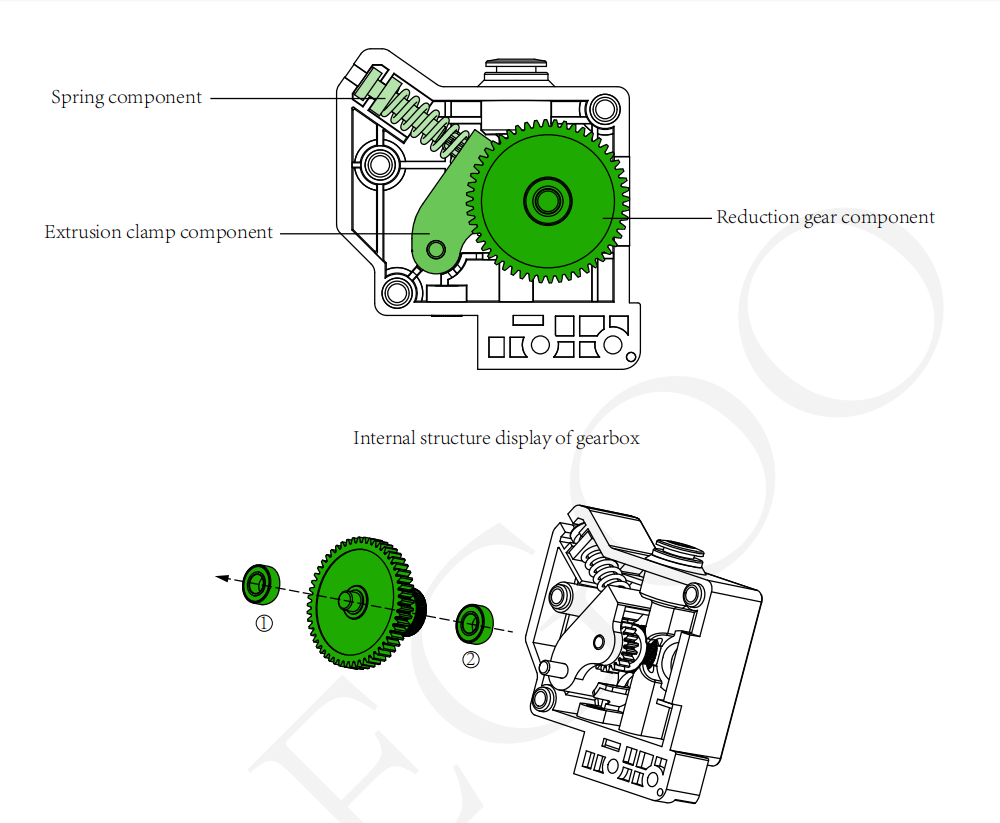
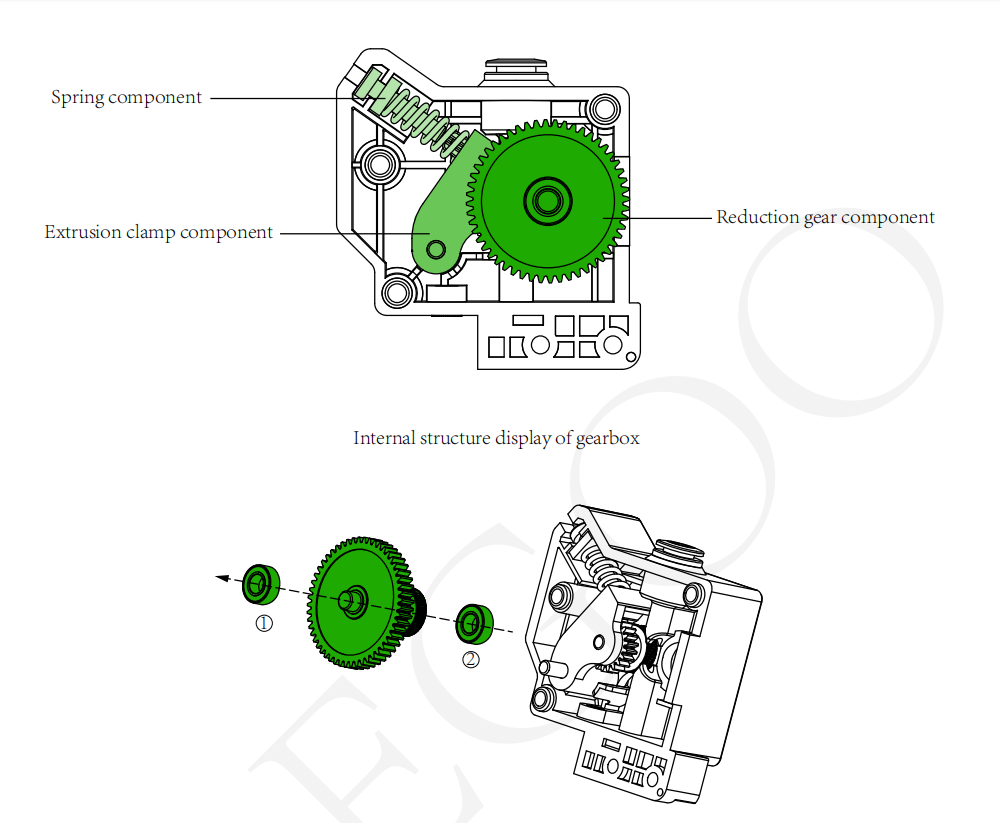
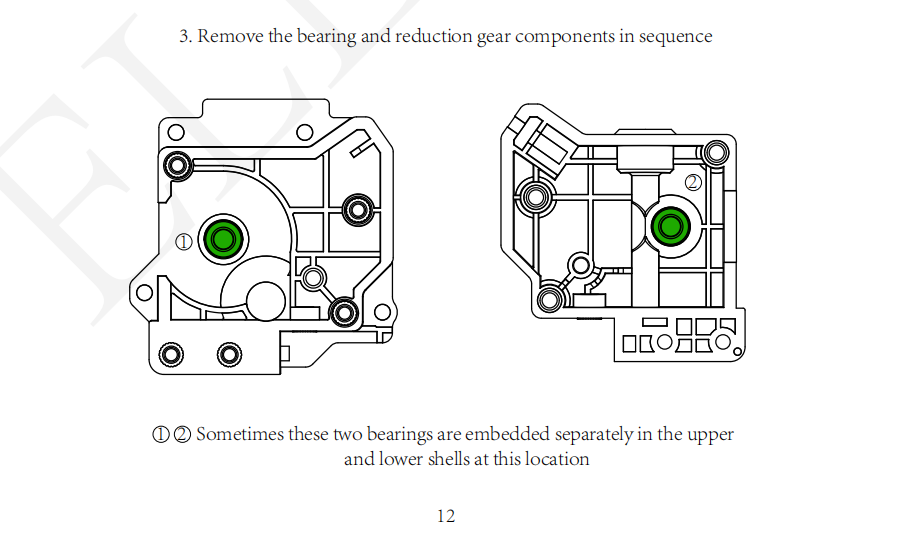
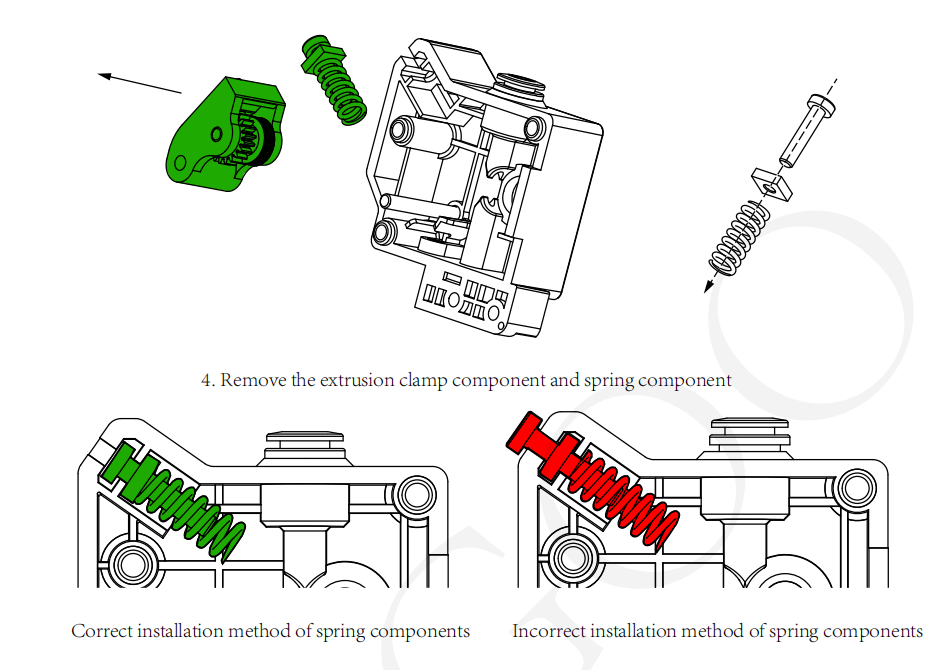
If filament becomes lodged in the hot end throat, heat the hot end and use a new filament to gradually push the stuck material out of the nozzle.
5. Replace the nozzle
If the hot end is clogged and failed to fix it by cleaning, you can refer to this video to replace the nozzle.
How to Replace the Nozzle