¶ Description
The touchscreen is as black as it is when powered off. It does not display any picture, light or character.
¶ Reasons
- The selected power voltage of the printer is not compatible with the standard power outlet voltage in your region.
- The externally connected devices are damaged or have short circuit.
- The power switch or its fuse is damaged, causing the power supply circuit is broken.
- The cables inside the touchscreen are damaged or loose, causing the disconnection of the signal or power between the touchscreen and the motherboard.
- The firmware is incorrectly burnt.
- The power module is damaged.
¶ Solutions
¶ Step 1 Check the selected power voltage of your printer.
Refer to the video to check the power voltage.
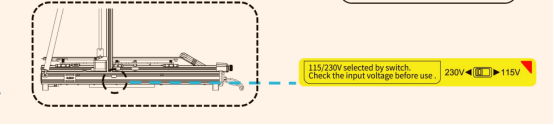
¶ Step 2 Disconnect all external devices and restart the printer.
Reserve the power supply cable only.
¶ Step 3 Power on the printer and observe the power switch.
If the switch does not light on, check whether the fuse is damaged.


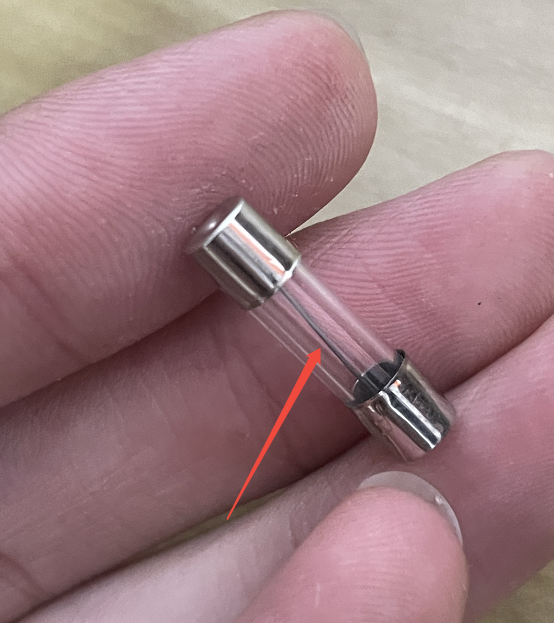
¶ Step 4 Remove the back cover of the touchscreen and check the cables.
Re-plug the cables and inspect wheter the cables are damaged.
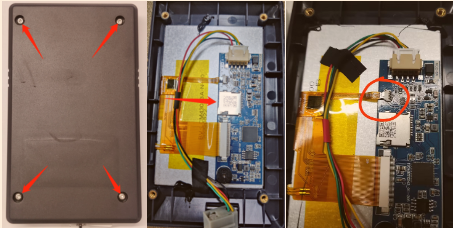
¶ Step 5 Check the firmware and re-burn it.
Click the link to download the official firmware file. After burning the firmware, restart the printer.
¶ Step 6 Check the power module.
- Power off the printer.
- Remove the bottom cover of the printer.
- Power on the printer and observe the indicator of the power module.
WARNING: Do not touch the component area to avoid electric shock.
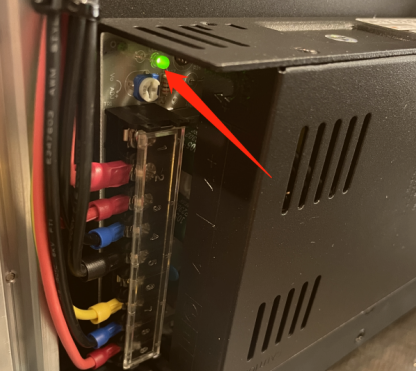
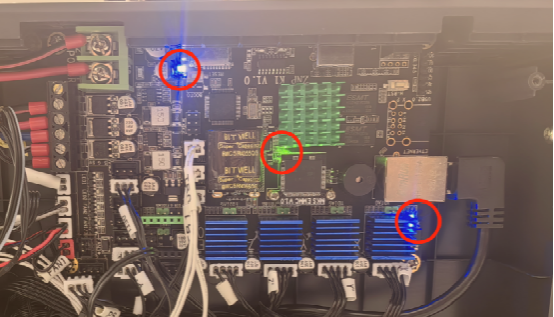
If you are unable to resolve the issue, please reach out to the ELEGOO after-sales technical team.
When contacting them, include the results of your troubleshooting, photos of the failed print, details about the printing consumables used, and the .gcode file for the print. The ELEGOO technical team will investigate based on the information you provide and suggest a solution.